Configuration Management
Neuron supports modifying Neuron's configuration parameters through command line, environment variables, and configuration files, which can provide a more flexible way of starting and running. If command line, environment variable, and configuration file are configured at the same time, the priority relationship between the three is: command line > environment variable > configuration file
Command Line
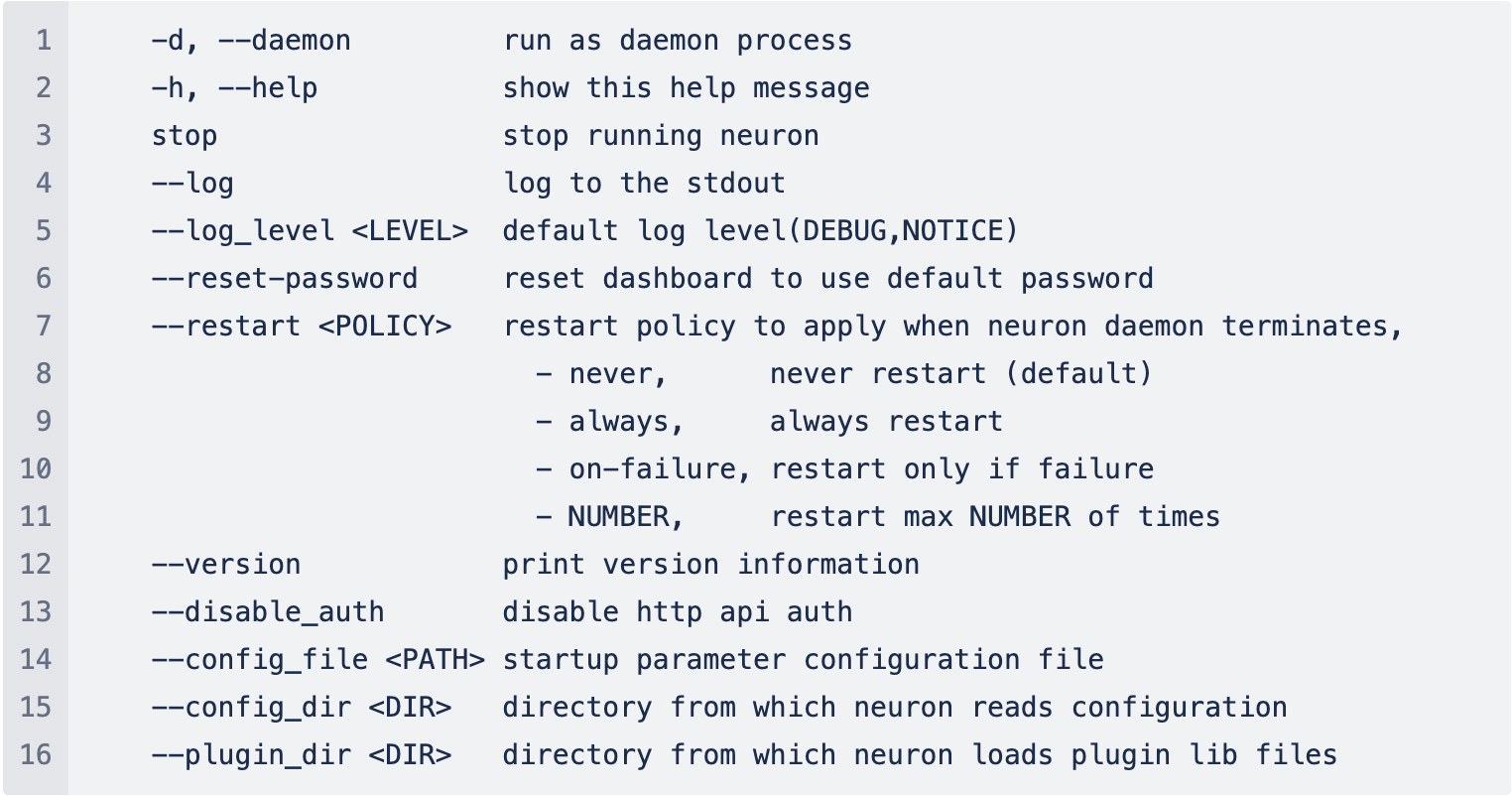
Environment Variables
Neuron supports reading environment variables during the startup process to configure startup parameters. The currently supported environment variables are as follows:
| Configuration name | Configuration function |
|---|---|
| NEURON_DAEMON | Set to 1, the Neuron daemon runs; set to 0, Neuron runs normally |
| NEURON_LOG | Set to 1, Neuron Log outputs to standard output stdout; set to 0, Neuron Log does not output to standard output stdout; |
| NEURON_LOG_LEVEL | Neuron log output level, can be set to DEBUG or NOTICE |
| NEURON_RESTART | Neuron restart settings, which can be set to never, always, on-failure or NUMBER (1, 2, 3, 4) |
| NEURON_DISABLE_AUTH | Set to 1, Neuron turns off Token authentication and authentication; set to 0, Neuron turns on Token authentication and authentication |
| NNEURON_CONFIG_DIR | Neuron configuration file directory |
| NEURON_PLUGIN_DIR | Neuron plug-in file directory |
Configuration File
Neuron provides json format configuration files to configure Neuron-related personalized parameters. Currently, it supports three configuration items: ip, port and disable_auth. The configuration file path is the neuron installation directory config/neuron.json. The default configuration content is as follows:
{
"ip": "0.0.0.0",
"port": 7000,
"disable_auth": 0
}