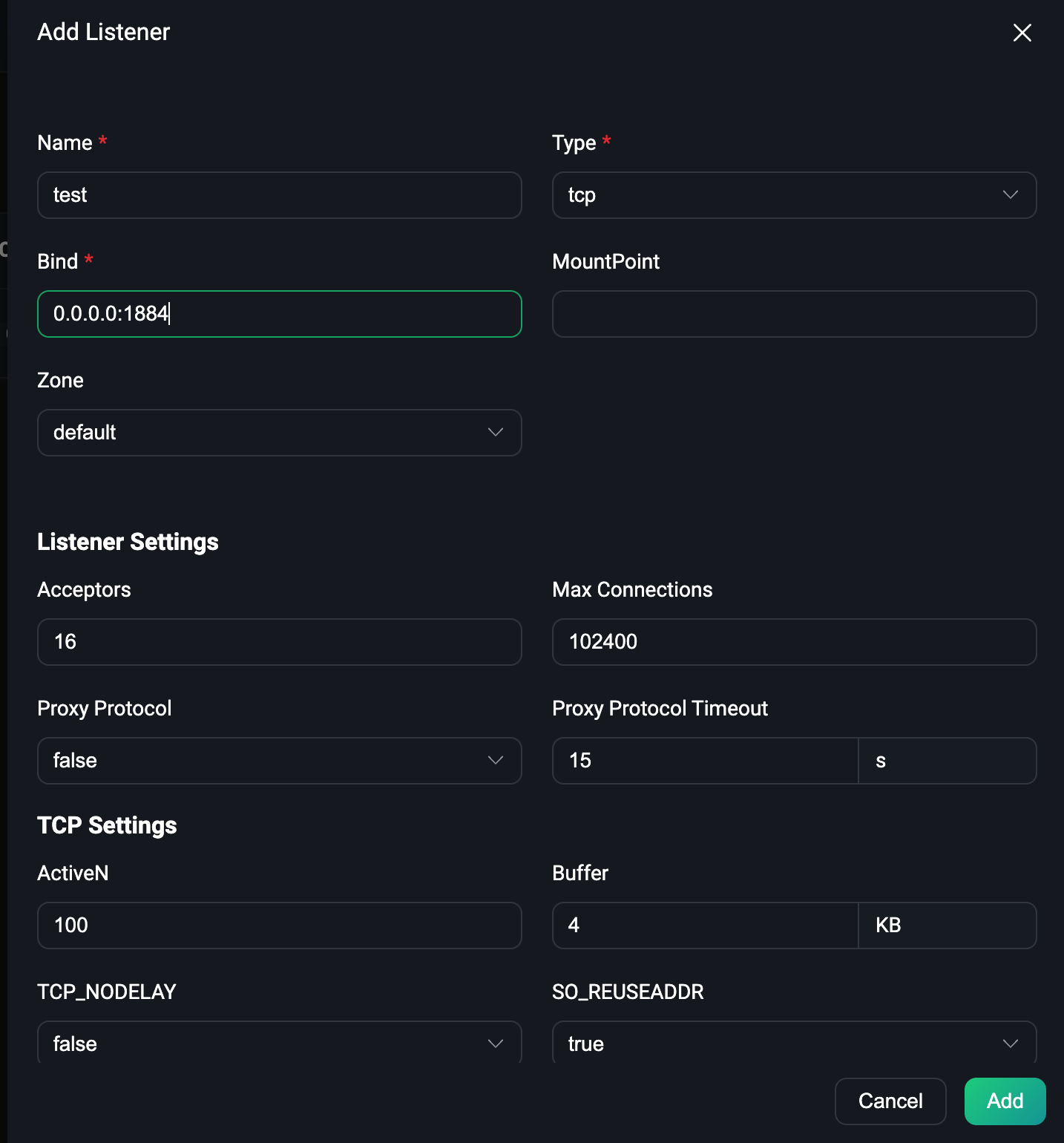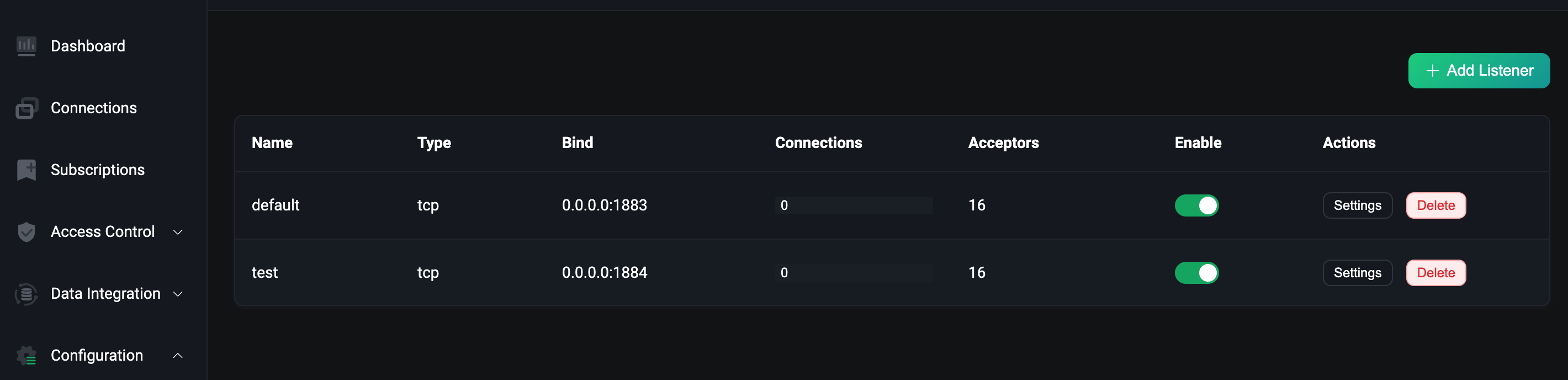Access EMQX Cluster Through LoadBalancer
Task Target
Access the EMQX cluster through the Service of LoadBalancer type.
The following is the relevant configuration of EMQX Custom Resource. You can choose the corresponding APIVersion according to the version of EMQX you want to deploy. For the specific compatibility relationship, please refer to EMQX Operator Compatibility:
apps.emqx.io/v1beta4 EmqxEnterprise supports configuring EMQX cluster Service through .spec.serviceTemplate field. For the specific description of the serviceTemplate field, please refer to: serviceTemplate.
Save the following content as a YAML file and deploy it via the kubectl apply command
apiVersion: apps.emqx.io/v1beta4
kind: EmqxEnterprise
metadata:
name: emqx-ee
spec:
template:
spec:
emqxContainer:
image:
repository: emqx/emqx-ee
version: 4.4.14
serviceTemplate:
spec:
type: LoadBalancer
1
2
3
4
5
6
7
8
9
10
11
12
13
14
EMQX Operator will automatically inject the default listener information into the Service when creating the Service, but when there is a conflict between the Service configured by the user and the listener configured by EMQX (the name or port field is repeated), EMQX Operator will use the user's The configuration prevails.
Wait for the EMQX cluster to be ready, you can check the status of the EMQX cluster through kubectl get command, please make sure STATUS is Running, this may take some time
$ kubectl get emqxenterprises
NAME STATUS AGE
emqx-ee Running 8m33s
1
2
3
Obtain the External IP of EMQX cluster and access EMQX console
$ kubectl get svc emqx-ee -o json | jq '.status.loadBalancer.ingress[0].ip'
192.168.1.200
1
2
3
Access http://192.168.1.200:18083 through a browser, and use the default username and password admin/public to login EMQX console.
apps.emqx.io/v2alpha1 EMQX supports configuring EMQX cluster Dashboard Service through .spec.dashboardServiceTemplate, and configuring EMQX cluster listener Service through .spec.listenersServiceTemplate, its documentation can refer to: Service.
Save the following content as a YAML file and deploy it via the kubectl apply command
apiVersion: apps.emqx.io/v2alpha1
kind: EMQX
metadata:
name: emqx
spec:
image: emqx:5.0
listenersServiceTemplate:
spec:
type: LoadBalancer
dashboardServiceTemplate:
spec:
type: LoadBalancer
1
2
3
4
5
6
7
8
9
10
11
12
By default, EMQX will open an MQTT TCP listener tcp-default corresponding to port 1883 and Dashboard listener dashboard-listeners-http-bind corresponding to port 18083.
Users can add new listeners through .spec.bootstrapConfig field or EMQX Dashboard. EMQX Operator will automatically inject the default listener information into the Service when creating the Service, but when there is a conflict between the Service configured by the user and the listener configured by EMQX (name or port fields are repeated), EMQX Operator will use the user's configuration prevail.
Wait for the EMQX cluster to be ready, you can check the status of the EMQX cluster through kubectl get command, please make sure STATUS is Running, this may take some time
$ kubectl get emqx emqx
NAME IMAGE STATUS AGE
emqx emqx:5.0 Running 10m
1
2
3
Obtain the Dashboard External IP of EMQX cluster and access EMQX console
EMQX Operator will create two EMQX Service resources, one is emqx-dashboard and the other is emqx-listeners, corresponding to EMQX console and EMQX listening port respectively.
$ kubectl get svc emqx-dashboard -o json | jq '.status.loadBalancer.ingress[0].ip'
192.168.1.200
1
2
3
Access http://192.168.1.200:18083 through a browser, and use the default username and password admin/public to login EMQX console.
Connect To EMQX Cluster By MQTT X CLI
Add New Listener Through EMQX Dashboard
Add new Listener
Open the browser to login the EMQX Dashboard and click Configuration → Listeners to enter the listener page, we first click the Add Listener button to add a name called test, port 1884 The listener, as shown in the following figure:
Then click the Add button to create the listener, as shown in the following figure: 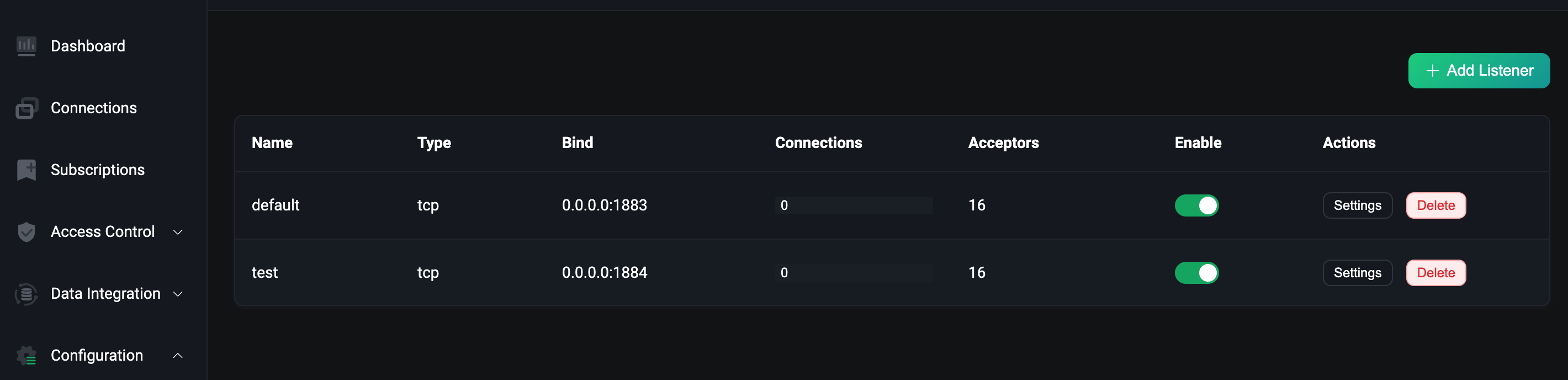
As can be seen from the figure, the test listener we created has taken effect.
Check whether the newly added listener is injected into the Service
kubectl get svc
NAME TYPE CLUSTER-IP EXTERNAL-IP PORT(S) AGE
emqx-dashboard NodePort 10.105.110.235 <none> 18083:32012/TCP 13m
emqx-listeners NodePort 10.106.1.58 <none> 1883:32010/TCP,1884:30763/TCP 12m
1
2
3
4
5
From the output results, we can see that the newly added listener 1884 has been injected into the emqx-listeners Service.