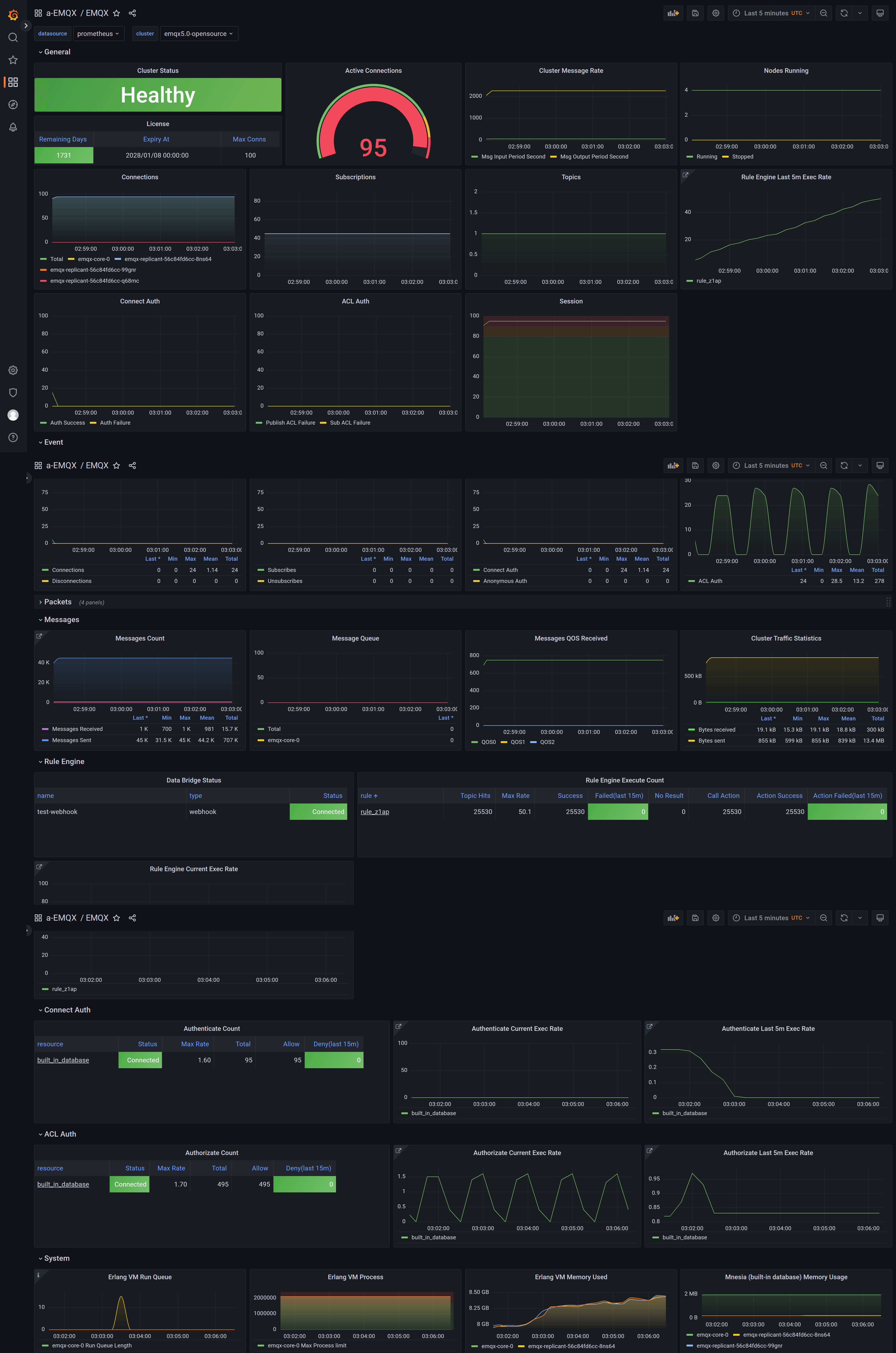Monitor EMQX cluster by Prometheus and Grafana
Task Target
Deploy EMQX Exporter and monitor EMQX cluster by Prometheus and Grafana.
Deploy Prometheus and Grafana
Prometheus' deployment documentation can refer to Prometheus Grafana' deployment documentation can refer to Grafana
Deploy EMQX Cluster
Here are the relevant configurations for EMQX Custom Resource. You can choose the corresponding APIVersion based on the version of EMQX you wish to deploy. For specific compatibility relationships, please refer to EMQX Operator Compatibility:
Create API secret
emqx-exporter and Prometheus will pull metrics from EMQX dashboard API, so you need to sign in to dashboard to create an API secret.
Note that it is different to create a secret between EMQX 5 and EMQX 4.4 on the dashboard.
- EMQX 5 create a new API KEY.
- EMQX 4.4 create a new
Userinstead ofApplication
Deploy EMQX Exporter
The emqx-exporter is designed to expose partial metrics that are not included in the EMQX Prometheus API. It is compatible with EMQX 4.4 and EMQX 5, both open-source and enterprise.
apiVersion: v1
kind: Service
metadata:
labels:
app: emqx-exporter
name: emqx-exporter-service
spec:
ports:
- name: metrics
port: 8085
targetPort: metrics
selector:
app: emqx-exporter
---
apiVersion: apps/v1
kind: Deployment
metadata:
name: emqx-exporter
labels:
app: emqx-exporter
spec:
selector:
matchLabels:
app: emqx-exporter
replicas: 1
template:
metadata:
labels:
app: emqx-exporter
spec:
securityContext:
runAsUser: 1000
containers:
- name: exporter
image: emqx-exporter:latest
imagePullPolicy: IfNotPresent
args:
# "emqx-dashboard-service-name" is the service name that creating by operator for exposing 18083 port
- --emqx.nodes=${emqx-dashboard-service-name}:18083
- --emqx.auth-username=${paste_your_new_api_key_here}
- --emqx.auth-password=${paste_your_new_secret_here}
securityContext:
allowPrivilegeEscalation: false
runAsNonRoot: true
ports:
- containerPort: 8085
name: metrics
protocol: TCP
resources:
limits:
cpu: 100m
memory: 100Mi
requests:
cpu: 100m
memory: 20MiSet the arg "--emqx.nodes" to the service name that creating by operator for exposing 18083 port. Check out the service name by call
kubectl get svc.
Save the above content as emqx-exporter.yaml, replace --emqx.auth-username and --emqx.auth-password with your new creating API secret, then execute the following command to deploy the emqx-exporter:
kubectl apply -f emqx-exporter.yamlCheck the status of emqx-exporter pod。
$ kubectl get po -l="app=emqx-exporter"
NAME STATUS AGE
emqx-exporter-856564c95-j4q5v Running 8m33sConfigure Prometheus Monitor
Prometheus-operator uses PodMonitor and ServiceMonitor CRD to define how to monitor a set of pods or services dynamically.
Save the above content as monitor.yaml and execute the following command:
$ kubectl apply -f monitor.yamlView EMQX Indicators on Prometheus
Open the Prometheus interface, switch to the Graph page, and enter emqx to display as shown in the following figure:
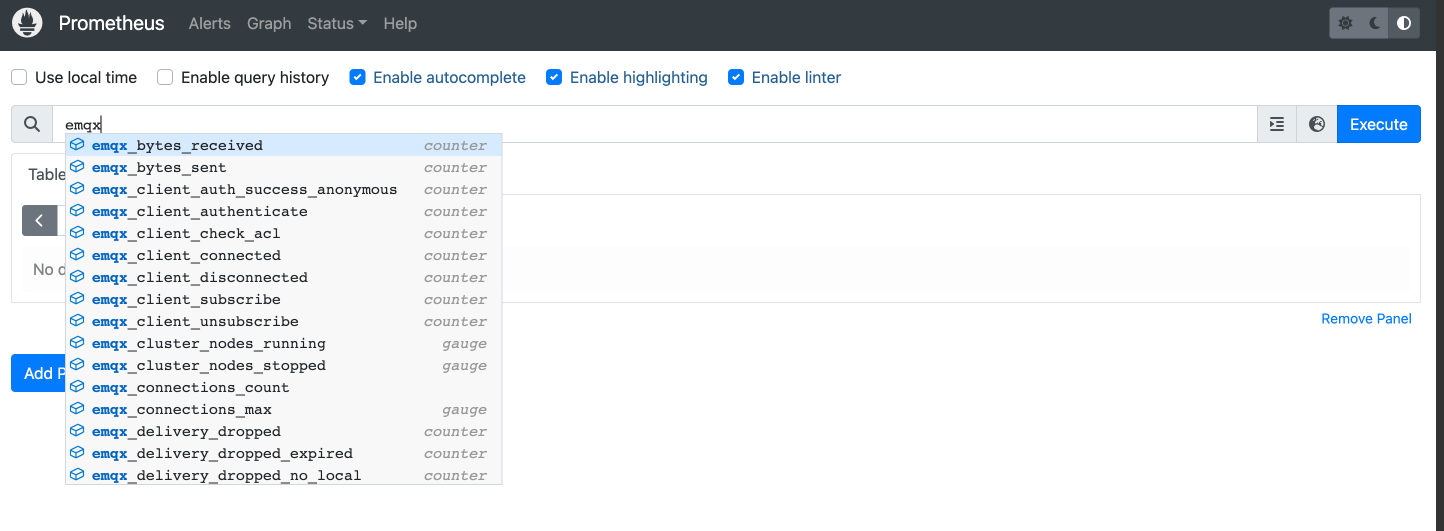
Switch to the Status -> Targets page, the following figure is displayed, and you can see all monitored EMQX Pod information in the cluster:
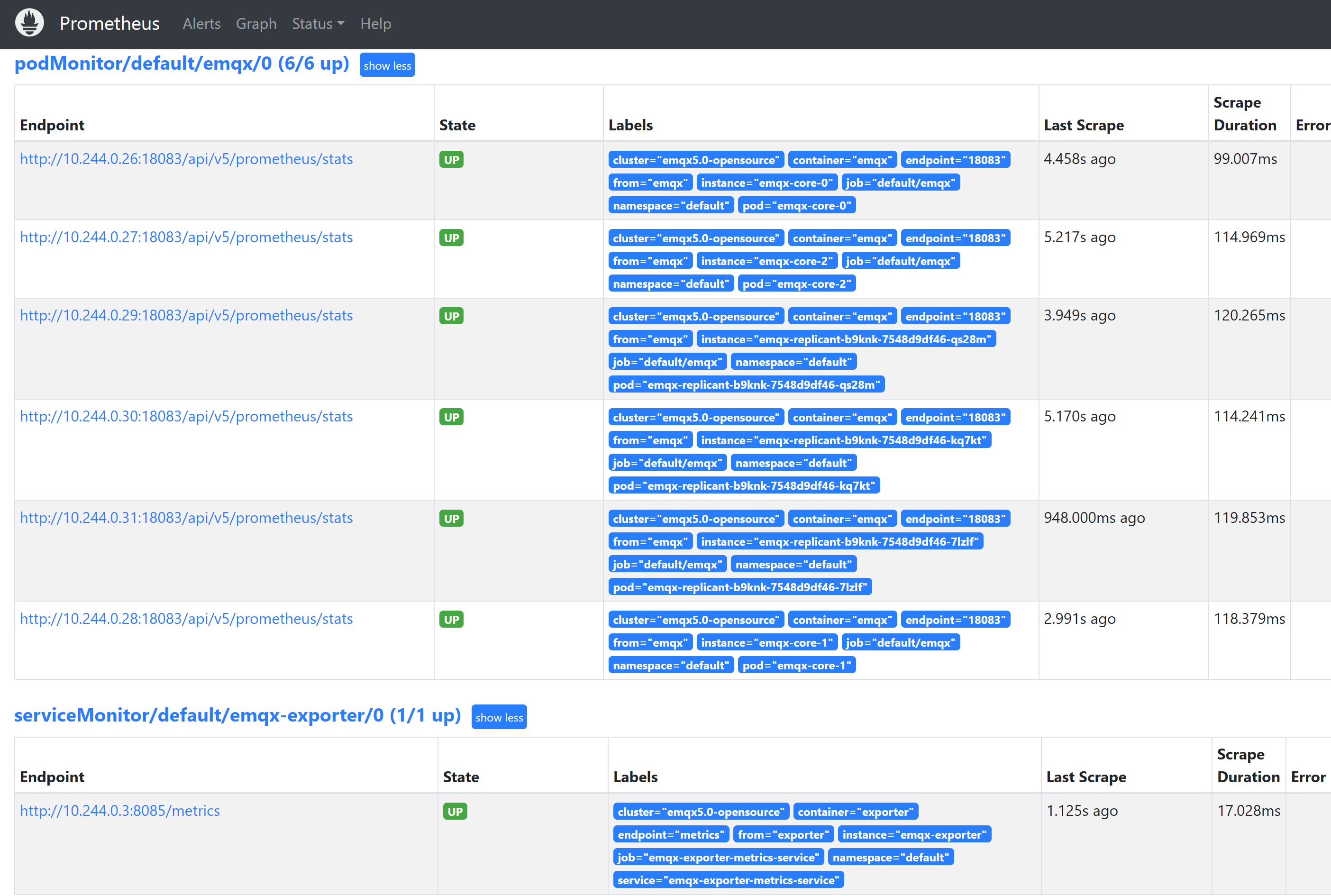
Import Grafana Templates
Import all dashboard templates. Open the main dashboard EMQX and enjoy yourself!