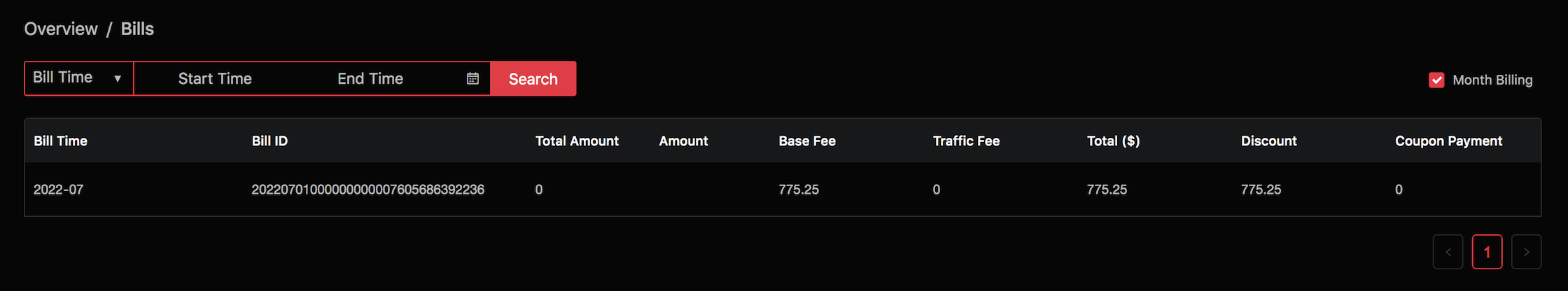Billing Overview
The billing overview will introduce you to the recharge of the account, view of transaction records, bills, and expense reports. Click Billing -> Overview from the top menu to enter the billing overview page.
The overview page displays the following:
- Balance
- Billing of the current month (the billing from the 1st of the month to the current time)
- Cost trend, which can be switched between
dayandmonthto show the corresponding cost trend
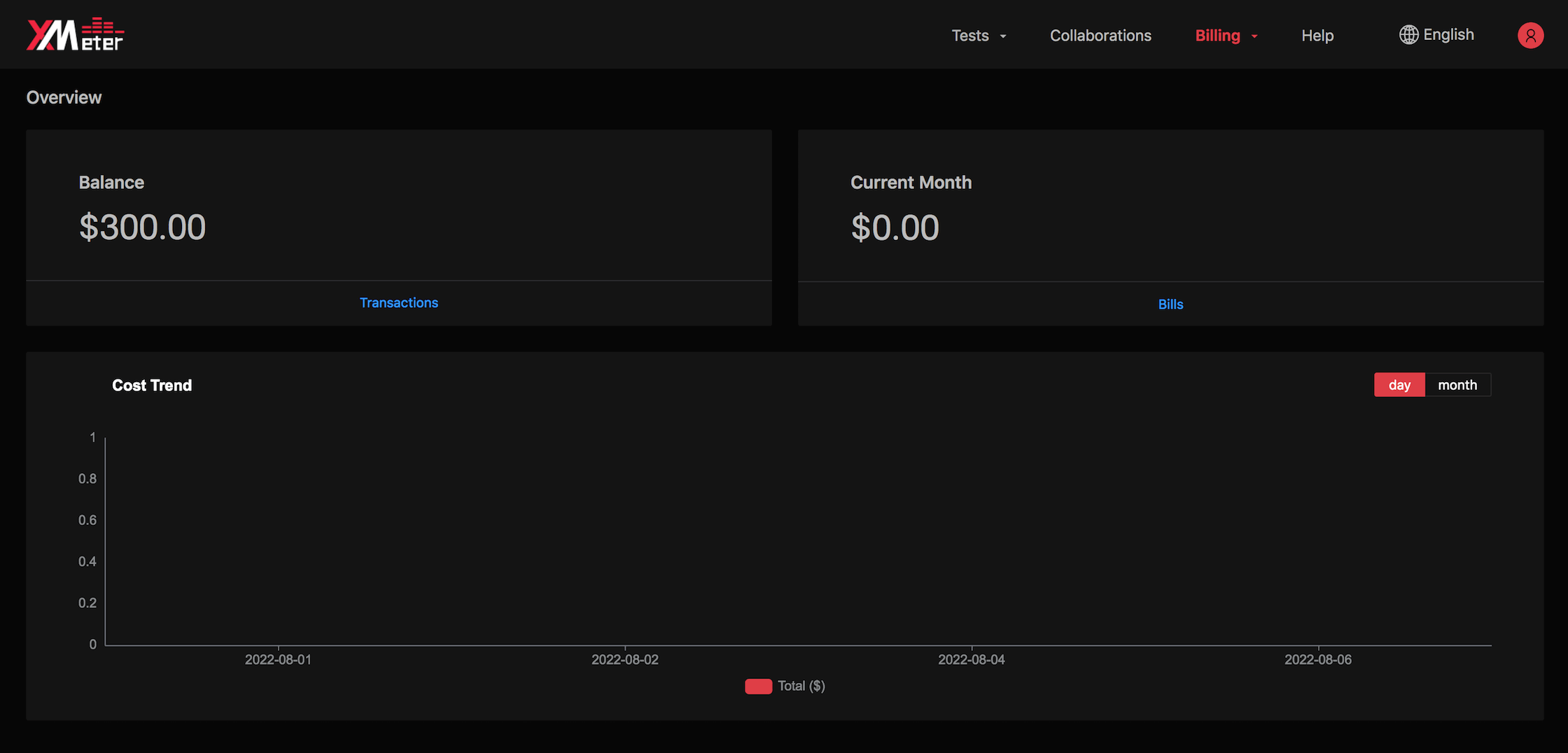
View Transactions
The transactions will display transaction history. Access the Transactions page from the overview page.
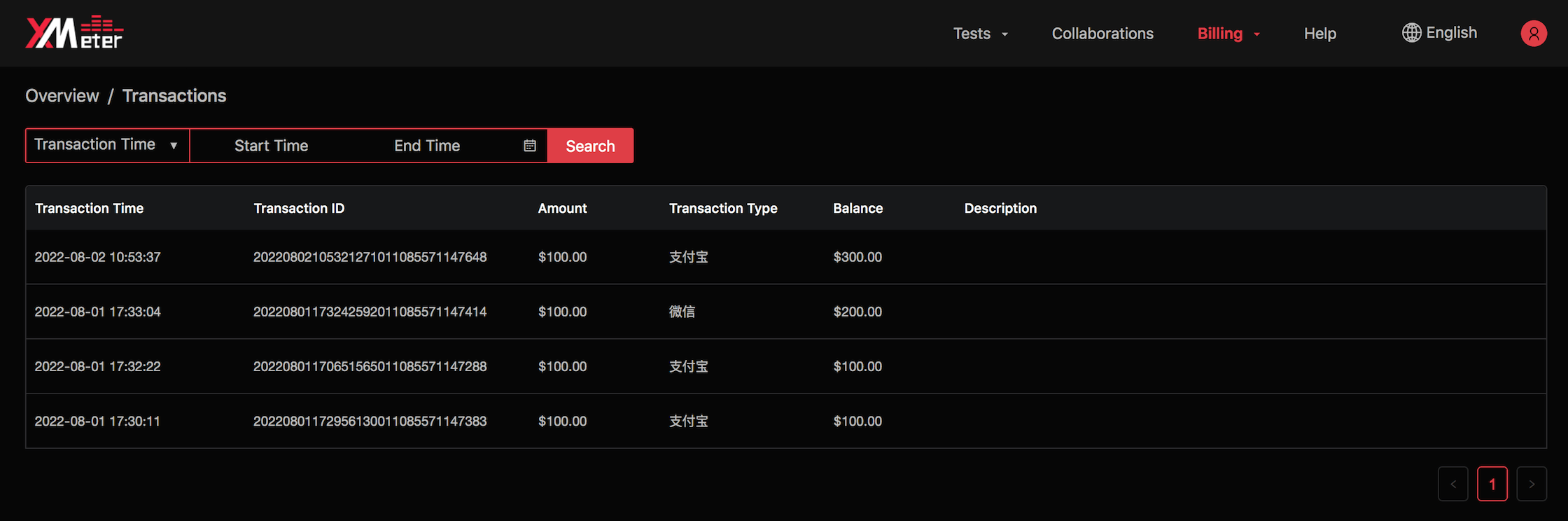
The transaction records can be filtered by transaction time.
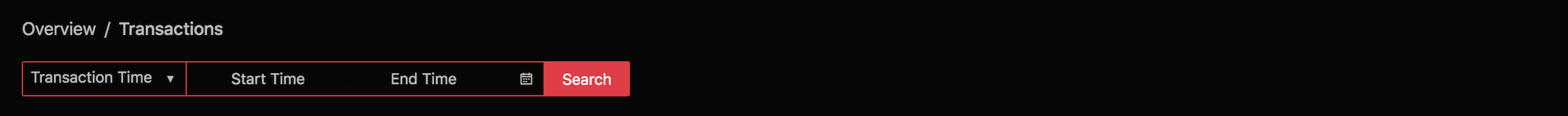
View Bills
The bills will display billing records.
Click
Billsto view bills history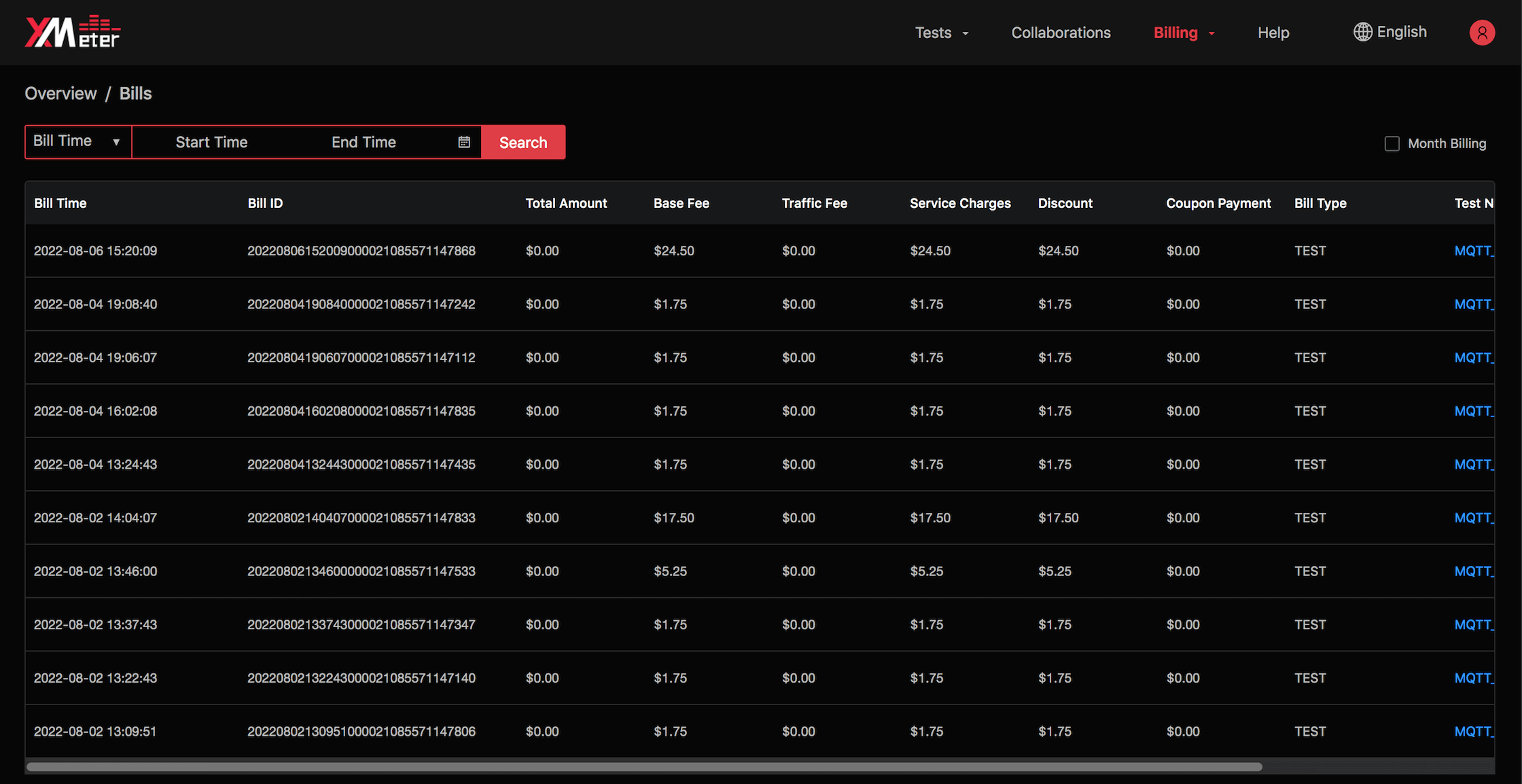
To view the details of associated test, click on the test name.
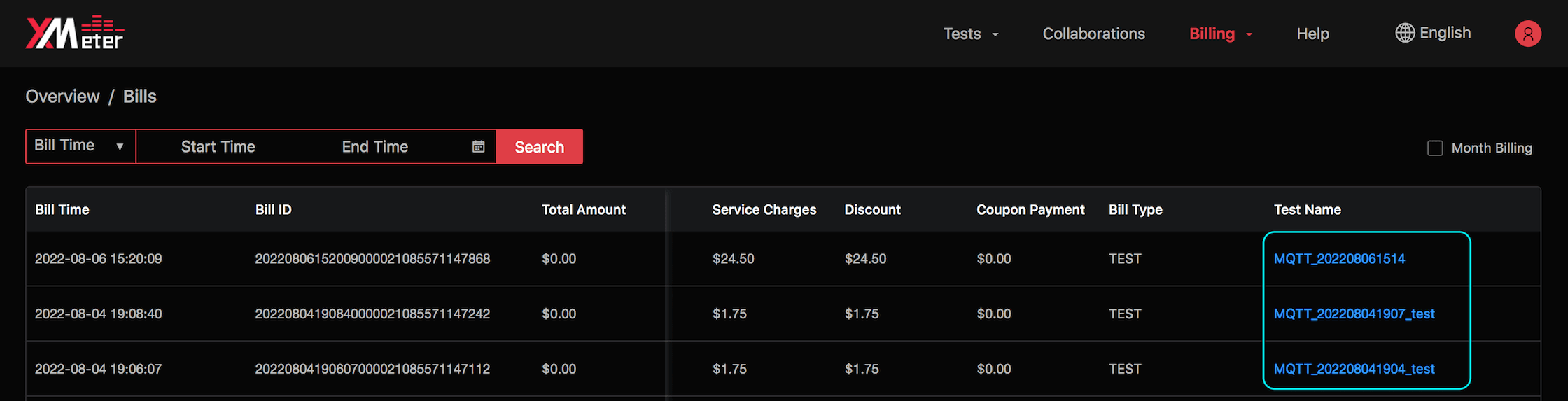
The bill records can be filtered by billing time.
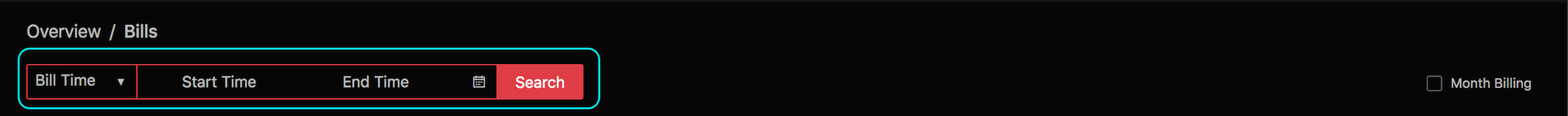
Check
Monthly billsfor monthly billing records.