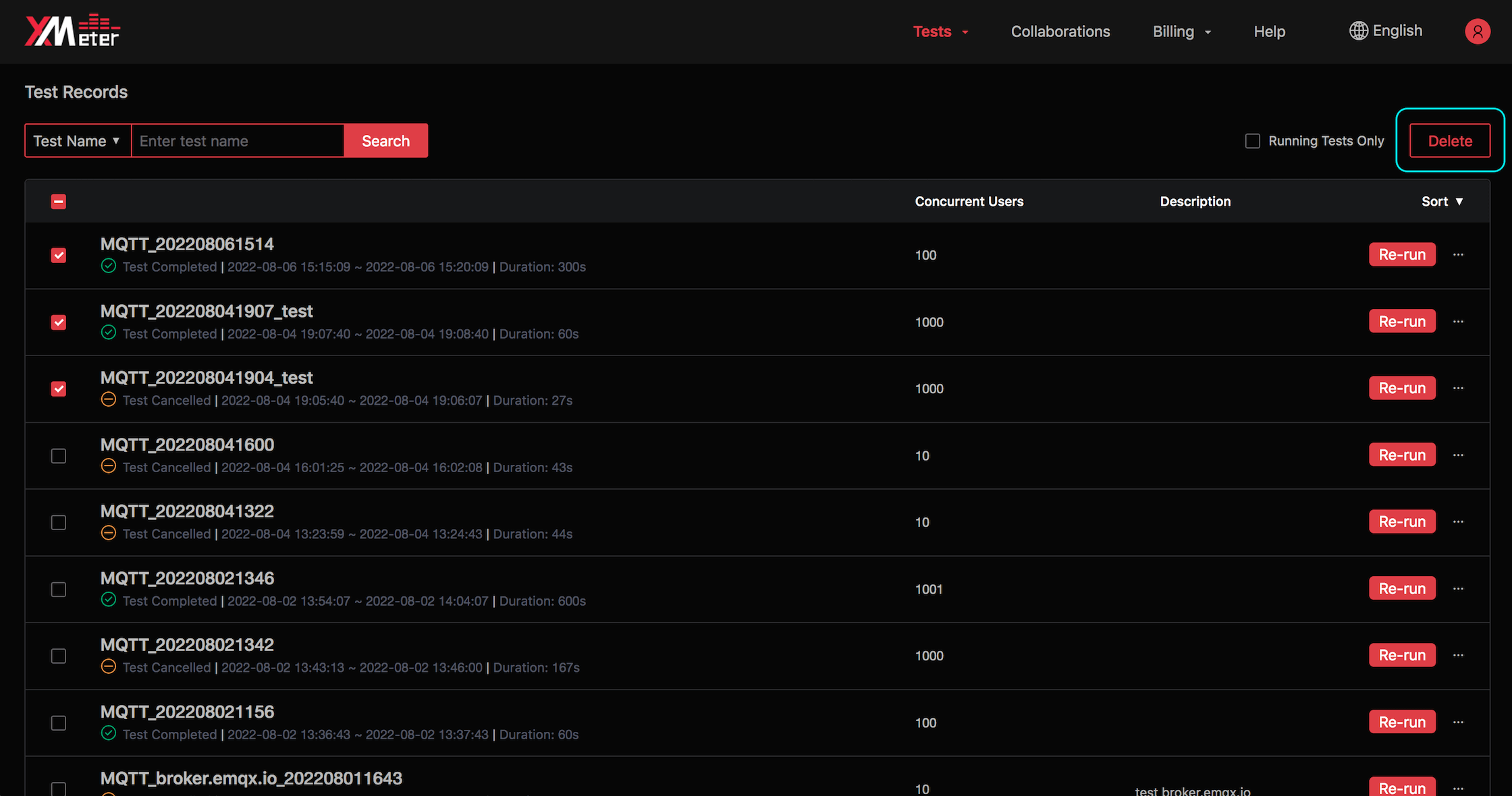Test Records
Test records will show records of launched tests.
Click
Test recordsfrom test center page, or clickTests-> Test Records` from the top menu to enter the test records page.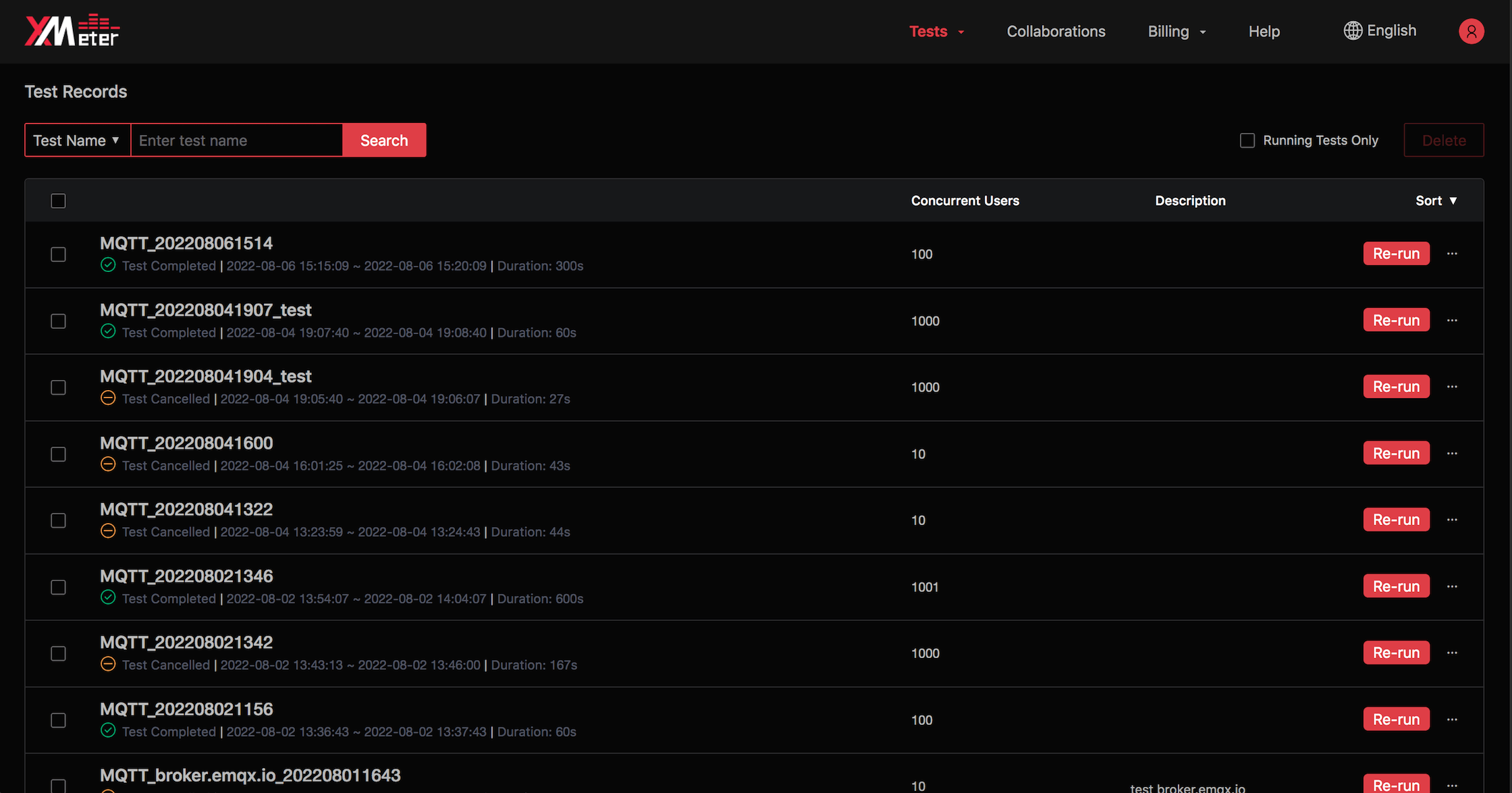
Filter the test records by test name and 'Show Only Running Tests' option.
Order the test records by test start time or end time.
Click test name to view test status and charts in test report page.
You can click
Stop testbutton to stop a running test.You can click
Re-runbutton to execute the completed test again, using the same test settings.Click
...button to reveal more operations. You can clickShare test reportbutton to enable sharing, so other users can view your test report by copied url link directly. You can also clickUnshare test reportbutton to stop sharing.You can click
Delete test recordsbutton to batch delete selected test records.