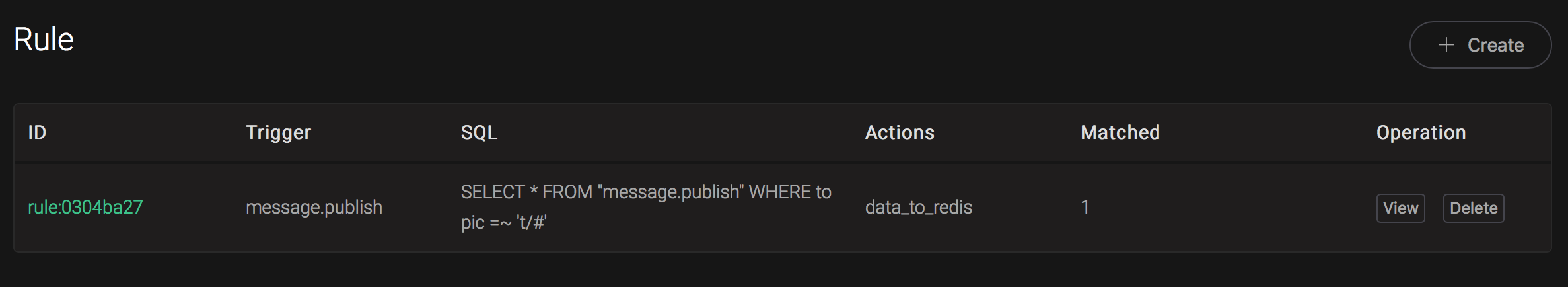Ingest Data into Redis
Set up Redis Database
Setup a Redis database, taking Mac OSX for instance:
$ wget http://download.redis.io/releases/redis-4.0.14.tar.gz
$ tar xzf redis-4.0.14.tar.gz
$ cd redis-4.0.14
$ make && make install
# start redis
$ redis-serverCreate a Rule
Go to EMQX Dashboard, select the "rule" tab on the menu to the left.
Select "message.publish", then type in the following SQL:
SELECT
*
FROM
"message.publish"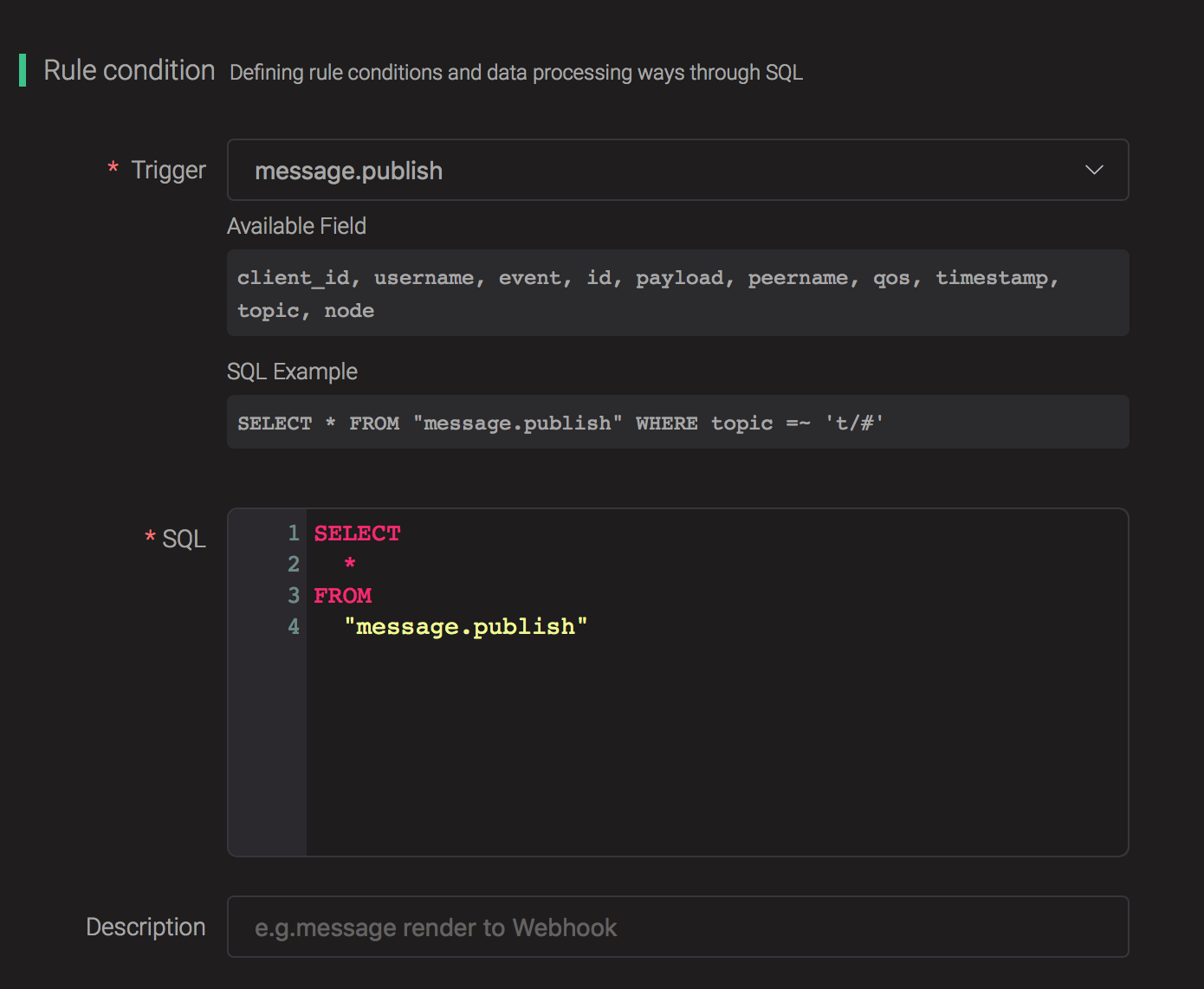
Add an Action
Click on the "+ Add" button under "Action Handler", and then select "Data to MySQL" in the pop-up dialog window.
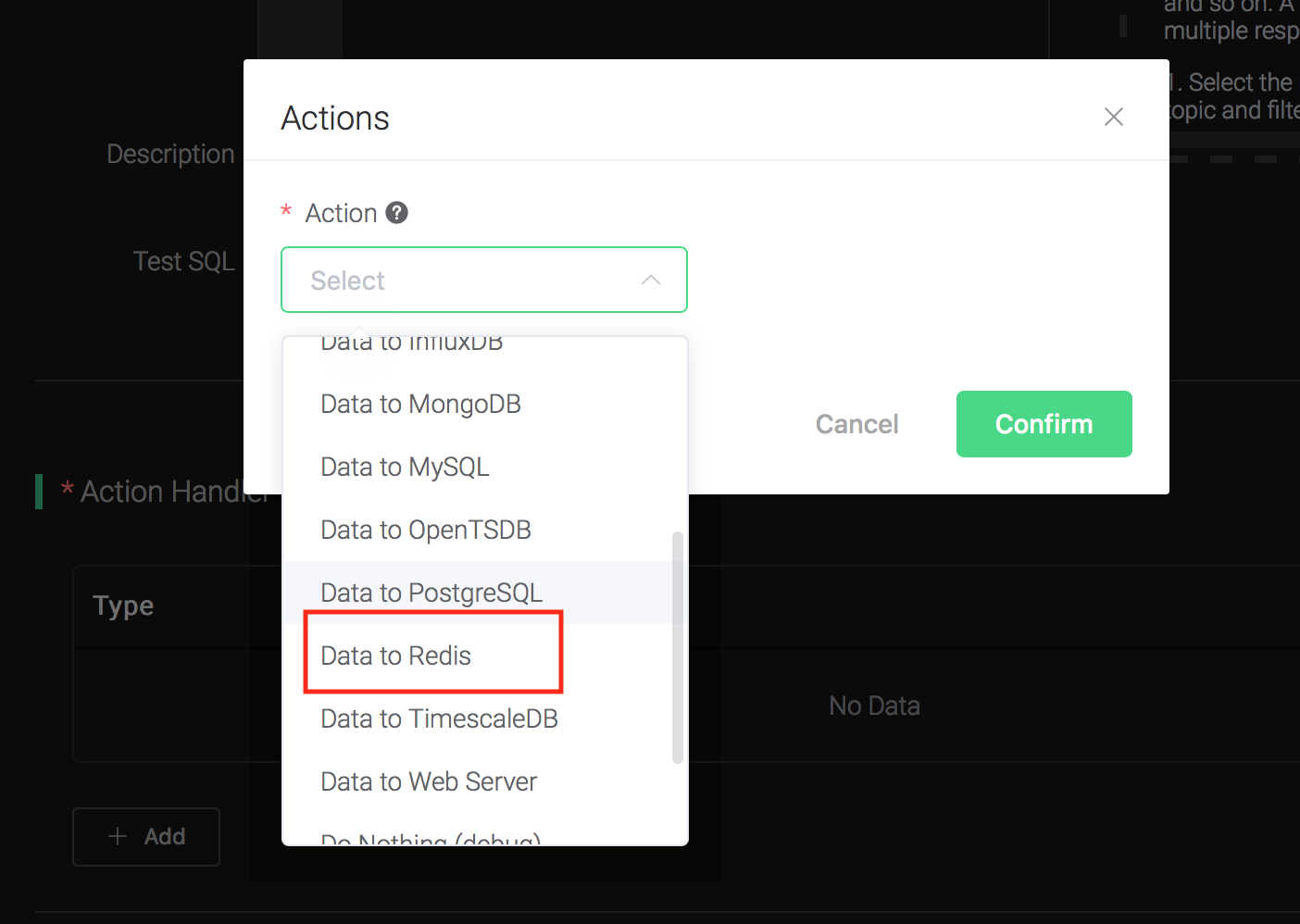
Fill in the parameters required by the action:
Two parameters are required by action "Data to Redis":
1). Redis CMD. The Redis command you'd like to run when the action is triggered. In this example, we'll insert a message into Redis, so type in the following command:
HMSET mqtt:msg:${id} id ${id} from ${clientid} qos ${qos} topic ${topic} payload ${payload} retain ${retain} ts ${timestamp}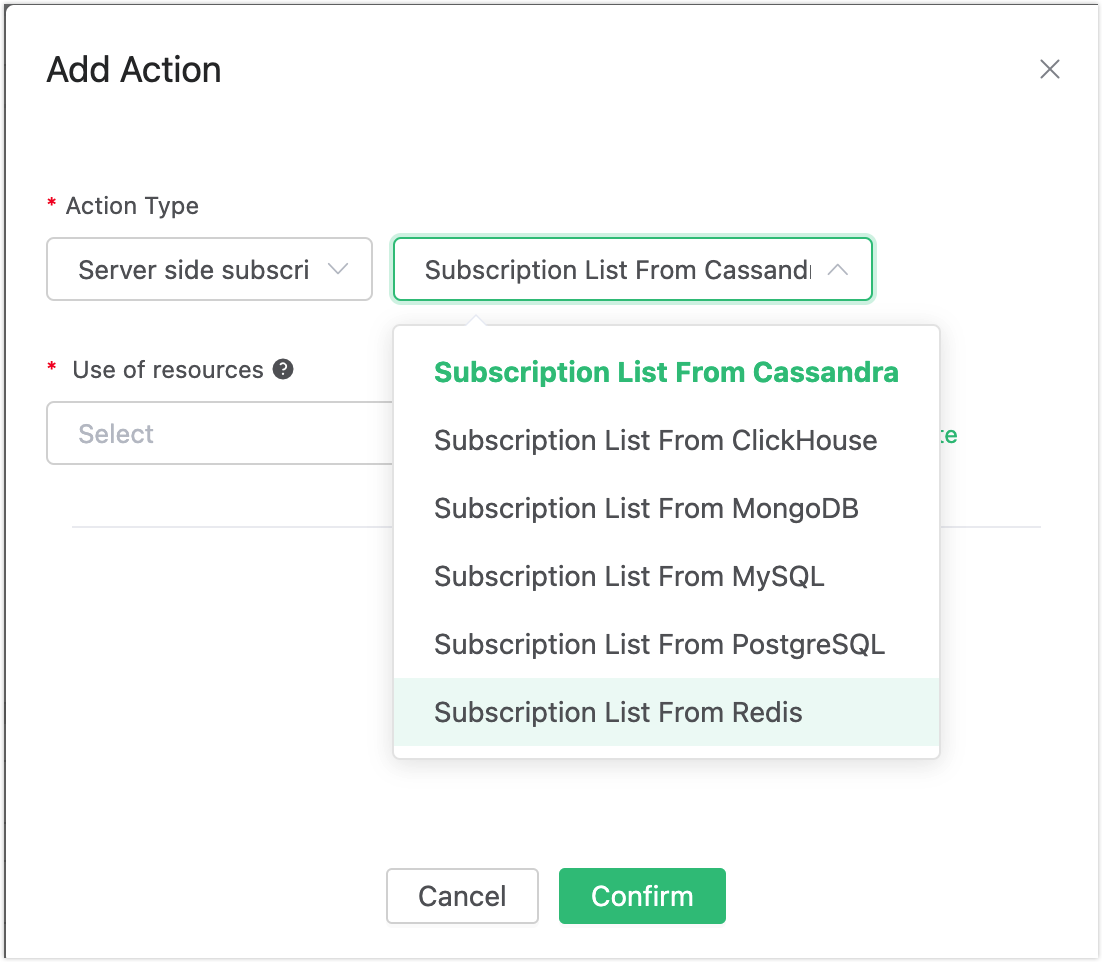
2). Bind a resource to the action. Since the dropdown list "Resource" is empty for now, we create a new resource by clicking on "Create" to the right, and then select "Redis Single Mode":
Configure the Resource
Fill in the "Redis Server", and keep all other configs as default, and click on the "Testing Connection" button to make sure the connection can be created successfully, and then click on the "Create" button.
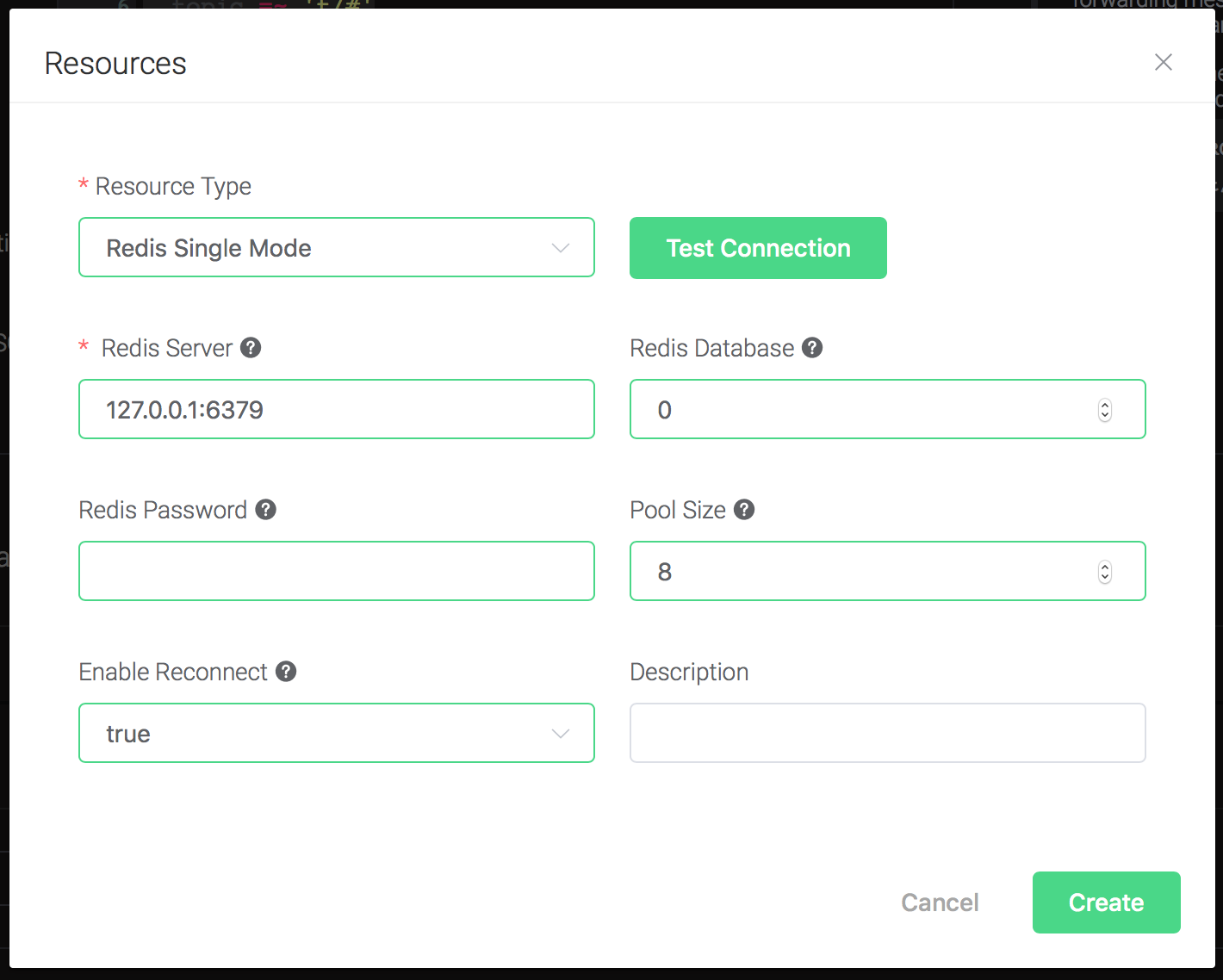
Back to the "Actions" dialog, and then click on the "Confirm" button.
Back to the creating rule page, then click on "Create" button. The rule we created will be shown in the rule list:
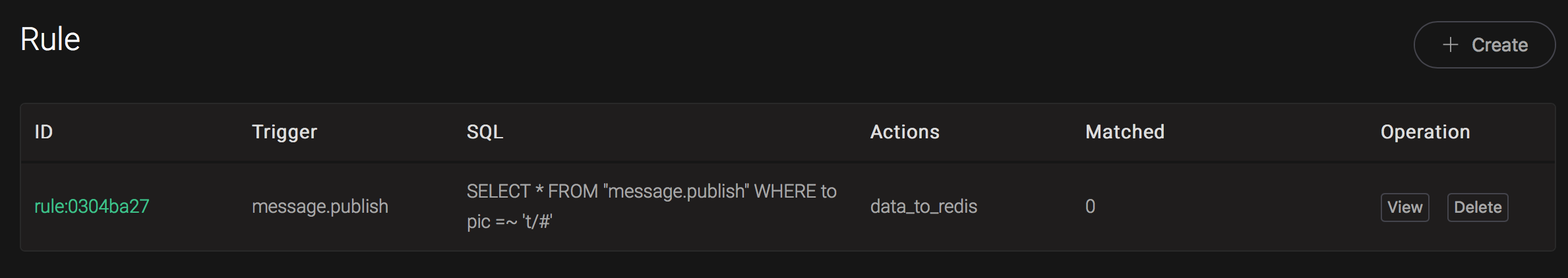
Test the Rule
We have finished creating the rule, test the rule by sending an MQTT message to EMQX:
Topic: "t/1"
QoS: 0
Retained: false
Payload: "hello"Then inspect the Redis table, verify a new record has been inserted:
\$ redis-cli
127.0.0.1:6379\> KEYS mqtt:msg\*
127.0.0.1:6379\> hgetall <key\>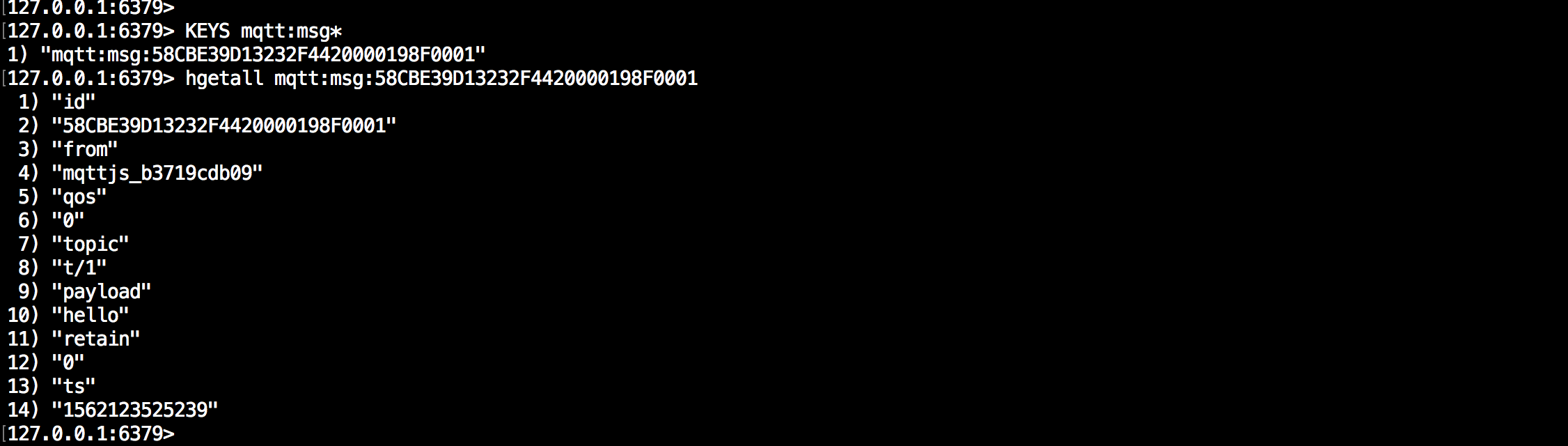
And from the rule list, verify that the "Matched" column has increased to 1: