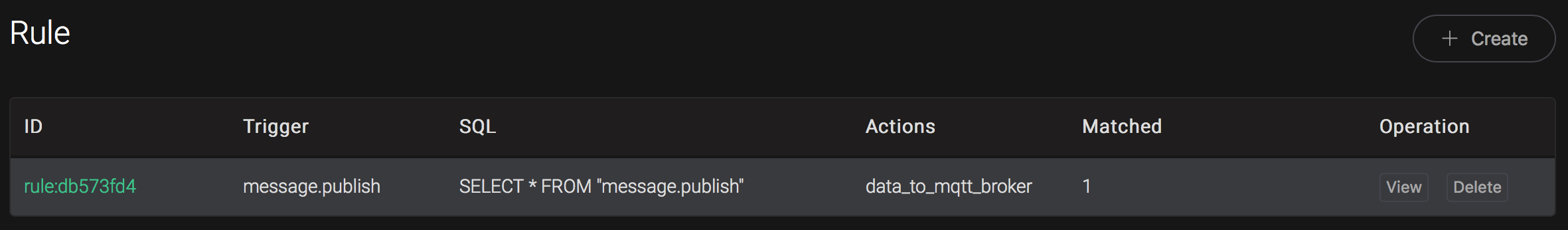Bridge Data into Multiple MQTT Brokers
Set up MQTT Brokers
Set up another MQTT broker using EMQX, taking Mac OSX for instance:
$ brew tap emqx/emqx/emqx
$ brew install emqx
# start emqx
$ emqx consoleCreate a Rule
Go to EMQX Dashboard, select the "rule" tab on the menu to the left.
Select "message.publish", then type in the following SQL:
SELECT
*
FROM
"message.publish"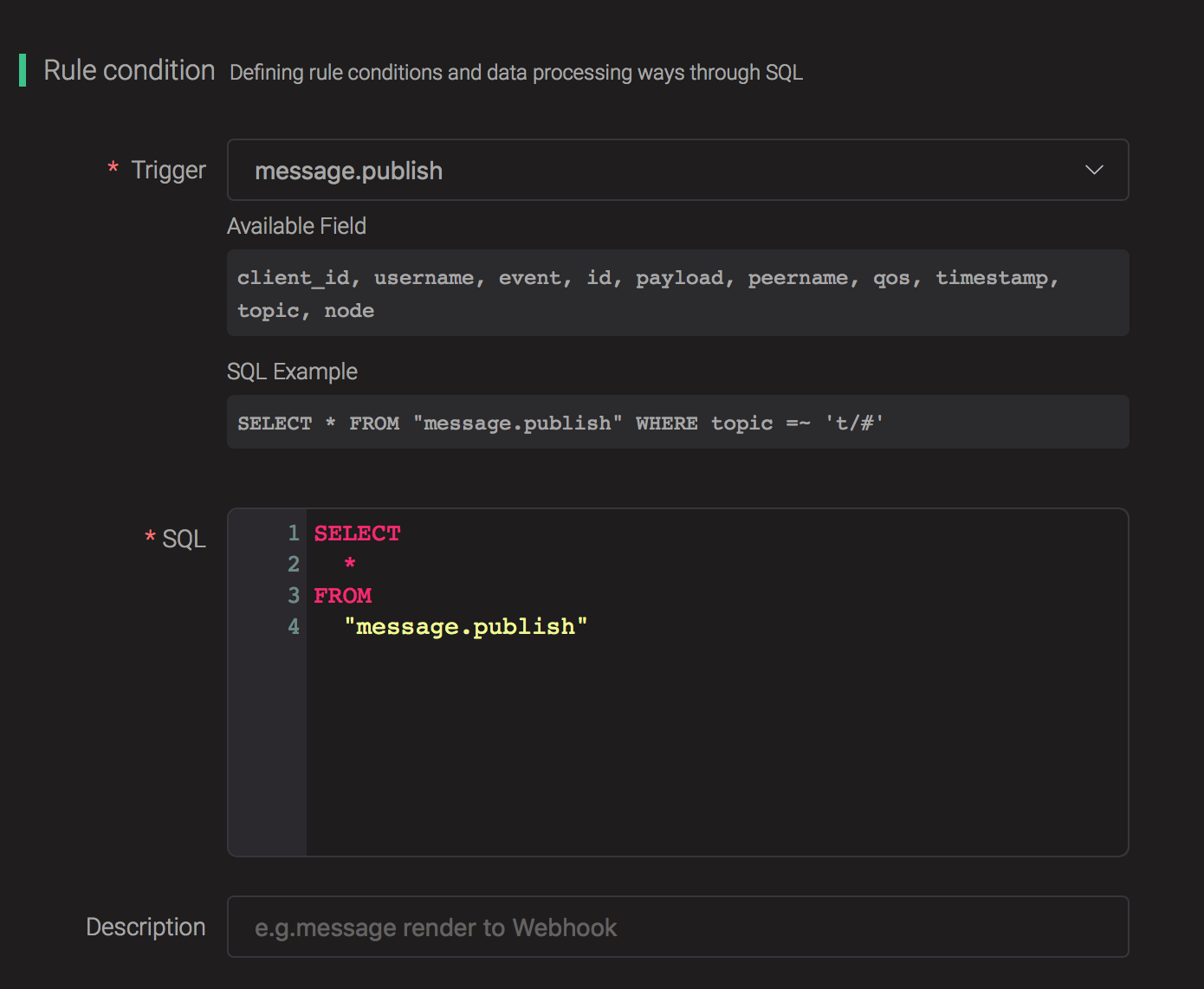
Add an Action
Click on the "+ Add" button under "Action Handler", and then select "Data bridge to MQTT Broker" in the pop-up dialog window.
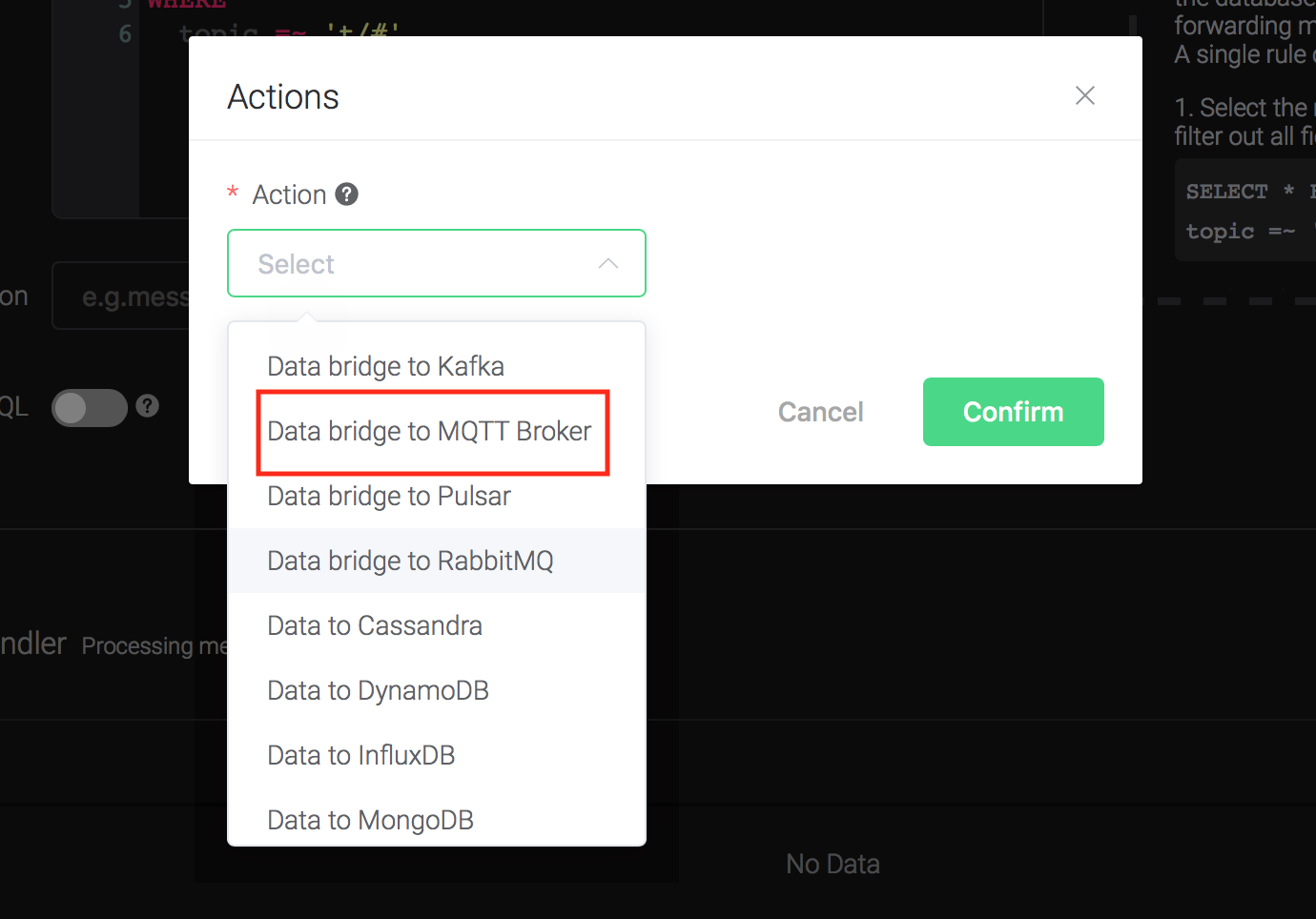
Bind a resource to the action. Since the dropdown list "Resource" is empty for now, we create a new resource by clicking on the "New Resource" to the top right, and then select "MQTT Bridge":
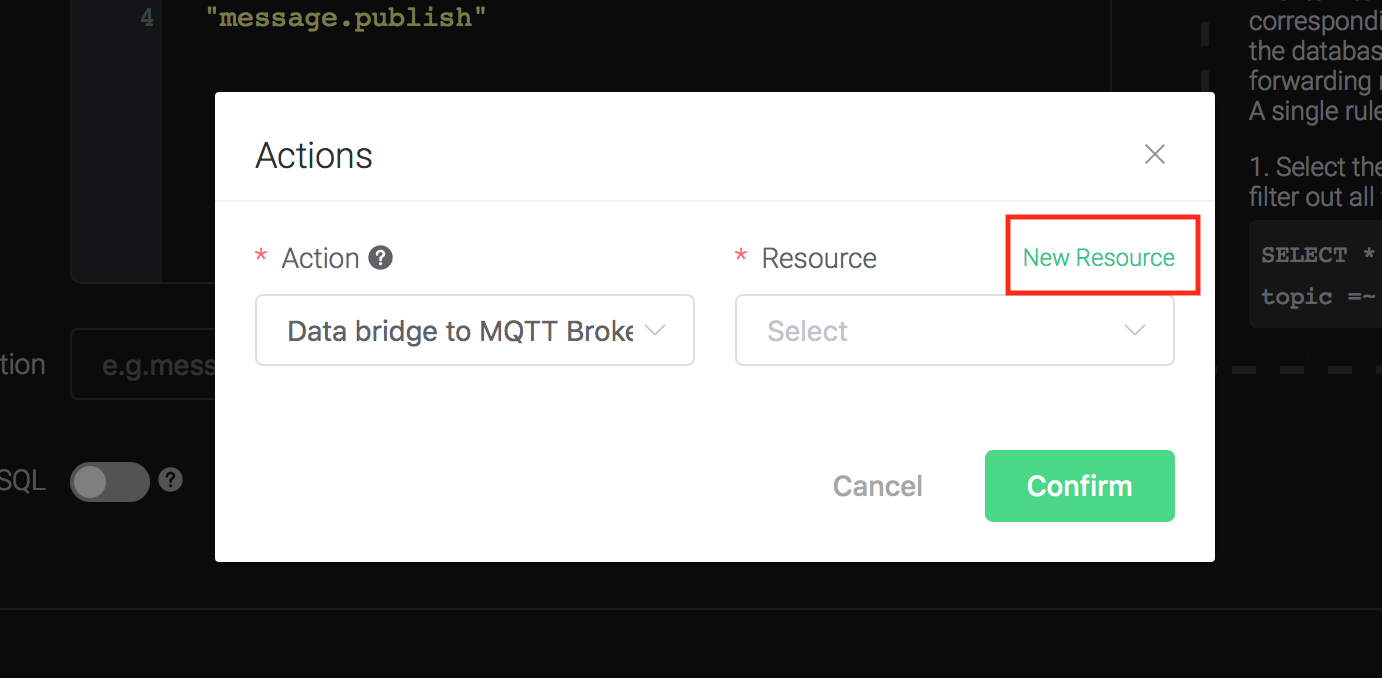
Configure the Resource
Set "EMQX Node Name" to the node name of the remote name, and keep all other configs as default, and click on the "Testing Connection" button to make sure the connection can be created successfully, and then click on the "Create" button.
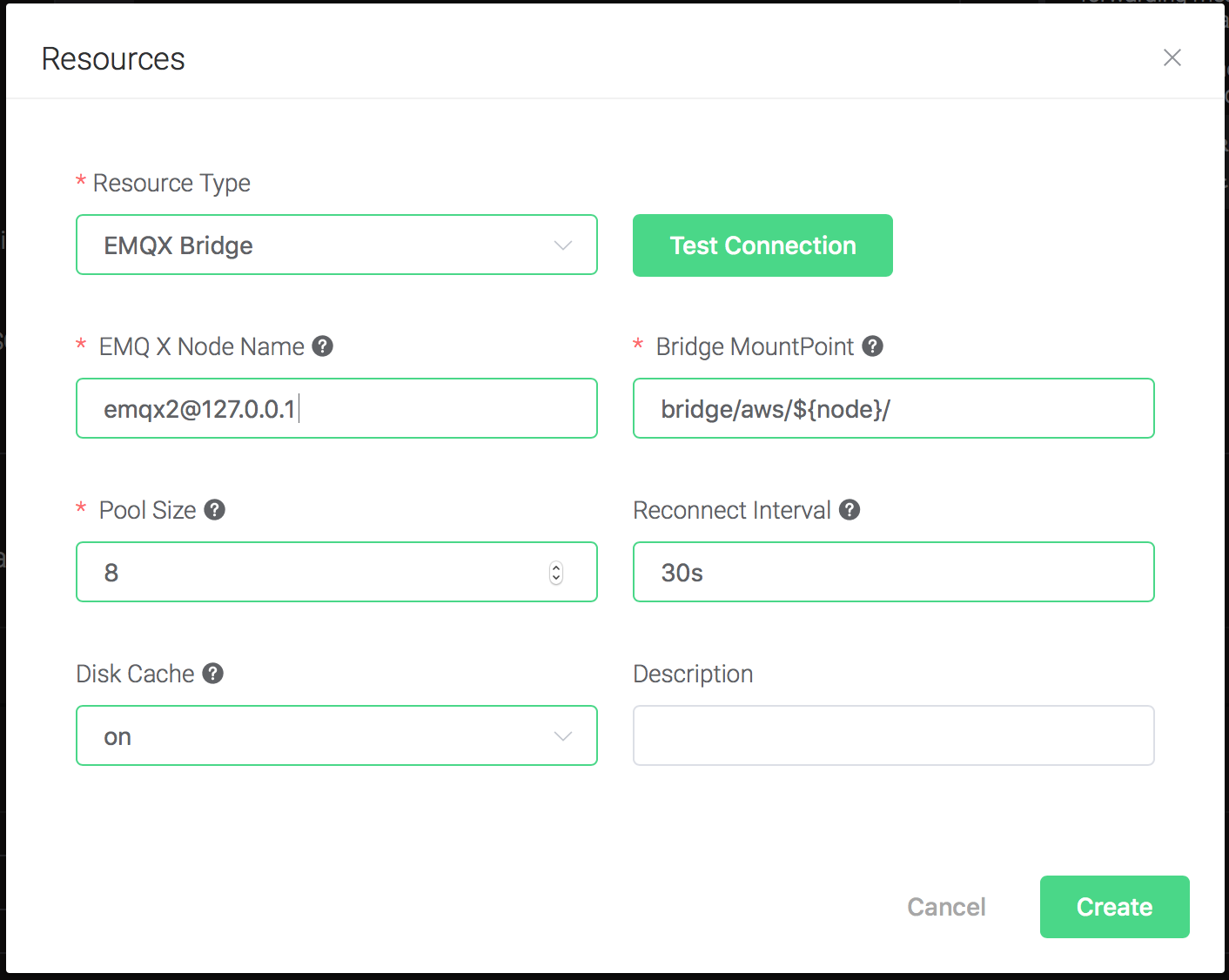
Back to the "Actions" dialog, and then click on the "Confirm" button.
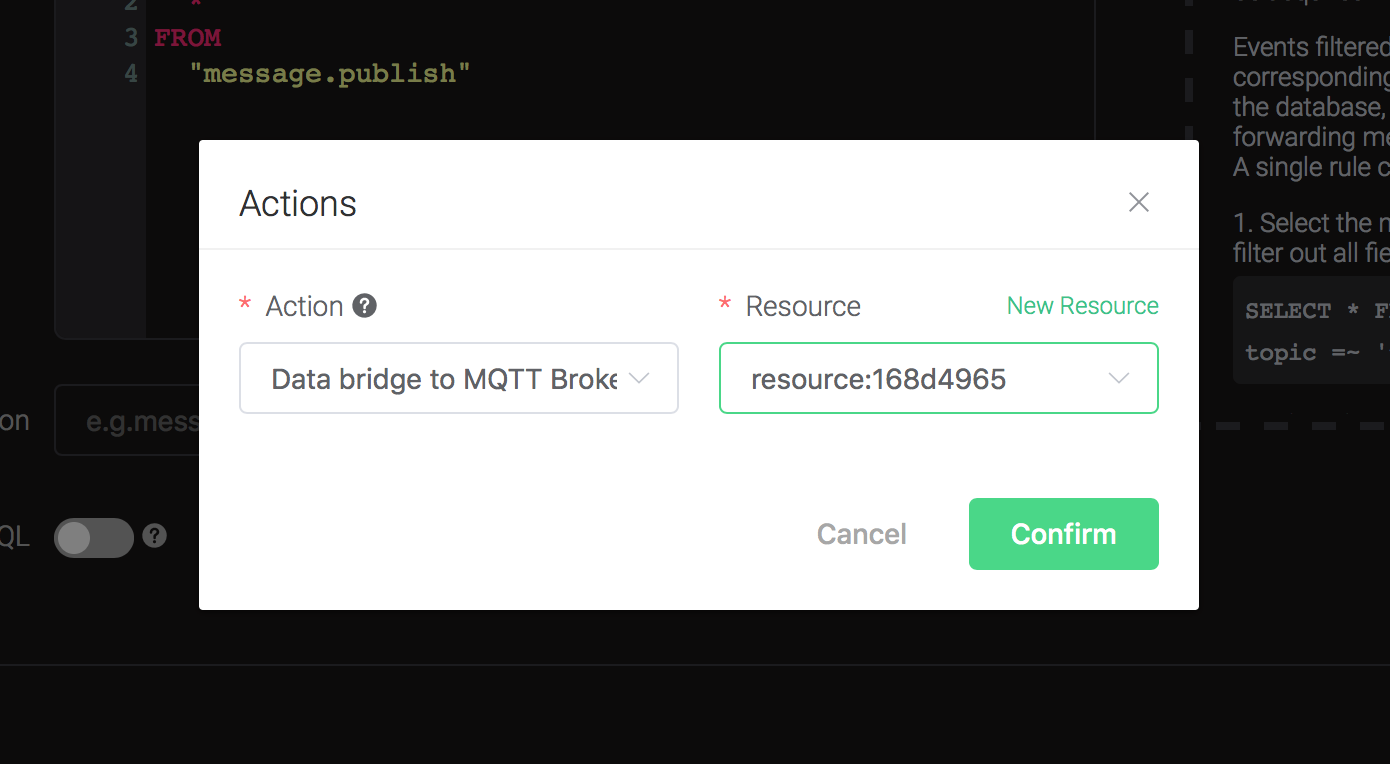
Back to the creating rule page, then click on the "Create" button. The rule we created will be shown in the rule list:
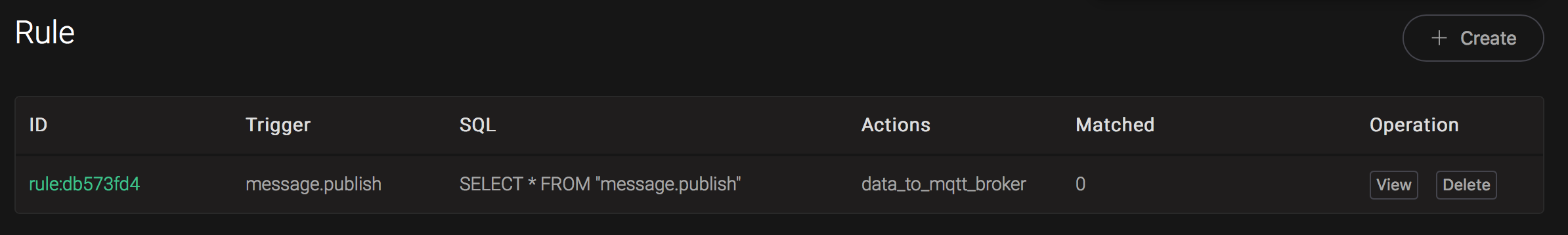
Test the Rule
We have finished creating the rule, test the rule by sending an MQTT message to EMQX:
Topic: "t/1"
QoS: 0
Retained: false
Payload: "Hello, World\!"Then verify a message has been published to the other EMQX:
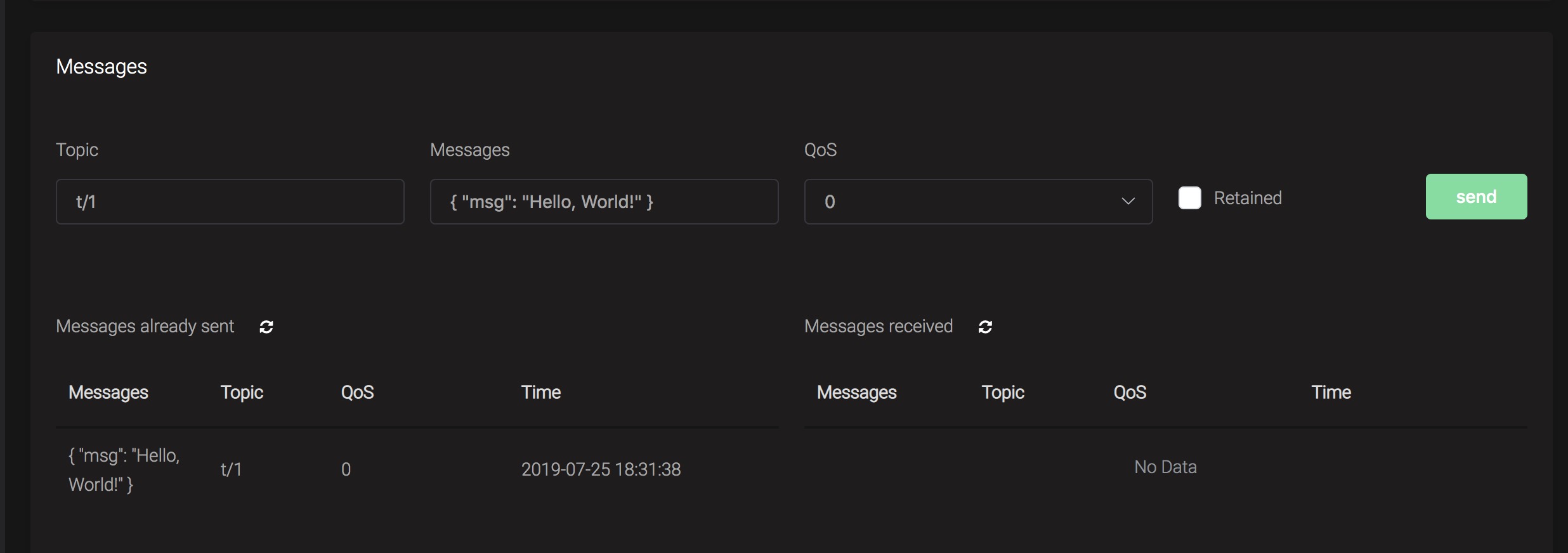
And from the rule list, verify that the "Matched" column has increased to 1: