Subscribe to the Groups
The collected tags are uploaded to the cloud in groups. Subscribe to the tag group to upload.
Click any blank space in the application node card to enter the subscription group interface, and click the Add Subscription icon in the upper right corner to add a subscription, as shown in the following figure.
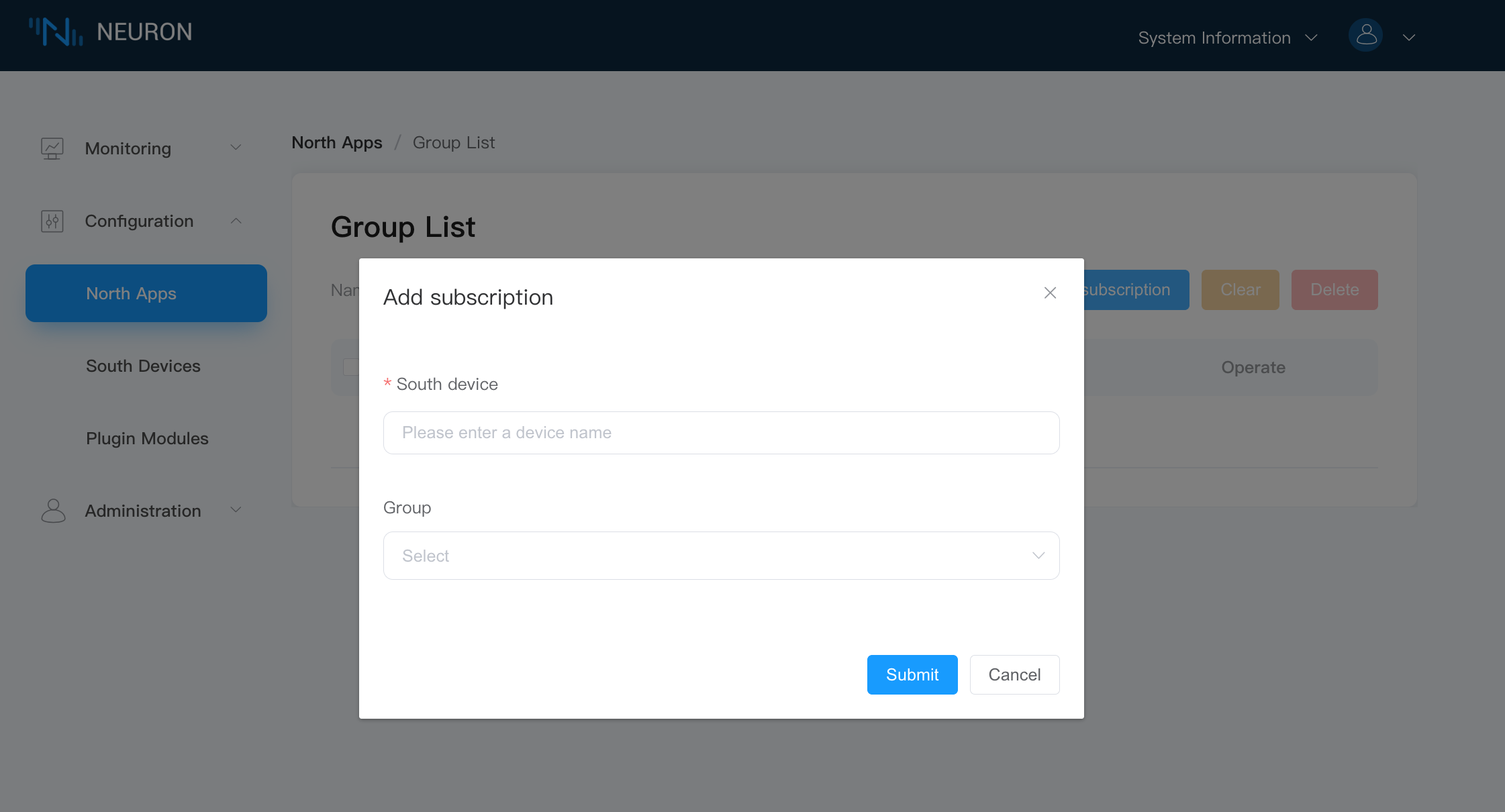
- Southbound device: select the southbound device that you want to subscribe to, for example, modbus-tcp-1;
- Group: select a group from the southbound device, for example, group-1;