Data Cleansing
This rule implements +1 processing of the data collected by the neuron from the device, renames it to a meaningful name, and sends the result to the MQTT dynamic topic ${node_name}/${group_name} in the cloud.
Step 1 Add a new rule
Click New Rule to create a new rule in Data stream process->Rules page.
Step 2 Setup rule details
In the Rules Create interface, fill in the rule information, as shown below.
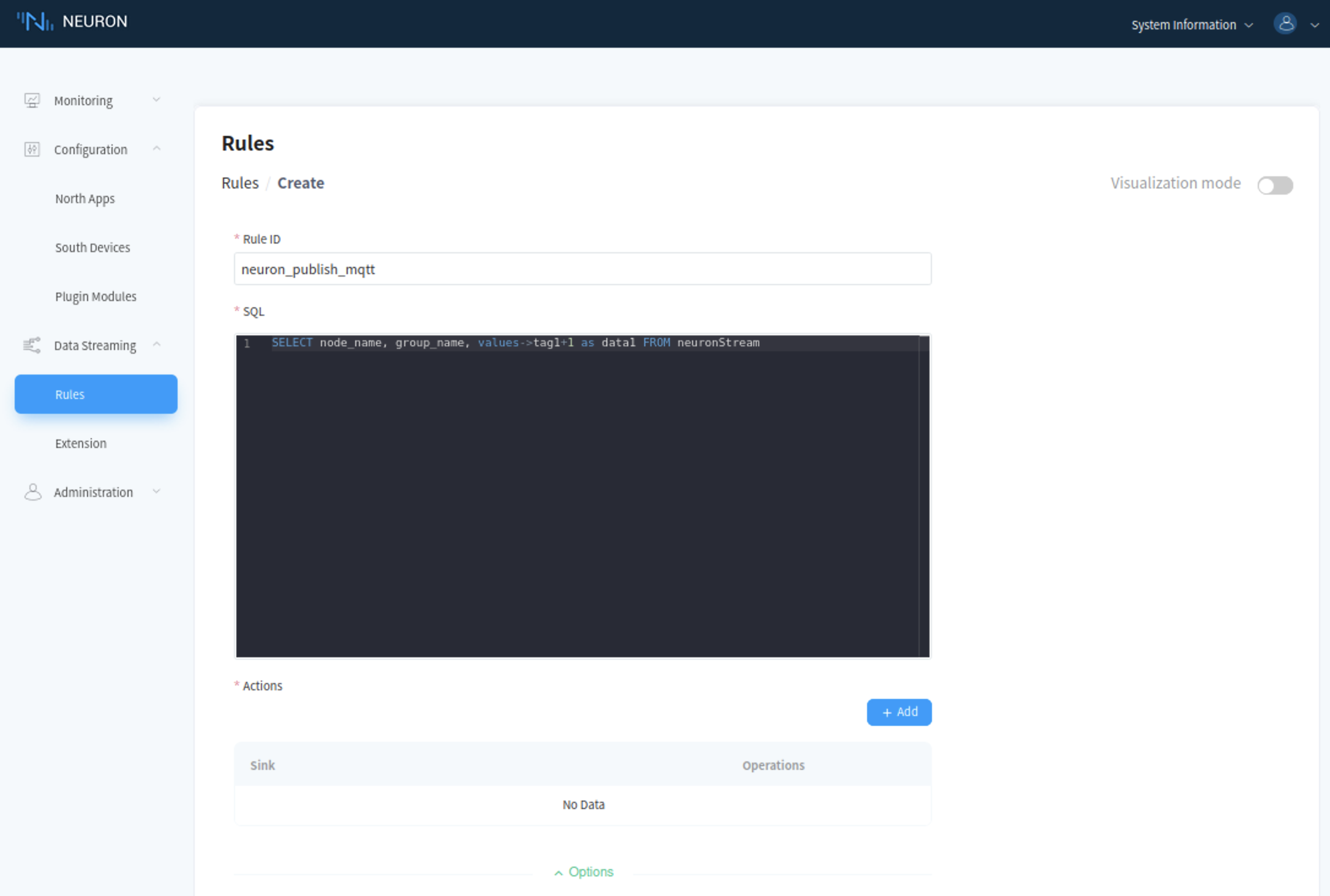
- Fill in the
Rule IDandSQLstatement. - Click
Addbutton to add sink action for the rule, you may add more than one sink action for each rule, see step 3 for details. - Click
Submitbutton to complete the rule definition.
Step 3 Setup sink details
Set sink details in the pop-up window for adding actions, as shown below.
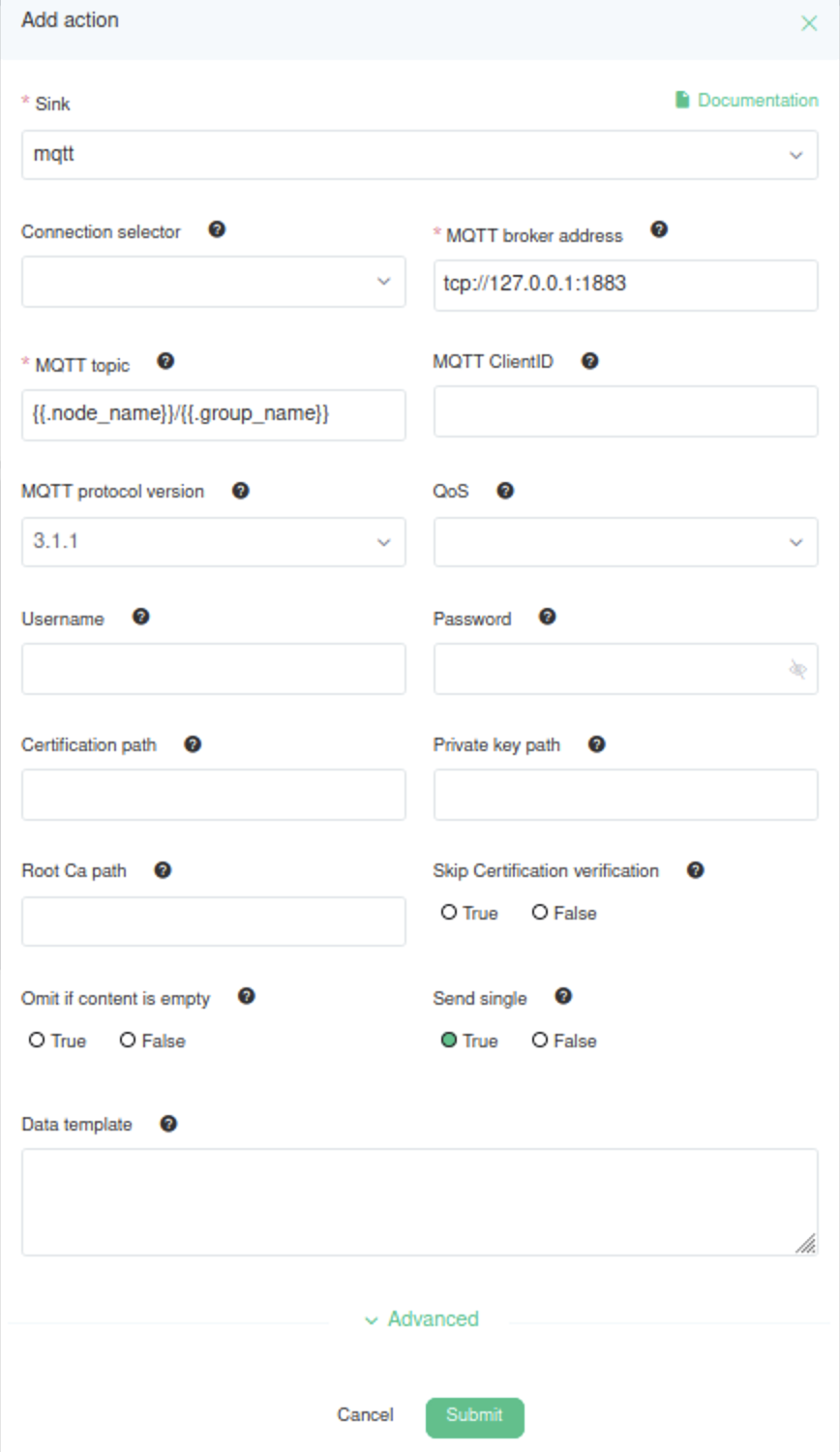
- Drop down to select sink, e.g select mqtt.
- Fill in the MQTT broker address.
- Fill in the MQTT topic, in this case, we have
{{.node_name}}/{{.group_name}}. - Select the
Truefor send single. - Click
Submitto complete the sink action.
After the action is added, as shown below.
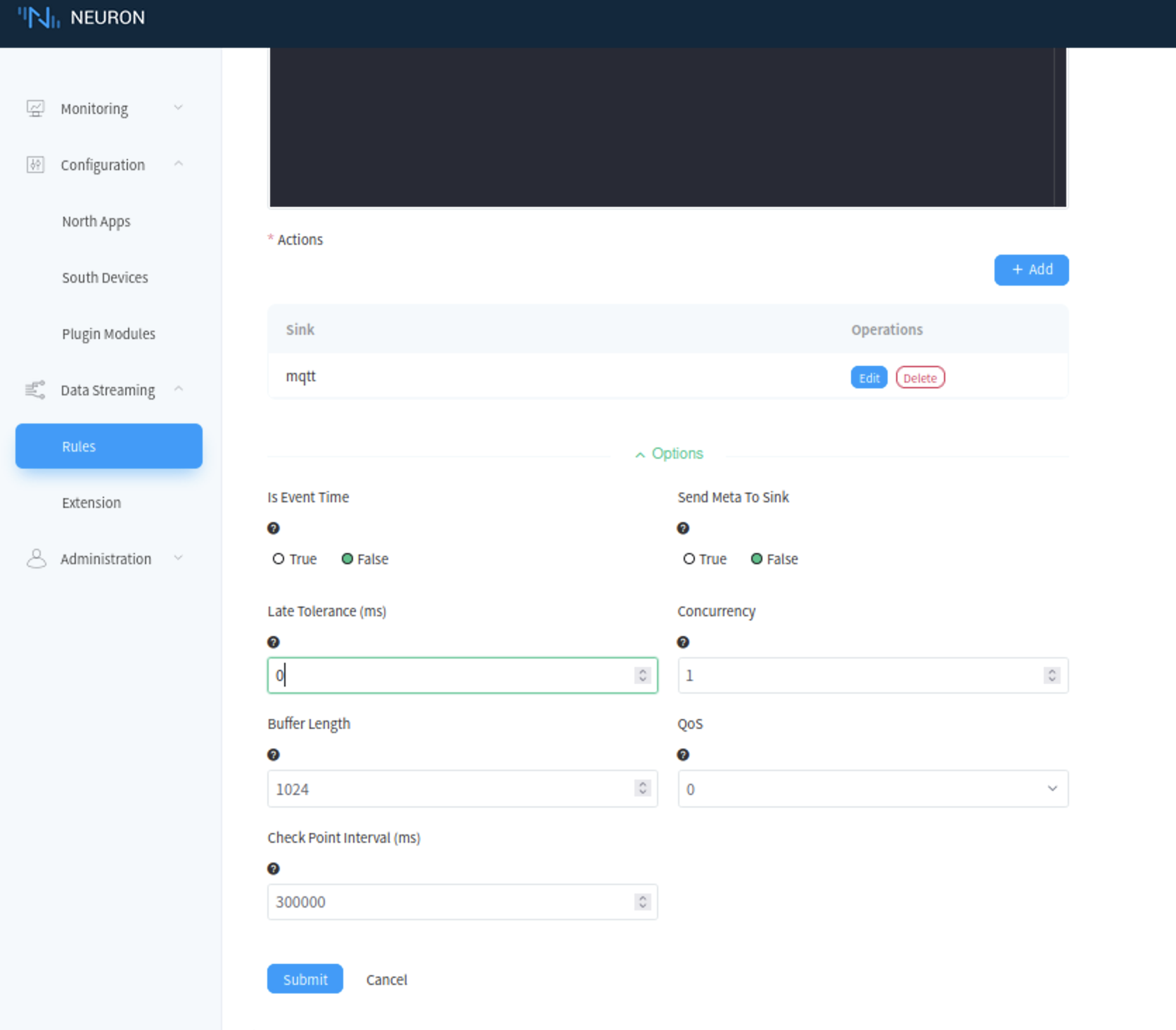
Step 4 Start rule execution
Start the rule in Rules page.
Step 5 Check over the payload in MQTT broker
Start MQTTX client, subscribe the topic {{.node_name}}/{{.group_name}}, the result is shown below.
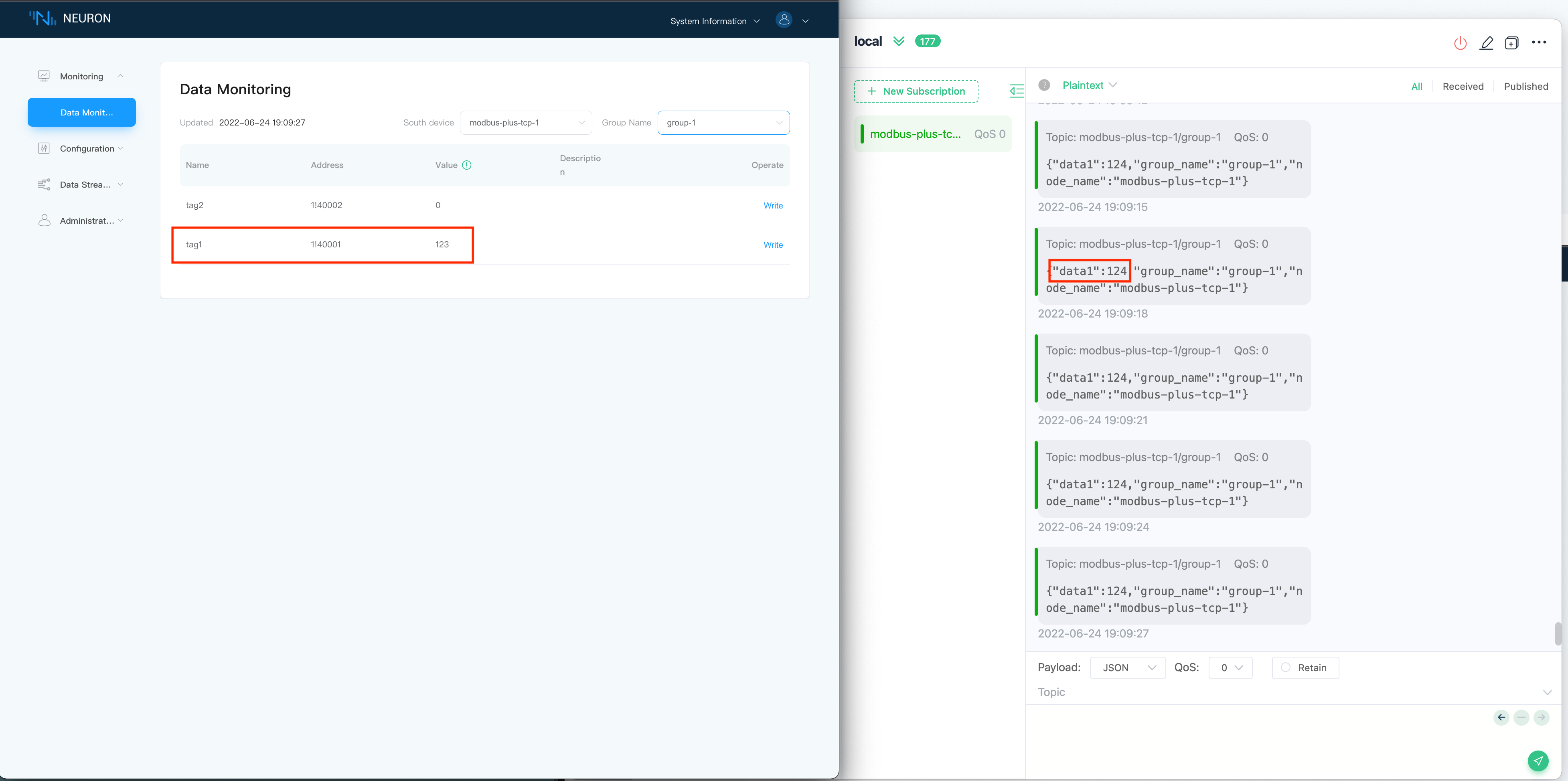
TIP
The node_name used in this example is modbus-tcp-1 and the group_name is group-1, that is, the subscription topic is modbus-tcp-1/group-1.