Connect to Siemens S7-1200
Username/Password Login
Select the target PLC in the TIA V16 programming software, right-click and open the Properties -> General -> OPC UA.
Open the
Activate OPC UA Serveroption.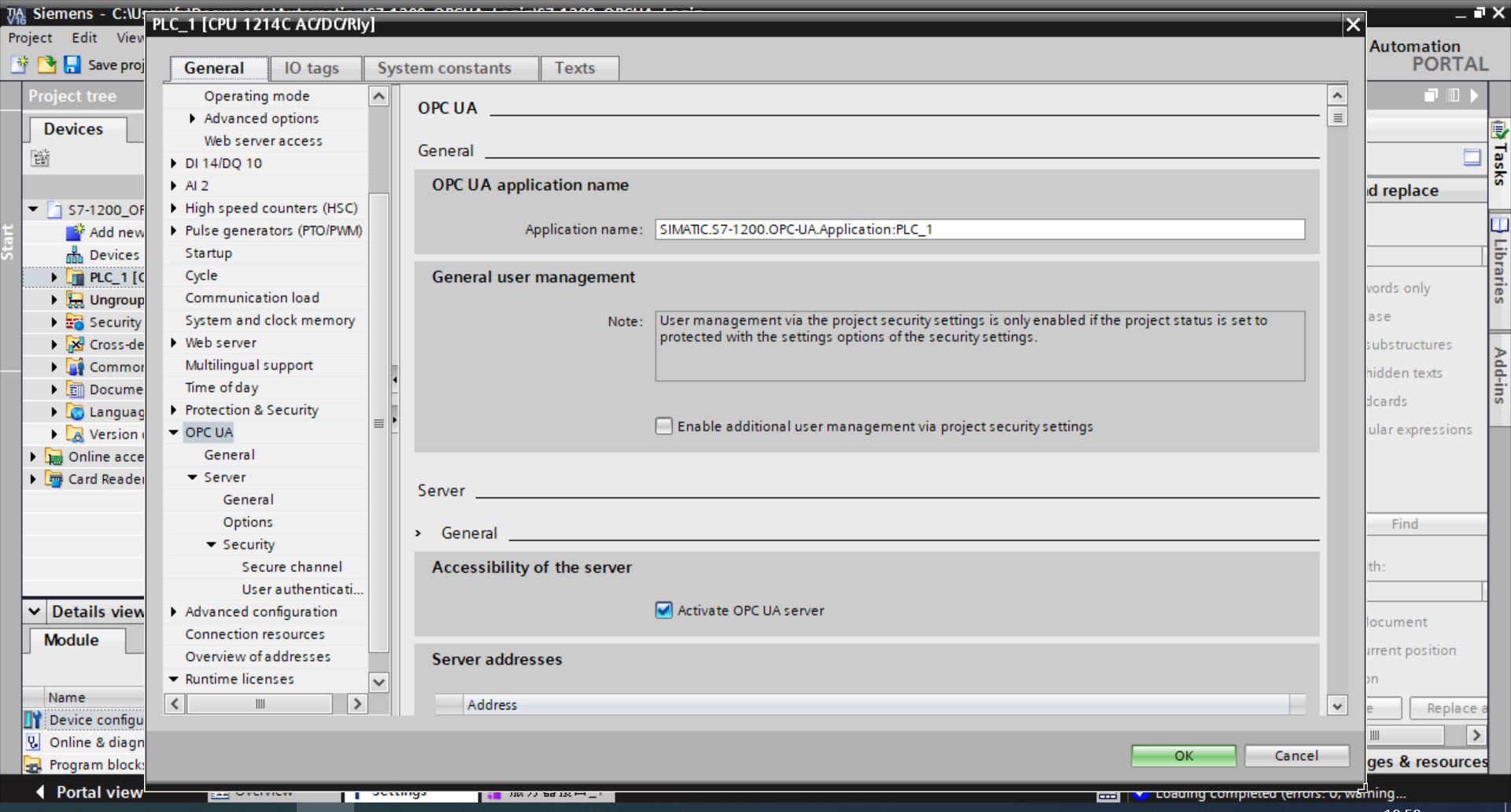
Check the required security policy in the Security policies available on the server list. If the security requirement is not particularly high, you can just check
No security, so that the speed of reading and writing requests will be faster.Check
Automatically accept client certificates during runtimein the Trusted client section.Turn off
Enable guest authenticationin the Guest authentication section.Check the
Enable username and password authenticationbox in the Username and password authentication section.Adding a user name and password to the User Management list.
Downloading programs to the PLC.
Neuron adds a new southbound OPC UA device, open Device Configuration, fill in the
Endpoint URLof the target PLC, user name/password, no need to add certificate/key.
Test Data List
| Name | Address | Attribute | Date type |
|---|---|---|---|
| DeviceManual | 3!DeviceManual | Read | STRING |
| DeviceRevision | 3!DeviceRevision | Read | STRING |
| EngineeringRevision | 3!EngineeringRevision | Read | STRING |
| HardwareRevision | 3!HardwareRevision | Read | STRING |
| OperatingMode | 3!OperatingMode | Read | INT32 |
| OrderNumber | 3!OrderNumber | Read | STRING |
| RevisionCounter | 3!RevisionCounter | Read | INT32 |
| SerialNumber | 3!SerialNumber | Read | STRING |
| SoftwareRevision | 3!SoftwareRevision | Read | STRING |