Modbus Slave Example
Download And Install Modbus Slave Simulator
Modbus Slave is a Modbus slave simulator. Speed up your PLC programming with this simulating tools. Start programming and test before you receive your slave device from supplier.
Modbus Slave read/write data from devices using:
- Modbus RTU or ASCII on RS232 or RS485 networks. (USB/RS232/485 Converter)
- Modbus TCP/IP.
- Modbus Over TCP/IP. (Modbus RTU/ASCII encapsulated in a TCP packet)
- Modbus UDP/IP.
- Modbus Over UDP/IP. (Modbus RTU/ASCII encapsulated in a UDP packet)
Install Modbus Slave software, and the installation package can be download form modbus tool download, choose the appropriate version based on the operating environment.The software provides a free usage period of 30 days. For the free duration phase, the connection will be disconnected once every 10 minutes, and after disconnection, the software needs to be restarted.
How To Connect To Neuron As Client?
This section mainly describes the configuration of Neuron and Modbus Slave when Neuron serves as Client and Modbus Slave serves as Server.
As a Client, Neuron initiates connection requests to Modbus Slave actively. The user needs to ensure the network connectivity of Neuron -> Modbus Slave.
Configure Modbus Slave
- After installation, run Modbus Slave.
- Enter Connection -> Connect, choose a connection method based on actual circumstances(this example is Modbus TCP/IP) and set up the connection parameters(listening port), clicking OK will complete the configuration, as shown in the figure below.
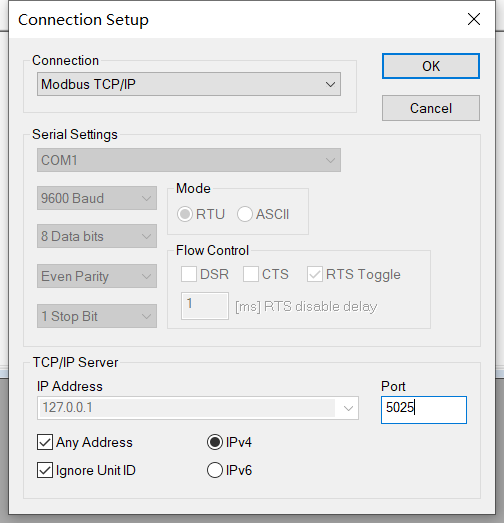
- Enter Setup -> Slave Definition, or click
on toolbar set slave definition. Setting up address parameters based on the read/write requirements, clicking ok will complete configuration.
- The data about slave definition show on single document interface. If you want to see data for multiple slave definition, click File -> New, create a new document windows, repeat step 3. You can input value to modify data using double-clicking item in table.
- If you need to simulate multiple slave devices simultaneously, run Modbus Slave on multiple instances. Repeat the above steps.
Configure Neuron Southbound Driver Client
In the southbound driver management, create a node whose plugin is modbus-rtu-client, and configure the driver, as shown in the figure below.

- Connection mode selection client;
- Host fill in the IP address of Modbus Slave;
- Port fill in the port of Modbus Slave configuration;