Monitoring Data
Select Data Monitoring under the Monitoring menu to enter the data monitoring interface to view the values read by the created tags, as shown in the figure below.
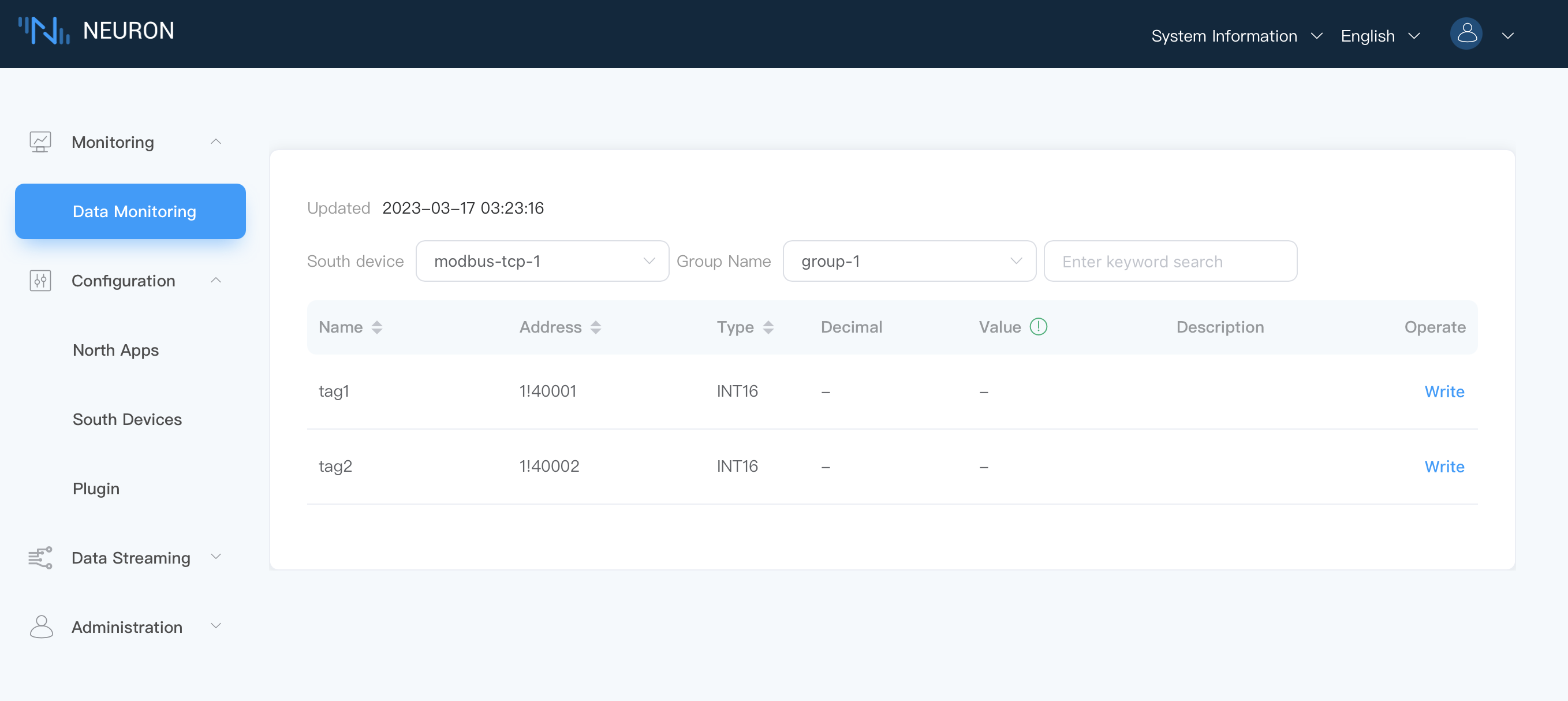
- Southbound device: select the southbound device you want to view, for example, select modbus-tcp-1;
- Group name: select the group under the selected southbound device, for example, select Group-1;
- Data monitoring displays values in groups, and the page will show the value of each tag read under the group.