Connect to Prosys Simulation Server
Anonymous login
Open the Endpoints -> Security Modes, deselect
SignandSign&Encrypt, and selectNone.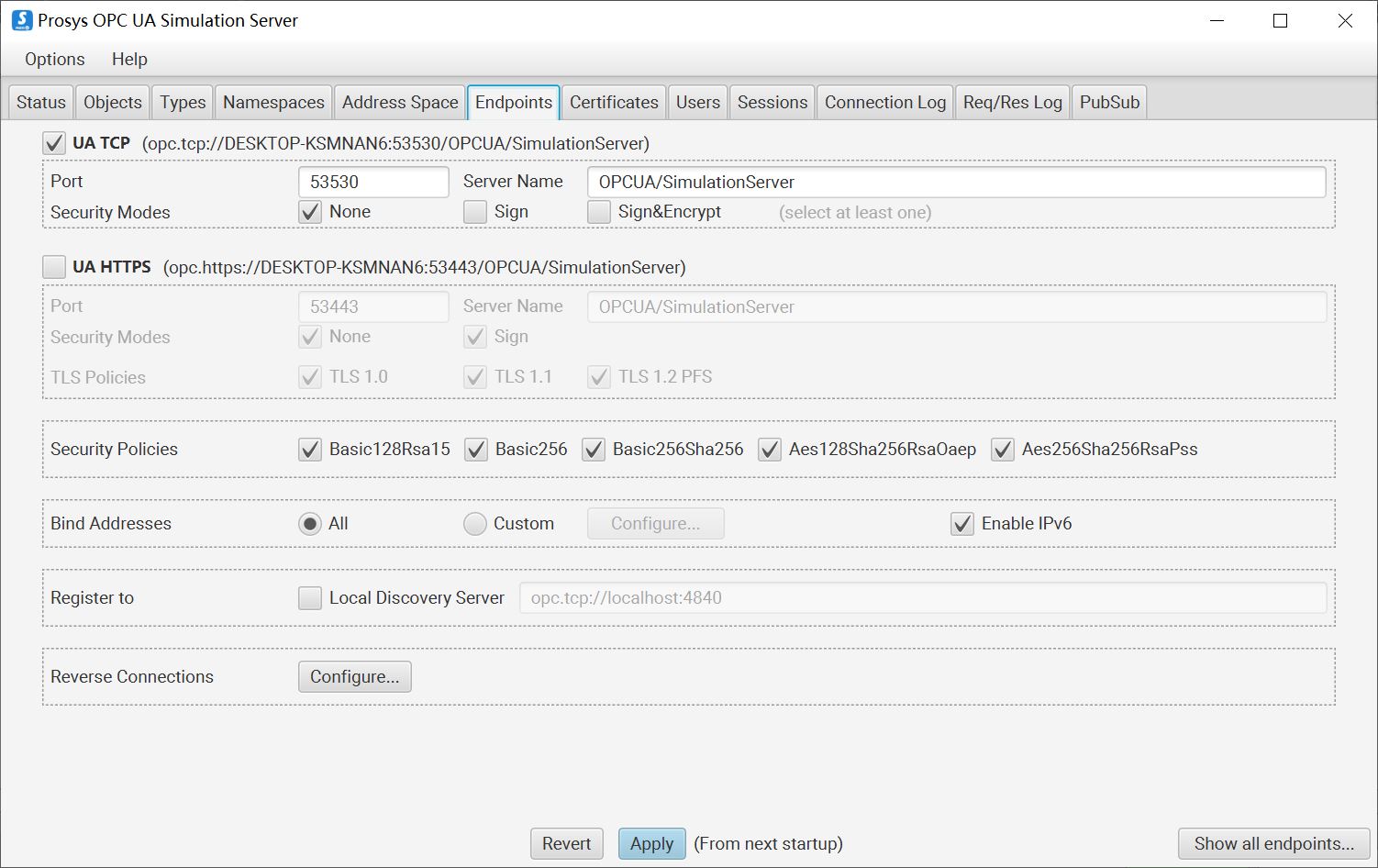
Open the Users -> User Authentication Methods, deselect
Username&Password,CertificateandIssuedToken/External System, and selectAnonymous.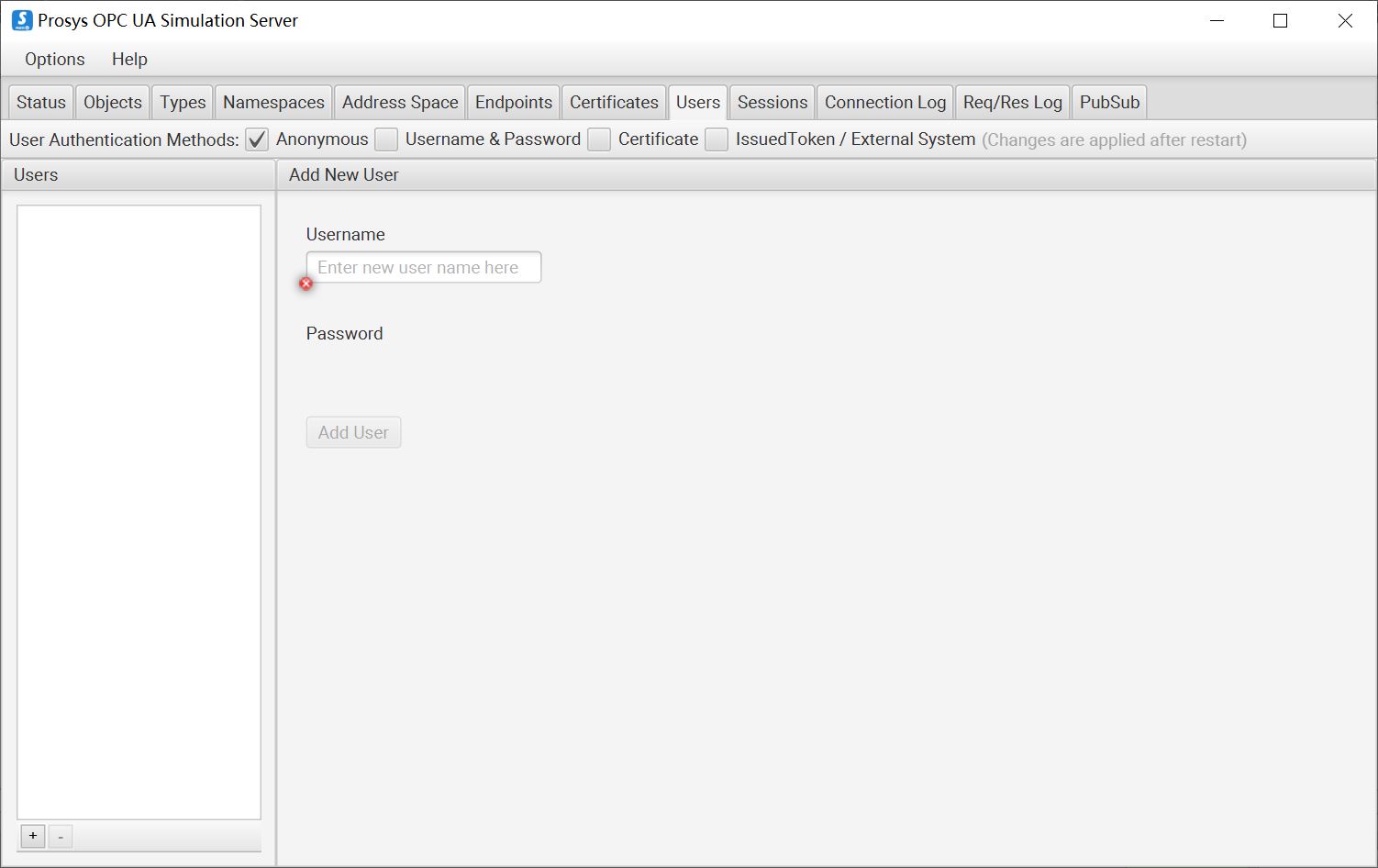
Neuron adds a new southbound OPC UA device, opens Device Configuration, fills in the
Endpoint URLof the target Server, without filling in username/password, without adding certificate/key, and starts the device connection.
Certificate/Key + Anonymous Login
Refer to Connection policy to generate or convert a certificate/key.
Open the Endpoints -> Security Modes, deselect
None, and selectSignandSign&Encrypt.Open the Users -> User Authentication Methods, deselect
Username&Password,CertificateandIssuedToken/External System, and selectAnonymous.Neuron adds a new southbound OPC UA device, opens Device Configuration, fills in the
Endpoint URLof the target Server, does not need to fill in the username/password, adds the certificate/key and starts the device connection.Open the Certificates and set the client certificate in the list to Trust.
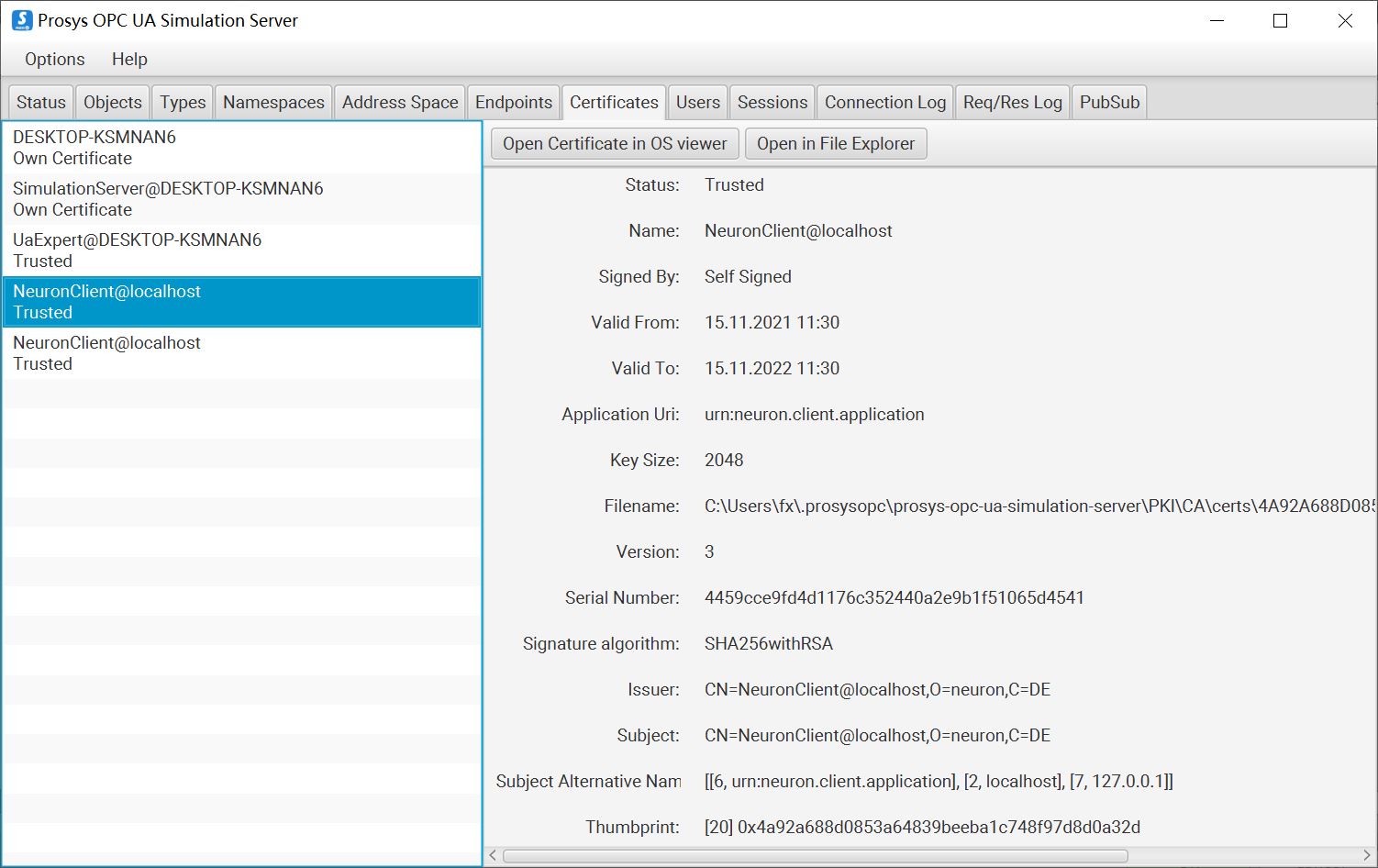
Username/Password Login
Open the Endpoints -> Security Modes, deselect
None, and selectSignandSign&Encrypt.Open the Users -> User Authentication Methods, deselect
Anonymous,CertificateandIssuedToken/External System, and selectUsername&Passwordto add a custom username/password.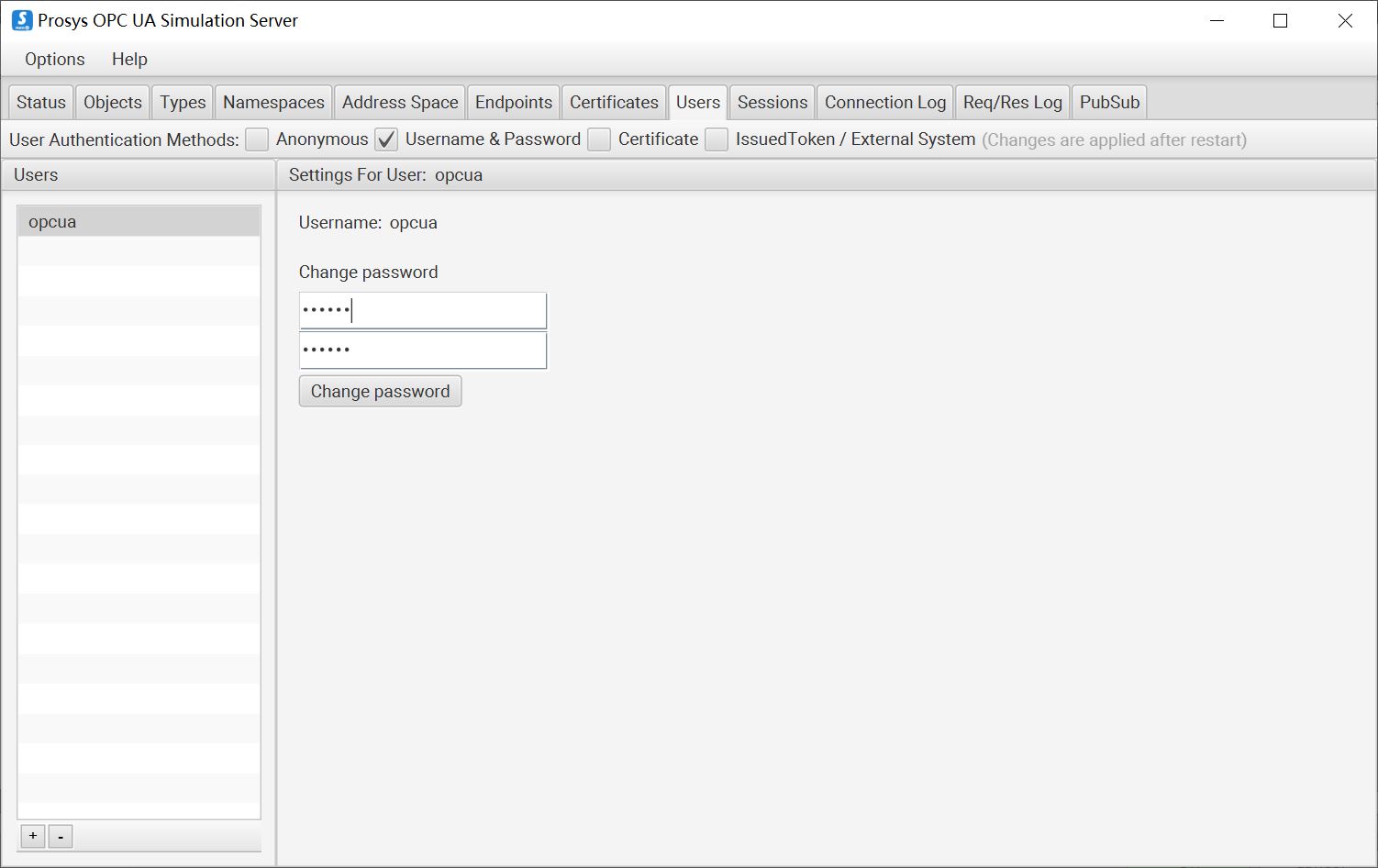
Neuron adds a new southbound OPC UA device, opens Device Configuration, fills in the
Endpoint URLof the target Server, fills in the user name/password, no need to add certificate/key, and starts the device connection.Open the Certificates and set the client certificate in the list to Trust.
Certificate/key + username/password login
Same username/password settings as above.
Neuron adds a new southbound OPC UA device, opens Device Configuration, fills in the
Endpoint URLof the target Server, fills in the user name/password, adds the certificate/key, and starts the device connection.Open the Certificates and set the client certificate in the list to Trust.
Test data list
| Name | Address | Attribute | Data type |
|---|---|---|---|
| Counter | 3!1001 | Read | INT32 |
| Random | 3!1002 | Read | DOUBLE |
| Sawtooth | 3!1003 | Read | DOUBLE |
| Sinusoid | 3!1004 | Read | DOUBLE |
| Square | 3!1005 | Read | DOUBLE |
| Triangle | 3!1006 | Read | DOUBLE |