License Policy
This page describes the license policy for EMQX Edge, including license types, usage restrictions, application methods, installation procedures, and support options. Understanding this policy is essential for ensuring compliant and effective product usage.
License Types
EMQX Edge provides three types of licenses to meet different usage scenarios, from local development to production-grade deployments. The following table summarizes their key differences:
| License Type | Duration | Connection Limit | Purpose | Support Level |
|---|---|---|---|---|
| Built-in Trial | Unlimited | Up to 10 connections | Development & testing | Community support |
| Trial | 15 days (default) | Custom (based on application) | Evaluation | Community support |
| Official | Customizable | Customizable | Production & commercial use | Enterprise support (SLA) |
Below is a more detailed explanation of each license type:
Built-in Trial License
A built-in trial license is automatically included when you download EMQX Edge. It requires no application and is available for immediate use. This license has no expiration date but is limited to 10 concurrent MQTT connections. It provides basic functionality for development and testing in non-production environments.
Trial License
A trial license is intended for short-term evaluation of EMQX Edge in scenarios that exceed the limitations of the built-in license. By default, it is valid for 15 days, with a configurable connection limit based on the user's request. You can apply for a trial license through the self-service form. If needed, both the duration and connection limits can be adjusted by contacting the Sales team, who manage changes through EMQ's backend licensing system.
Official License
The official license is intended for production and commercial use. It offers full feature access, enterprise-grade support, and flexible terms tailored to business needs. Both the license duration and connection limits can be customized based on your deployment requirements. To obtain an official license, contact the EMQ Sales team, who will assist with license configuration, pricing, and account support.
License Renewal
EMQX Edge provides proactive renewal reminders to help you manage license expiration effectively. Renewals can be applied seamlessly, ensuring minimal disruption to your services. The renewal process is flexible, allowing adjustments based on your deployment needs and business requirements.
Technical Support
Support availability depends on the type of license in use:
- Trial license users have access to community-based support through public forums and resources.
- Official license holders receive enterprise-level support with defined service-level agreements (SLAs), priority issue handling, and dedicated account assistance.
All users also have access to extensive documentation, including setup guides, configuration references, and API documentation.
License Restrictions
Time-Based Restrictions
Trial and Official licenses have an expiration date. When a time-limited license expires, EMQX Edge continues running but stops accepting new MQTT connections. Existing MQTT connections remain unaffected. The Built-in Trial License has no expiration date and is only subject to connection-based restrictions.
If EMQX Edge is not restarted, expiration warnings are displayed in the Dashboard and logs. However, if EMQX Edge is restarted after the license has expired, the startup will fail with a license error.
To avoid service interruptions, renew the license before it expires.
Connection-Based Restrictions
EMQX Edge enforces connection limits at the broker level. If the number of concurrent MQTT connections exceeds the licensed limit, new connections will be rejected until usage falls within the allowed range.
Apply for a License
Trial License
To obtain a trial license for EMQX Edge, visit the official contact page and complete the request form. You’ll need to provide basic information, such as your company name, contact details, and expected usage requirements.
Requests are typically processed within 24 to 48 hours. Upon approval, a license file will be delivered via email. Follow the instructions in the Install Licenses section to activate it.
Official License
To apply for a production or commercial license, contact the EMQ Sales team directly. The team will help you define the license duration, connection capacity, and feature set according to your business requirements.
The Sales team will work with you to define the right license configuration and pricing. Official licenses include enterprise-grade support and dedicated account management to ensure a smooth and reliable experience throughout your usage lifecycle.
Contact Information
For license-related inquiries:
- Trial License Requests: https://www.emqx.com/en/contact?product=emqx-edge
- Official Licensing: Contact the Sales team
- Technical Support: Available through the customer portal
- General Inquiries: contact@emqx.com
Install a License
You can install or update a license in EMQX Edge using either the Dashboard or by replacing the license file manually.
Option 1: Use the Dashboard
Prepare the License File. After receiving the license (typically via email), copy the entire license string and save it to a file named
nanomq.lic.On Linux, run:
bash# Replace <your_license_string> with your actual license string echo "<your_license_string>" > nanomq.licOn Windows, run:
powershell# Replace <your_license_string> with your actual license string "<your_license_string>" | Out-File -FilePath .\nanomq.lic -Encoding ascii
Upload via Dashboard.
- Navigate to Monitor -> Overview -> License.
- Click the Update License button.
- Upload the
nanomq.licfile you created. - Click Confirm to complete the process.
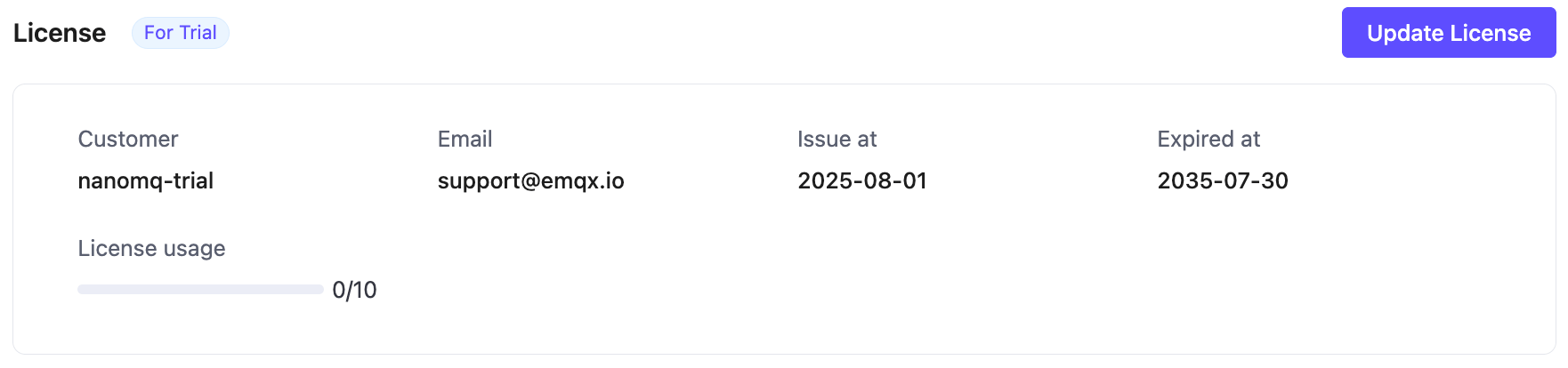
Once uploaded, the new license takes effect immediately.
Note
Ensure the license file contains only the license string (no extra spaces, newlines, or indentation) and is encoded in ASCII format on both Linux and Windows. On Windows, pay special attention as some text editors may default to non-ASCII encodings.
Option 2: Manual File Replacement
You can also manually update the license by directly editing the nanomq.lic file.
- Open the
nanomq.licfile with a text editor. - Replace its contents with the new license string.
- Save the file.
- Restart EMQX Edge to apply the new license.
This method is available on both Linux and Windows operating systems. When editing on Windows, ensure all characters are ASCII-encoded.
Frequently Asked Questions
Do I need to apply for a license to start using EMQX Edge?
No, EMQX Edge comes with a built-in license that allows immediate use with up to 10 concurrent MQTT connections.
How do I apply for a trial license?
Visit the official contact page and fill out the contact form.
What happens when my license expires?
When a license expires, EMQX Edge stops accepting new MQTT connections while existing connections remain active until the service is restarted.
For detailed behavior before and after restart, see Time-Based Restrictions.
If you need to renew your license, please contact the Sales team.
Can I increase the connection limit on my trial license?
Contact the Sales team to discuss custom trial parameters.
How are connection limits enforced?
The MQTT broker automatically tracks and limits concurrent connections based on license configuration.
What support is available with different license types?
Trial licenses include community support, while official licenses include enterprise support with SLA guarantees.
This document is subject to change. Please refer to the official website for the most up-to-date information.