Bridge Data into RabbitMQ
TIP
After EMQX version 3.1, a powerful rule engine is introduced to replace plug-ins. It is recommended that you use it. See Bridge data to RabbitMQ to setup RabbitMQ bridges in rule engine.
EMQX bridges and forwards MQTT messages to RabbitMQ cluster:
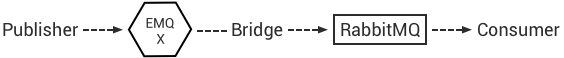
Config file of RabbitMQ bridge plugin: etc/plugins/emqx_bridge_rabbit.conf
Configure RabbitMQ Cluster
bash
## Rabbit Brokers Server
bridge.rabbit.1.server = 127.0.0.1:5672
## Rabbit Brokers pool_size
bridge.rabbit.1.pool_size = 4
## Rabbit Brokers username
bridge.rabbit.1.username = guest
## Rabbit Brokers password
bridge.rabbit.1.password = guest
## Rabbit Brokers virtual_host
bridge.rabbit.1.virtual_host = /
## Rabbit Brokers heartbeat
bridge.rabbit.1.heartbeat = 30
# bridge.rabbit.2.server = 127.0.0.1:5672
# bridge.rabbit.2.pool_size = 8
# bridge.rabbit.2.username = guest
# bridge.rabbit.2.password = guest
# bridge.rabbit.2.virtual_host = /
# bridge.rabbit.2.heartbeat = 30Configure RabbitMQ Bridge Hooks
bash
## Bridge Hooks
bridge.rabbit.hook.client.subscribe.1 = {"action": "on_client_subscribe", "rabbit": 1, "exchange": "direct:emq.subscription"}
bridge.rabbit.hook.client.unsubscribe.1 = {"action": "on_client_unsubscribe", "rabbit": 1, "exchange": "direct:emq.unsubscription"}
bridge.rabbit.hook.message.publish.1 = {"topic": "$SYS/#", "action": "on_message_publish", "rabbit": 1, "exchange": "topic:emq.$sys"}
bridge.rabbit.hook.message.publish.2 = {"topic": "#", "action": "on_message_publish", "rabbit": 1, "exchange": "topic:emq.pub"}
bridge.rabbit.hook.message.acked.1 = {"topic": "#", "action": "on_message_acked", "rabbit": 1, "exchange": "topic:emq.acked"}Forward Subscription Event to RabbitMQ
python
routing_key = subscribe
exchange = emq.subscription
headers = [{<<"x-emq-client-id">>, binary, ClientId}]
payload = jsx:encode([{Topic, proplists:get_value(qos, Opts)} || {Topic, Opts} <- TopicTable])Forward Unsubscription Event to RabbitMQ
python
routing_key = unsubscribe
exchange = emq.unsubscription
headers = [{<<"x-emq-client-id">>, binary, ClientId}]
payload = jsx:encode([Topic || {Topic, _Opts} <- TopicTable]),Forward MQTT Messages to RabbitMQ
python
routing_key = binary:replace(binary:replace(Topic, <<"/">>, <<".">>, [global]),<<"+">>, <<"*">>, [global])
exchange = emq.$sys | emq.pub
headers = [{<<"x-emq-publish-qos">>, byte, Qos},
{<<"x-emq-client-id">>, binary, pub_from(From)},
{<<"x-emq-publish-msgid">>, binary, emqx_base62:encode(Id)}]
payload = PayloadForward MQTT Message Ack Event to RabbitMQ
python
routing_key = puback
exchange = emq.acked
headers = [{<<"x-emq-msg-acked">>, binary, ClientId}],
payload = emqx_base62:encode(Id)Example of RabbitMQ Subscription Message Consumption
Sample code of Rabbit message Consumption in Python:
python
#!/usr/bin/env python
import pika
import sys
connection = pika.BlockingConnection(pika.ConnectionParameters(host='localhost'))
channel = connection.channel()
channel.exchange_declare(exchange='direct:emq.subscription', exchange_type='direct')
result = channel.queue_declare(exclusive=True)
queue_name = result.method.queue
channel.queue_bind(exchange='direct:emq.subscription', queue=queue_name, routing_key= 'subscribe')
def callback(ch, method, properties, body):
print(" [x] %r:%r" % (method.routing_key, body))
channel.basic_consume(callback, queue=queue_name, no_ack=True)
channel.start_consuming()Sample of RabbitMQ client coding in other programming languages:
https://github.com/rabbitmq/rabbitmq-tutorials
Enable RabbitMQ Bridge
bash
./bin/emqx_ctl plugins load emqx_bridge_rabbit