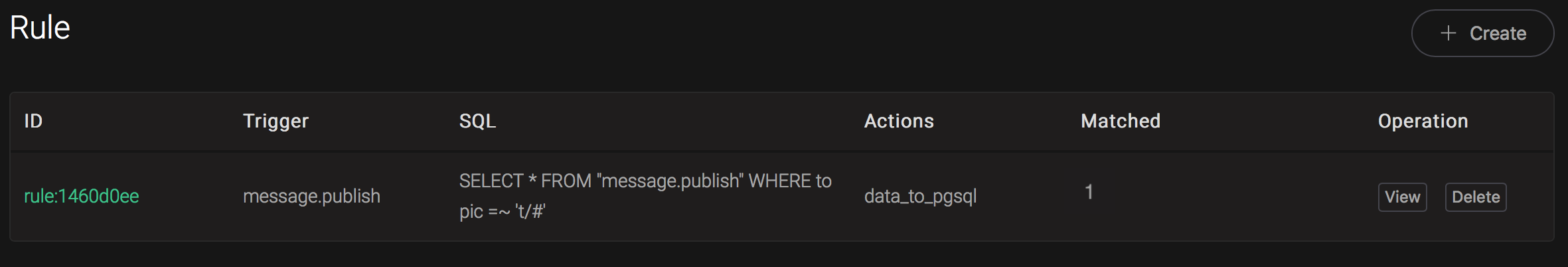Ingest Data into PostgreSQL
TIP
Support PostgreSQL 13 and below versions
Setup a PostgreSQL database, taking Mac OSX for instance:
$ brew install postgresql
$ brew services start postgresql
## create root user
$ createuser --interactive --pwprompt
Enter name of role to add: root
Enter password for new role: public
Enter it again: public
Shall the new role be a superuser? (y/n) y
## create database named 'mqtt' using root
$ createdb -U root mqtt
$ psql -U root mqtt
mqtt=> \dn;
List of schemas
Name | Owner
--------+-------
public | shawn
(1 row)Initiate PgSQL table:
\$ psql -U root mqttcreate t_mqtt_msg table:
CREATE TABLE t_mqtt_msg (
id SERIAL primary key,
msgid character varying(64),
sender character varying(64),
topic character varying(255),
qos integer,
retain integer,
payload text,
arrived timestamp without time zone
);Create a rule:
Go to EMQX Dashboard, select the "Rule" tab on the menu to the left.
Select "message.publish", then type in the following SQL:
SELECT
*
FROM
"message.publish"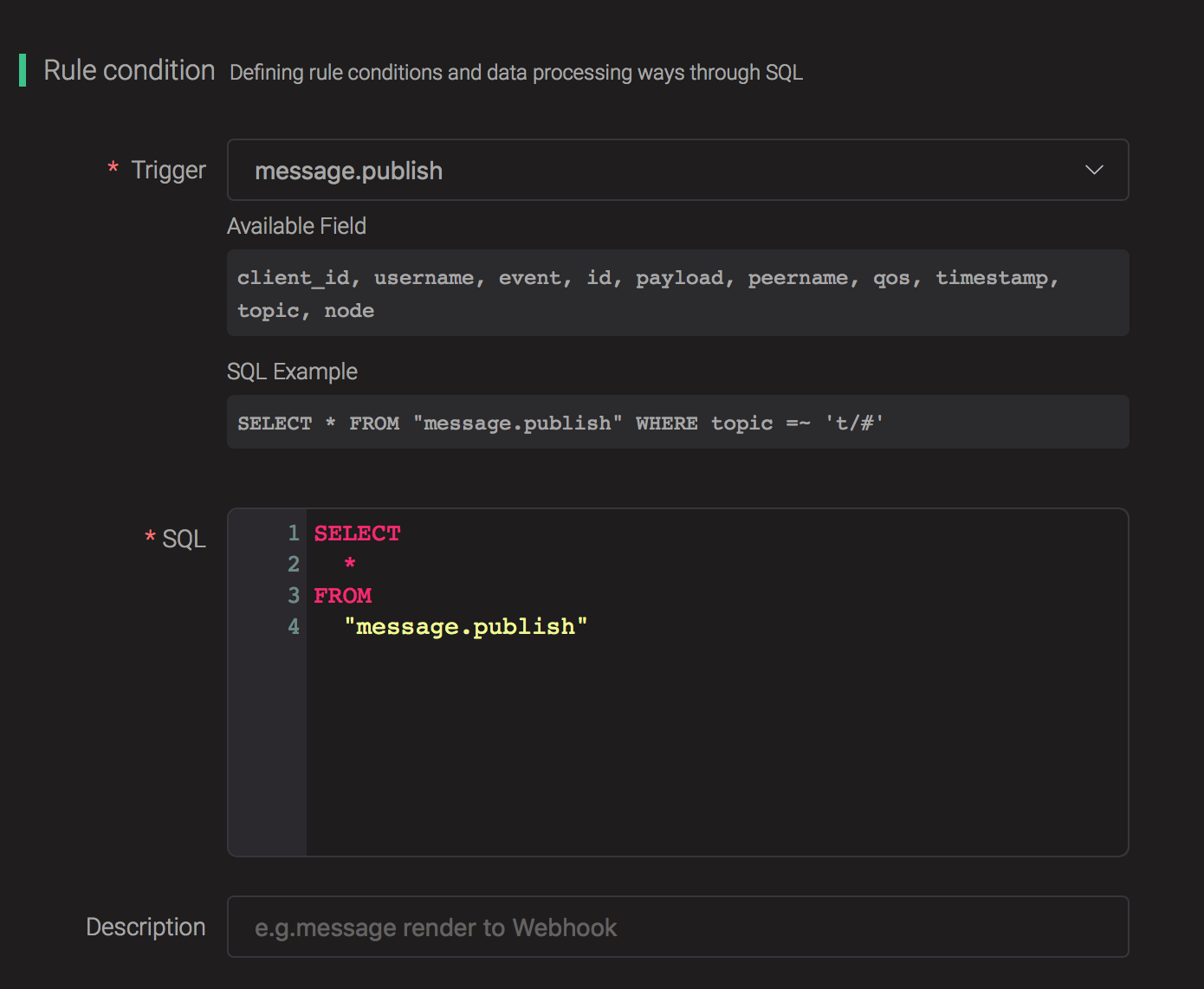
Bind an action:
Click the "Add action" button under "Action", and then select "Data persist" -> "Data to PostgreSQL" from the "Action Type" drop-down list.
Fill in the parameters required by the action:
Two parameters are required by action "Data to PostgreSQL":
1). SQL template. SQL template is the sql command you'd like to run when the action is triggered. In this example we'll insert a message into pgsql, so type in the following sql template:
insert into t_mqtt_msg(msgid, topic, qos, retain, payload, arrived) values (${id}, ${topic}, ${qos}, ${retain}, ${payload}, to_timestamp(${timestamp}::double precision /1000)) returning idBefore data is inserted into the table, placeholders like ${id} will be replaced by the corresponding values.
If a placeholder variable is undefined, you can use the Insert undefined value as Null option to define the rule engine behavior:
false(default): The rule engine can insert the stringundefinedinto the database.true: Allow the rule engine to insertNULLinto the database when a variable is undefined.
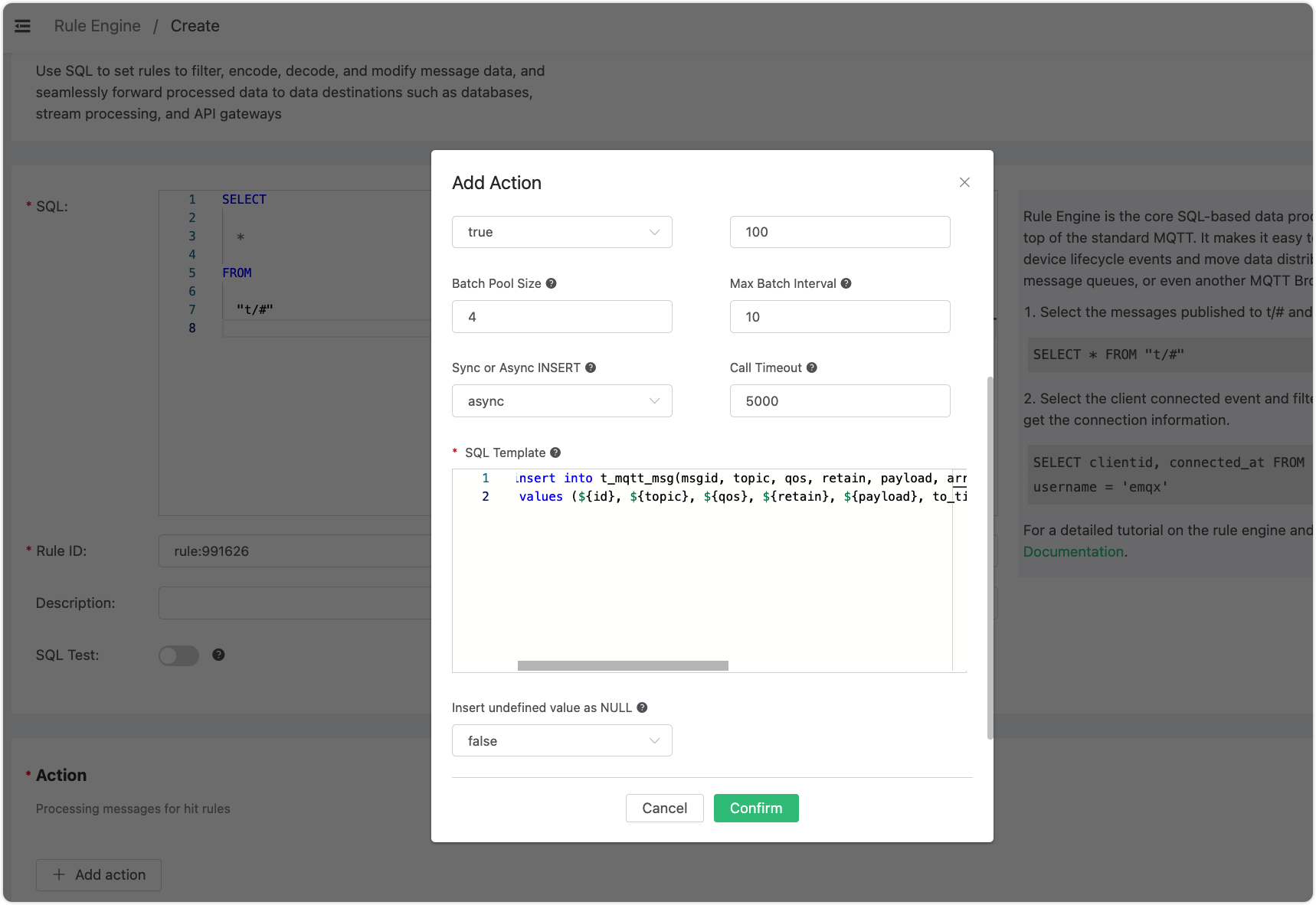
2). Bind a resource to the action. Since the drop-down list "Use of resources" is empty for now, we create a new resource by clicking on the "Create" button next to the drop-down box.
In the Create dialogue, configure the resource:
Set "PostgreSQL Database" to "mqtt", "PostgreSQL User" to "root", and keep all other configs as default, and click on the "Test" button to make sure the connection can be created successfully. Finally, click the "Confirm" button.
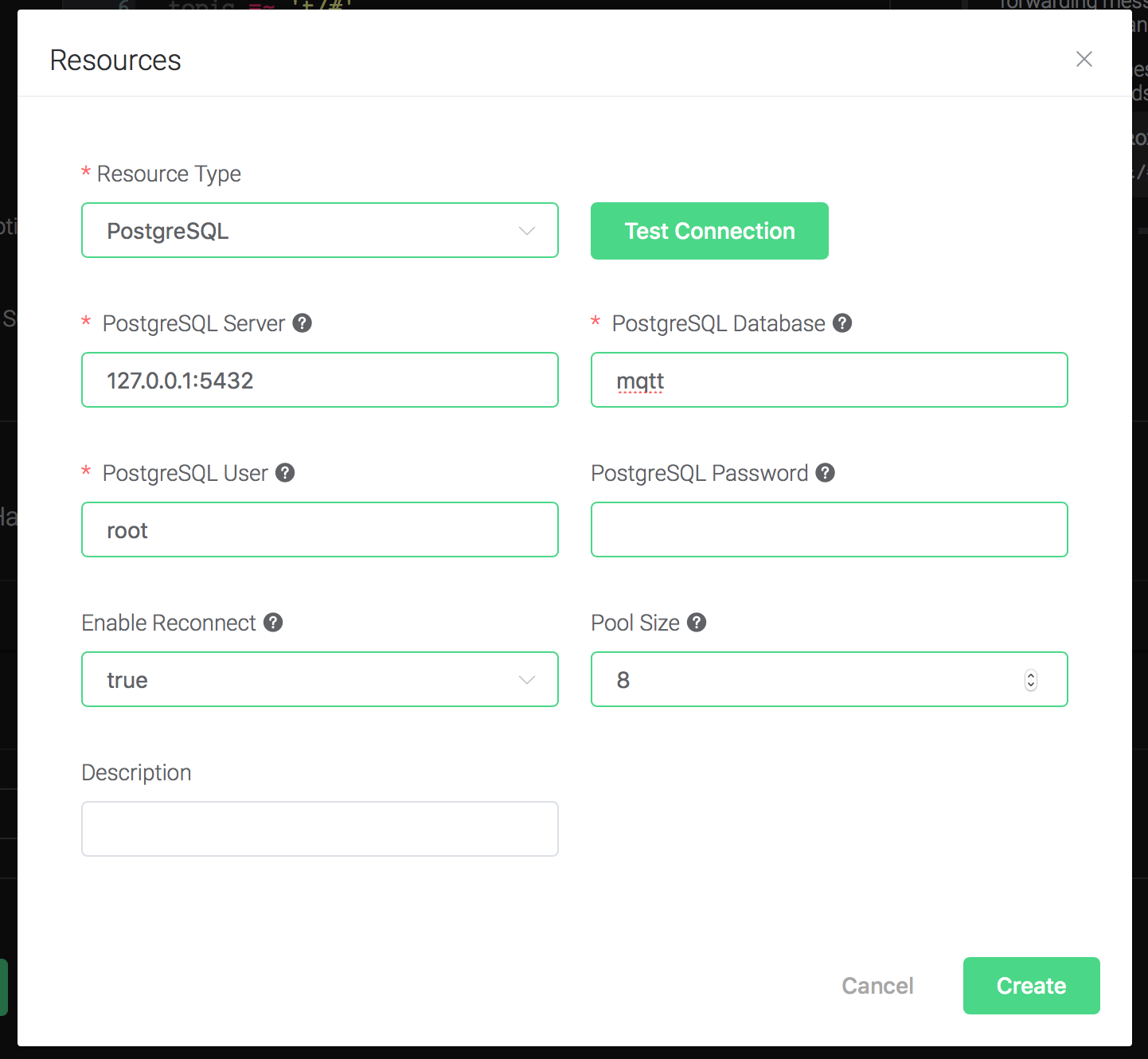
Back to the "Add Actions" dialog, and then click on the "Confirm" button.
Back to the creating rule page, then click on the "Create" button. The rule we created will be shown in the rule list:
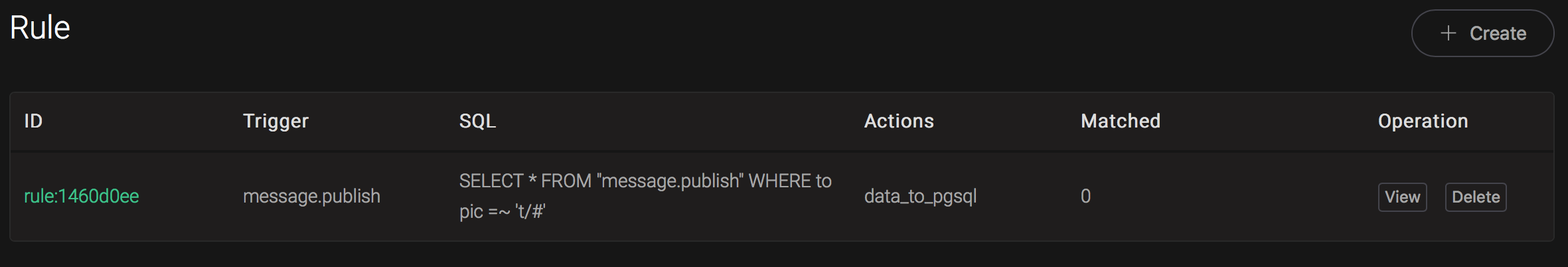
We have finished, testing the rule by sending an MQTT message to emqx:
> Topic: "t/1"
>
> QoS: 0
>
> Retained: false
>
> Payload: "hello1"Then inspect the PgSQL table, verify a new record has been inserted:
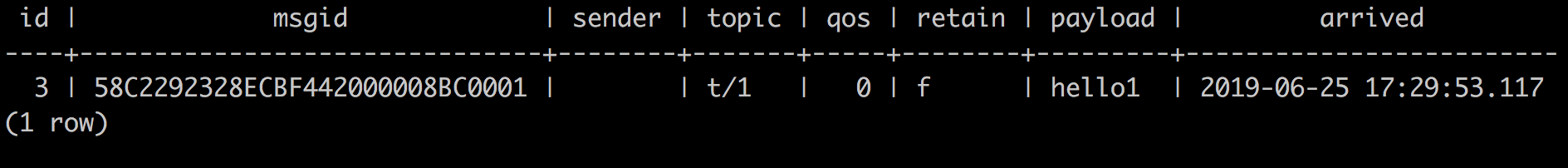
And from the rule list, verify that the "Matched" column has increased to 1: