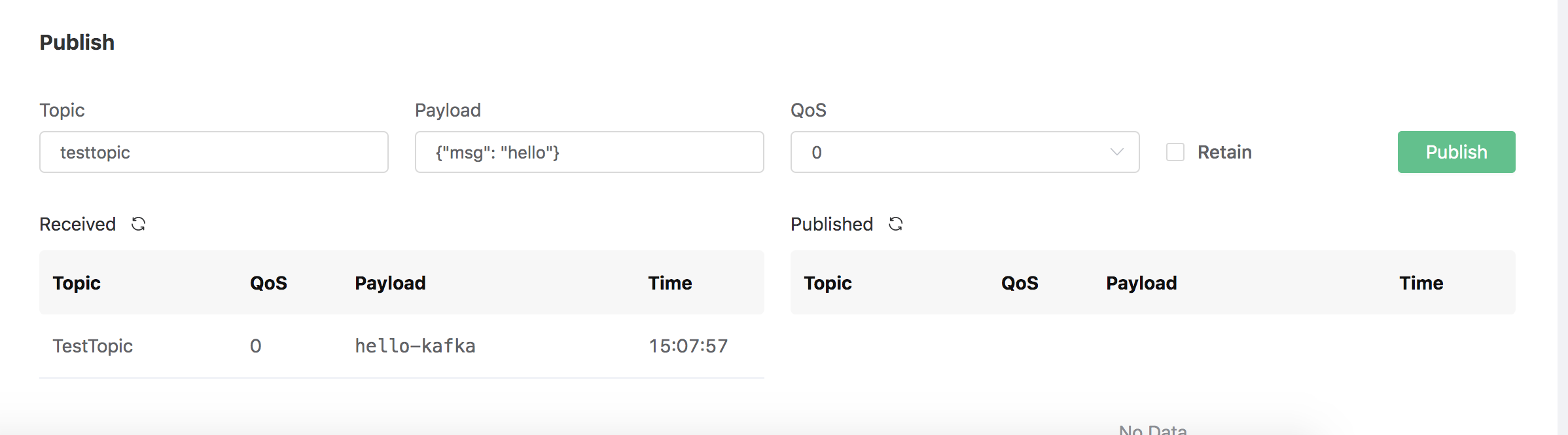Kafka Consumer Group
The Kafka consumer group uses external Kafka as a message queue, which can convert consumer messages from Kafka into MQTT messages and publish them in EMQX.
Set Up Kafka
TIP
Kafka consumer groups do not support Kafka versions below 0.9.
Before creating resources, you must create Kafka topics in advance, otherwise an error will be prompted.
- Set up the Kafka environment, taking MacOS X as an example:
wget https://archive.apache.org/dist/kafka/2.8.0/kafka_2.13-2.8.0.tgz
tar -xzf kafka_2.13-2.8.0.tgz
cd kafka_2.13-2.8.0
# Start Zookeeper
$ ./bin/zookeeper-server-start.sh config/zookeeper.properties
# Start Kafka
$ ./bin/kafka-server-start.sh config/server.properties- Create a Kafka topic:
./bin/kafka-topics.sh --zookeeper localhost:2181 --replication-factor 1 --partitions 1 --topic testTopic --createCreate Module
- Open EMQX Dashboard, click Modules in the left-navigation menu, and select Add Module.
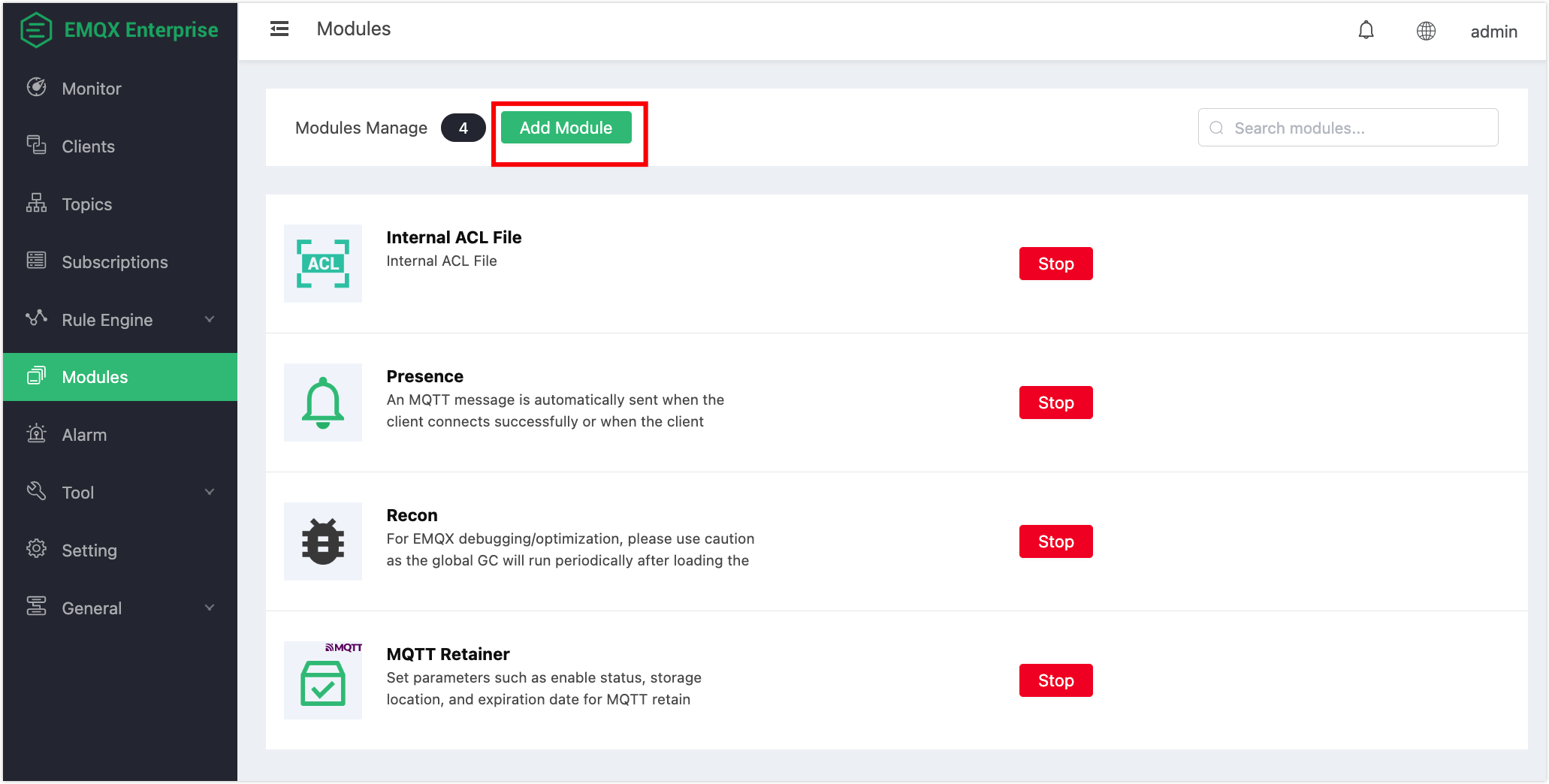
- Under the Message Publish tab, select the Kafka Consumer Group module:
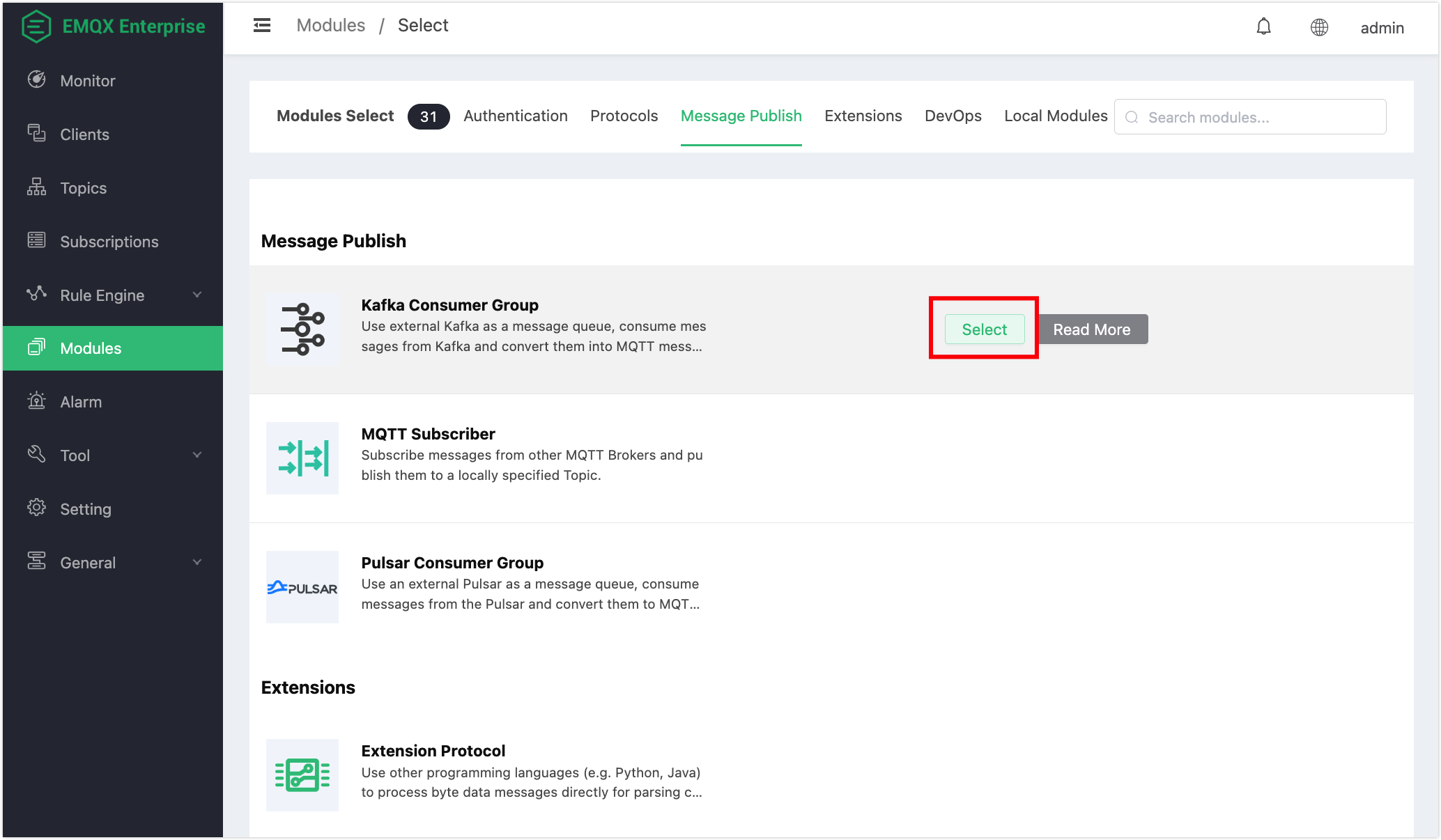
- Configure the parameters:
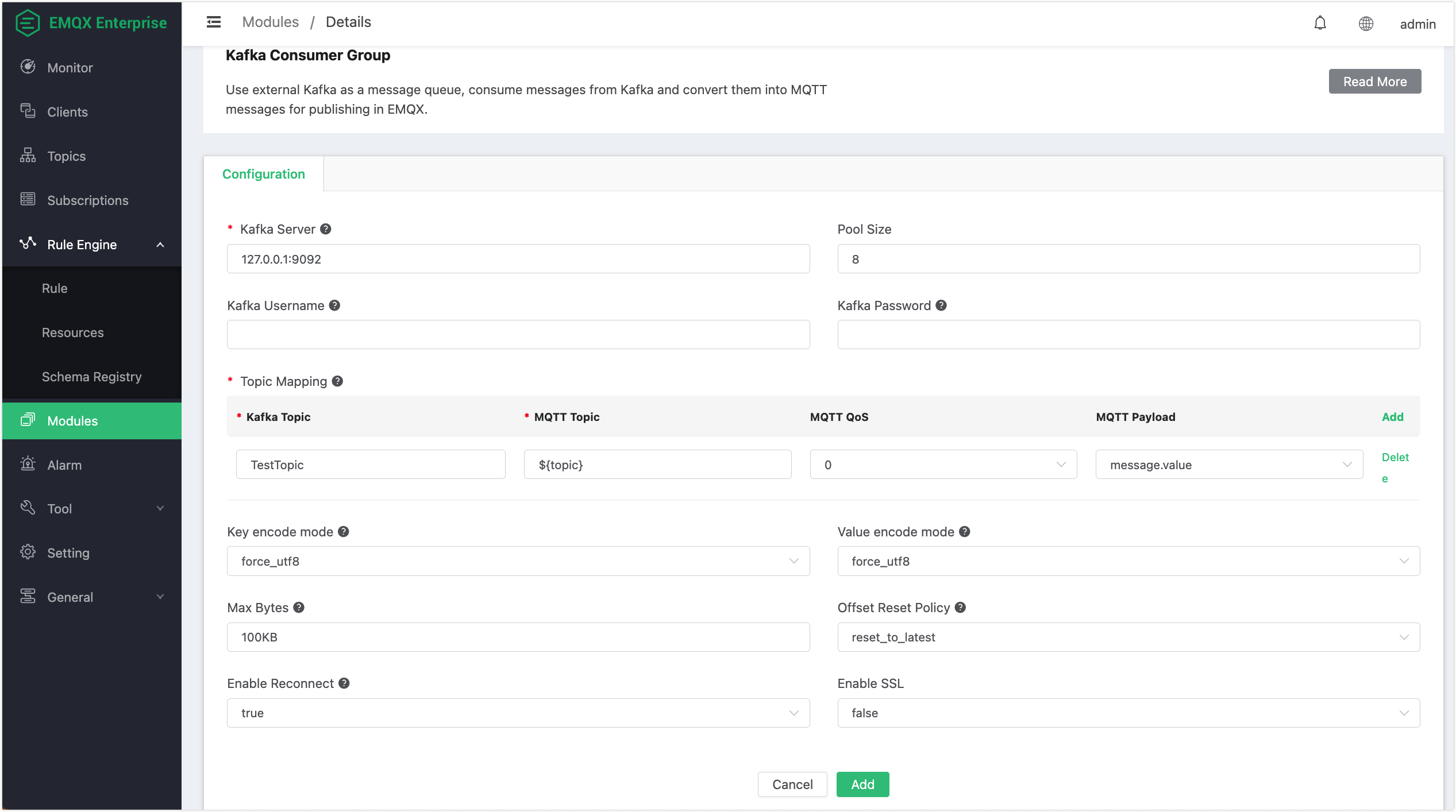
- Kafka Server: Enter the Kafka server address; the default is
127.0.0.1:9092. - Pool Size: Kafka consumer connection pool size.
- Kafka Username and Password: Username and password to connect to the Kafka server.
- Topic Mapping:
Kafka Topic: The topic from which Kafka messages will be forwarded; in this example, you can use the Kafka topic created earlier,
TestTopic.MQTT Topic: The topic of the received MQTT message; you can specify a fixed topic, or dynamically construct the topic from Kafka messages using
${field}template syntax. Currently, the following fields can be used:value: The message content. If the message is in JSON format,${value.field}can be used to extract the value of the specified field.ts_type: The message operation type.ts: The message timestamp in milliseconds, indicating when the message was created.topic: The Kafka Topic where the message is from.offset: The message offset in the Partition, used to uniquely identify a message.key: The message Key.headers: The message headers, which may contain additional metadata.
MQTT QoS: MQTT message quality of service.
MQTT Payload: Optionally, you can use either Kafka
message.valueor the entire message information.
- Key encode mode: Binary key encoding mode, UTF-8, or base64; encoding method for the key in the message. If the key value is non-string or may cause character encoding exceptions, it is recommended to use base64 mode.
- Value encode mode: Binary value encoding mode, UTF-8, or base64; encoding method for the value in the message. If the value is non-string or may cause character encoding exceptions, it is recommended to use base64 mode.
- Max Bytes: Kafka Max Bytes (maximum number of bytes to consume from Kafka at a time).
- Offset Reset Policy: The policy for resetting the offset where Kafaka consumers start to read from a Kafka topic partition. Optional values:
reset_to_latestandreset_by_subscriber. - Enable Reconnect: Whether the Kafka consumer should automatically reconnect.
- Enable SSL: SSL connection parameters.
After clicking Add, the module will be added successfully.
Test Message Publish
After the resource is created, you can use Dashboard's Websocket tool to subscribe to the MQTT topic "TestTopic":
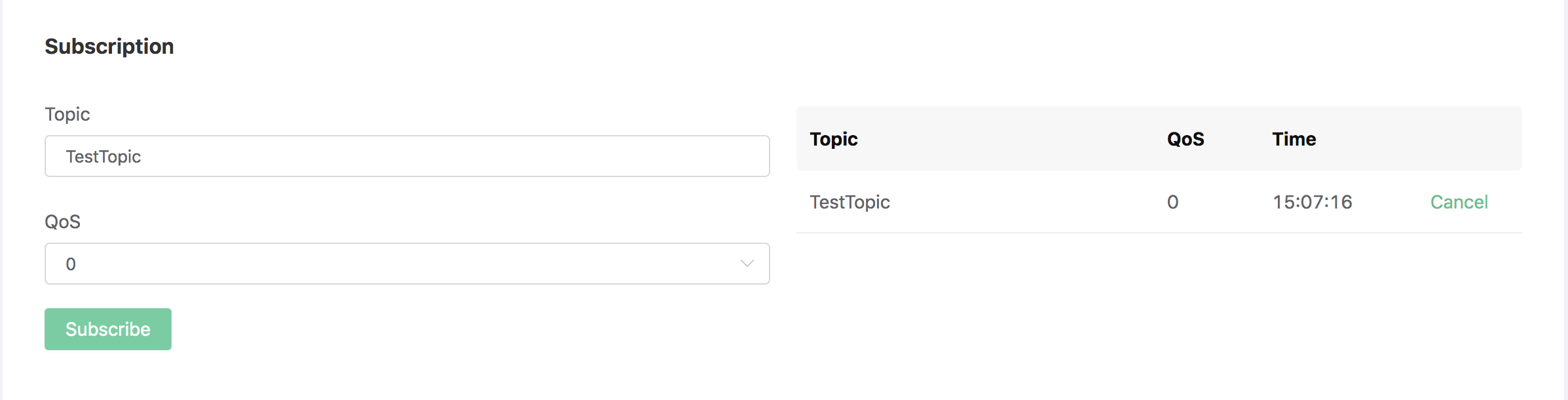
Use the kafka command line to produce a message:
./bin/kafka-console-producer.sh --broker-list localhost:9092 --topic TestTopic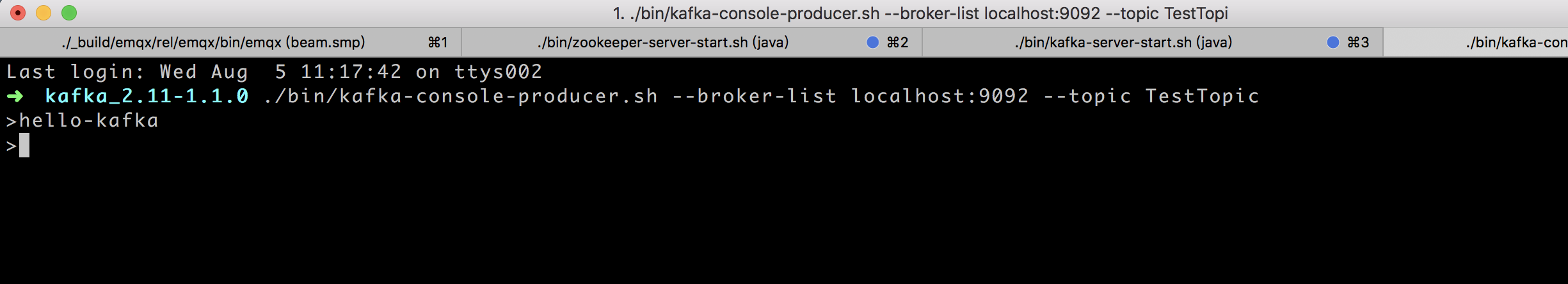
The Websocket tool of Dashboard will receive the message "hello-kafka" produced by Kafka: