Username Quota
Starting from version 4.4.25, a new username quota module has been added to limit the maximum number of sessions for a single MQTT username.
When a username exceeds its quota, new session connections will be rejected, and the corresponding CONNACK return code will be sent: "0x97 Quota Exceeded" (MQTT 5.0) or "0x03 Service Unavailable" (MQTT 3.1.1).
Add Username Quota Module
Click Modules from the left navigation menu on the Dashboard.
Click the Add Module button on the page.
Navigate to Username Quota under the Authentication tab on the module select page, and click Select.
Configure the following options for the username quota module.
- Max Sessions Per Username: Defines the maximum number of MQTT sessions allowed for each username. Note that if the MQTT client logs in using a persistent session, the session will remain on the server even after the client disconnects, until the session expires and is cleared.
- Username White List: You can add username entries by clicking the Add button on the right. Usernames in the whitelist are not subject to session limits. For example, clients connecting to a cluster using the MQTT bridge should bypass the quota limitation, you can add the usernames used by the MQTT bridge to the whitelist.
Click Add to complete the settings.
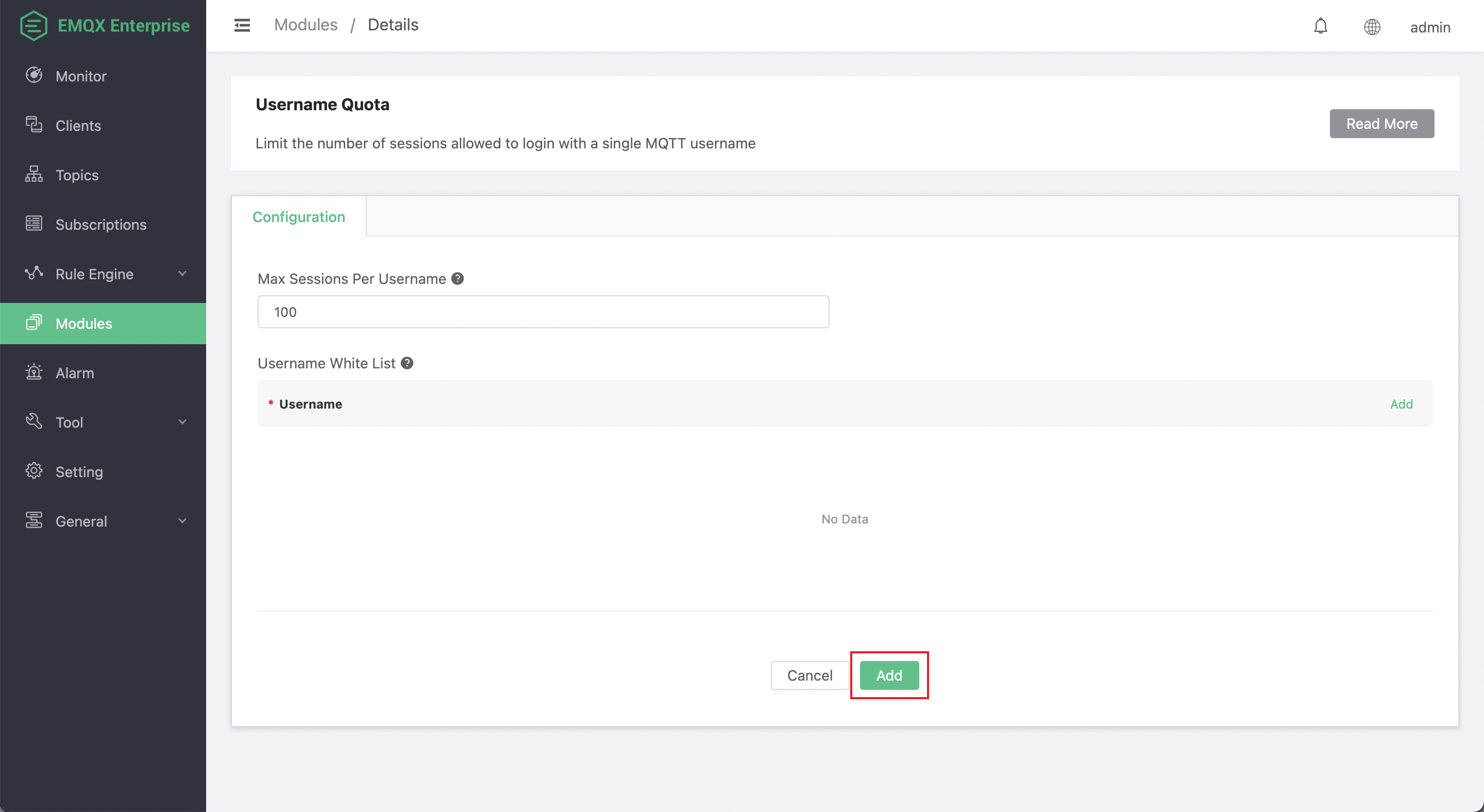
Manage Username Quota
On the Modules page, navigate to the Username Quota module you have added. Click Manage on the right.
On the Usage tab, you can view the current usernames in the EMQX cluster and the number of sessions used for each username. By clicking the View button next to the session count, you can see the session list for the selected username.
On the Configuration tab, you can edit the configuration of the username quota limits. To delete the module, click Delete in the upper right corner.
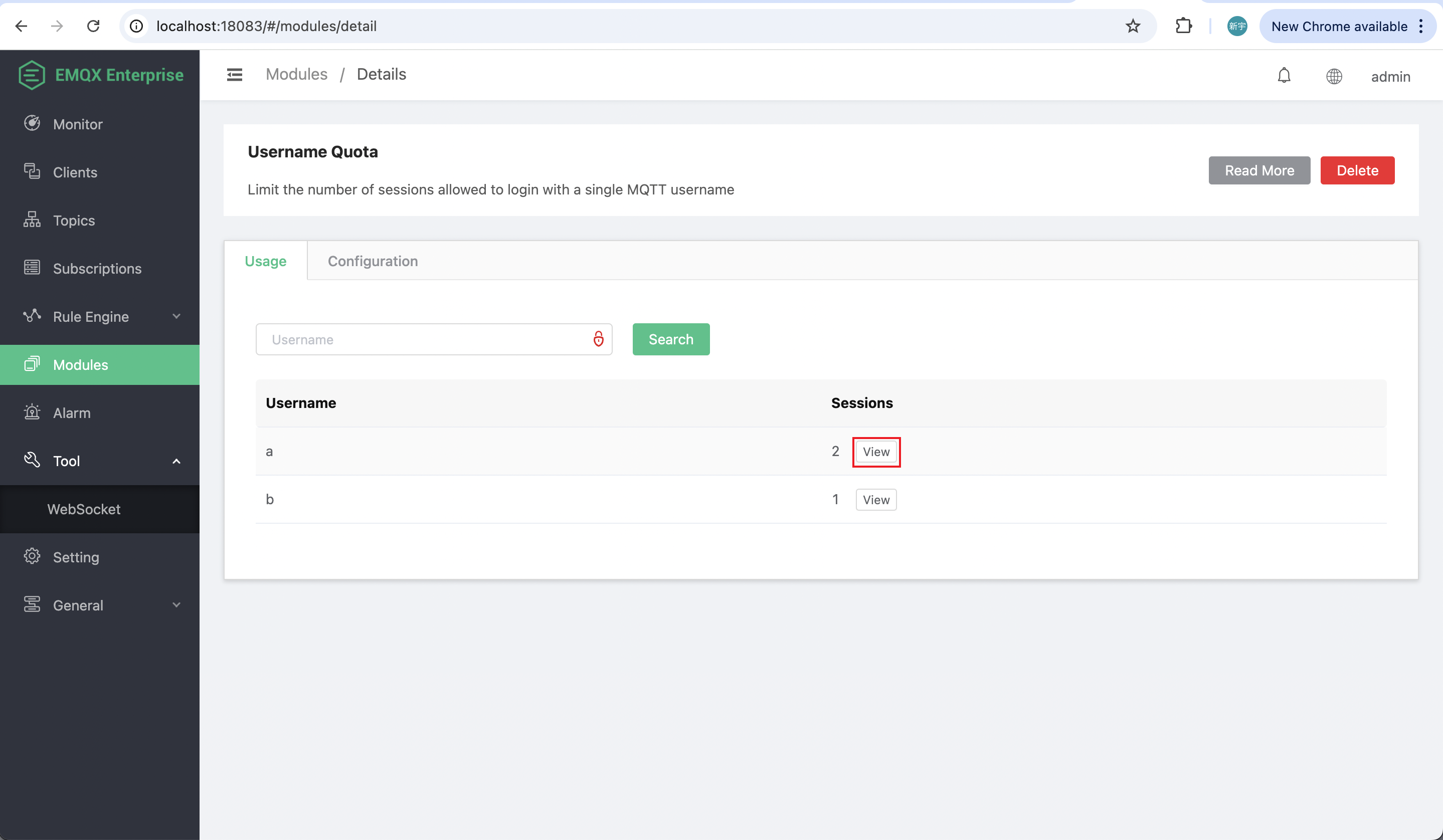
HTTP API
In addition to viewing the username quota module on the Dashboard, you can also retrieve username usage details using the HTTP API.
GET /api/v4/quota/usernames
Get the list of usernames in the cluster, sorted in descending order by the number of sessions for each username.
Success Response Body (JSON):
| Name | Type | Description |
|---|---|---|
| code | Integer | 0 indicates success |
| data | Array | List of username details |
| data[0].username | String | Username |
| data[0].used | Integer | Number of sessions for the username |
| data[0].clientids | Array | List of client IDs |
Examples
curl -u admin:public 'http://localhost:18083/api/v4/quota/usernames' | jq .
{
"meta": {
"page": 1,
"limit": 10000,
"count": 1
},
"data": [
{
"username": "a",
"used": 1,
"clientids": [
"mqttjs_6916e2ae"
]
}
],
"code": 0
}GET /api/v4/quota/usernames/:username
Get the sessions for a specific username.
Success Response Body (JSON):
| Name | Type | Description |
|---|---|---|
| code | Integer | 0 indicates success |
| data | Object | User details |
| data.username | String | Username |
| data.used | Integer | Number of sessions for the username |
| data.clientids | Array | List of client IDs |
Examples
curl -u admin:public 'http://localhost:18083/api/v4/quota/usernames/a' | jq .
{
"data": {
"username": "a",
"used": 1,
"clientids": [
"mqttjs_6916e2ae"
]
},
"code": 0
}