Connect to Siemens S7-1200
The Siemens S7-1200 PLC is programmed via Siemens' TIA Portal (Totally Integrated Automation Portal) software. Once you've installed the TIA Portal, you can design, test, troubleshoot, and maintain your automation project in a single software suite, with a standardized and intuitive navigation system to configure and program your S7-1200 PLC, as well as other Siemens automation devices.
This section introduces how to leverage Nuron OPC UA plugin to connect S7-1200.
Username/Password Login
Select the target PLC in the TIA V16 programming software, right-click and open the Properties -> General -> OPC UA.
Open the Activate OPC UA Server option.
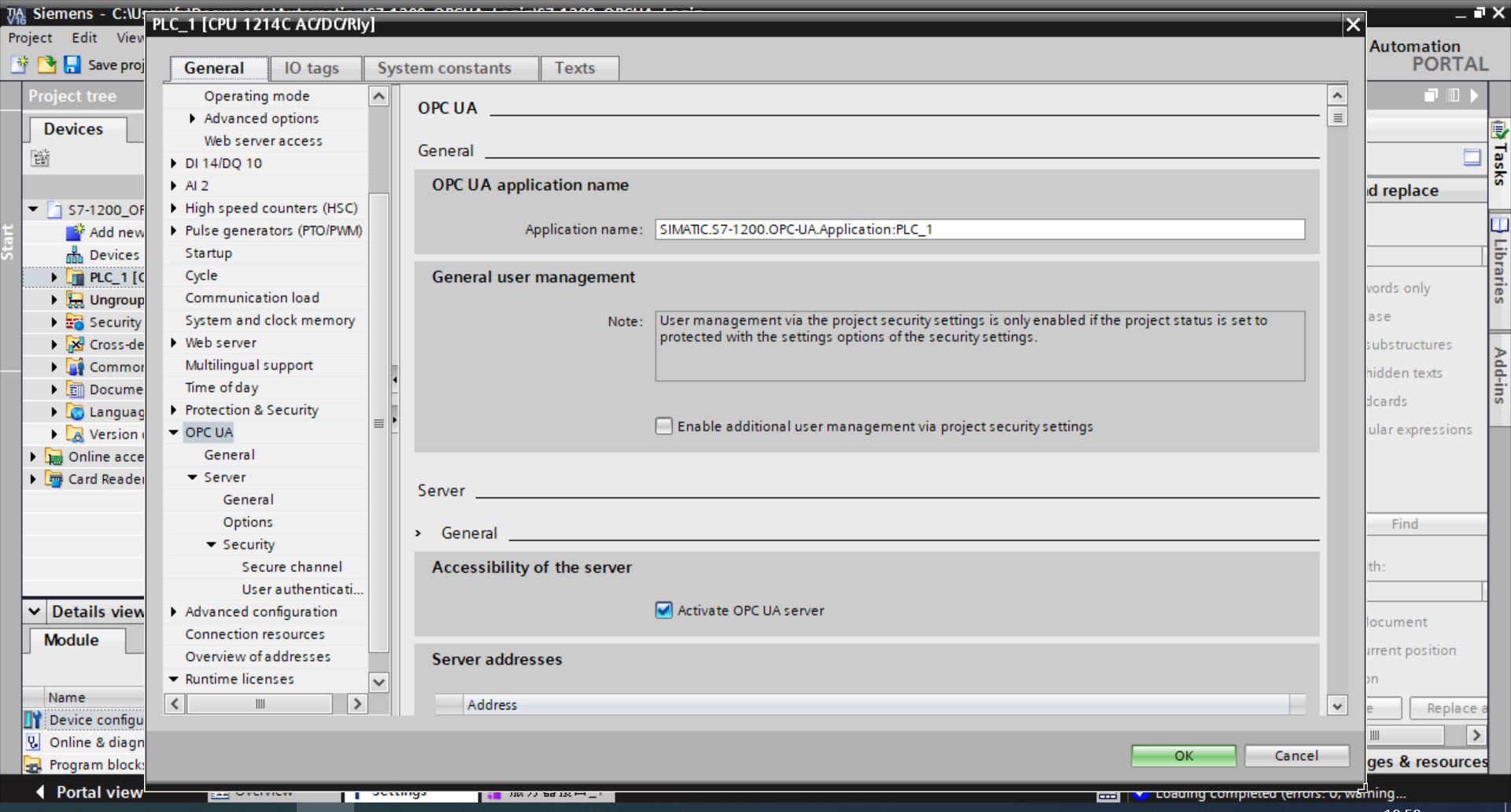
Check the required security policy in the Security policies available on the server list. If the security requirement is not particularly high, you can just check No security, so that the speed of reading and writing requests will be faster.
Check Automatically accept client certificates during runtime in the Trusted client section.
Turn off Enable guest authentication in the Guest authentication section.
Check the Enable username and password authentication box in the Username and password authentication section.
Adding a user name and password to the User Management list.
Downloading programs to the PLC.
Add Program Blocks
Select the target PLC in the TIA V16 programming software, open Program blocks -> Add New block, add a Global DB block named OPC UA Block, add a data point for each type in the OPC UA Block, set the Name to the same type as the Data Type.
Check the Accessible from HMI/OPC UA/Web API and Writable from HMI/OPC UA/Web API options for all data points.
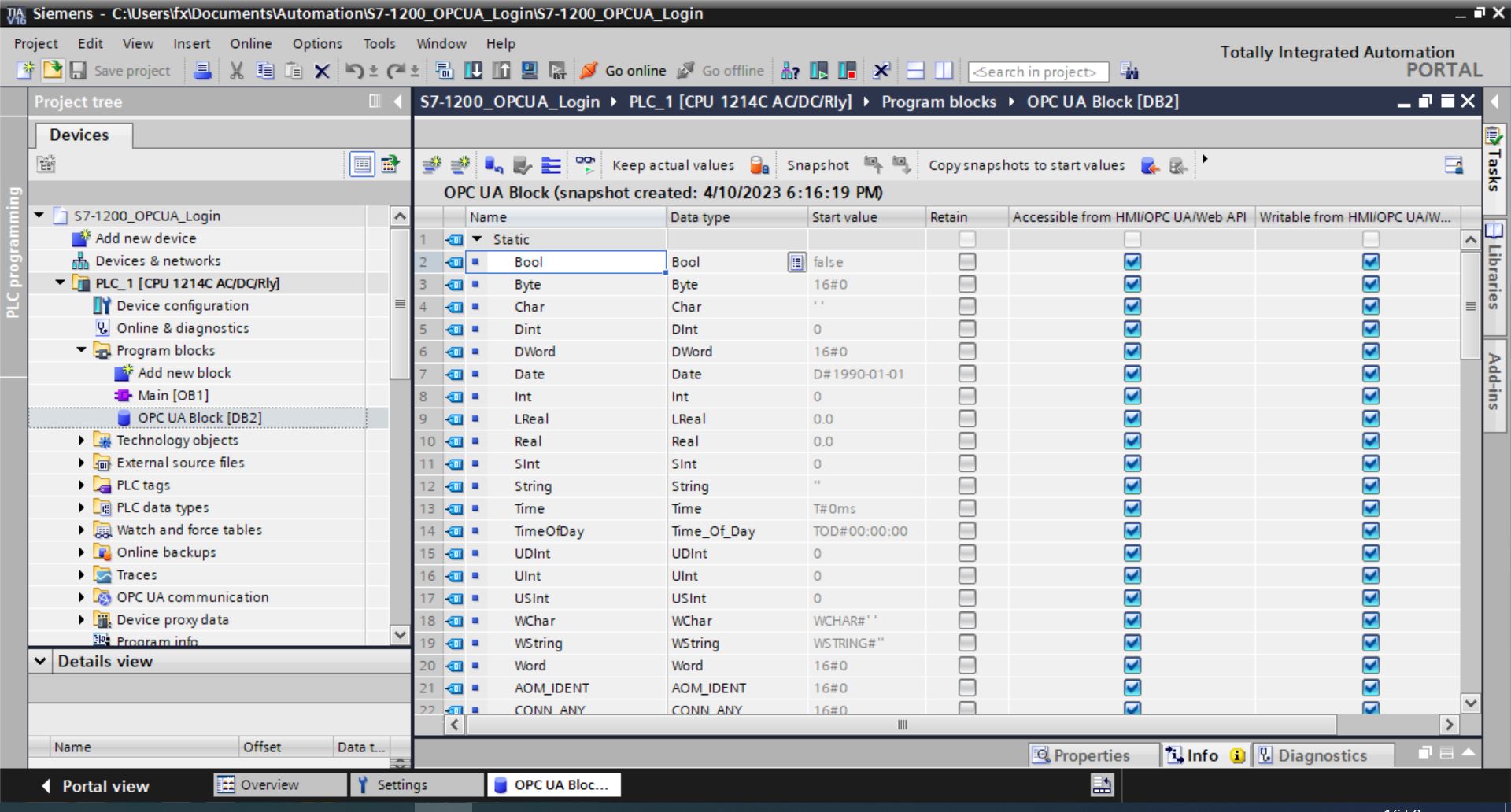
Download programe to PLC.
Add Server Interfaces
Select the target PLC in the TIA V16 programming software, open OPC UA communication -> Server interfaces -> Add new server Interface, add the interface named ServerInterfaces_1, drag the OPC UA Block in the OPC UA elements -> Project data -> Program block on the right to the OPC UA server interface -> Browse name -> under ServerInterfaces_1.
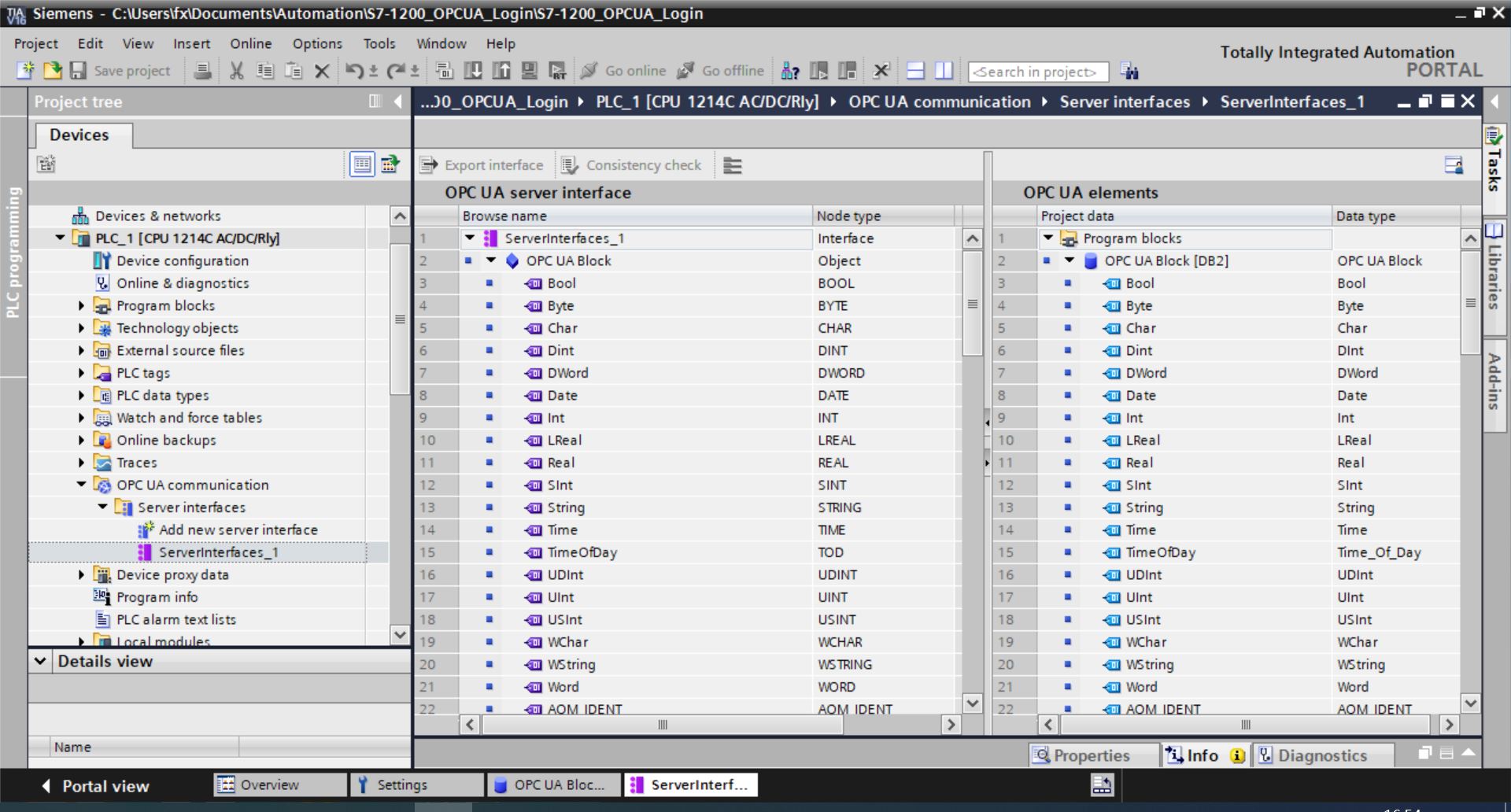
Download programe to PLC.
Configure Neuron
Get the PLC measurement point information via the UaExpert software, refer to UaExpert.
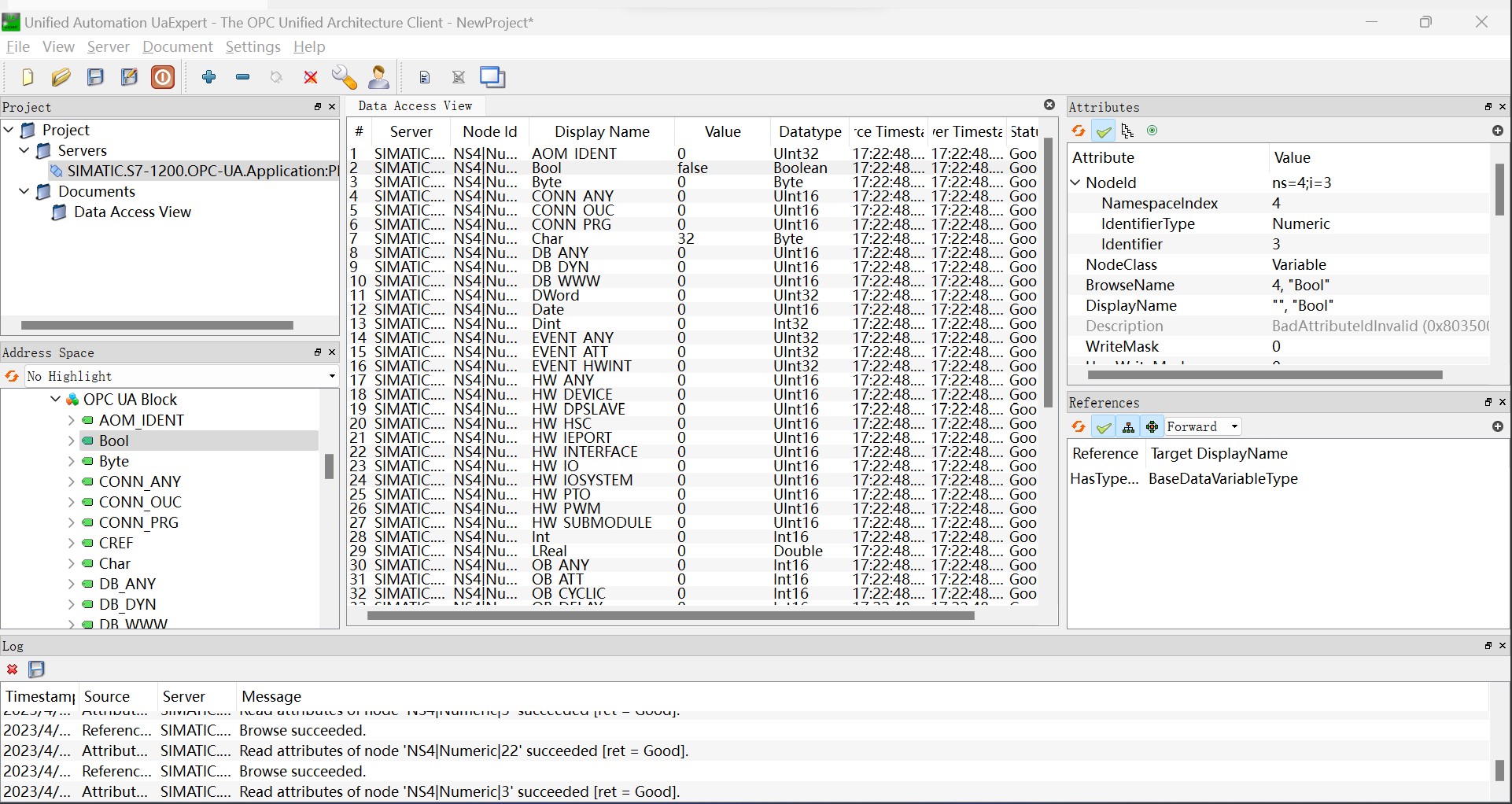
Neuron adds a new southbound OPC UA device, open Device Configuration, fill in the Endpoint URL of the target PLC, user name/password, no need to add certificate/key.
Change the Update Mode to Subscribe or Read&Subscribe to obtain data via OPC UA subscription.
Add Groups and Tags based on the measurement point information.
TIP
The NODEID of the Siemens S7-1200 is in digital form and the address of the Neuron needs to be set according to the actual value.
The data type mapping relation is as follows:
PLC Data Type OPC UA Data Type Neuron Data Type AOM_IDENT UInt32 UINT32 Bool Boolean BOOL Byte Byte UINT8 CONN_ANY UInt16 UINT16 CONN_OUC UInt16 UINT16 CONN_PRG UInt16 UINT16 Char Byte UINT8 DB_ANY UInt16 UINT16 DB_DYN UInt16 UINT16 DB_WWW UInt16 UINT16 DWord UInt32 UINT32 Date UInt16 UINT16 DInt Int32 INT32 EVENT_ANY UInt32 UINT32 EVENT_ATT UInt32 UINT32 EVENT_HWINT UInt32 UINT32 HW_ANY UInt16 UINT16 HW_DEVICE UInt16 UINT16 HW_DPSLAVE UInt16 UINT16 HW_HSC UInt16 UINT16 HW_IEPORT UInt16 UINT16 HW_INTERFACE UInt16 UINT16 HW_IO UInt16 UINT16 HW_IOSYSTEM UInt16 UINT16 HW_PWM UInt16 UINT16 HW_SUBMODULE UInt16 UINT16 Int Int16 INT16 LReal Double DOUBLE OB_ANY Int16 INT16 OB_ATT Int16 INT16 OB_CYCLIC Int16 INT16 OB_DELAY Int16 INT16 OB_DIAG Int16 INT16 OB_HWINT Int16 INT16 OB_PCYCLE Int16 INT16 OB_STARTUP Int16 INT16 OB_TIMEERROR Int16 INT16 OB_TOD Int16 INT16 PIP UInt16 UINT16 PORT UInt16 UINT16 RTM UInt16 UINT16 Real Float FLOAT SInt SByte INT8 String String STRING Time Int32 INT32 TimeOfDay UInt32 UINT32 UDInt UInt32 UINT32 UInt UInt16 UINT16 USInt Byte UINT8 WChar UInt16 UINT16 WString String STRING Word UInt16 UINT16
Test Data List 1
| Name | Address | Attribute | Date type |
|---|---|---|---|
| DeviceManual | 3!DeviceManual | Read | STRING |
| DeviceRevision | 3!DeviceRevision | Read | STRING |
| EngineeringRevision | 3!EngineeringRevision | Read | STRING |
| HardwareRevision | 3!HardwareRevision | Read | STRING |
| OperatingMode | 3!OperatingMode | Read | INT32 |
| OrderNumber | 3!OrderNumber | Read | STRING |
| RevisionCounter | 3!RevisionCounter | Read | INT32 |
| SerialNumber | 3!SerialNumber | Read | STRING |
| SoftwareRevision | 3!SoftwareRevision | Read | STRING |
Test Data List 2
| Name | Address | Attribute | Data type |
|---|---|---|---|
| SInt | 4!12 | Read Write | INT8 |
| Int | 4!9 | Read Write | INT16 |
| DInt | 4!6 | Read Write | INT32 |
| Byte | 4!4 | Read Write | UINT8 |
| UInt | 4!17 | Read Write | UINT16 |
| UDInt | 4!16 | Read Write | UINT32 |
| Real | 4!11 | Read Write | FLOAT |
| LReal | 4!10 | Read Write | DOUBLE |
| Bool | 4!3 | Read Write | BOOL |
| String | 4!13 | Read Write | STRING |