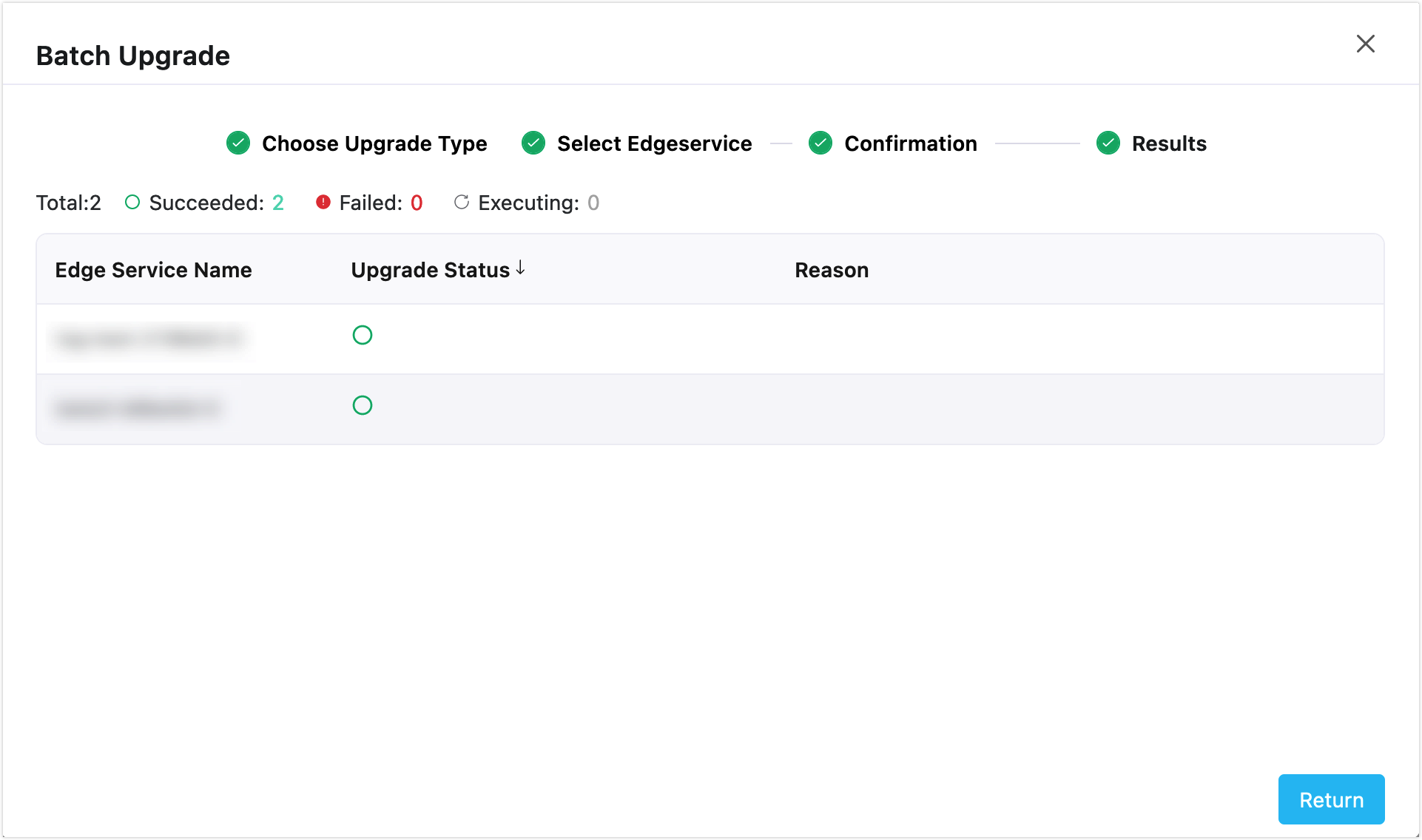Upgrade Edge Services
ECP supports the upgrading of edge services hosted by ECP in batches. This functionality further streamlines the process and convenience of managing edge services, ensuring they're always running the latest, most efficient versions.
Upgrade in Batches
To upgrade multiple edge service instances simultaneously:
TIP
For the compatibility and restrictions of batch upgrades, see Known Limitations and Version Compatibility.
Log in as system admin, organization admin, or project admin.
Then click Upgrade in the Edge Services panel.
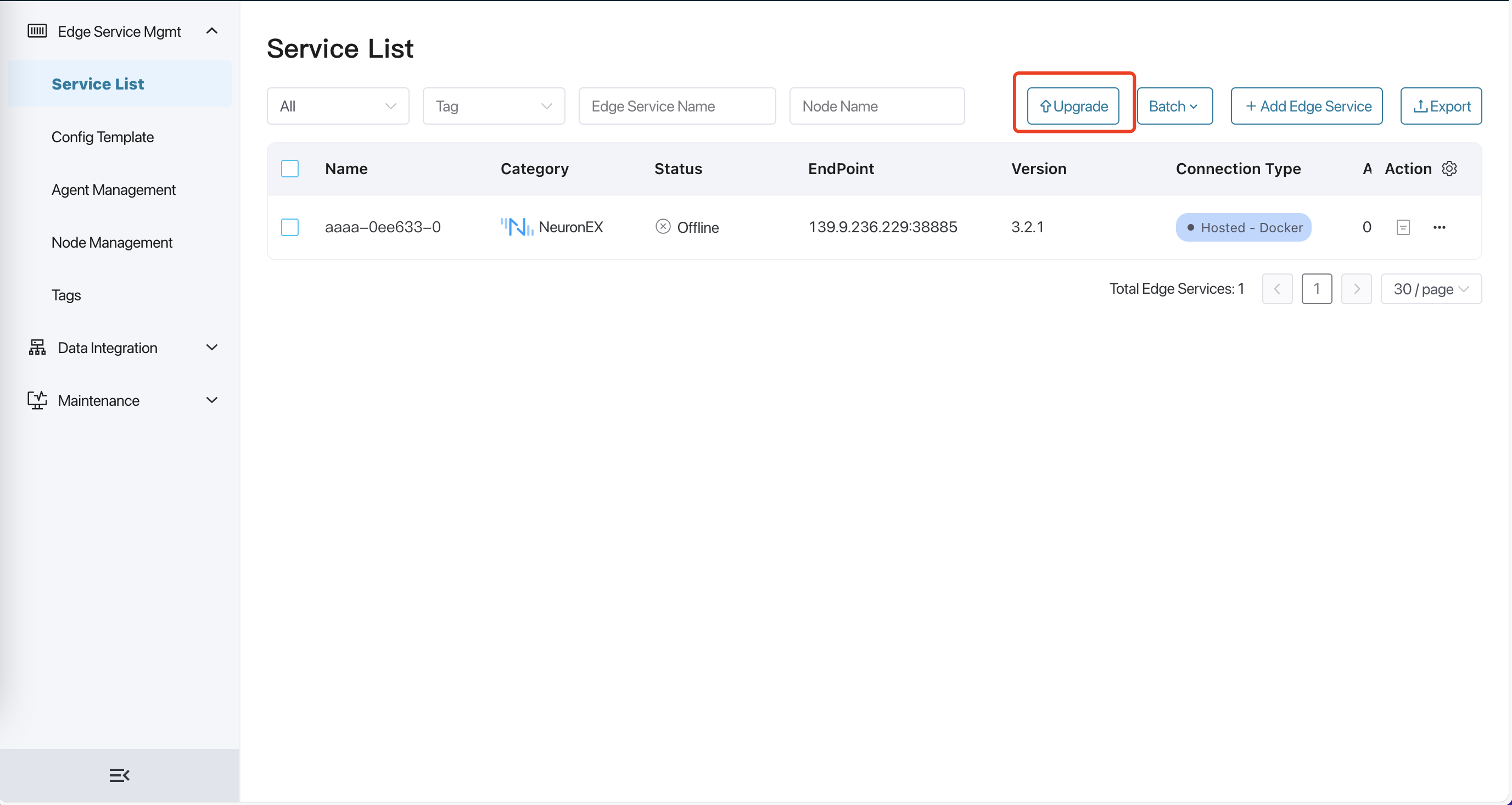
In the popup dialog box, select the corresponding image version. Then click Next.
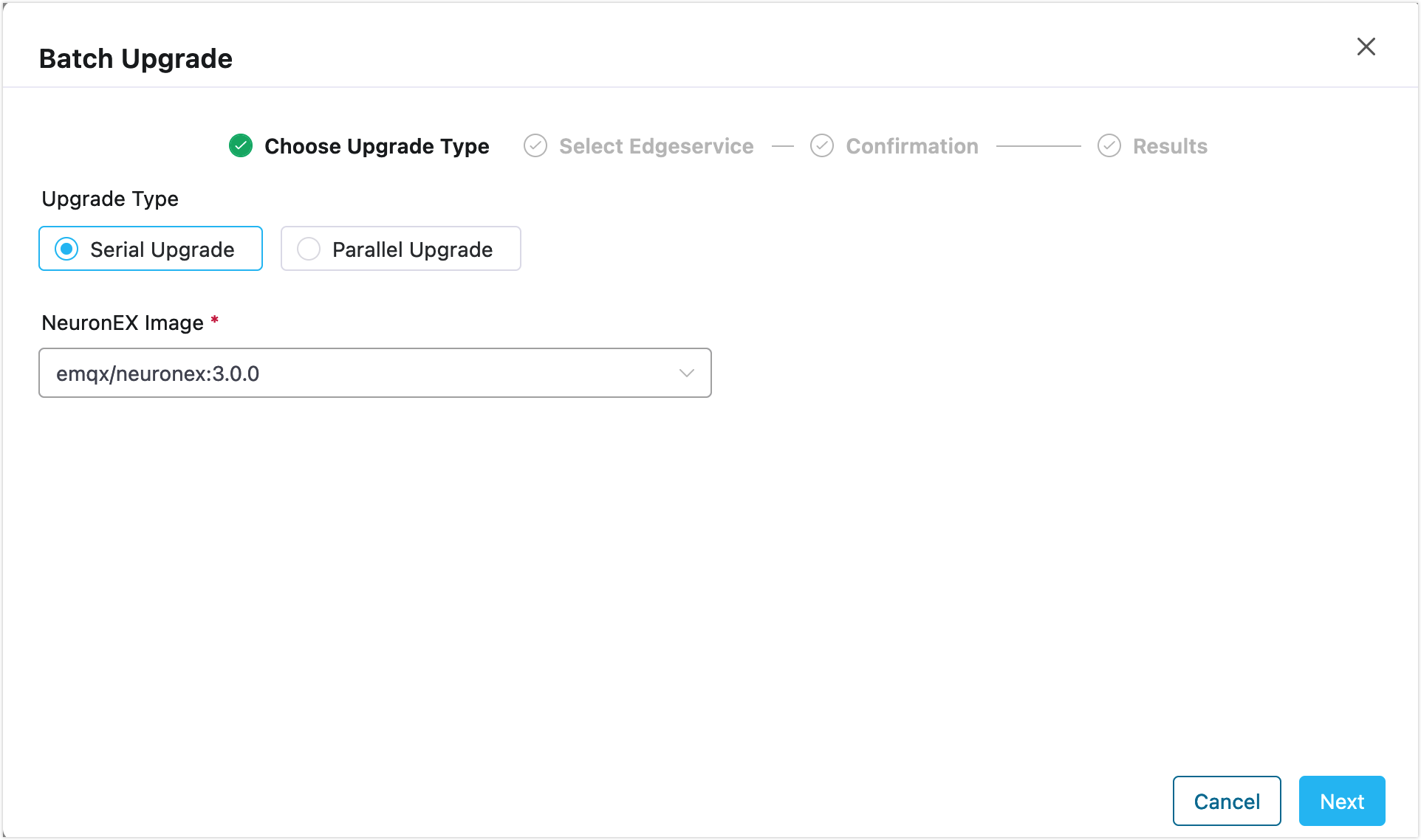
Click to check the instances to be upgraded in batch. Click Next.
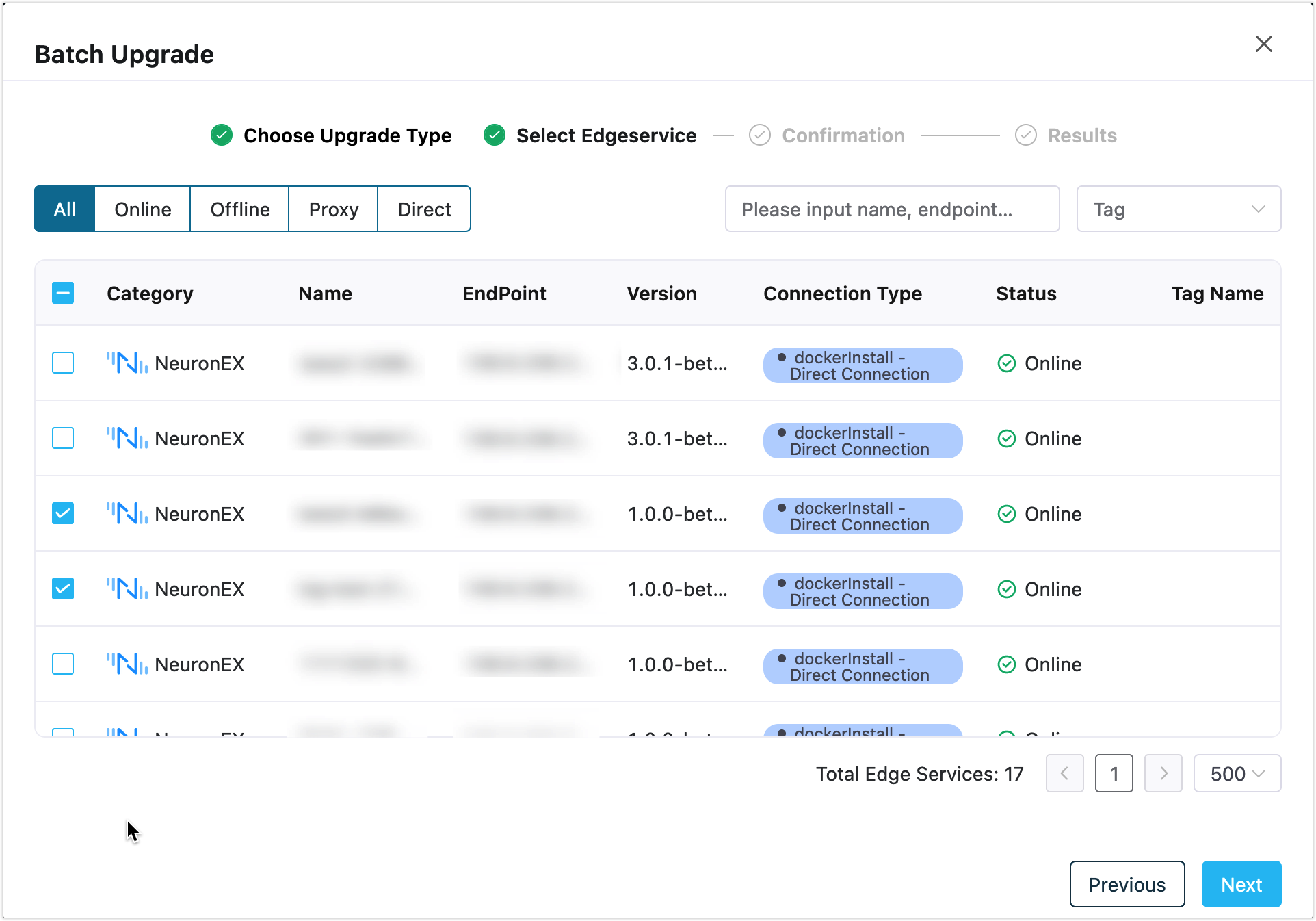
Click Confirm to finish the setting.
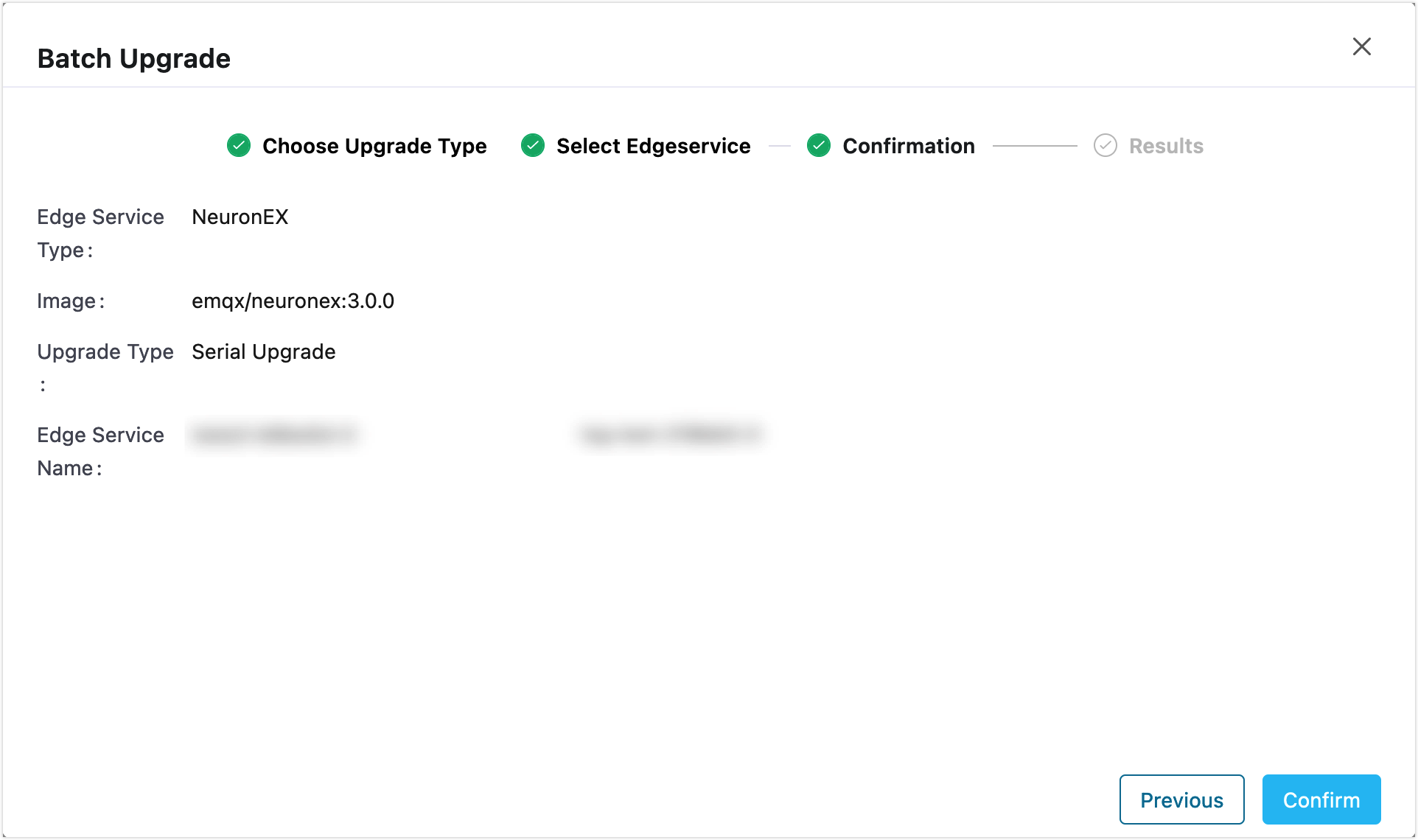
View the Upgrade Process
View the upgrade progress. Here you can observe:
- The total count of services to be upgraded, those upgraded created, ones that failed, and those currently in process.
- For any failed instances, the Reason column will provide information on the cause of failure.