Authentication
View Authentication Policy
Click Authentication & ACL -> Authentication on the left navigation menu.
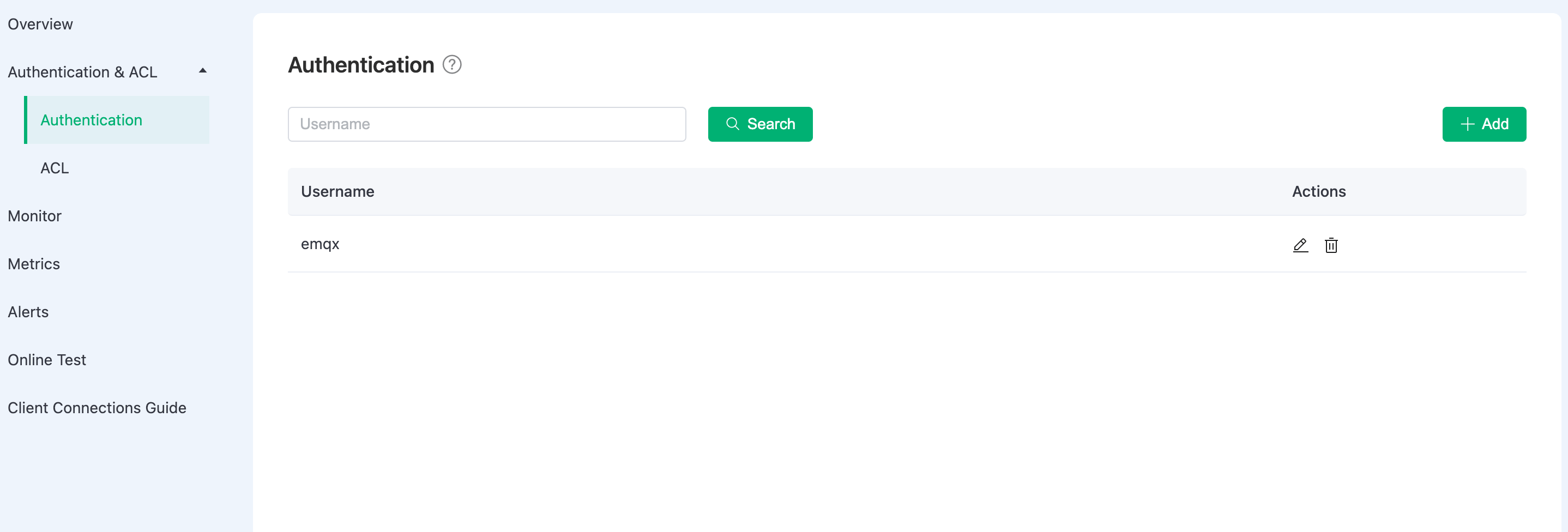
Add Authentication Policy
Input Username and Password in the Add Authentication dialog box and click Confirm to complete the action.
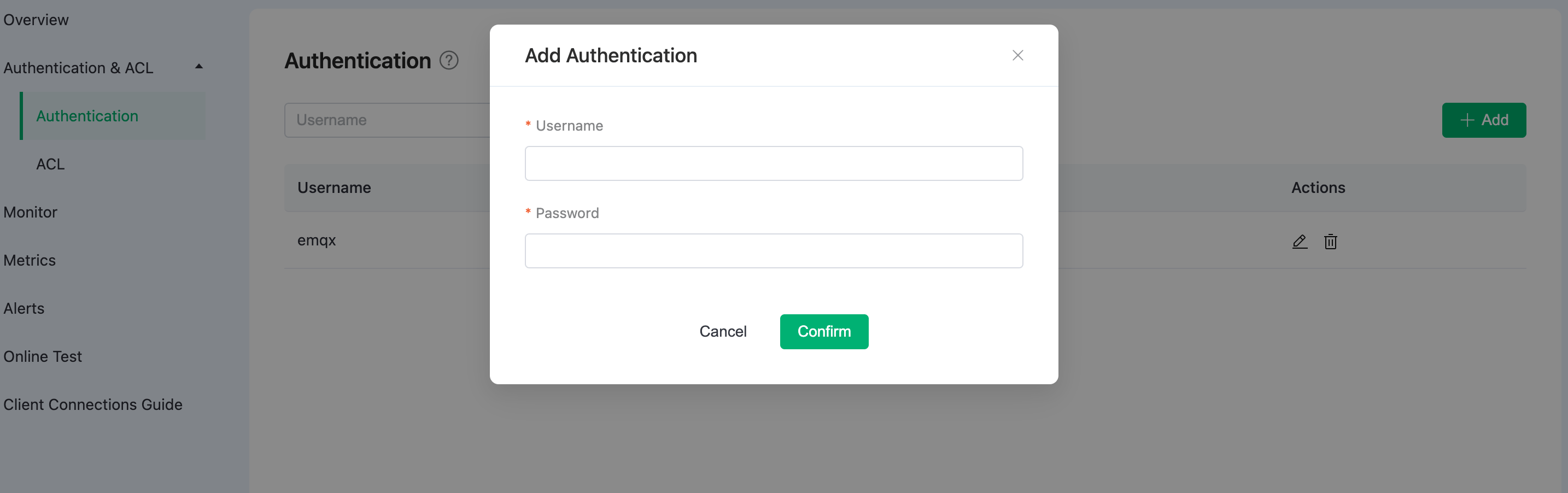
Edit Authentication Policy
Click the edit icon to the right of the target authentication policy to change the username and password.
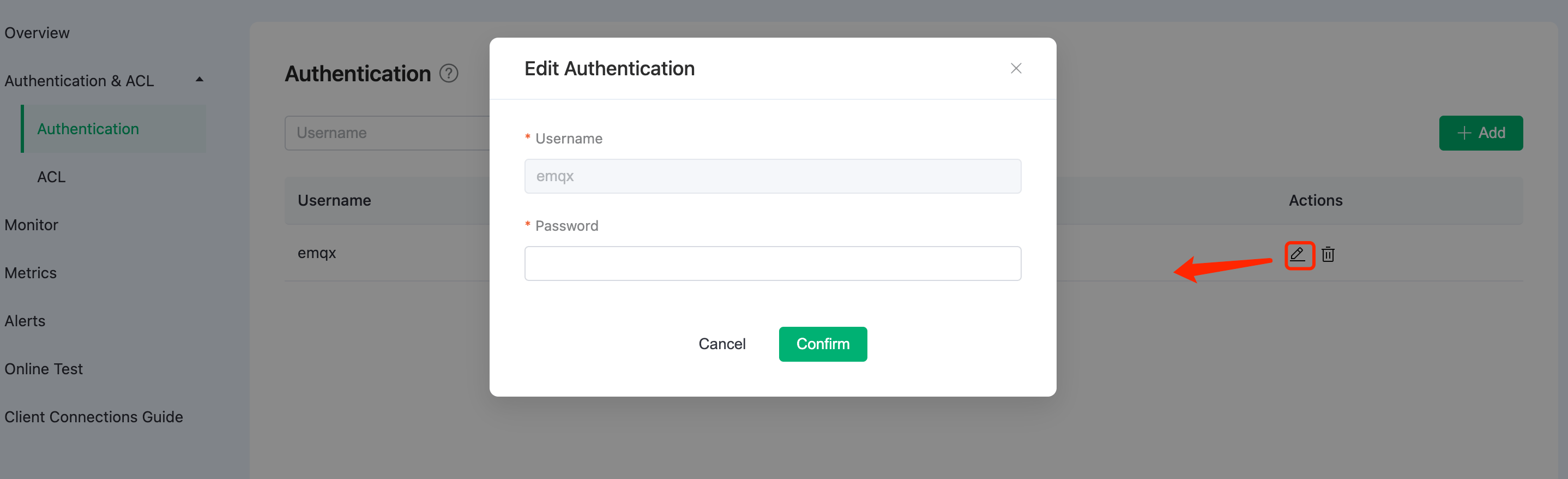
Delete Authentication Policy
Click the delete icon to the right of the target authentication policy to delete the username and password.