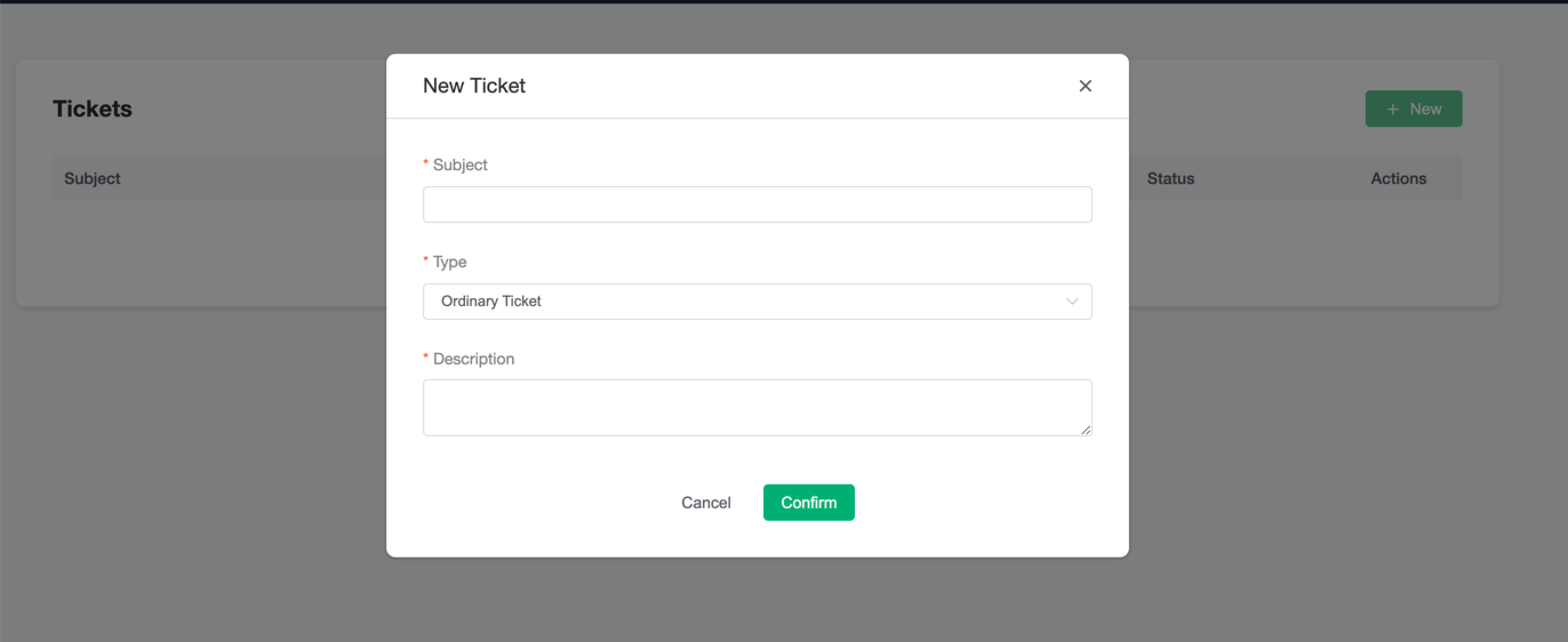Contact Us
Contact by Tickets
You can enter the ticket system by following the steps below:
- Login into the EMQX Cloud console.
- Click on
Ticketsin the top right corner.
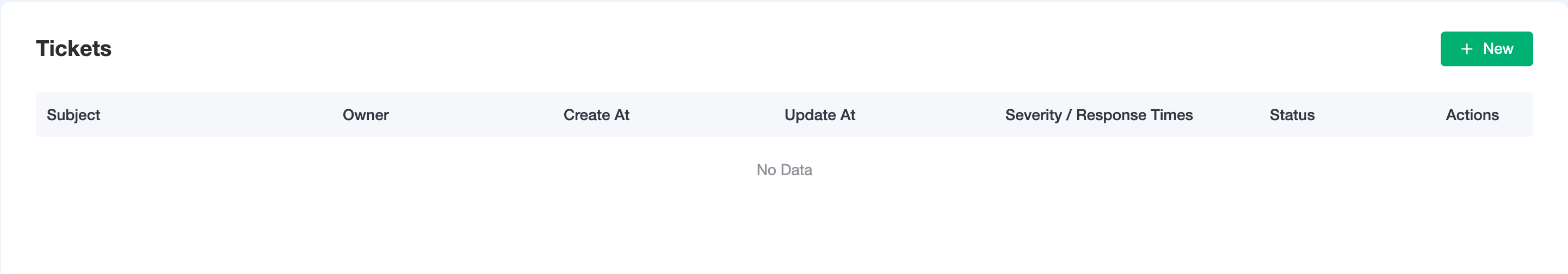
Create Tickets
- Click
Newin the upper right corner. - Enter
SubjectandDescriptionin the pop-up page.