Event Query
The ECP event query functionality is based on SparkplugB protocol lifecycle messages (Birth/Death), providing comprehensive monitoring and historical tracking of edge node and device online/offline status. Through unified event management, you can grasp the connection status changes of all components in the entire industrial data network in real-time.
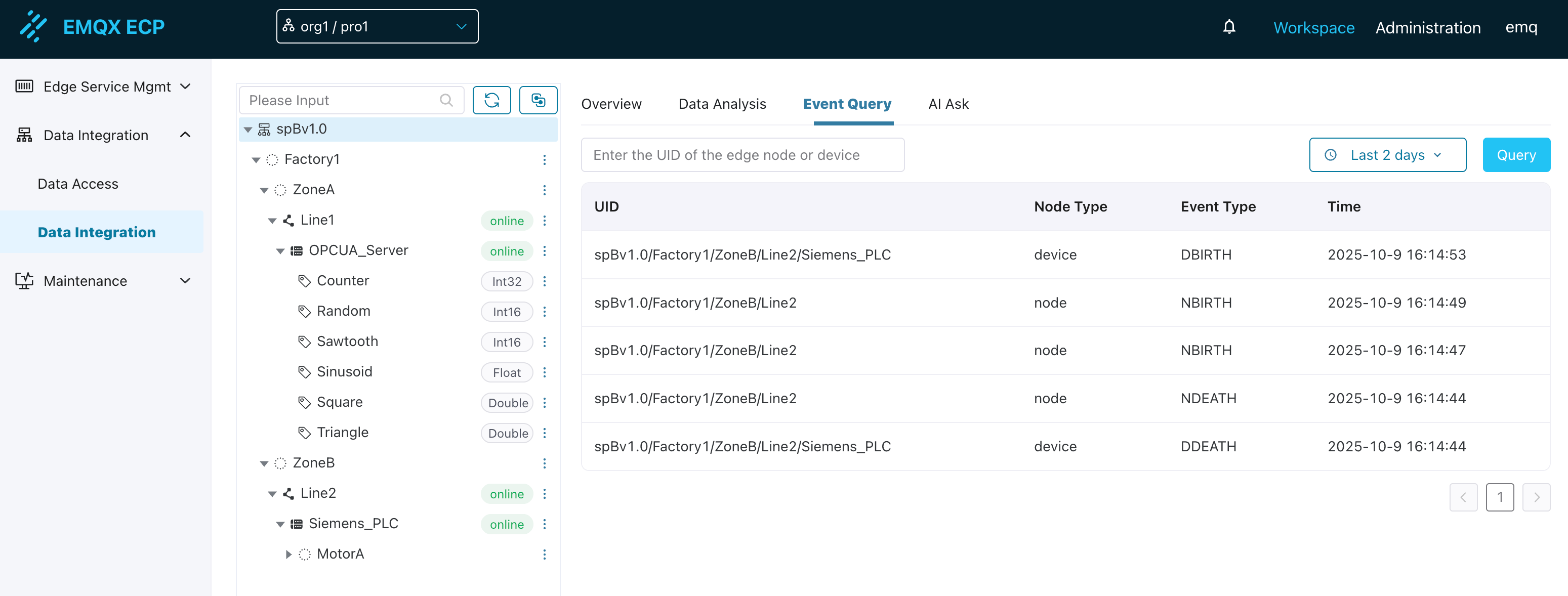
Functionality Overview
The event query functionality automatically records and displays edge node and device online/offline events by monitoring lifecycle messages in the SparkplugB protocol. This event information is crucial for device operations, fault diagnosis, and system monitoring.
Supported Event Types
| Event Type | Description | Trigger Condition |
|---|---|---|
| NBIRTH | Edge node online | SparkplugB northbound application in NeuronEX successfully connects and reports node information |
| NDEATH | Edge node offline | SparkplugB northbound application in NeuronEX disconnects or exits abnormally |
| DBIRTH | Device online | Southbound driver successfully connects and starts reporting device data |
| DDEATH | Device offline | Southbound driver disconnects or device goes offline |
Interface Layout
The event query page adopts a clean layout design, mainly including the following areas:
Query Criteria Area
UID Input Box:
- Label:
Enter the UID of edge node or device - Functionality: Supports entering the complete node or device UID for precise queries
- Example:
spBv1.0/Factory1/ZoneB/Line2/Siemens_PLC
Time Range Selection:
- Provides preset time options: Last 1 day, Last 2 days, Last 7 days, Last 30 days
- Default selection: Last 2 days
- Supports custom time range selection
Query Button:
- Click to execute query operation
- Supports Enter key shortcut query
Event List Area
Display query results in table format, including the following columns:
| Column Name | Description | Example |
|---|---|---|
| UID | Unique identifier of edge node or device | spBv1.0/Factory1/ZoneB/Line2 |
| Node Type | Entity type (node/device) | node / device |
| Event Type | Specific event type | NBIRTH / NDEATH / DBIRTH / DDEATH |
| Time | Specific timestamp when the event occurred | 2025-10-9 16:14:49 |
Query Methods
1. Precise Query
Enter the complete edge node or device UID to query all event records of a specific entity:
Query Example:
- Input:
spBv1.0/Factory1/ZoneB/Line2 - Result: Display all online and offline events of this edge node
2. Time Range Query
Select a time range to query all events within the specified time period:
Time Options:
- Last 1 day: Query events from the past 24 hours
- Last 2 days: Query events from the past 48 hours (default)
- Last 7 days: Query events from the past week
- Last 30 days: Query events from the past month
3. Global Query
Without entering UID or selecting a time range, directly click the query button to view all historical event records.
4. Combined Query
Use both UID and time range conditions simultaneously to achieve more precise queries:
Example Scenario:
- UID:
spBv1.0/Factory1/ZoneA/Line1/OPCUA_Server - Time: Last 7 days
- Result: Display all online/offline events of this device in the past week