连接 ESP8266
本文主要介绍如何在 ESP8266 项目中使用 PubSubClient ,实现客户端与 MQTT 服务器的连接、订阅、收发消息等功能。
ESP8266 提供了⼀套⾼度集成的 Wi-Fi SoC 解决⽅案,其低功耗、 紧凑设计和⾼稳定性可以满⾜⽤户的需求。ESP8266 拥有完整的且⾃成体系的 Wi-Fi ⽹络功能,既能够独⽴应⽤,也可以作为从机搭载于其他主机 MCU 运⾏。
本文将分别介绍通过 TCP 端口和 SSL/TLS 端口来连接 ESP8266 客户端到 MQTT 服务器,对于使用 Serverless 部署的用户,请查看 SSL/TLS 端口连接示例。TCP 端口和 SSL/TLS 端口连接在连接设置部分略有不同,发布和订阅部分代码相同。
前置准备
在进行连接之前,您需要准备好 MQTT 服务器和客户端。
部署 MQTT 服务器
要将应用程序连接到 EMQX Cloud,您需要创建并配置一个部署。
Serverless 部署
- 在 EMQX Cloud 控制台中创建一个 Serverless 部署。
- 部署创建并运行后,进入部署的概览 页面,获取 MQTT 连接信息,包括:
- Broker 地址
- 端口号(Serverless 部署仅支持 TLS 端口)
- Serverless 部署仅支持 TLS 连接。请务必从概览页面下载 CA 证书,并使用
8883端口进行 TLS 连接。 - 在部署中通过访问控制 -> 客户端认证配置默认认证信息(用户名/密码)。
更多详情请参考:Serverless 连接指引。
专有版或 BYOC 部署
- 您可以在 EMQX Cloud 控制台中创建一个专有版或 BYOC 部署。
- 创建完成后,进入部署的概览页面,获取 MQTT 连接信息,包括:
- Broker 地址
- MQTT 和 WebSocket 的 TCP 与 TLS 端口(支持 TCP 和 TLS 连接)
- 在部署中通过访问控制 -> 客户端认证 配置默认认证信息(用户名/密码)。
详细端口配置请参考:专有版 / BYOC 连接指引。
准备 Arduino IDE
本文中使用 Arduino IDE 作为代码编辑和上传,Arduino 集成开发环境(或是 ArduinoIDE)包含了一个用于写代码的文本编辑器、一个消息区、一个文本控制台以及一个带有常用功能按钮和文本菜单的工具栏。软件连接 Arduino 和 Genuino 之后,能给所连接的控制板上传程序,还能与控制板相互通信。
安装依赖
在 Arduino IDE 中完成以下安装。
- 安装 ESP8266 开发板。 点击工具 -> 开发板 -> 开发板管理。搜索 ESP8266,点击安装。
- 安装 PubSub client 库。 点击项目 -> 加载库 -> 管理库...。搜索 PubSubClient,安装 PubSubClient by Nick O’Leary。
通过 TCP 端口连接
本章节介绍了如何在 Arduino IDE 中通过 TCP 端口连接 ESP8266 和 MQTT 服务器。
- 导入 WiFi 和 PubSubClient 库。
#include <ESP8266WiFi.h>
#include <PubSubClient.h>- 设置 Wi-Fi 名称和密码,以及 MQTT 服务器连接地址和端口。
示例代码将使用公共 MQTT 服务器来连接,公共 MQTT 服务器无需设置用户名和密码。如果您创建了部署,请在部署控制台找到相应的连接地址,请参考客户端认证设置用户名和密码。
// WiFi settings
const char *ssid = "WIFI_SSID"; // Replace with your WiFi name
const char *password = "WIFI_PASSWORD"; // Replace with your WiFi password
// MQTT Broker settings
const char *mqtt_broker = "broker.emqx.io"; // EMQX broker endpoint
const char *mqtt_topic = "emqx/esp8266"; // MQTT topic
const char *mqtt_username = "emqx"; // MQTT username for authentication
const char *mqtt_password = "public"; // MQTT password for authentication
const int mqtt_port = 1883; // MQTT port (TCP)- 打开串行连接,以便于输出程序的结果并且连接到 Wi-Fi 网络。
void setup() {
Serial.begin(115200);
connectToWiFi();
mqtt_client.setServer(mqtt_broker, mqtt_port);
mqtt_client.setCallback(mqttCallback);
connectToMQTTBroker();
}
void connectToWiFi() {
WiFi.begin(ssid, password);
Serial.print("Connecting to WiFi");
while (WiFi.status() != WL_CONNECTED) {
delay(500);
Serial.print(".");
}
Serial.println("\nConnected to the WiFi network");
}- 使用 PubSubClient 连接到公共 MQTT Broker。
void connectToMQTTBroker() {
while (!mqtt_client.connected()) {
String client_id = "esp8266-client-" + String(WiFi.macAddress());
Serial.printf("Connecting to MQTT Broker as %s.....\n", client_id.c_str());
if (mqtt_client.connect(client_id.c_str(), mqtt_username, mqtt_password)) {
Serial.println("Connected to MQTT broker");
mqtt_client.subscribe(mqtt_topic);
// Publish message upon successful connection
mqtt_client.publish(topic, "Hi EMQX I'm ESP8266 ^^");
} else {
Serial.print("Failed to connect to MQTT broker, rc=");
Serial.print(mqtt_client.state());
Serial.println(" try again in 5 seconds");
delay(5000);
}
}
}- MQTT 服务器连接成功后,ESP8266 将向 MQTT 服务器发布消息和订阅主题。
mqtt_client.subscribe(mqtt_topic);
// Publish message upon successful connection
mqtt_client.publish(topic, "Hi EMQX I'm ESP8266 ^^");- 将主题名称打印到串行端口,然后打印收到消息的每个字节。
void mqttCallback(char *topic, byte *payload, unsigned int length) {
Serial.print("Message received on topic: ");
Serial.println(topic);
Serial.print("Message:");
for (unsigned int i = 0; i < length; i++) {
Serial.print((char) payload[i]);
}
Serial.println();
Serial.println("-----------------------");
}完整代码示例如下:
#include <ESP8266WiFi.h>
#include <PubSubClient.h>
// WiFi settings
const char *ssid = "WIFI_SSID"; // Replace with your WiFi name
const char *password = "WIFI_PASSWORD"; // Replace with your WiFi password
// MQTT Broker settings
const char *mqtt_broker = "broker.emqx.io"; // EMQX broker endpoint
const char *mqtt_topic = "emqx/esp8266"; // MQTT topic
const char *mqtt_username = "emqx"; // MQTT username for authentication
const char *mqtt_password = "public"; // MQTT password for authentication
const int mqtt_port = 1883; // MQTT port (TCP)
WiFiClient espClient;
PubSubClient mqtt_client(espClient);
void connectToWiFi();
void connectToMQTTBroker();
void mqttCallback(char *topic, byte *payload, unsigned int length);
void setup() {
Serial.begin(115200);
connectToWiFi();
mqtt_client.setServer(mqtt_broker, mqtt_port);
mqtt_client.setCallback(mqttCallback);
connectToMQTTBroker();
}
void connectToWiFi() {
WiFi.begin(ssid, password);
Serial.print("Connecting to WiFi");
while (WiFi.status() != WL_CONNECTED) {
delay(500);
Serial.print(".");
}
Serial.println("\nConnected to the WiFi network");
}
void connectToMQTTBroker() {
while (!mqtt_client.connected()) {
String client_id = "esp8266-client-" + String(WiFi.macAddress());
Serial.printf("Connecting to MQTT Broker as %s.....\n", client_id.c_str());
if (mqtt_client.connect(client_id.c_str(), mqtt_username, mqtt_password)) {
Serial.println("Connected to MQTT broker");
mqtt_client.subscribe(mqtt_topic);
// Publish message upon successful connection
mqtt_client.publish(topic, "Hi EMQX I'm ESP8266 ^^");
} else {
Serial.print("Failed to connect to MQTT broker, rc=");
Serial.print(mqtt_client.state());
Serial.println(" try again in 5 seconds");
delay(5000);
}
}
}
void mqttCallback(char *topic, byte *payload, unsigned int length) {
Serial.print("Message received on topic: ");
Serial.println(topic);
Serial.print("Message:");
for (unsigned int i = 0; i < length; i++) {
Serial.print((char) payload[i]);
}
Serial.println();
Serial.println("-----------------------");
}
void loop() {
if (!mqtt_client.connected()) {
connectToMQTTBroker();
}
mqtt_client.loop();
}通过 TLS/SSL 端口连接
本章节介绍了如何在 Arduino IDE 中通过 TLS/SSL 端口连接 ESP8266 和 MQTT 服务器。TCP 端口和 TLS/SSL 端口连接在连接设置部分略有不同,发布和订阅部分代码相同。
- 导入 WiFi , PubSubClient,time 库。
#include <ESP8266WiFi.h>
#include <PubSubClient.h>
#include <time.h>- 设置 Wi-Fi 名称和密码,以及 MQTT 服务器连接地址和端口。
示例代码将使用公共 MQTT 服务器来连接,公共 MQTT 服务器无需设置用户名和密码。如果您创建了部署,请在部署控制台找到相应的连接地址,请参考客户端认证设置用户名和密码。。
// WiFi credentials
const char *ssid = "WIFI_SSID"; // Replace with your WiFi name
const char *password = "WIFI_PASSWORD"; // Replace with your WiFi password
// MQTT Broker settings
const int mqtt_port = 8883; // MQTT port (TLS)
const char *mqtt_broker = "broker.emqx.io"; // EMQX broker endpoint
const char *mqtt_topic = "emqx/esp8266"; // MQTT topic
const char *mqtt_username = "emqx"; // MQTT username for authentication
const char *mqtt_password = "public"; // MQTT password for authentication- 设置服务器和证书
// NTP Server settings
const char *ntp_server = "pool.ntp.org"; // Default NTP server
// const char* ntp_server = "cn.pool.ntp.org"; // Recommended NTP server for users in China
const long gmt_offset_sec = 0; // GMT offset in seconds (adjust for your time zone)
const int daylight_offset_sec = 0; // Daylight saving time offset in seconds
// WiFi and MQTT client initialization
BearSSL::WiFiClientSecure espClient;
PubSubClient mqtt_client(espClient);
// SSL certificate for MQTT broker
// Load DigiCert Global Root G2, which is used by EMQX Public Broker: broker.emqx.io
static const char ca_cert[]
PROGMEM = R"EOF(
-----BEGIN CERTIFICATE-----
MIIDjjCCAnagAwIBAgIQAzrx5qcRqaC7KGSxHQn65TANBgkqhkiG9w0BAQsFADBh
MQswCQYDVQQGEwJVUzEVMBMGA1UEChMMRGlnaUNlcnQgSW5jMRkwFwYDVQQLExB3
d3cuZGlnaWNlcnQuY29tMSAwHgYDVQQDExdEaWdpQ2VydCBHbG9iYWwgUm9vdCBH
MjAeFw0xMzA4MDExMjAwMDBaFw0zODAxMTUxMjAwMDBaMGExCzAJBgNVBAYTAlVT
MRUwEwYDVQQKEwxEaWdpQ2VydCBJbmMxGTAXBgNVBAsTEHd3dy5kaWdpY2VydC5j
b20xIDAeBgNVBAMTF0RpZ2lDZXJ0IEdsb2JhbCBSb290IEcyMIIBIjANBgkqhkiG
9w0BAQEFAAOCAQ8AMIIBCgKCAQEAuzfNNNx7a8myaJCtSnX/RrohCgiN9RlUyfuI
2/Ou8jqJkTx65qsGGmvPrC3oXgkkRLpimn7Wo6h+4FR1IAWsULecYxpsMNzaHxmx
1x7e/dfgy5SDN67sH0NO3Xss0r0upS/kqbitOtSZpLYl6ZtrAGCSYP9PIUkY92eQ
q2EGnI/yuum06ZIya7XzV+hdG82MHauVBJVJ8zUtluNJbd134/tJS7SsVQepj5Wz
tCO7TG1F8PapspUwtP1MVYwnSlcUfIKdzXOS0xZKBgyMUNGPHgm+F6HmIcr9g+UQ
vIOlCsRnKPZzFBQ9RnbDhxSJITRNrw9FDKZJobq7nMWxM4MphQIDAQABo0IwQDAP
BgNVHRMBAf8EBTADAQH/MA4GA1UdDwEB/wQEAwIBhjAdBgNVHQ4EFgQUTiJUIBiV
5uNu5g/6+rkS7QYXjzkwDQYJKoZIhvcNAQELBQADggEBAGBnKJRvDkhj6zHd6mcY
1Yl9PMWLSn/pvtsrF9+wX3N3KjITOYFnQoQj8kVnNeyIv/iPsGEMNKSuIEyExtv4
NeF22d+mQrvHRAiGfzZ0JFrabA0UWTW98kndth/Jsw1HKj2ZL7tcu7XUIOGZX1NG
Fdtom/DzMNU+MeKNhJ7jitralj41E6Vf8PlwUHBHQRFXGU7Aj64GxJUTFy8bJZ91
8rGOmaFvE7FBcf6IKshPECBV1/MUReXgRPTqh5Uykw7+U0b6LJ3/iyK5S9kJRaTe
pLiaWN0bfVKfjllDiIGknibVb63dDcY3fe0Dkhvld1927jyNxF1WW6LZZm6zNTfl
MrY=
-----END CERTIFICATE-----
)EOF";
// Load DigiCert Global Root CA ca_cert, which is used by EMQX Platform Serverless Deployment
/*
static const char ca_cert[] PROGMEM = R"EOF(
-----BEGIN CERTIFICATE-----
MIIDrzCCApegAwIBAgIQCDvgVpBCRrGhdWrJWZHHSjANBgkqhkiG9w0BAQUFADBh
MQswCQYDVQQGEwJVUzEVMBMGA1UEChMMRGlnaUNlcnQgSW5jMRkwFwYDVQQLExB3
d3cuZGlnaWNlcnQuY29tMSAwHgYDVQQDExdEaWdpQ2VydCBHbG9iYWwgUm9vdCBD
QTAeFw0wNjExMTAwMDAwMDBaFw0zMTExMTAwMDAwMDBaMGExCzAJBgNVBAYTAlVT
MRUwEwYDVQQKEwxEaWdpQ2VydCBJbmMxGTAXBgNVBAsTEHd3dy5kaWdpY2VydC5j
b20xIDAeBgNVBAMTF0RpZ2lDZXJ0IEdsb2JhbCBSb290IENBMIIBIjANBgkqhkiG
9w0BAQEFAAOCAQ8AMIIBCgKCAQEA4jvhEXLeqKTTo1eqUKKPC3eQyaKl7hLOllsB
CSDMAZOnTjC3U/dDxGkAV53ijSLdhwZAAIEJzs4bg7/fzTtxRuLWZscFs3YnFo97
nh6Vfe63SKMI2tavegw5BmV/Sl0fvBf4q77uKNd0f3p4mVmFaG5cIzJLv07A6Fpt
43C/dxC//AH2hdmoRBBYMql1GNXRor5H4idq9Joz+EkIYIvUX7Q6hL+hqkpMfT7P
T19sdl6gSzeRntwi5m3OFBqOasv+zbMUZBfHWymeMr/y7vrTC0LUq7dBMtoM1O/4
gdW7jVg/tRvoSSiicNoxBN33shbyTApOB6jtSj1etX+jkMOvJwIDAQABo2MwYTAO
BgNVHQ8BAf8EBAMCAYYwDwYDVR0TAQH/BAUwAwEB/zAdBgNVHQ4EFgQUA95QNVbR
TLtm8KPiGxvDl7I90VUwHwYDVR0jBBgwFoAUA95QNVbRTLtm8KPiGxvDl7I90VUw
DQYJKoZIhvcNAQEFBQADggEBAMucN6pIExIK+t1EnE9SsPTfrgT1eXkIoyQY/Esr
hMAtudXH/vTBH1jLuG2cenTnmCmrEbXjcKChzUyImZOMkXDiqw8cvpOp/2PV5Adg
06O/nVsJ8dWO41P0jmP6P6fbtGbfYmbW0W5BjfIttep3Sp+dWOIrWcBAI+0tKIJF
PnlUkiaY4IBIqDfv8NZ5YBberOgOzW6sRBc4L0na4UU+Krk2U886UAb3LujEV0ls
YSEY1QSteDwsOoBrp+uvFRTp2InBuThs4pFsiv9kuXclVzDAGySj4dzp30d8tbQk
CAUw7C29C79Fv1C5qfPrmAESrciIxpg0X40KPMbp1ZWVbd4=
-----END CERTIFICATE-----
)EOF";
*/- 打开串行连接,以便于输出程序的结果并且连接到 Wi-Fi 网络。
void setup() {
Serial.begin(115200);
connectToWiFi();
syncTime(); // X.509 validation requires synchronization time
mqtt_client.setServer(mqtt_broker, mqtt_port);
mqtt_client.setCallback(mqttCallback);
connectToMQTT();
}
void connectToWiFi() {
WiFi.begin(ssid, password);
while (WiFi.status() != WL_CONNECTED) {
delay(1000);
Serial.println("Connecting to WiFi...");
}
Serial.println("Connected to WiFi");
}- 设置证书,使用 PubSubClient 连接到公共 MQTT Broker。
void connectToMQTT() {
BearSSL::X509List serverTrustedCA(ca_cert);
espClient.setTrustAnchors(&serverTrustedCA);
while (!mqtt_client.connected()) {
String client_id = "esp8266-client-" + String(WiFi.macAddress());
Serial.printf("Connecting to MQTT Broker as %s.....\n", client_id.c_str());
if (mqtt_client.connect(client_id.c_str(), mqtt_username, mqtt_password)) {
Serial.println("Connected to MQTT broker");
mqtt_client.subscribe(mqtt_topic);
// Publish message upon successful connection
mqtt_client.publish(topic, "Hi EMQX I'm ESP8266 ^^");
} else {
char err_buf[128];
espClient.getLastSSLError(err_buf, sizeof(err_buf));
Serial.print("Failed to connect to MQTT broker, rc=");
Serial.println(mqtt_client.state());
Serial.print("SSL error: ");
Serial.println(err_buf);
delay(5000);
}
}
}- MQTT 服务器连接成功后,ESP8266 将向 MQTT 服务器发布消息和订阅主题。
// publish and subscribe
mqtt_client.subscribe(mqtt_topic);
// Publish message upon successful connection
mqtt_client.publish(topic, "Hi EMQX I'm ESP8266 ^^");- 将主题名称打印到串行端口,然后打印收到消息的每个字节。
void mqttCallback(char *topic, byte *payload, unsigned int length) {
Serial.print("Message received on topic: ");
Serial.print(topic);
Serial.print("]: ");
for (int i = 0; i < length; i++) {
Serial.print((char) payload[i]);
}
Serial.println();
}完整代码示例如下:
#include <ESP8266WiFi.h>
#include <PubSubClient.h>
#include <time.h>
// WiFi credentials
const char *ssid = "WIFI_SSID"; // Replace with your WiFi name
const char *password = "WIFI_PASSWORD"; // Replace with your WiFi password
// MQTT Broker settings
const int mqtt_port = 8883; // MQTT port (TLS)
const char *mqtt_broker = "broker.emqx.io"; // EMQX broker endpoint
const char *mqtt_topic = "emqx/esp8266"; // MQTT topic
const char *mqtt_username = "emqx"; // MQTT username for authentication
const char *mqtt_password = "public"; // MQTT password for authentication
// NTP Server settings
const char *ntp_server = "pool.ntp.org"; // Default NTP server
// const char* ntp_server = "cn.pool.ntp.org"; // Recommended NTP server for users in China
const long gmt_offset_sec = 0; // GMT offset in seconds (adjust for your time zone)
const int daylight_offset_sec = 0; // Daylight saving time offset in seconds
// WiFi and MQTT client initialization
BearSSL::WiFiClientSecure espClient;
PubSubClient mqtt_client(espClient);
// SSL certificate for MQTT broker
// Load DigiCert Global Root G2, which is used by EMQX Public Broker: broker.emqx.io
static const char ca_cert[]
PROGMEM = R"EOF(
-----BEGIN CERTIFICATE-----
MIIDjjCCAnagAwIBAgIQAzrx5qcRqaC7KGSxHQn65TANBgkqhkiG9w0BAQsFADBh
MQswCQYDVQQGEwJVUzEVMBMGA1UEChMMRGlnaUNlcnQgSW5jMRkwFwYDVQQLExB3
d3cuZGlnaWNlcnQuY29tMSAwHgYDVQQDExdEaWdpQ2VydCBHbG9iYWwgUm9vdCBH
MjAeFw0xMzA4MDExMjAwMDBaFw0zODAxMTUxMjAwMDBaMGExCzAJBgNVBAYTAlVT
MRUwEwYDVQQKEwxEaWdpQ2VydCBJbmMxGTAXBgNVBAsTEHd3dy5kaWdpY2VydC5j
b20xIDAeBgNVBAMTF0RpZ2lDZXJ0IEdsb2JhbCBSb290IEcyMIIBIjANBgkqhkiG
9w0BAQEFAAOCAQ8AMIIBCgKCAQEAuzfNNNx7a8myaJCtSnX/RrohCgiN9RlUyfuI
2/Ou8jqJkTx65qsGGmvPrC3oXgkkRLpimn7Wo6h+4FR1IAWsULecYxpsMNzaHxmx
1x7e/dfgy5SDN67sH0NO3Xss0r0upS/kqbitOtSZpLYl6ZtrAGCSYP9PIUkY92eQ
q2EGnI/yuum06ZIya7XzV+hdG82MHauVBJVJ8zUtluNJbd134/tJS7SsVQepj5Wz
tCO7TG1F8PapspUwtP1MVYwnSlcUfIKdzXOS0xZKBgyMUNGPHgm+F6HmIcr9g+UQ
vIOlCsRnKPZzFBQ9RnbDhxSJITRNrw9FDKZJobq7nMWxM4MphQIDAQABo0IwQDAP
BgNVHRMBAf8EBTADAQH/MA4GA1UdDwEB/wQEAwIBhjAdBgNVHQ4EFgQUTiJUIBiV
5uNu5g/6+rkS7QYXjzkwDQYJKoZIhvcNAQELBQADggEBAGBnKJRvDkhj6zHd6mcY
1Yl9PMWLSn/pvtsrF9+wX3N3KjITOYFnQoQj8kVnNeyIv/iPsGEMNKSuIEyExtv4
NeF22d+mQrvHRAiGfzZ0JFrabA0UWTW98kndth/Jsw1HKj2ZL7tcu7XUIOGZX1NG
Fdtom/DzMNU+MeKNhJ7jitralj41E6Vf8PlwUHBHQRFXGU7Aj64GxJUTFy8bJZ91
8rGOmaFvE7FBcf6IKshPECBV1/MUReXgRPTqh5Uykw7+U0b6LJ3/iyK5S9kJRaTe
pLiaWN0bfVKfjllDiIGknibVb63dDcY3fe0Dkhvld1927jyNxF1WW6LZZm6zNTfl
MrY=
-----END CERTIFICATE-----
)EOF";
// Load DigiCert Global Root CA ca_cert, which is used by EMQX Platform Serverless Deployment
/*
static const char ca_cert[] PROGMEM = R"EOF(
-----BEGIN CERTIFICATE-----
MIIDrzCCApegAwIBAgIQCDvgVpBCRrGhdWrJWZHHSjANBgkqhkiG9w0BAQUFADBh
MQswCQYDVQQGEwJVUzEVMBMGA1UEChMMRGlnaUNlcnQgSW5jMRkwFwYDVQQLExB3
d3cuZGlnaWNlcnQuY29tMSAwHgYDVQQDExdEaWdpQ2VydCBHbG9iYWwgUm9vdCBD
QTAeFw0wNjExMTAwMDAwMDBaFw0zMTExMTAwMDAwMDBaMGExCzAJBgNVBAYTAlVT
MRUwEwYDVQQKEwxEaWdpQ2VydCBJbmMxGTAXBgNVBAsTEHd3dy5kaWdpY2VydC5j
b20xIDAeBgNVBAMTF0RpZ2lDZXJ0IEdsb2JhbCBSb290IENBMIIBIjANBgkqhkiG
9w0BAQEFAAOCAQ8AMIIBCgKCAQEA4jvhEXLeqKTTo1eqUKKPC3eQyaKl7hLOllsB
CSDMAZOnTjC3U/dDxGkAV53ijSLdhwZAAIEJzs4bg7/fzTtxRuLWZscFs3YnFo97
nh6Vfe63SKMI2tavegw5BmV/Sl0fvBf4q77uKNd0f3p4mVmFaG5cIzJLv07A6Fpt
43C/dxC//AH2hdmoRBBYMql1GNXRor5H4idq9Joz+EkIYIvUX7Q6hL+hqkpMfT7P
T19sdl6gSzeRntwi5m3OFBqOasv+zbMUZBfHWymeMr/y7vrTC0LUq7dBMtoM1O/4
gdW7jVg/tRvoSSiicNoxBN33shbyTApOB6jtSj1etX+jkMOvJwIDAQABo2MwYTAO
BgNVHQ8BAf8EBAMCAYYwDwYDVR0TAQH/BAUwAwEB/zAdBgNVHQ4EFgQUA95QNVbR
TLtm8KPiGxvDl7I90VUwHwYDVR0jBBgwFoAUA95QNVbRTLtm8KPiGxvDl7I90VUw
DQYJKoZIhvcNAQEFBQADggEBAMucN6pIExIK+t1EnE9SsPTfrgT1eXkIoyQY/Esr
hMAtudXH/vTBH1jLuG2cenTnmCmrEbXjcKChzUyImZOMkXDiqw8cvpOp/2PV5Adg
06O/nVsJ8dWO41P0jmP6P6fbtGbfYmbW0W5BjfIttep3Sp+dWOIrWcBAI+0tKIJF
PnlUkiaY4IBIqDfv8NZ5YBberOgOzW6sRBc4L0na4UU+Krk2U886UAb3LujEV0ls
YSEY1QSteDwsOoBrp+uvFRTp2InBuThs4pFsiv9kuXclVzDAGySj4dzp30d8tbQk
CAUw7C29C79Fv1C5qfPrmAESrciIxpg0X40KPMbp1ZWVbd4=
-----END CERTIFICATE-----
)EOF";
*/
// Function declarations
void connectToWiFi();
void connectToMQTT();
void syncTime();
void mqttCallback(char *topic, byte *payload, unsigned int length);
void setup() {
Serial.begin(115200);
connectToWiFi();
syncTime(); // X.509 validation requires synchronization time
mqtt_client.setServer(mqtt_broker, mqtt_port);
mqtt_client.setCallback(mqttCallback);
connectToMQTT();
}
void connectToWiFi() {
WiFi.begin(ssid, password);
while (WiFi.status() != WL_CONNECTED) {
delay(1000);
Serial.println("Connecting to WiFi...");
}
Serial.println("Connected to WiFi");
}
void syncTime() {
configTime(gmt_offset_sec, daylight_offset_sec, ntp_server);
Serial.print("Waiting for NTP time sync: ");
while (time(nullptr) < 8 * 3600 * 2) {
delay(1000);
Serial.print(".");
}
Serial.println("Time synchronized");
struct tm timeinfo;
if (getLocalTime(&timeinfo)) {
Serial.print("Current time: ");
Serial.println(asctime(&timeinfo));
} else {
Serial.println("Failed to obtain local time");
}
}
void connectToMQTT() {
BearSSL::X509List serverTrustedCA(ca_cert);
espClient.setTrustAnchors(&serverTrustedCA);
while (!mqtt_client.connected()) {
String client_id = "esp8266-client-" + String(WiFi.macAddress());
Serial.printf("Connecting to MQTT Broker as %s.....\n", client_id.c_str());
if (mqtt_client.connect(client_id.c_str(), mqtt_username, mqtt_password)) {
Serial.println("Connected to MQTT broker");
mqtt_client.subscribe(mqtt_topic);
// Publish message upon successful connection
mqtt_client.publish(topic, "Hi EMQX I'm ESP8266 ^^");
} else {
char err_buf[128];
espClient.getLastSSLError(err_buf, sizeof(err_buf));
Serial.print("Failed to connect to MQTT broker, rc=");
Serial.println(mqtt_client.state());
Serial.print("SSL error: ");
Serial.println(err_buf);
delay(5000);
}
}
}
void mqttCallback(char *topic, byte *payload, unsigned int length) {
Serial.print("Message received on topic: ");
Serial.print(topic);
Serial.print("]: ");
for (int i = 0; i < length; i++) {
Serial.print((char) payload[i]);
}
Serial.println();
}
void loop() {
if (!mqtt_client.connected()) {
connectToMQTT();
}
mqtt_client.loop();
}测试连接
在成功连接 MQTT 服务器后,您可以使用 Arduino IDE 和 MQTTX 测试连接。
- 请使用 Arduino IDE 将完整代码上传到 ESP8266,并打开串口监视器。
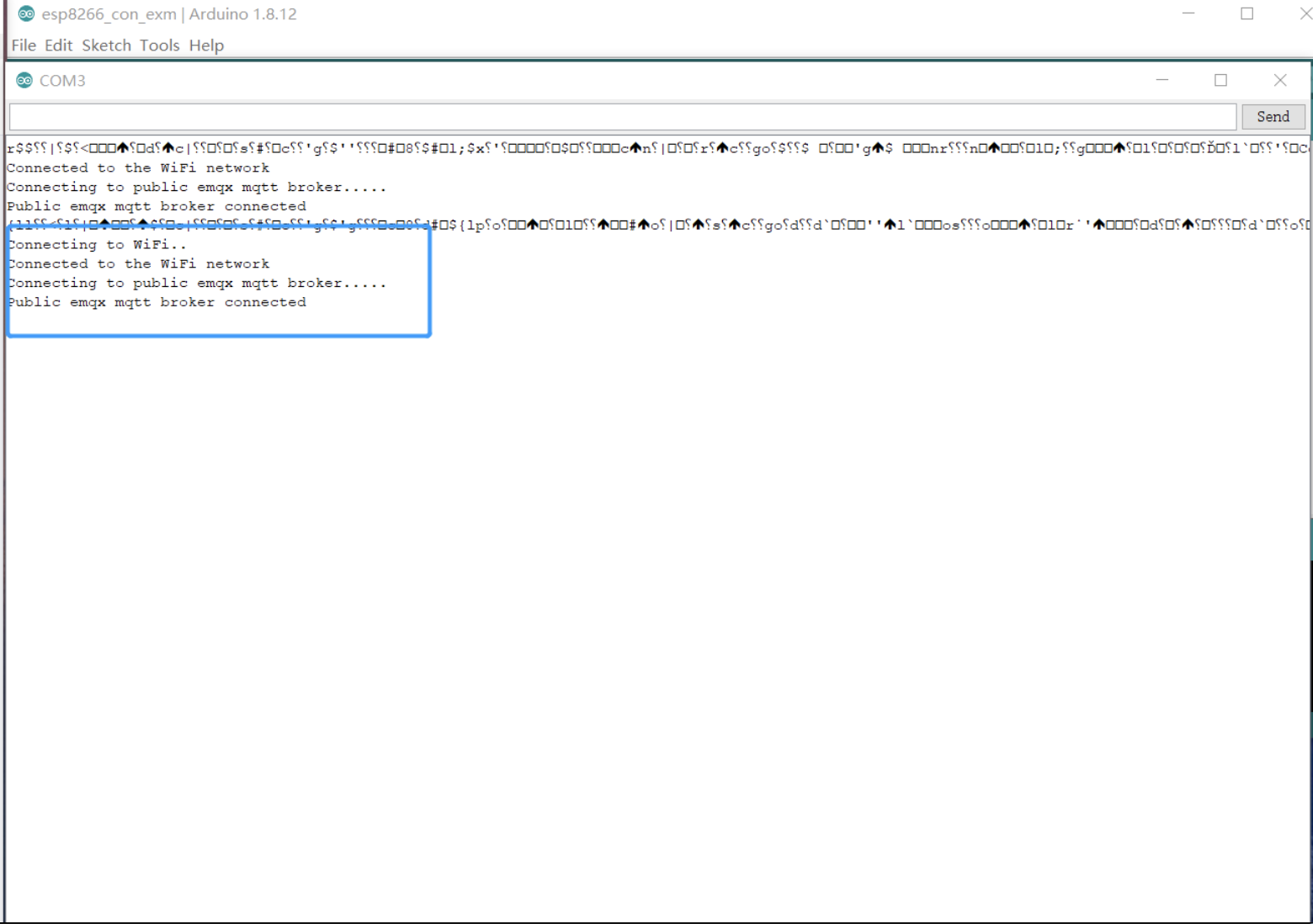
- 建立 MQTTX 客户端 与 MQTT 服务器的连接, 并向 ESP8266 发送消息。
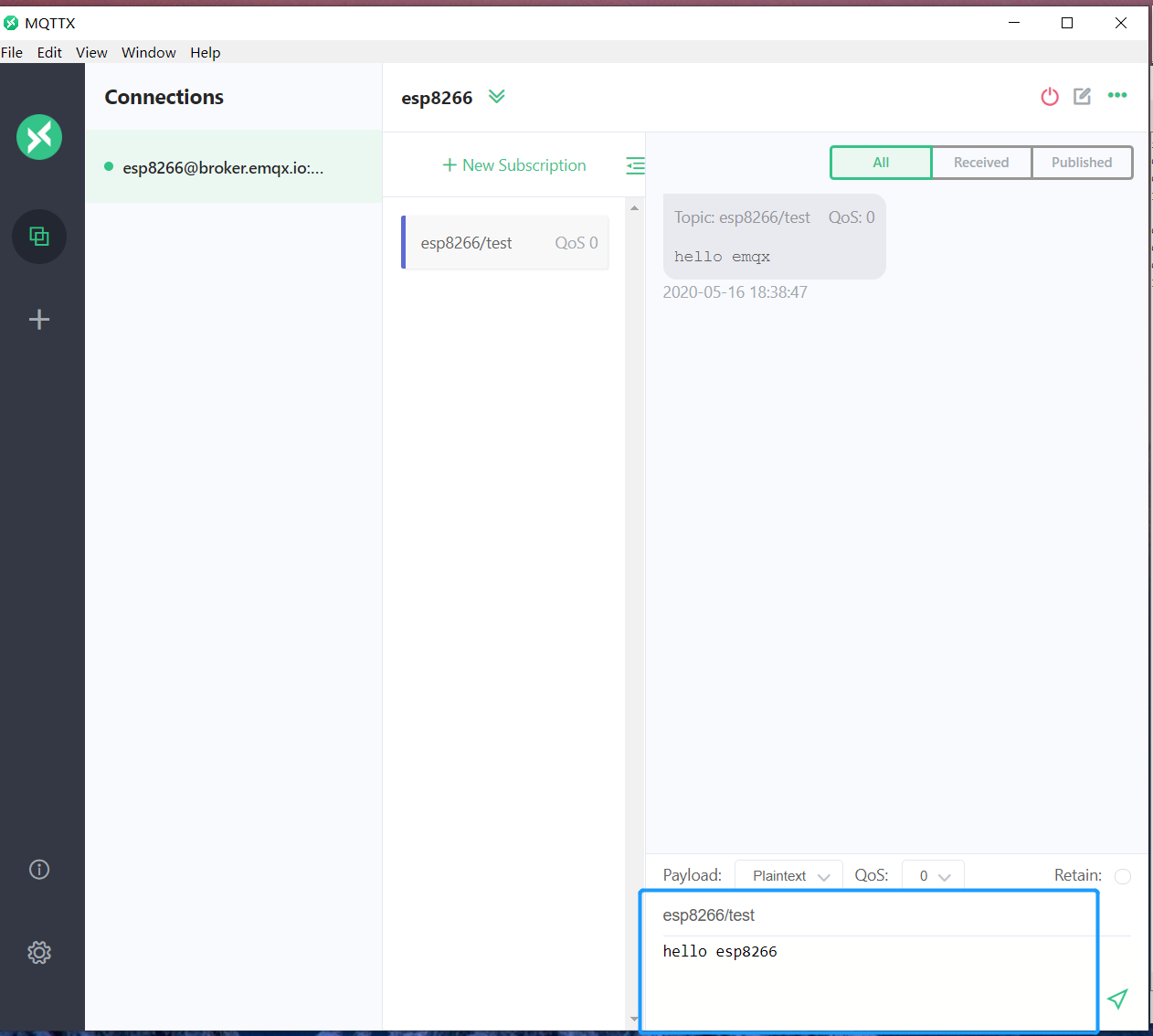
- 在串口监视器查看 ESP8266 接收到的消息。
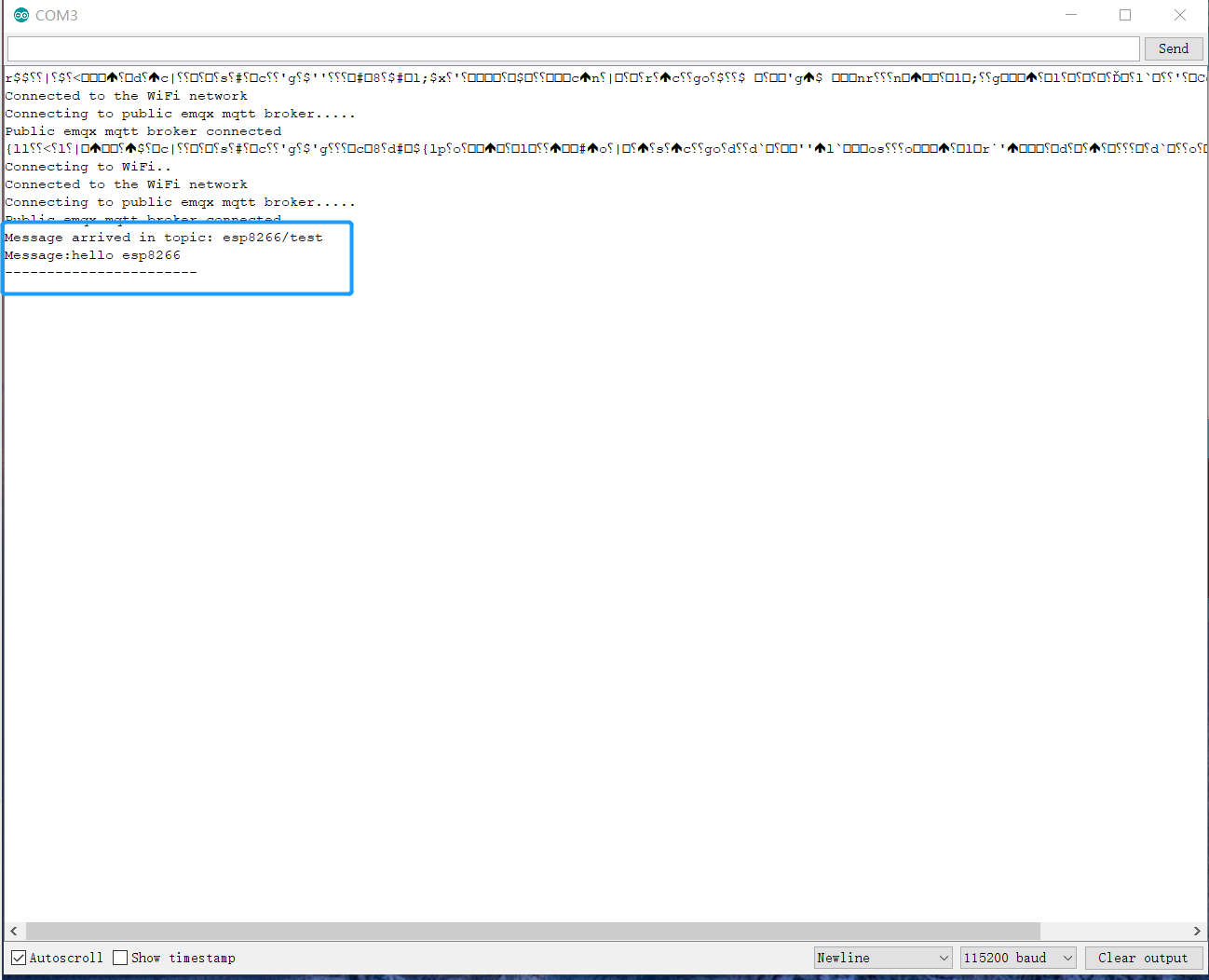
更多内容
综上所述,我们实现了在 ESP8266 项目中创建 MQTT 连接,模拟了使用客户端与 MQTT 服务器进行连接、订阅、收发消息的场景。可以在 这里 下载到示例的源码,同时也可以在 GitHub 上找到更多其他语言的 Demo 示例。