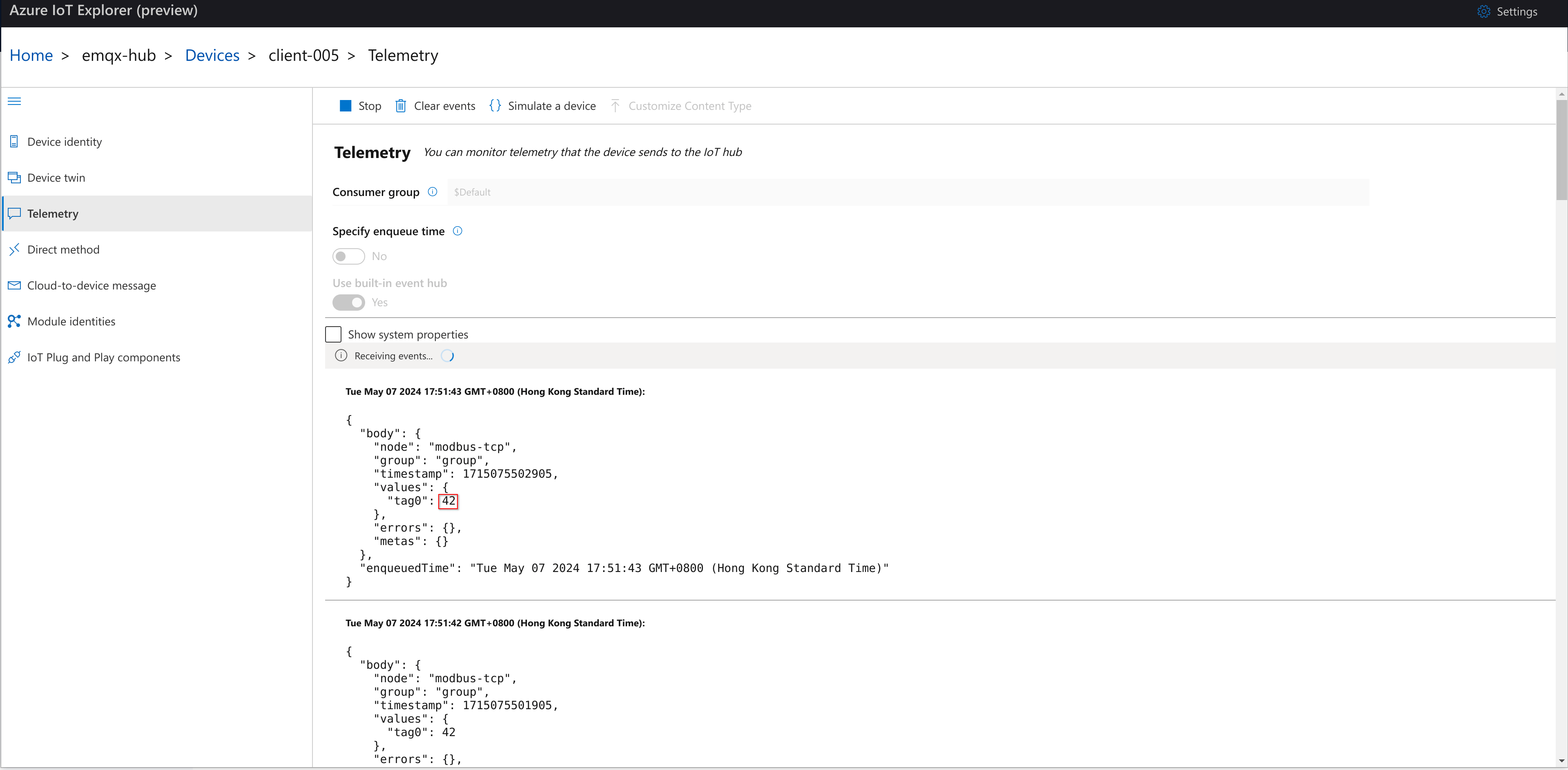使用 Neuron 将数据桥接到 Azure IoT Hub
本文将介绍如何使用 Neuron 通过公网桥接数据到 Azure IoT Hub ,从而借助 Azure IoT Hub 轻松构建 IoT 应用程序。
什么是 Azure IoT Hub
物联网(IoT)使得设备能够连接到互联网并相互通信,改变了我们生活和工作的方式。Azure IoT Hub 是由微软提供的云服务,是一个完全托管的服务,使组织能够管理、监控和控制物联网设备。
此外,Azure IoT Hub 实现了可靠、安全的双向通信,连接了物联网设备和基于云的服务。它允许开发人员从物联网设备接收消息,并向其发送消息,作为通信的中心消息枢纽。它还可以帮助组织利用从物联网设备获取的数据,将物联网数据转化为可操作的洞察力。
Azure IoT Hub 配置
以下是使用 Azure IoT Hub 的简略步骤。
创建 Azure IoT Hub
初始设置过程非常简单。您将需要一个有效的 Azure 订阅。如果您没有,请创建一个免费账户。
订阅后,登录 Azure portal。导航到 IoT Hub 标签页,然后点击创建按钮。您需要提供订阅、资源组、区域和 IoT Hub 的名称等详细信息。填写完这些信息后,点击查看 + 创建按钮来创建您的 IoT Hub。
这里我们创建一个名为 emqx-hub 的 IoT Hub,其域名为 emqx-hub.azure-devices.net 。
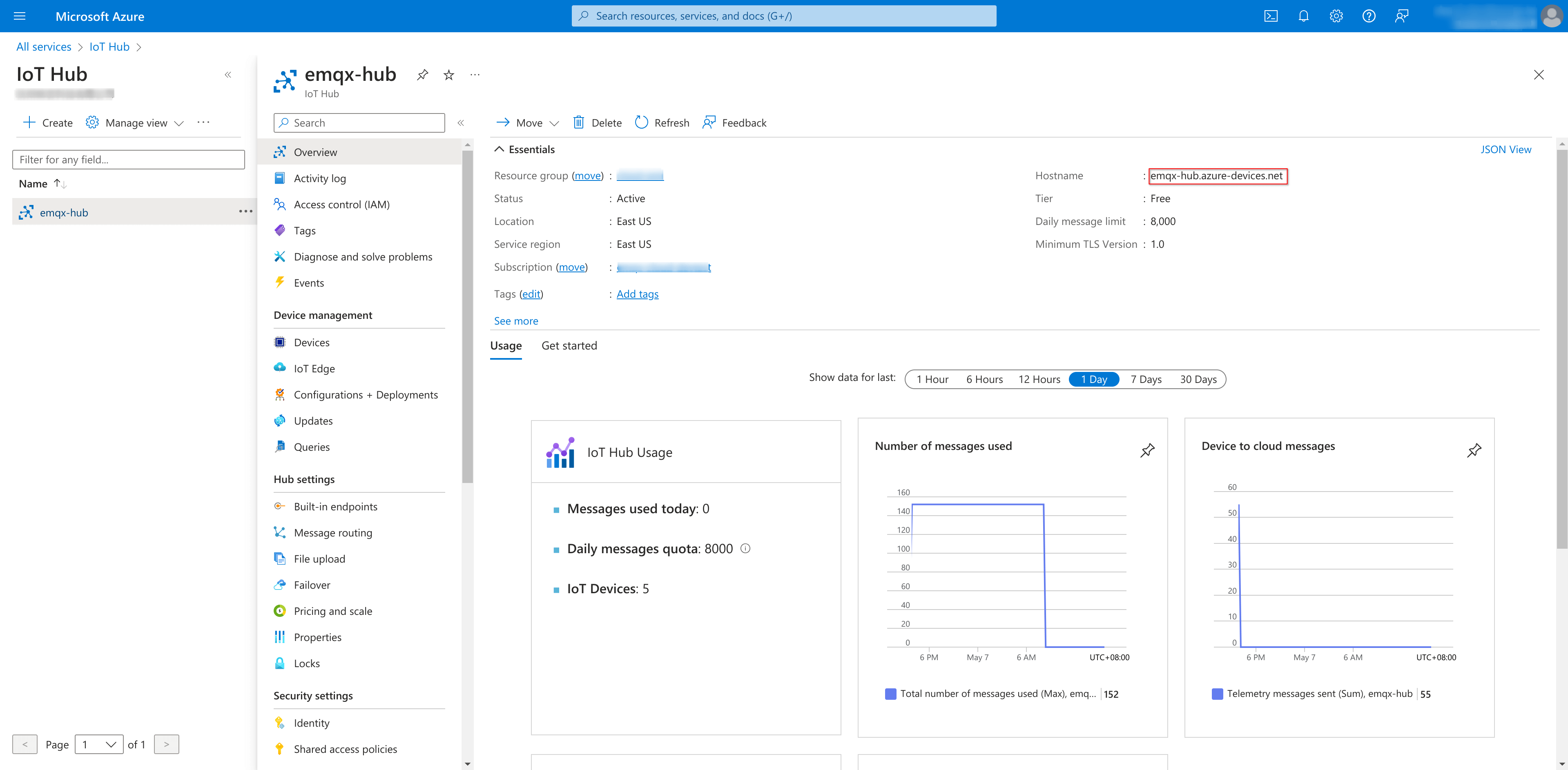
注册设备到 Azure IoT Hub
在创建好 Azure IoT Hub 后,下一步是将设备注册到 Hub 中。
要注册设备,请在 IoT Hub 的 IoT 设备标签页,点击添加按钮。为设备提供一个唯一的名称,然后点击保存。
在这里,我们为 Neuron 注册了一个名为 client-005 的设备。
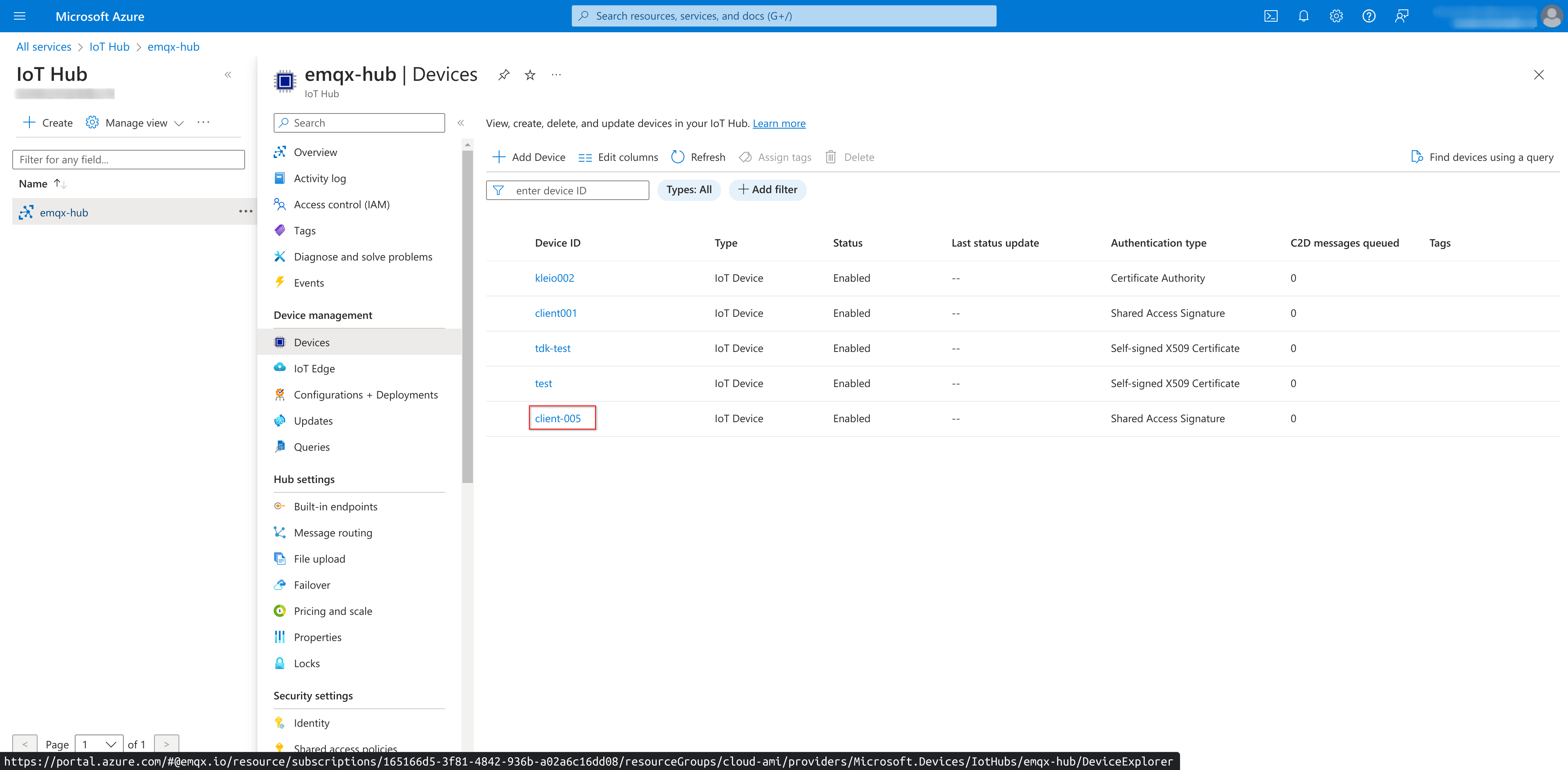
使用 Azure IoT Explorer
一旦您的设备连接到 Azure IoT Hub,它们就可以开始向 Hub 发送消息。这些消息可以是遥测数据,比如传感器读数,或者您希望从设备发送到云端的任何其他数据。 相反的,消息也可以从 Hub 发送到设备。
我们将使用 Azure IoT Explorer 来监听 Azure IoT Hub 和 Neuron之间的消息。
第一次运行 Azure IoT Explorer 时,会提示您输入 IoT Hub 的连接字符串。 在 Azure portal 中找到emqx-hub IoT Hub的连接字符串。
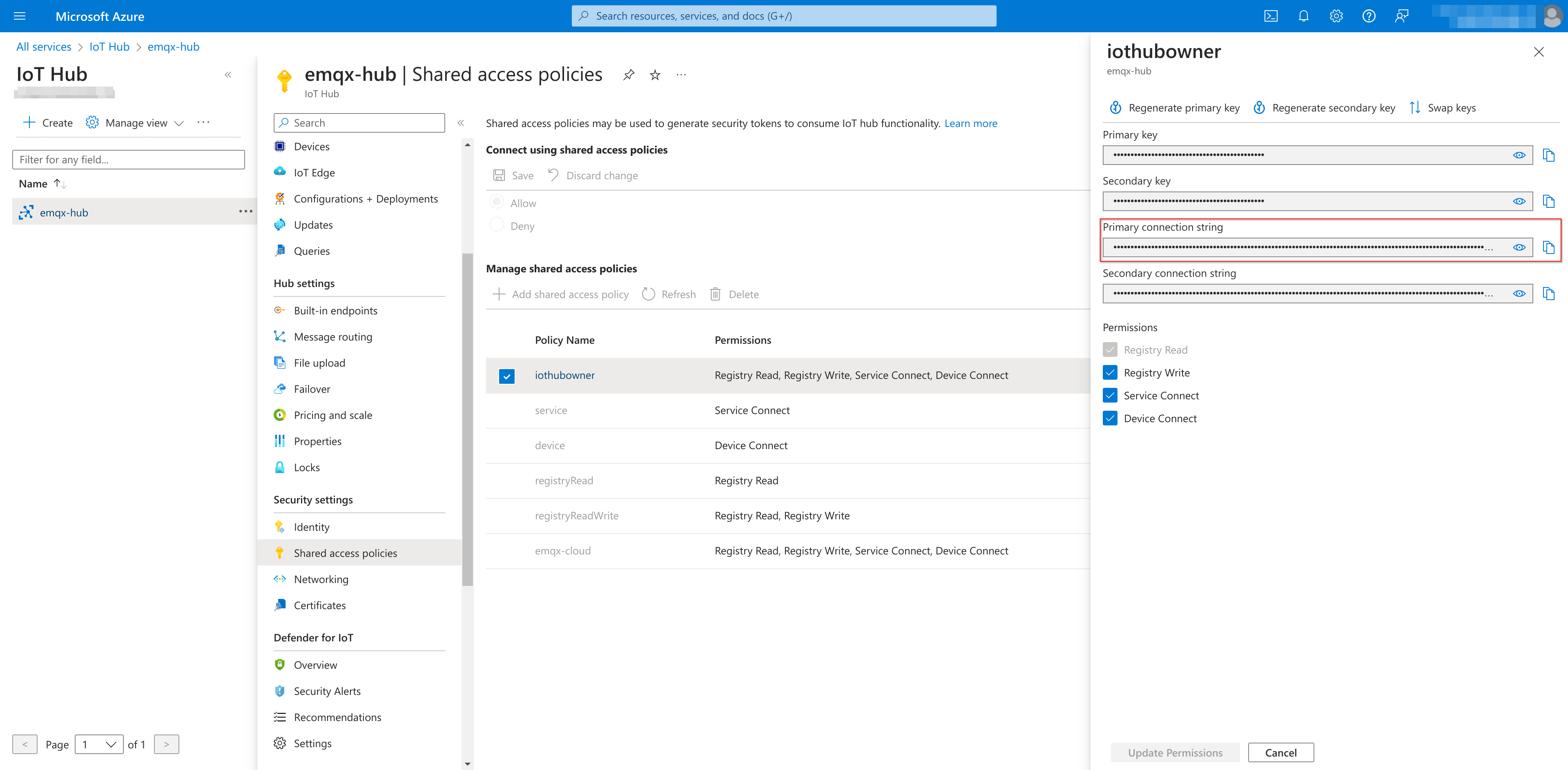
在 Azure IoT Explorer 中添加连接字符串后,点击连接。
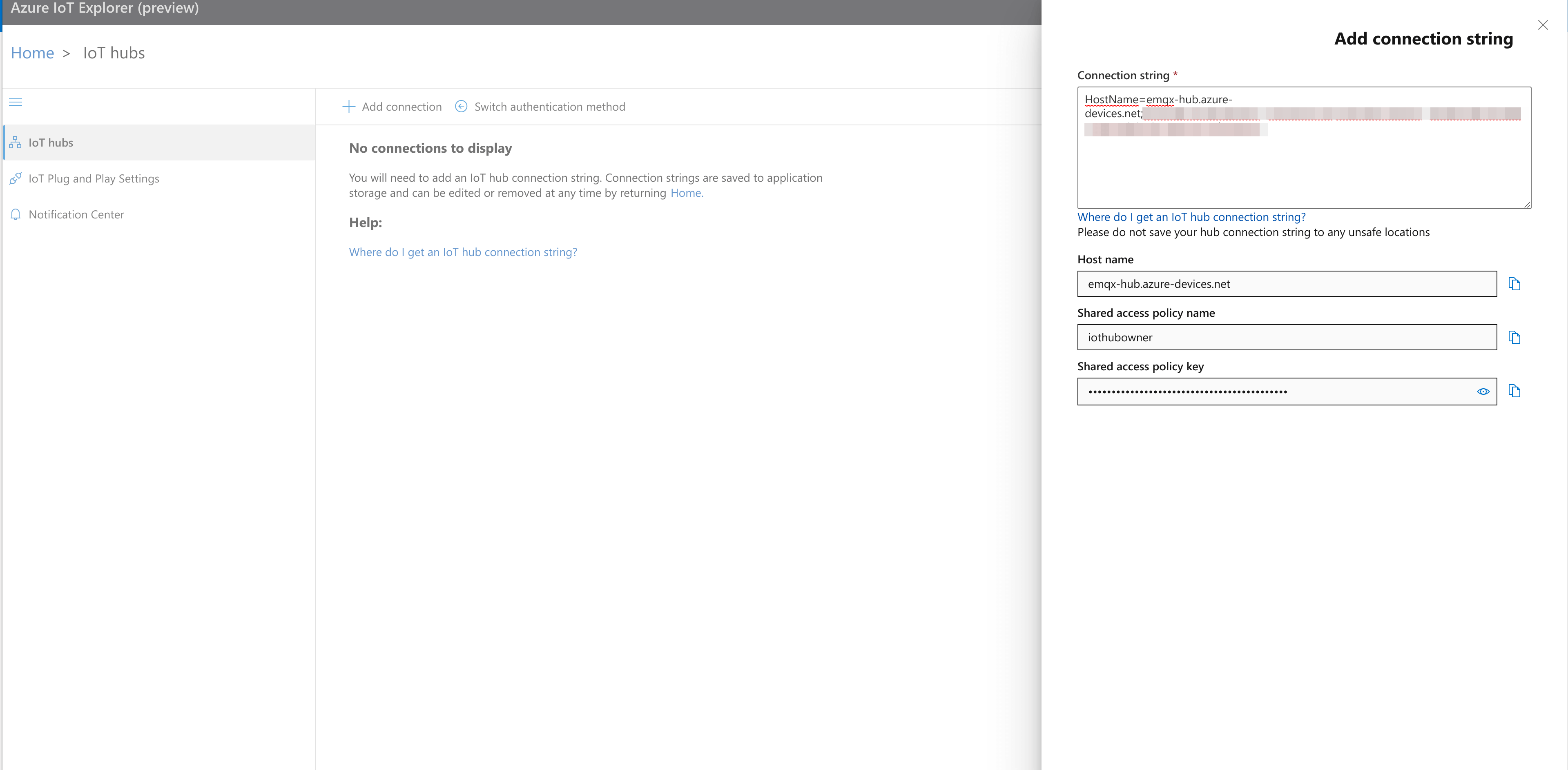
设备身份验证
Azure IoT Hub 使用共享访问签名 (SAS) 令牌对设备和服务进行身份验证,以避免在网络上发送密钥。 可以使用 SAS 令牌向设备和服务授予限时访问 IoT Hub 特定功能的权限。 若要获取授权连接到 IoT Hub,设备和服务必须发送使用共享访问或对称密钥进行签名的 SAS 令牌。
如果不使用 SAS 令牌,Azure IoT Hub 也可以使用 X.509 证书对设备进行身份验证。为此,您首先需要创建和上传证书。
为了方便,Azure IoT Explorer 可以帮助生成 SAS 令牌。
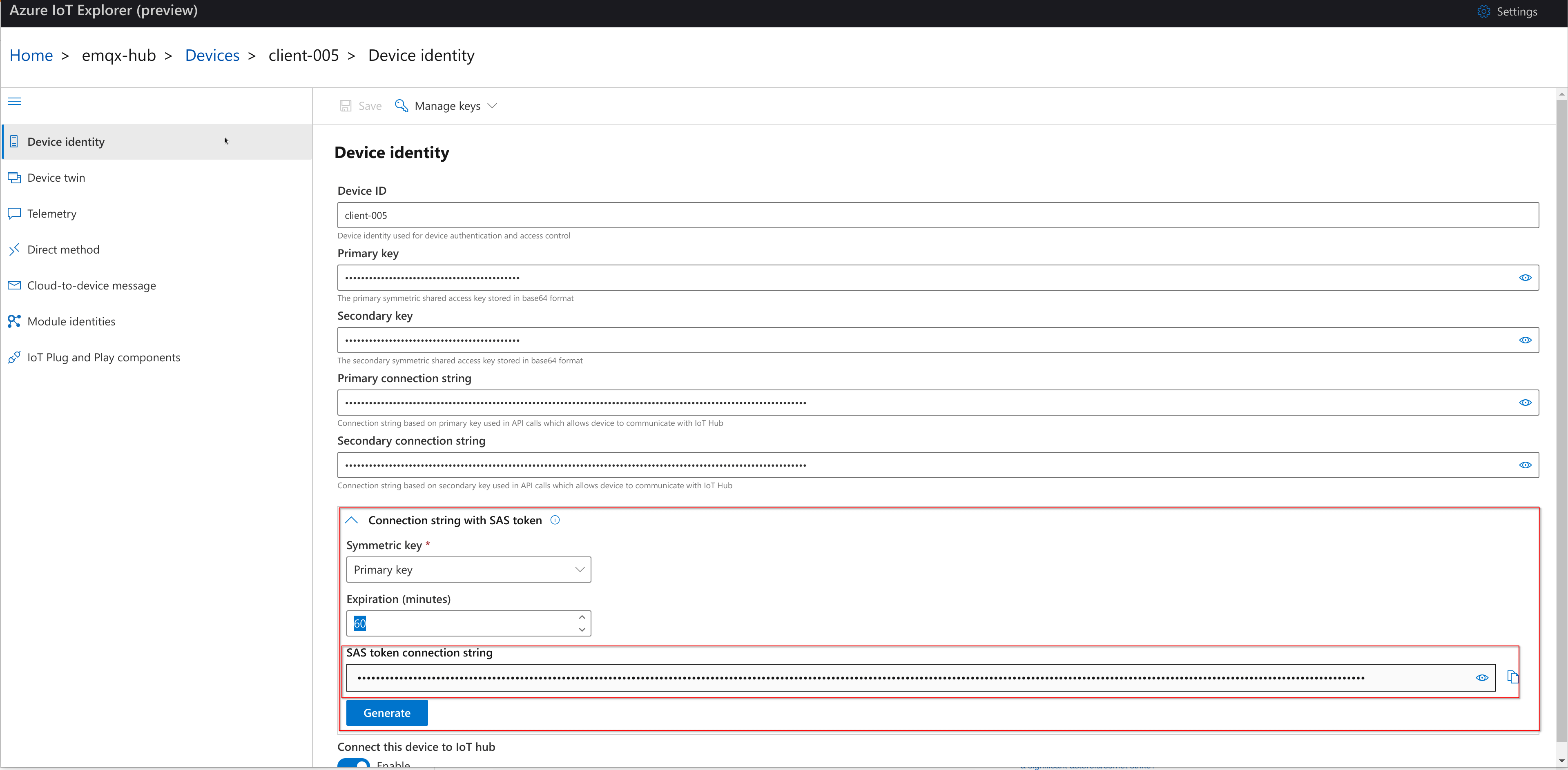
配置 Neuron
创建南向设备
本文使用 Modbus TCP 插件创建南向设备,采集数据。
添加 modbus-tcp 节点
在控制面板,点击南向设备 -> 添加设备,选择 Modbus TCP 插件添加节点 modbus-tcp 。配置节点,连接到位于端口 60502 的 Modbus 模拟器。
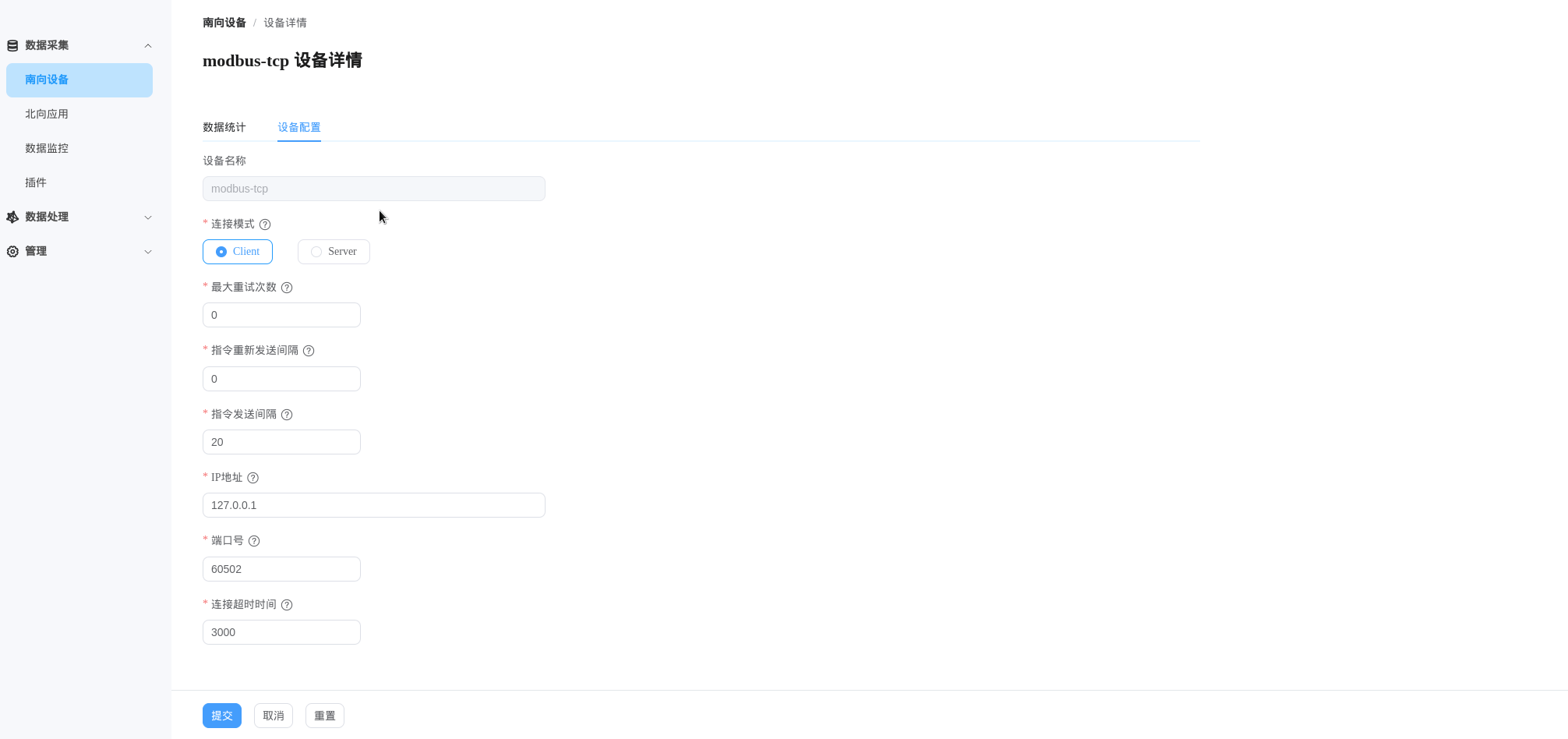
创建组
点击 modbus-tcp 节点,创建组,设置组名为 group,间隔为 1000 。
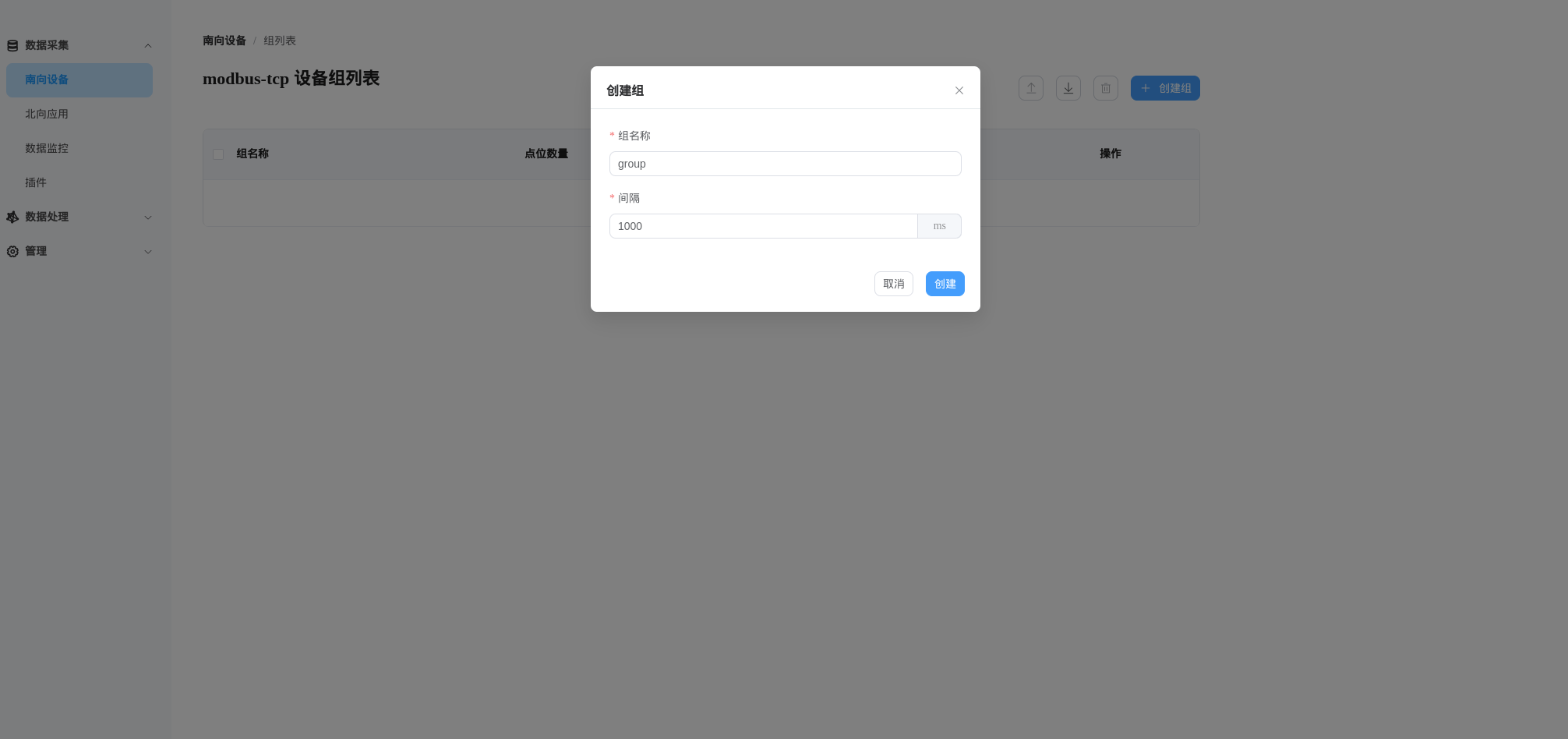
添加点位
添加一个点位,名字为 tag0,类型为 INT16 。
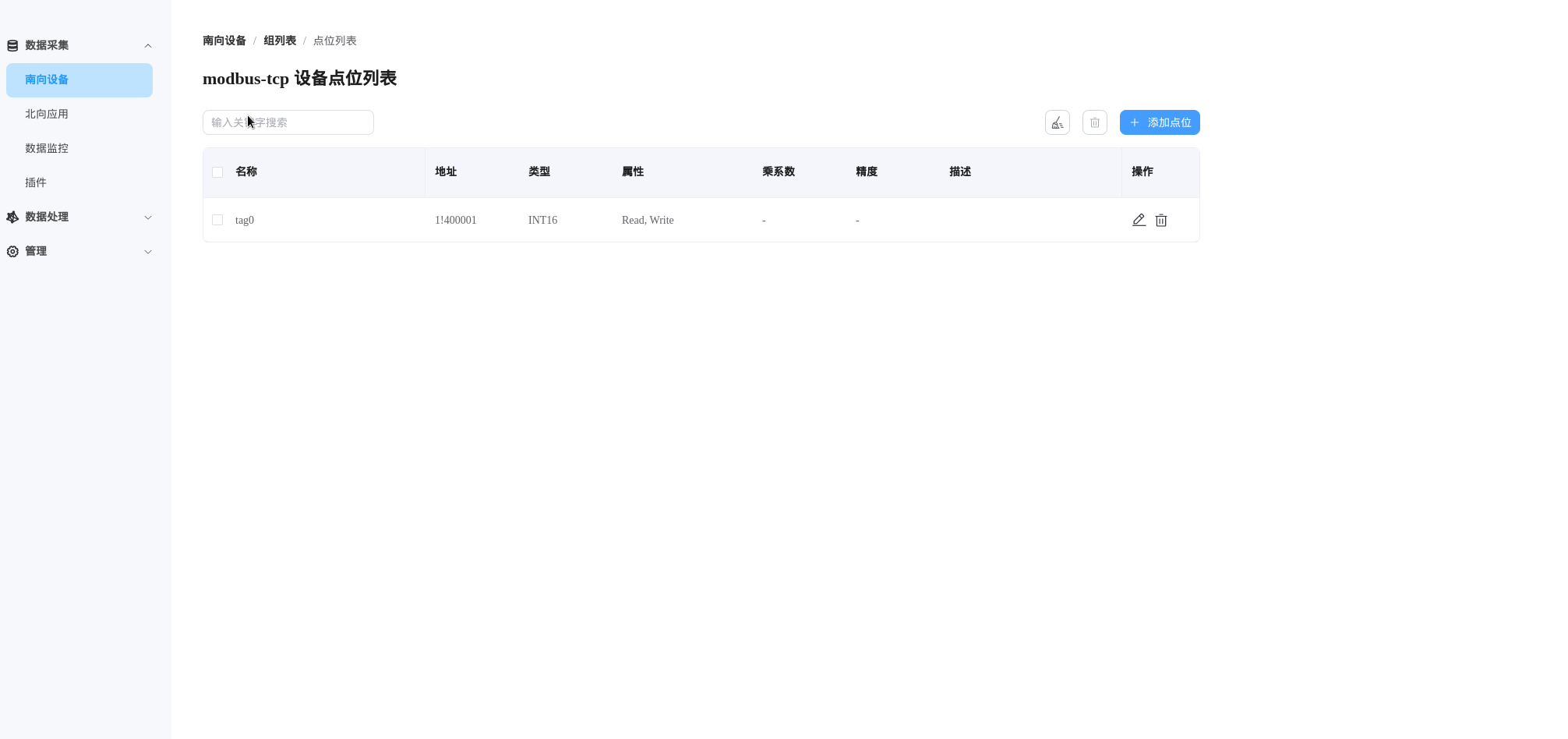
配置完成后,modbus-tcp 节点显示处于连接状态。
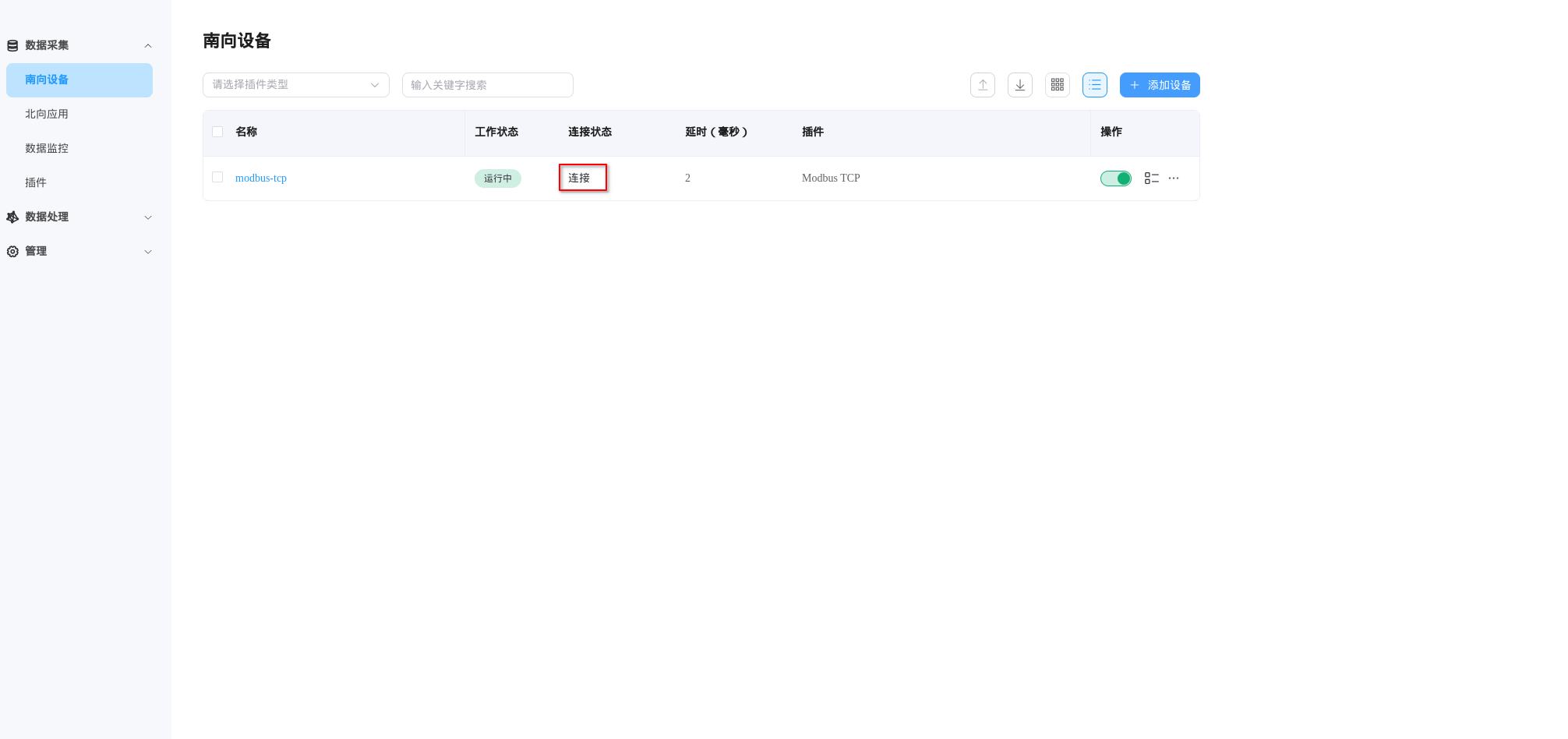
创建北向应用
添加 azure 节点
点击北向应用 -> 添加应用,选择 Azure IoT 插件。

在应用配置标签页,对 azure 节点进行配置。 为了建立与 Azure IoT Hub 的 MQTT 连接,Neuron Azure IoT 插件需要使用共享访问签名(Shared Access Signature) 或 X.509 证书进行身份验证。在这里,我们提供了一个 SAS 令牌。

配置完成后,azure 节点将成功连接 Azure IoT Hub 。

订阅 modbus-tcp 节点
点击 azure 节点,然后点击添加订阅,选择 modbus-tcp 节点和 group 组。
Neuron Azure IoT 连接成功后,使用 MQTT 主题devices/{device-id}/messages/events/ 将消息发送到 Azure IoT Hub,其中 {device-id} 是已注册设备的设备 ID。 在我们的情况下,azure 节点将向主题 devices/client-005/messages/events/ 发布南向设备数据。


监控数据
订阅 modbus-tcp 节点的 group 组后,azure 节点会将数据推送到 Azure IoT Hub 。点击数据监控,选择 modbus-tcp 节点和 group 组。可以看到 Neuron 报告了 tag0 的值为 0 。
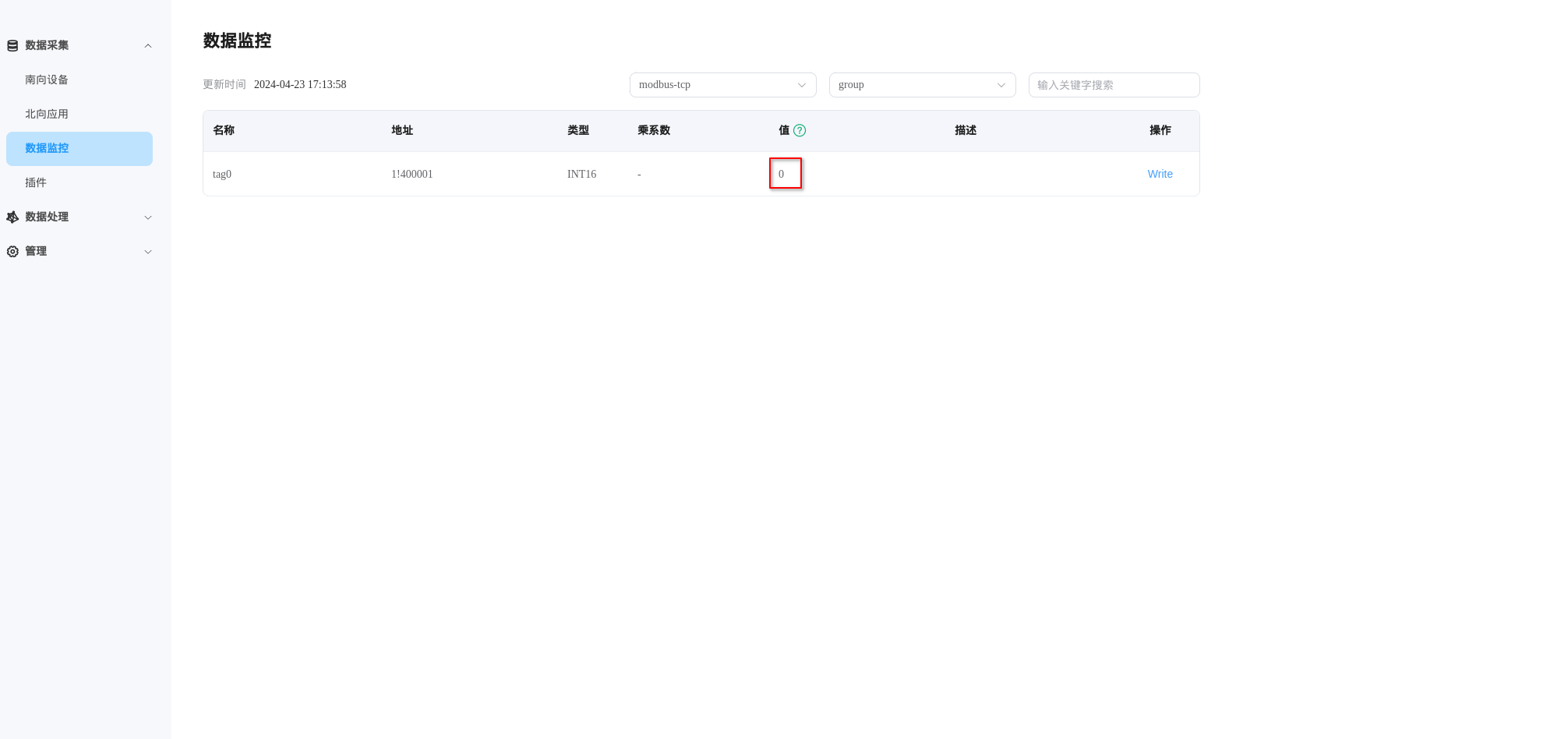
在 Azure IoT Explorer 中,点击 Telemetry -> Start 以查看设备到云端的消息。我们可以验证 Azure IoT Hub 是否正确接收到数据。
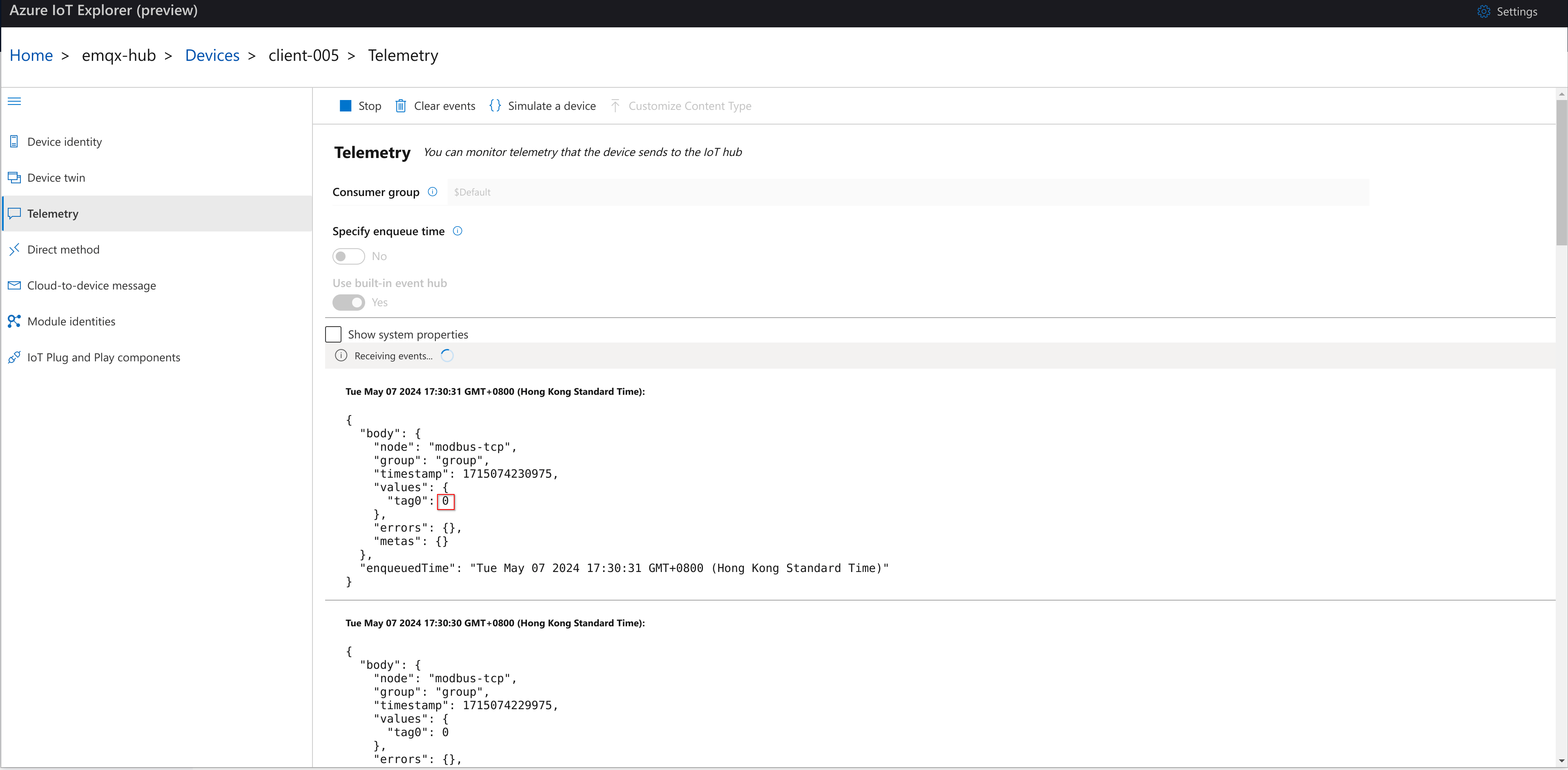
写入数据
在 Azure IoT Explorer 中,点击 Cloud-to-device message 向 Neuron 发送写请求,将值 42 写入点位 tag0 。
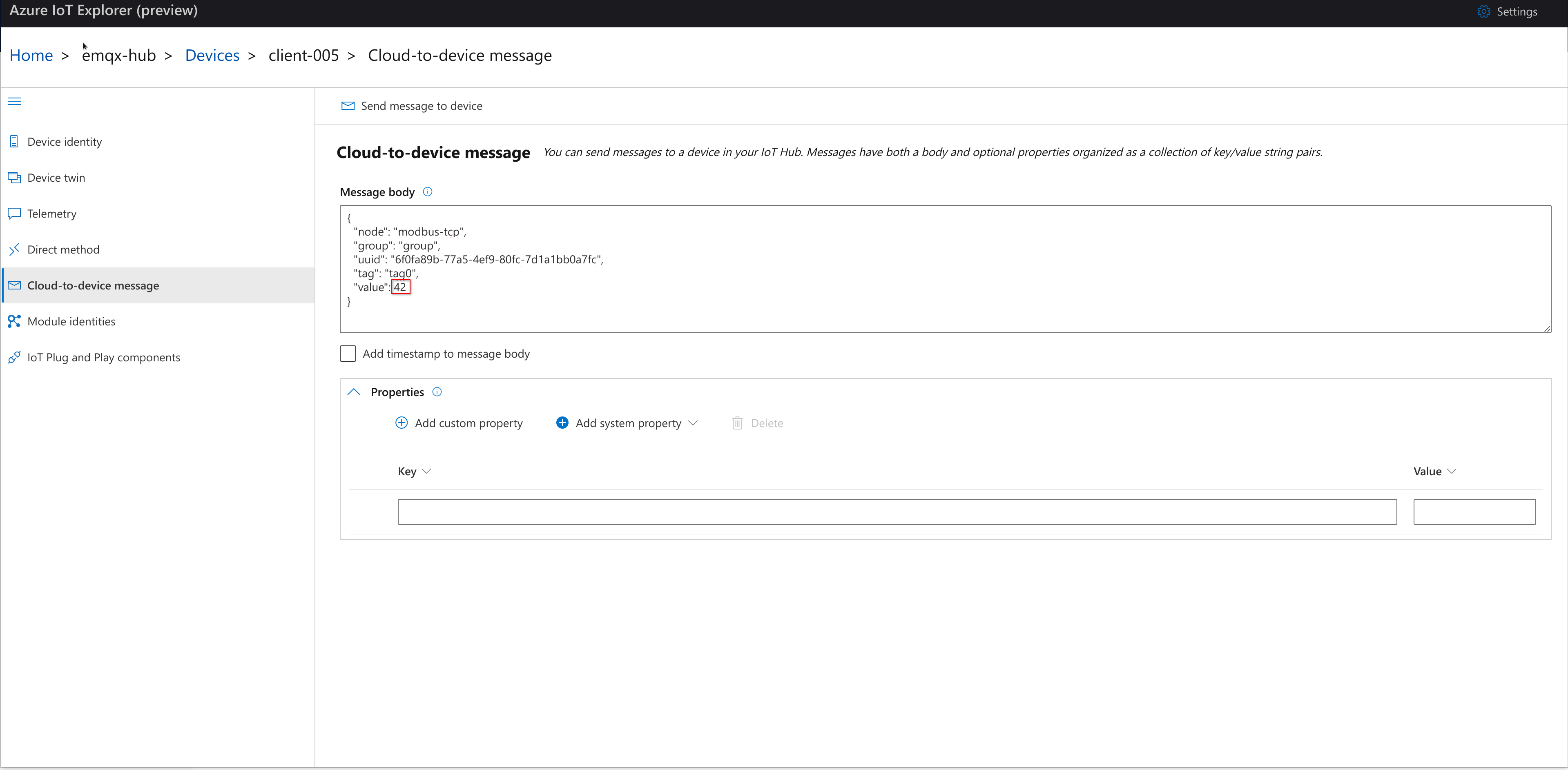
在数据监控标签页,可以看到 Neuron 将点位 tag0 的值更新为写入的值 42 。
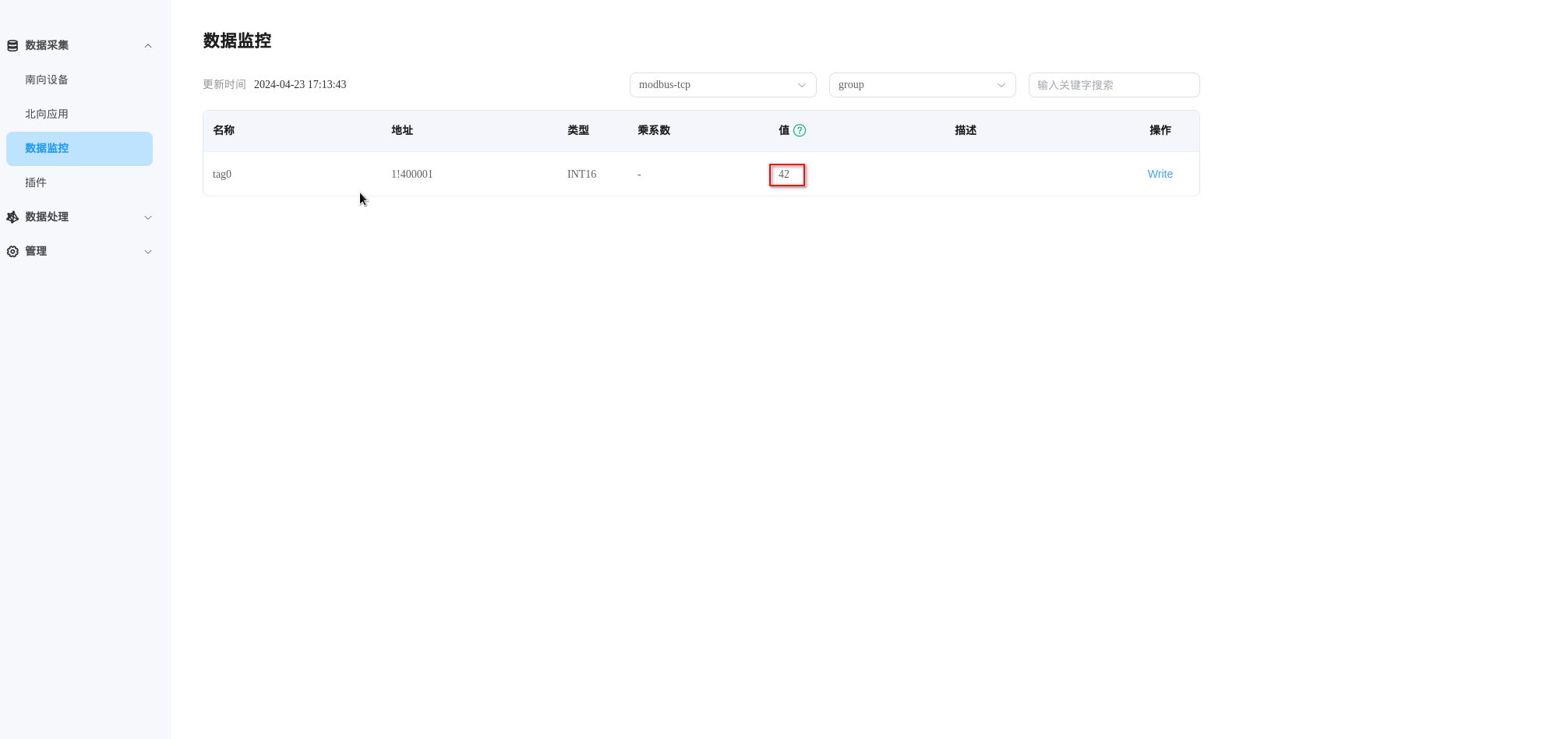
并且 Azure IoT Hub 也收到了更新后的点位值 42。