Authentication
Authentication is the process of verifying the identity of a client. It is an essential part of most applications and can help to protect our services from illegal client connections.
EMQX supports several authentication mechanisms and also supports TLS X.509 certificate authentication and TLS-PSK authentication, which offers an option for the authentication request between the client and the server side.
This section covers the basic concepts of identity authentication and the settings.
TIP
By default, EMQX does not enable the authentication feature, meaning it allows all clients to connect. If you are using it in a production environment, configure at least one authentication method in advance.
Authentication Mechanism
The authentication mechanisms supported in EMQX include:
- X.509 Certificate Authentication
- JWT authentication
- Username/password authentication
- Enhanced authentication of MQTT 5.0
- PSK Authentication
X.509 Certificate Authentication
EMQX supports X.509 certificate authentication for client authentication. Using X.509 certificate authentication in EMQX, clients and servers can establish trusted connections through TLS/SSL, ensuring the authenticity of communication parties and the integrity of the data transmitted. EMQX allows for both one-way and two-way authentication: one-way authentication, where only the server is authenticated by the client, and two-way authentication, where both client and server mutually verify each other's certificates. This flexibility caters to various levels of security requirements and deployment scenarios.
JWT Authentication
JSON Web Token (JWT) is a token-based authentication mechanism that does not rely on the server to retain client authentication or session information.
The client carries the JWT in the connection request, and EMQX uses the pre-configured secret or public key to verify the JWT signature. If the user configures a JWKS endpoint, the JWT authenticator verifies the JWT signature using the list of public keys queried from the JWKS endpoint.
Password Authentication
EMQX supports the simplest and most popular password authentication, which requires the client to provide credentials indicating identities, such as username, client ID, and the corresponding password. In some cases, users may choose to use some fields in the TLS certificate (such as the certificate's Common Name) as the client's identity credentials. Either way, these credentials are stored in advance in a database, where passwords are usually stored in salted and hashed forms.
This is how password authentication in EMQX works: The client will carry the identity credentials when initiating a connect request, EMQX will query the database for the hashed password corresponding to the identity credentials provided by the client, and will only accept the connection after the match is successful. 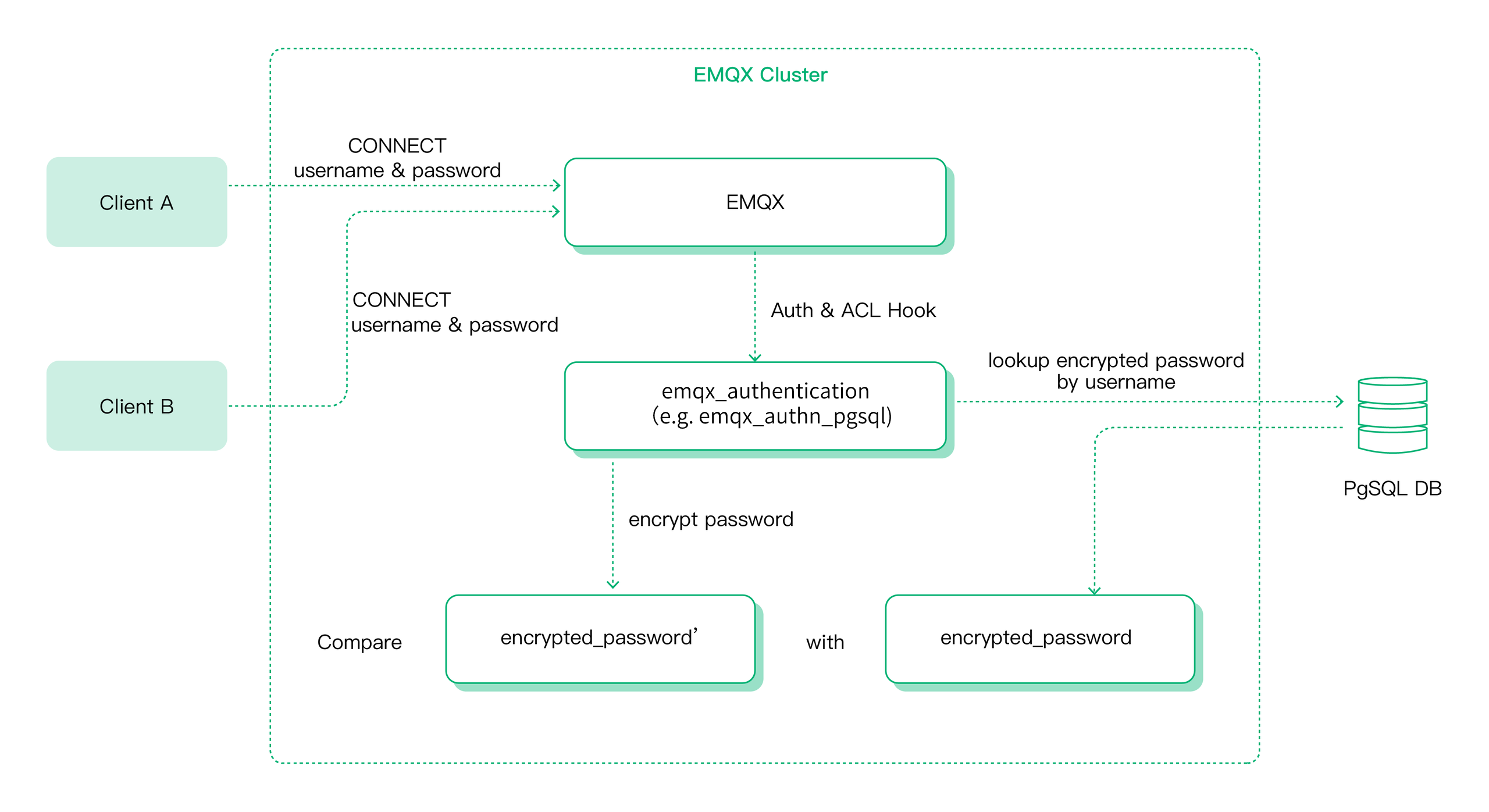
Besides the built-in database, EMQX also supports integration with various backend databases for password authentication, including MySQL, PostgreSQL, MongoDB, and Redis.
EMQX can also be configured to delegate authentication work to external services, such as an HTTP server developed by our users.
MQTT 5.0 Enhanced Authentication
MQTT 5.0 enhanced authentication extends the basic authentication to include challenge/response style authentication. The implementation of enhanced authentication allows the use of various more secure authentication mechanisms, such as Salted Challenge Response Authentication Mechanism (SCRAM) authentication, Kerberos authentication, etc. The concrete EMQX implementation of the enhanced authentication supports SCRAM user management through our built-in database and external HTTP services.
PSK Authentication
PSK authentication in EMQX provides a simpler yet secure alternative to certificate-based TLS. It relies on a shared secret key known both to the client and the server, bypassing the need for digital certificates. This mechanism is particularly useful in resource-constrained environments, where the overhead of handling certificates can be significant.
EMQX Authenticator
EMQX supports below authentication methods (referred to as authenticator hereafter) based on the authentication mechanism and backend database used:
| Mechanism | Database | Description |
|---|---|---|
| Password-Based | Built-in Database | Authentication with Mnesia database as credential storage |
| Password-Based | MySQL | Authentication with MySQL database as credential storage |
| Password-Based | PostgreSQL | Authentication with PostgreSQL database as credential storage |
| Password-Based | MongoDB | Authentication with MongoDB database as credential storage |
| Password-Based | Redis | Authentication with Redis database as credential storage |
| Password-Based | LDAP | Authentication with LDAP server as credential storage |
| Password-Based | HTTP Server | Authentication using external HTTP API for credential verification |
| JWT | Authentication using JWT | |
| SCRAM | Built-in Database | Authentication using SCRAM |
| SCRAM | HTTP Server | Authentication using RESP API-Based SCRAM |
| GSSAPI | Kerberos | Authentication using GSSAPI with Kerberos |
| Rule-Based | Authentication using Client-info |
Authentication Chain
EMQX supports the creation of an authentication chain, which allows multiple authenticators to be evaluated in a defined sequence. Each authenticator in the chain must be of a different type (e.g., one HTTP, one LDAP, one built-in database).
TIP
Currently, EMQX only supports creating an authentication chain for MQTT clients. Gateways do not support authentication chains and should use a single authenticator instead.
When the X.509 certificate-based authentication is applied, it is always executed before performing the authentication chain.
How the Authentication Chain Works
With the authentication chain configured, EMQX first tries to retrieve the matching authentication information from the first authenticator, if fails, it switches to the next authenticator to continue the process.
Here’s how it works, using password-based authentication as an example:
Evaluate Preconditions (if configured): If the authenticator has a precondition, EMQX first evaluates the expression based on client attributes information (e.g.,
listener,clientid,username).- If the expression evaluates to
true, the authenticator is invoked. - If not, the authenticator is skipped.
- If the expression evaluates to
Execute the Authenticator:
- If credentials are found and valid (e.g., the password is correct), the client is authenticated successfully and allowed to connect.
- If credentials are found but invalid, the client is denied access.
- If no credentials are found, EMQX moves to the next authenticator in the chain.
Skip on Error or Disabled: An authenticator will also be skipped if it is disabled, or if there is an internal error during execution, for example, if the database is unavailable.
Fallback Behavior: If all authenticators are skipped or none can authenticate the client, EMQX denies the connection by default.
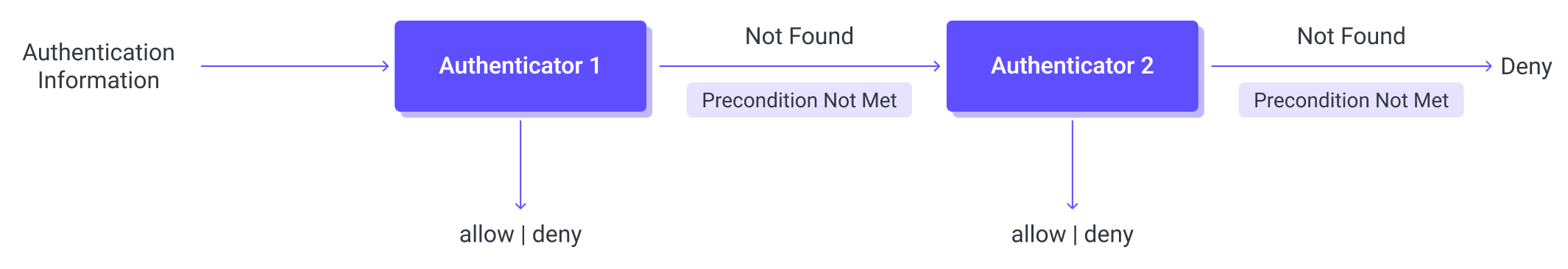
Authenticator Preconditions
Starting from EMQX 5.9, you can assign a precondition to each authenticator to control whether it should be invoked for a given client. A precondition is a Variform expression that evaluates client attributes (such as listener, username, clientid, etc.). If the expression does not evaluate to true, the authenticator is skipped.
This feature enables conditional logic in the authentication chain. It allows for fine-grained control over authentication logic, such as applying different authenticators for clients connecting through different listeners or based on client attributes. EMQX can then invoke authenticators only when appropriate and avoid unnecessary requests to external systems.
Supported Client Attributes in Precondition
Supported client attributes in a precondition include:
username: The username of the clientpassword: The password of the clientclientid: The client ID of the clientclient_attrs.*: The client attributes of the clientcert_common_name: The subject field from the client's TLS certificatecert_subject: The Common Name (CN) from the client's TLS certificatepeersni: The SNI (Server Name Indication) sent by the TLS clientlistener: The listener ID (e.g.tcp:default)zone: The associated config zone
Precondition Examples
To authenticate clients connected via different listeners using different authenticators:
HTTP authenticator for clients on
tcp:default:str_eq(listener, 'tcp:default')PostgreSQL authenticator for clients on
ssl:default:str_eq(listener, 'ssl:default')
External Resource Cache
EMQX provides a node-level caching mechanism for authentication results retrieved from external backends, such as MySQL, MongoDB, or Redis. This cache is designed to improve the performance of authentication result lookups and reduce repeated access to external resources, especially in high-throughput environments.
Note
The external resource cache applies only to external data sources. For local sources such as the built-in database authenticators, EMQX does not use this cache.
How External Resource Cache Works
The external resource cache stores authentication results at the node level. These results are shared across all client sessions on the same node and help avoid redundant queries to external authentication backends.
A client connects and triggers authentication.
EMQX checks the cache for a previously stored result:
- If a valid result is found, it counts as a Cache Hit, and no call to the external backend is made.
- If no result is found, it counts as a Cache Miss, and EMQX queries the external backend.
The result returned from the backend is stored in the cache for future use, incrementing the Cache Insert metric.
This mechanism helps reduce latency, minimize backend usage, and maintain system responsiveness under load.
Enable and Configure External Resource Cache
You can enable and configure the external resource cache through the EMQX Dashboard:
Navigate to Access Control -> Authentication.
Click the External Resource Cache Settings button in the upper-right corner. A side panel will appear from the right.
In the panel, use the Enable External Resource Cache button to turn the caching feature on or off. Once enabled, configure the following cache settings:
Field Name Description Maximum Number of Cache Items Maximum number of cached entries per node. Default: 1,000,000.Maximum Memory Limit on cache memory usage. Default: 100 MB.Cache TTL Duration a cached entry remains valid. Default: 1 minute.Click Update to apply the settings.
These settings are applied cluster-wide to ensure consistent behavior across all nodes.
Monitor External Resource Cache Status
To view cache metrics and monitor usage in real-time:
- Click the arrow next to External Resource Cache Settings and select External Resource Cache Status. A side panel will appear showing cache metrics.
- Use the drop-down to view metrics per node or across the cluster.
The metrics include the following:
- Memory Usage: Total memory currently used by the cache.
- Cache Entries: Total number of stored cache results.
- Cache Hits: Number of times EMQX found a valid result in the cache, avoiding a call to the external backend.
- Metrics shown: Current rate, 5-minute average, Maximum rate
- Cache Misses: Number of times EMQX looked for a result in the cache but didn’t find one, resulting in a backend query.
- Metrics shown: Current rate, 5-minute average, Maximum rate
- Cache Inserts: Number of new results added to the cache after a miss.
- Metrics shown: Current rate, 5-minute average, Maximum rate
At the bottom of the panel, a node list provides an overview of Memory Usage, Cache Entries, and Cache Hits for each node in the cluster.
You can refresh or reset the statistics using the buttons in the top-right corner of the panel.
Super User
Usually, authentication only verifies the client's identity credentials, and whether the client has the right to publish and subscribe to certain topics is determined by the authorization system. But EMQX also provides a super user role and a permission preset feature to facilitate the follow-up publish/subscribe authorization steps.
TIP
Permission preset is supported in JWT and HTTP authentication. An Access Control List (ACL) of publish/subscribe permissions owned by the current client will be carried via the JWT Payload and HTTP response body. Permissions will be preset to the client after passing the authentication.
You can check if a user is a superuser with the is_superuser field in a database query, HTTP response, or JWT claims.
Password Hashing
Storing a password in plain text would mean that anyone who looked through the database would be able to just read the user’s passwords. Therefore it is recommended to use password hashing algorithms to store the password as the generated hash. EMQX supports a variety of password hashing algorithms to meet various security requirements.
Besides, EMQX also supports adding salt to hashing, the unique hash produced by adding the salt (password_hash) can protect us against different attacks.
Workflow
The workflow of password hashing is as follows:
- EMQX authenticator uses the configured query statement to query qualified identity credentials from the database, including hashed passwords and salt values;
- When a client tries to connect, EMQX authenticator hashes the password provided by the client with the configured hash algorithm and the queried salt value;
- EMQX authenticator compares the hash password queried from the database in step 1 with the hash value calculated in step 2. If they match, it allows the permission request.
Below is the hashing algorithms EMQX supports:
# simple algorithms
password_hash_algorithm {
name = sha256 # plain, md5, sha, sha512
salt_position = suffix # prefix, disable
}
# bcrypt
password_hash_algorithm {
name = bcrypt
}
# pbkdf2
password_hash_algorithm {
name = pbkdf2
mac_fun = sha256 # md4, md5, ripemd160, sha, sha224, sha384, sha512
iterations = 4096
dk_length = 32 # optional, Unit: Byte
}Note that there can be large performance differences between different hashing algorithms, so use your discretion. For reference, here are the average runtimes achieved after running each hashing algorithm 100 times on a 4-core 8GB machine:
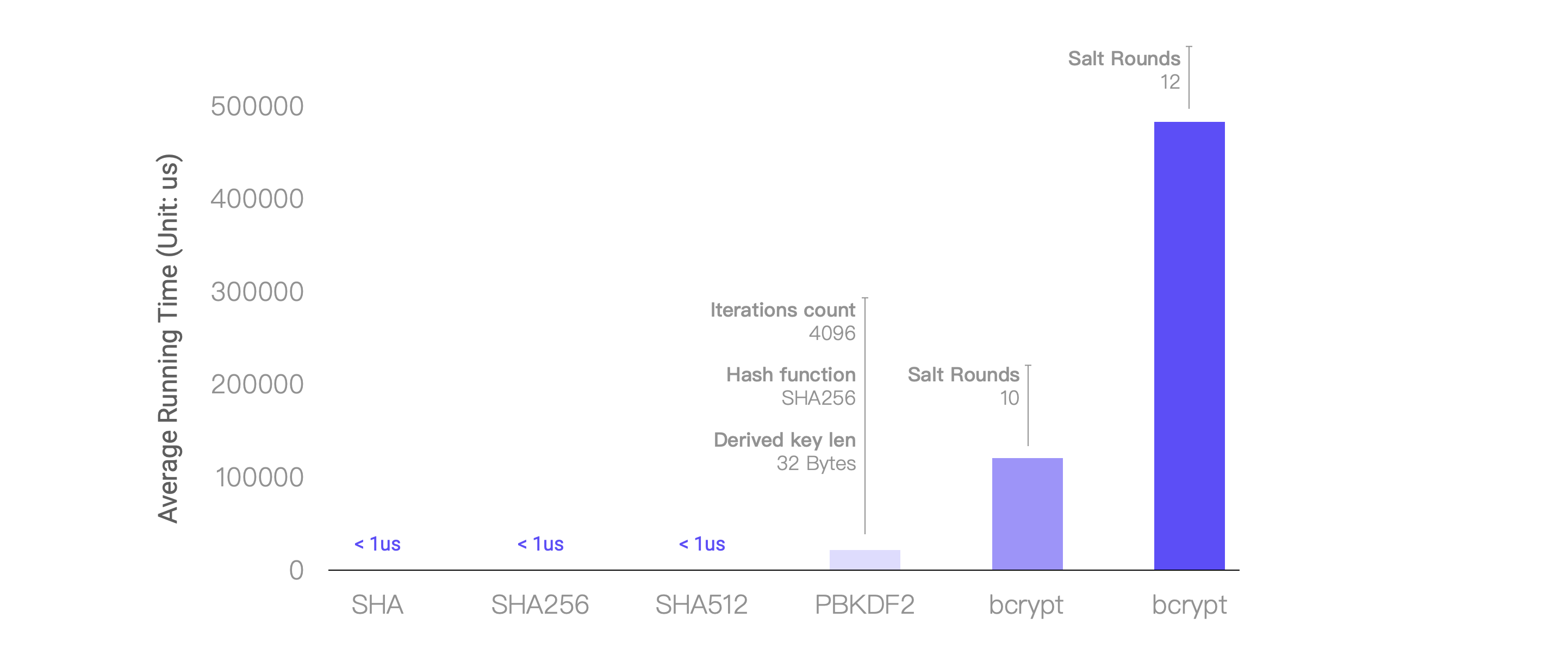
Authentication Placeholders
EMQX supports using placeholders in the query statements and HTTP requests. During the authentication step, these placeholders will be replaced with actual client information to construct a query or HTTP request that matches the current client.
A valid placeholder follows the format ${PATH.TO.VALUE}, where PATH.TO.VALUE is a dot-notated path to a value in an object. Valid characters include letters, digits, dots (.), and underscores (_). Placeholders containing unsupported characters will be treated as plain text.
For example, in EMQX MySQL authenticator, The default query SQL uses the placeholder ${username}:
SELECT password_hash, salt FROM mqtt_user where username = ${username} LIMIT 1So, when a client (name: emqx_u) initiates a connect request, the constructed query statement is like:
SELECT password_hash, salt FROM mqtt_user where username = 'emqx_u' LIMIT 1EMQX currently supports the following placeholders:
${clientid}: It will be replaced by the client ID at runtime. The client ID is normally explicitly specified by the client in theCONNECTpacket. Ifuse_username_as_clientidorpeer_cert_as_clientidis enabled, this field will be overridden by the username, fields in the certificate, or the content of the certificate.${username}: It will be replaced with the username at runtime. The username comes from theUsernamefield in theCONNECTpacket. Ifpeer_cert_as_usernameis enabled, it will be overridden by the fields or the content of the certificate.${password}: It will be replaced with the password at runtime. The password comes from thePasswordfield in theCONNECTpacket.${peerhost}: It will be replaced with the client's IP address at runtime. EMQX supports Proxy Protocol, that is, even if EMQX is deployed behind some TCP proxy or load balancer, users can still use this placeholder to get the real IP address.${peerport}: It will be replaced with the client's IP port at runtime.${peername}: It will be replaced with the client's IP address and port at runtime, and the format isIP: PORT.${cert_subject}: It will be replaced by the subject of the client's TLS certificate at runtime. If the load balancer sends client certificate information to the TCP listener, ensure that Proxy Protocol v2 is in use.${cert_common_name}: It will be replaced by the Common Name of the client's TLS certificate at runtime. If the load balancer sends client certificate information to the TCP listener, ensure that Proxy Protocol v2 is in use.${client_attrs.NAME}: A client attribute.NAMEwill be replaced by an attribute name set based on predefined configurations at runtime. For details about the client attributes, see MQTT Client Attributes.${zone}: It will be replaced with the client's Zone at runtime. The${zone}placeholder can be used directly in authentication templates. For details about the Zone configuration, see Zone Override.For example, the following ACL rule uses
${zone}to dynamically apply permissions based on a client’s assigned Zone:{allow, all, all, ["${zone}/${username}/#"]}
Configure Authentication
EMQX provides three ways to configure the authentication: Dashboard, Configuration file and HTTP API.
Configure Authentication via Dashboard
EMQX Dashboard is an intuitive way to configure EMQX authenticators, where you can check their status or customize the settings. For example, as shown in the screenshot below, you have configured 2 authenticators: password authentication based on built-in database and JWT authentication.
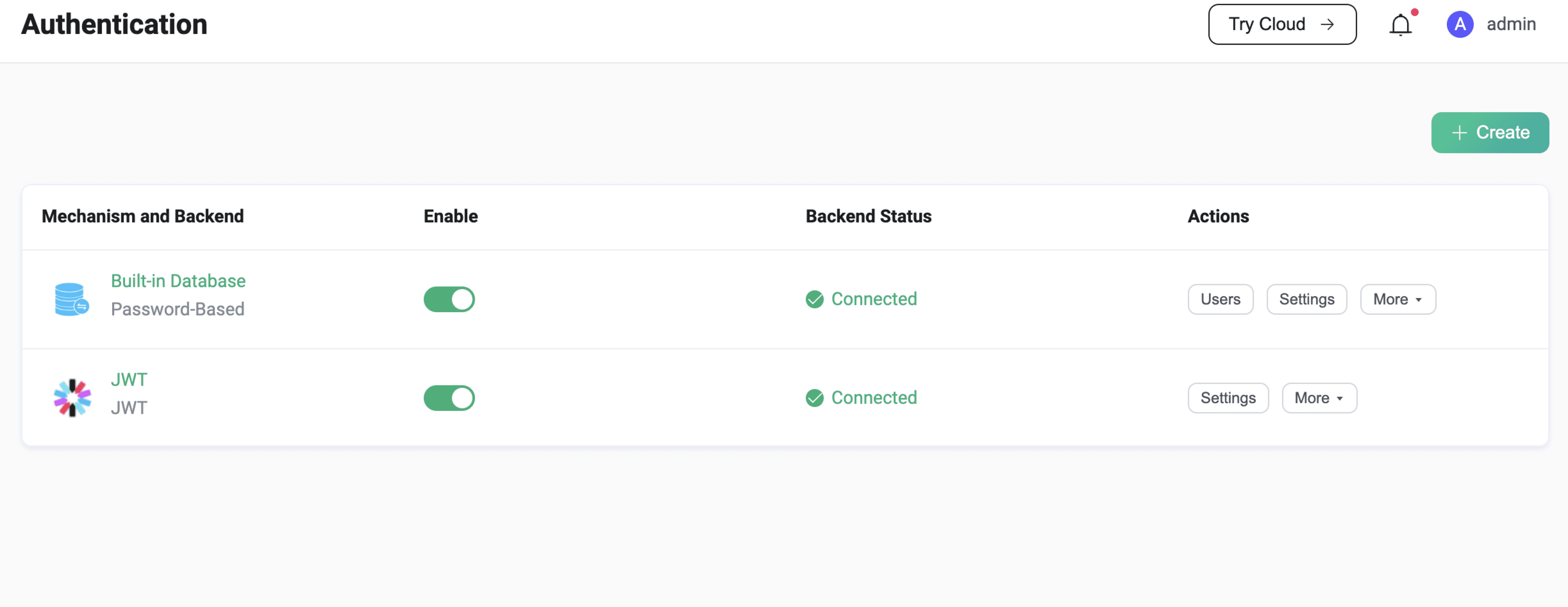
Configure Authentication via Configuration File
You can also configure EMQX authenticators with our configuration file.
For example, as shown in the authentication field below, we have created an authentication chain with multiple authenticators, these authenticators will run in the order as they are in the configuration file.
# base.hocon
# Specific global authentication chain for all MQTT listeners
authentication = [
...
]
listeners.tcp.default {
...
# Specific authentication chain for the specified MQTT listener
authentication = [
...
]
}
gateway.stomp {
...
# Specific global authenticator for all STOMP listeners
authentication = {
...
}
}Different types of authenticators have different configuration item requirements. For more information, you may refer to the Configuration chapter.
Configure Authentication via HTTP API
Compared with the configuration file, the HTTP API is more convenient to use and supports runtime updates, which can automatically synchronize configuration changes to the entire cluster.
You can manage EMQX authentication chains and authenticators via EMQX authentication API, for example, to create a global authenticator, or to update the configuration of a specific authenticator.
/api/v5/authentication: API endpoint for managing global MQTT authentications;/api/v5/gateway/{protocol}/authentication: API endpoint for managing global authentication for other access protocols;/api/v5/gateway/{protocol}/listeners/{listener_id}/authentication: API endpoint for managing authentication of listeners for other access protocols;
Authenticator ID
To operate on a specific authenticator, you need to append an authenticator ID to the above endpoints, such as /api/v5/authentication/{id}. To facilitate maintenance, the ID here is not automatically generated by EMQX and returned by the API, but follows a set of predefined specifications:
<mechanism>:<backend>or:
<mechanism>For example,
password_based:built_in_databasejwtscram:built_in_database
We have a similar set of conventions for the listener ID:
<transport_protocol>:<name>The format of the gateway listener ID is to add the protocol name in front:
<protocol>:<transport_protocol>:<name>Note that both authenticator IDs and listener IDs need to follow URL encoding conventions when they are used in URLs, for example, we need to replace : with %3A:
PUT /api/v5/authentication/password_based%3Abuilt_in_databaseData Operation API
For authentication using built-in database and MQTT 5.0 enhanced authentication, EMQX provides HTTP API to manage authentication data, including the operations such as creating, updating, deleting, and listing data. For more information, see Manage authentication data with HTTP API.
For more detailed API requests and parameters, see HTTP API.