JT/T 808 Gateway
EMQX 5.4 includes the JT/T 808 protocol, a widely used vehicle terminal communication protocol in China for data communication between vehicles and monitoring centers. The JT/T 808 gateway in EMQX can receive connections from JT/T 808 clients and convert their events and messages into MQTT Publish messages.
In its current implementation, it has the following limitations:
- Based on TCP transmission.
- Only supports JT/T 808 2011, 2013, and 2019. Does not support JT/T 808 2021 yet.
- Unable to send terminal registration and deregistration messages via SMS.
- Cannot use EMQX's built-in authentication system; configuration of the HTTP service address for terminal registration/access authentication is required.
Enable JT/T 808 Gateway
You can enable and configure the JT/T 808 gateway via Dashboard, REST API, or the base.hocon configuration file.
Enable Gateway via Dashboard
This section demonstrates how to enable the JT/T 808 gateway via the Dashboard.
Click Management -> Gateway in the left navigation bar of the EMQX Dashboard. The Gateway page lists all supported gateways. Find JT/T 808 and click the Configure button in the Action column. You will enter the Initialize JT/T 808 page.
TIP
If EMQX is running in a cluster, configurations via Dashboard or REST API will be effective across the entire cluster. If you only wish to configure a single node, you can configure the gateway in base.hocon.
To simplify the configuration process, EMQX provides default values for all required fields on the Gateway page. If you do not need custom configurations, you can enable the JT/T 808 gateway in just 3 steps:
- Accept all the default settings on the Basic Parameters step page and click Next.
- Then you will be navigated to the Listeners step page, where EMQX has preconfigured a TCP listener on port 6207. Click Next again to confirm the settings.
- Click the Enable button to activate the JT/T 808 gateway.
After completing the gateway activation process, you can return to the Gateway page and see that the JT/T 808 gateway is now in the Enabled status.
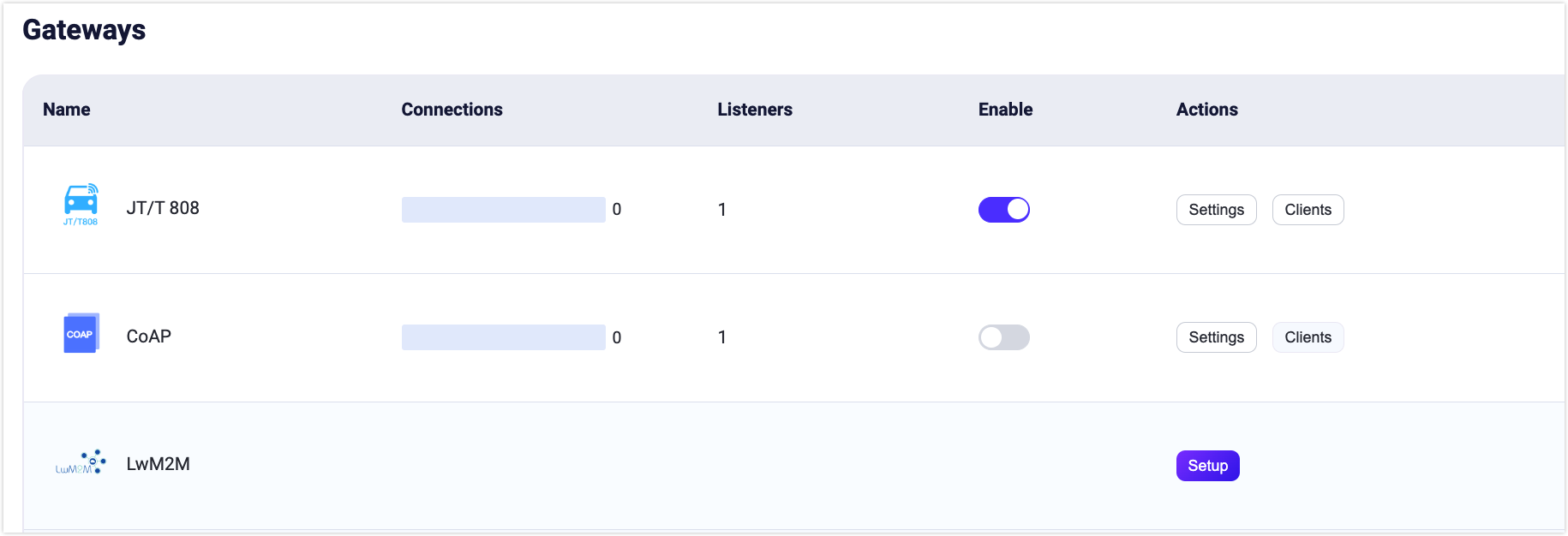
Enable Gateway via REST API or Configuration File
The JT/T 808 gateway can also be enabled and configured via REST API or configuration file:
TIP
If EMQX is running in a cluster, configurations via Dashboard or REST API will be effective across the entire cluster. If you only wish to configure a single node, you can configure the gateway in base.hocon.
The JT/T 808 gateway only supports TCP type listeners. For a complete list of configurable parameters, refer to: Gateway Configuration - Listeners.
Customize Your JT/T 808 Gateway
In addition to the default settings, EMQX provides a variety of configuration options to better accommodate your specific business requirements. This section offers an in-depth overview of the configuration options available on the Gateways page.
Basic Configuration
On the Gateways page, locate JT/T 808. Click Settings in the Actions column. On the Settings pane, you can customize your JT/T 808 gateway.
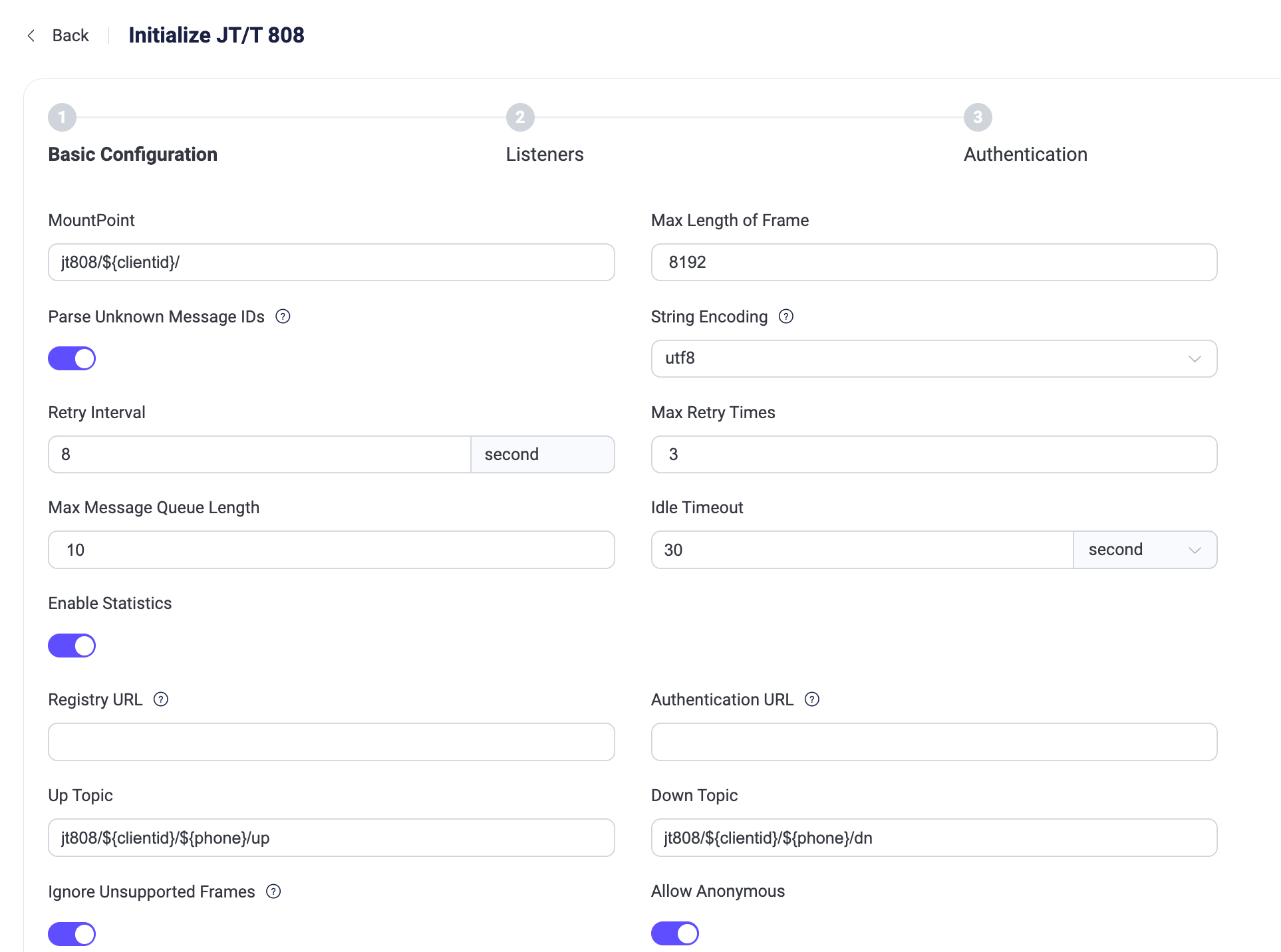
- MountPoint: Set a string that is prefixed to all topics when publishing or subscribing, providing a way to implement message routing isolation between different protocols, for example,
jt808/${clientid}/. This topic prefix is managed by the gateway. Clients do not need to add this prefix explicitly when publishing and subscribing. - Max Length of Frame: The maximum size of a frame that the gateway can process. The default value is set to
8192, allowing the gateway to accommodate a wide range of data packet sizes. - Parse Unknown Message IDs: Whether to parse message IDs that are not defined in the standard protocol.
- When set to
true, the gateway processes messages with unknown message IDs and forwards their payload after Base64 encoding. The default value istrue. - When set to
false, the gateway will ignore the message or disconnect the client, depending on the Ignore Unsupported Frames setting.
- When set to
- String Encoding: Specifies the character encoding used by the gateway when parsing strings reported by devices and when packaging and delivering strings to devices.
- When set to
utf8, the gateway parses string content using UTF-8 encoding. The default value isUTF-8. - When set to
gbk, the gateway parses strings using GBK encoding and converts them to UTF-8 before publishing messages to EMQX.
- When set to
- Retry Interval: The time interval between retries when a message fails to be delivered by the gateway. The default value is
8s. - Max Retry Times: The maximum number of attempts the gateway will make to deliver a message. After exceeding this number, the message will be dropped if it cannot be delivered. The default value is:
3. - Max message queue length: The maximum message queue length for download stream message delivery. The default value is:
100. - Idle Timeout: Set the duration (in seconds) of inactivity after which a connected client will be considered disconnected. Default:
30second. - Enable Statistics: Set whether to allow the gateway to collect and report statistics; default:
true, optional values:true,false. - Registry: The JT/T 808 device registry center. This setting is required if
allow_anonymousis set tofalse. When the gateway receives a JT/T 808 registration message, it sends the registration information as an HTTP request to this address. See Configure Client Authentication/Authorization for more information. - Authentication URL: Specify the URL of an external service to authenticate clients.
- Up Topic: The MQTT topic pattern used for publishing messages from the gateway to EMQX. It defines how messages from JT/T 808 clients are mapped to MQTT topics for upstream communication. The default topic is:
jt808/${clientid}/${phone}/up. - Down Topic: the MQTT topic pattern for messages that are sent from the broker to the gateway and then to JT/T 808 clients. It defines how messages from the MQTT broker are routed to the JT/T 808 clients for downstream communication. The default topic is:
jt808/${clientid}/${phone}/dn. - Ignore Unsupported Frames: Determines how the gateway handles JT/T 808 frames that do not conform to the standard protocol.
- When set to
true, the gateway logs unsupported frames but continues processing other valid messages, preventing disconnection due to custom or non-standard messages. The default value istrue. - When set to
false, the gateway disconnects the client when receiving unsupported frames.
- When set to
- Allow Anonymous: This setting determines whether or not the gateway allows clients to connect without authentication. If set to
true, clients can connect without providing authentication credentials.
Add Listeners
By default, one TCP listener with the name of default is already configured on port 6207, which allows a maximum of 1,000 connections per second, and support up to 1,024,000 concurrent connections. You can click the Listeners tab for more customized settings, including editing, deleting, or adding a new listener.

Click + Add Listener to open Add Listener page, where you can continue with the following configuration fields:
Basic settings
- Name: Set a unique identifier for the listener.
- Type: Select the protocol type, for MQTT-SN, this can be either
udpordtls. - Bind: Set the port number on which the listener accepts incoming connections.
- MountPoint (optional): Set a string that is prefixed to all topics when publishing or subscribing, providing a way to implement message routing isolation between different protocols.
Listener Settings
- Acceptor: Set the size of the acceptor pool, default:
16. - Max Connections: Set the maximum number of concurrent connections that the listener can handle, default:
1024000. - Max Connection Rate: Set the maximum rate of new connections the listener can accept per second, default:
1000. - Proxy Protocol: Enable the Proxy Protocol V1/2 if the EMQX cluster is deployed behind HAProxy or NGINX; default:
false. - Proxy Protocol Timeout: Timeout for proxy protocol. EMQX will close the TCP connection if proxy protocol packet is not received within the timeout; default:
3seconds.
TCP Settings
- ActiveN: Set the
{active, N}option for the socket, that is, the number of incoming packets the socket can actively process. For details, see Erlang Documentation - setopts/2. - Buffer: Set the size of the buffer used to store incoming and outgoing packets, unit: KB.
- TCP_NODELAY: Set the TCP_NODELAY flag for the connections; default:
false. - SO_REUSEADDR: Set whether to allow local reuse of port numbers; default:
true. - Send Timeout: The TCP sends timeout for the connections, default:
15seconds. - Send Timeout Close: Close the connection if send timeout, default
true.
Configure Client Authentication/Authorization
Due to the unique registration/authentication logic in the JT/T 808 protocol specification, the JT/T 808 gateway only supports one type of authentication: requesting registration/authentication from a specific registration service HTTP service.
TIP
The term "authentication" here refers to the authentication defined in the JT/T 808 protocol, not MQTT Pub/Sub access control.
You can also configure gateway.jt808.proto.auth.allow_anonymous = true to enable anonymous authentication, i.e., skipping the client's registration/authentication logic.
The detailed format of the registration/authentication request is as follows:
Registration Request
URL: http://127.0.0.1:8991/jt808/registry
Method: POST
Body:
{ "province": 58,
"city": 59,
"manufacturer": "Infinity",
"model": "Q2",
"license_number": "ZA334455",
"dev_id": "xx11344",
"color": 3,
"phone", "00123456789"
}Registration Response:
The return codes can be:
0: Success
1: Vehicle has been registered
2: No such vehicle in the database
3: Terminal has been registered
4: No such terminal in the database
Authentication Request
URL: http://127.0.0.1:8991/jt808/auth
Method: POST
Body:
{ "code": "authcode",
"phone", "00123456789"
}Authentication Response:
HTTP Status Code 200: Authentication successful
Others: Authentication failedNote: The authentication request is only called when the system has not saved the authentication code (i.e., the terminal directly sends authentication messages to log in to the system).
Data Exchange Format
Please refer to JT/T 808 Gateway Data Exchange Format.
User Layer Interface
- For detailed configuration instructions, refer to: Gateway Configuration - JT/T 808 Gateway
- For detailed REST API interface, refer to: REST API - Gateway