eKuiper
The eKuiper plugin is used to send data from the NeuronEX data collection module to the data processing module.
The eKuiper type node DataProcessing has been configured by default on the North Apps page of NeuronEX, and the parameters have been configured. Users only need to add and subscribe the southbound driver data to the DataProcessing node.
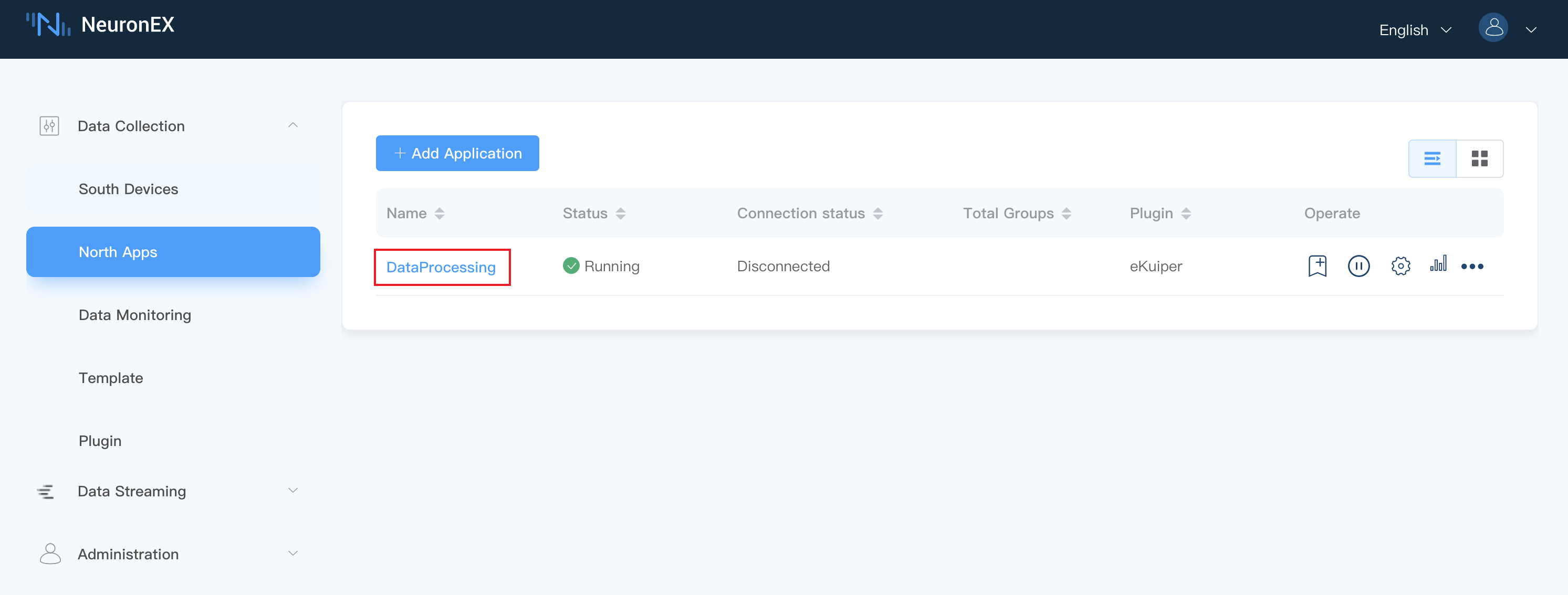
Add subscription
Click Add Subscription in the operate bar and make the following settings:
- Device Name: Select the southbound device to subscribe to, for example,
m1; - Group Name: Select a group under the southbound device, for example,
group1.
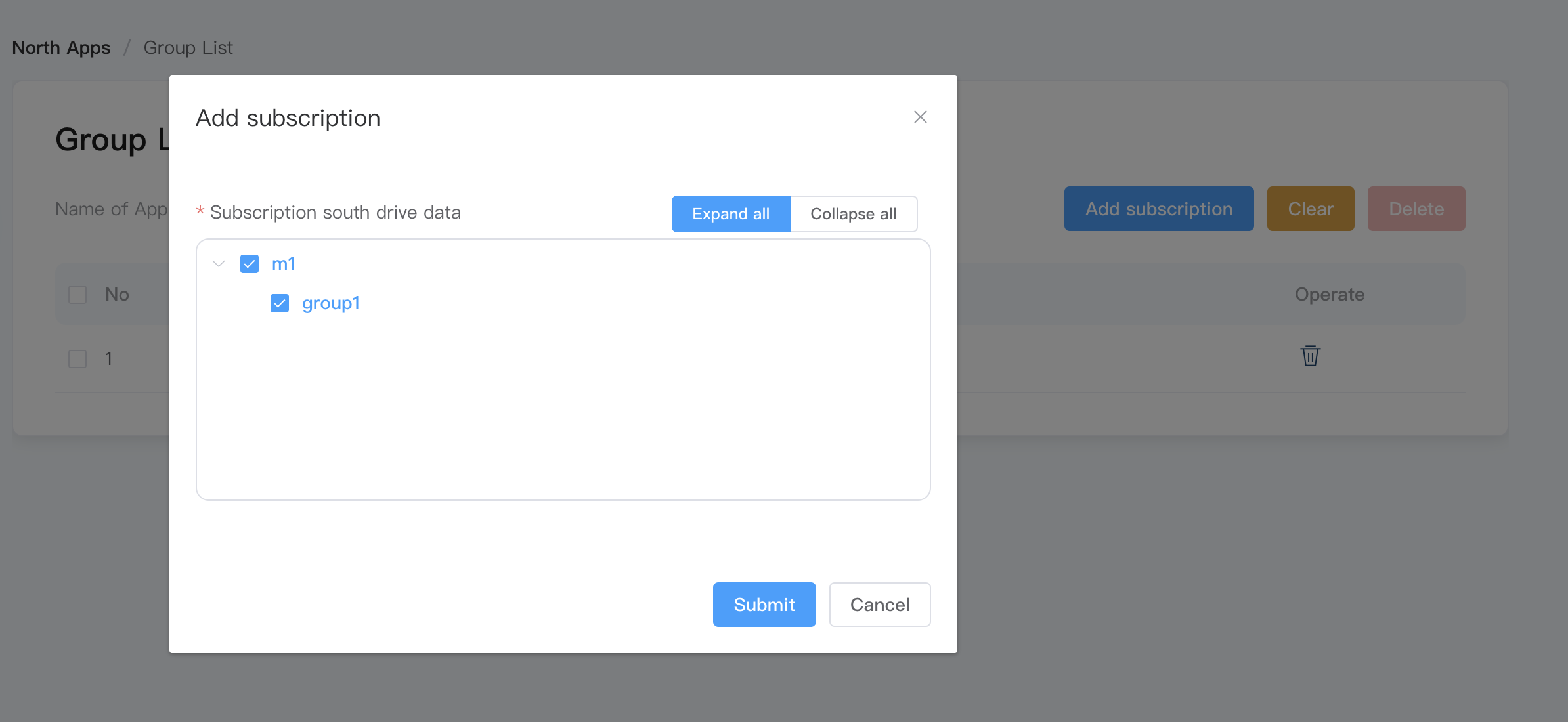
At this point, we will be able to send the data in the group1 group of the southbound driver m1 through the DataProcessing node to the neuronStream stream of the data processing module for further processing.
For operations in the data processing module, see neuronStream.
Tips
When the neuronStream stream in the data processing module is used in the rules and data flows in, the connection status of the Dataprocessing node will become Connected.
Data Format
Messages sent to neuronStream through DataProcessing node are in fixed json format, as shown below:
{
"timestamp": 1646125996000,
"node_name": "node1",
"group_name": "group1",
"values": {
"tag_name1": 11.22,
"tag_name2": "string"
},
"errors": {},
"metas":{}
}Device Control
Through Neuron Sink, the data processing module can send write commands to the southbound driver through the DataProcessing node to control the device. For detailed operations on this part, see Neuron Sink.