Rule management
We can manage rules on the rules page, including operating rules, importing rules, viewing rule status information, etc.
View rule information
ID
The unique identifier of the rule, defined by the user.
Name
The description of the rule is customized by the user.
state
The running status of the rule, including
runningandstopped.Number of alarms
The number of alarms during rule operation.
Last Alarm
The last alarm information during rule running.
operate
Including rules
edit,start/stop,restart,topology,copyanddelete.
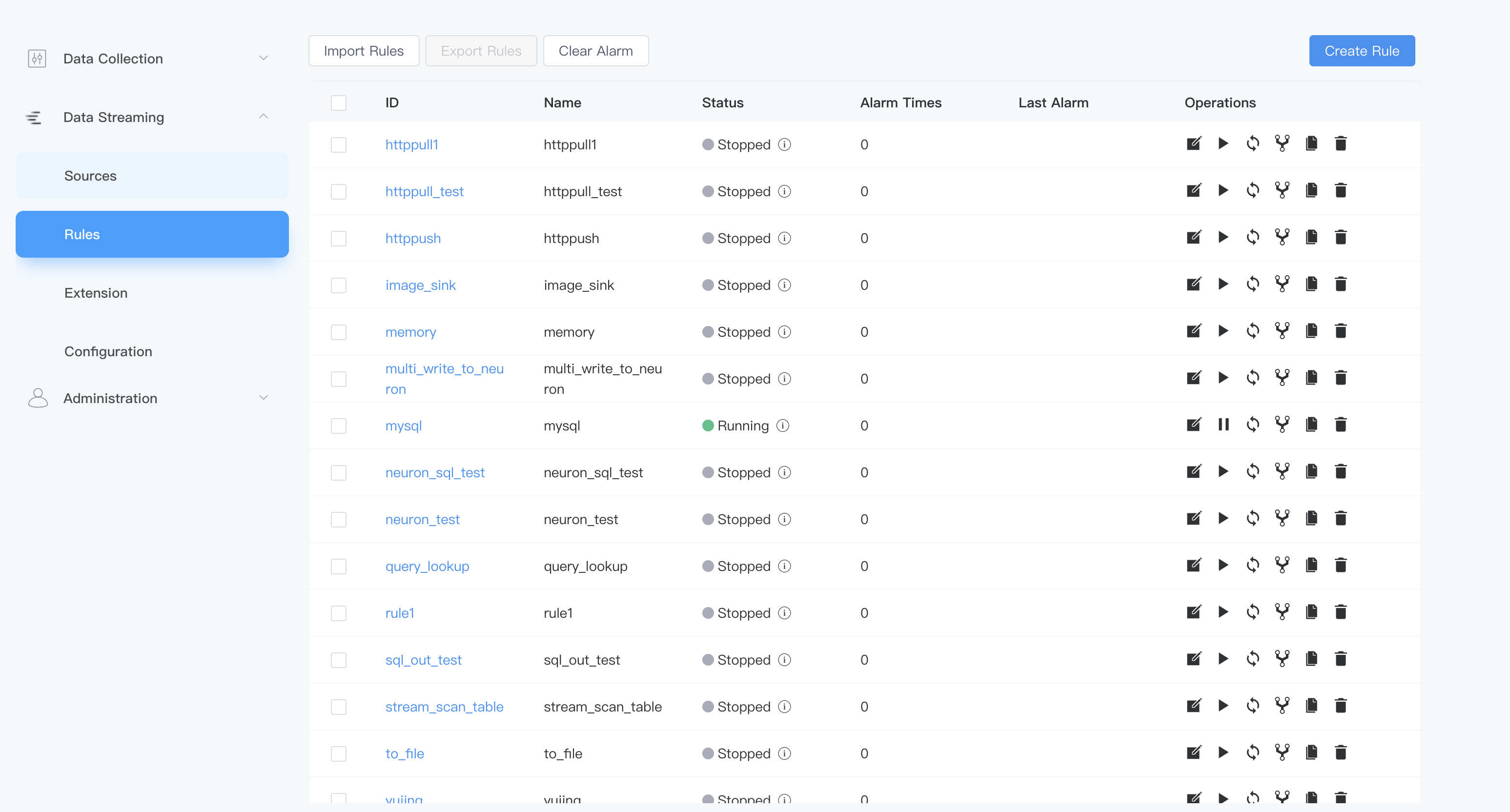
Rule Status
Click the Status of the rule to view the rule's status information as follows:
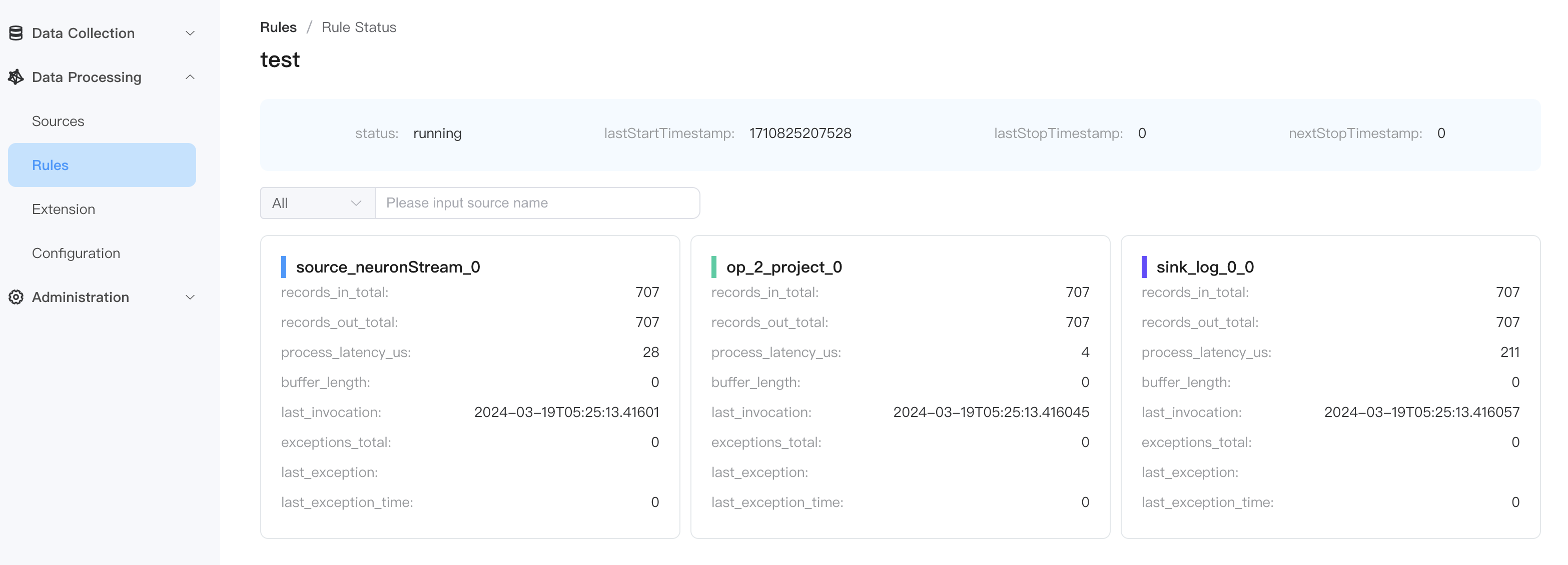
Among them, status represents the current running status of the rule, and running represents that the rule is running.
The subsequent monitoring items represent the operation status of each operator during the rule running process, and the monitoring items are composed of operator type_operator information_operator index_specific monitoring items.
Take source_neuronStream_0_records_in_total as an example, where source represents the read data operator, neuronStream is the corresponding stream, 0 represents the index of the operator instance in the concurrency, and records_in_total interprets the actual The monitoring item, that is, how many records the operator has received.