Neuron Sink
This action is used to send the results to the data collection module of the NeuronEX instance to achieve device control.
If you want to use the Neuron Sink connector, click Data Processing -> Rules -> Create Rule, in the Action area, click Add, Sink Select Neuron.
Sink configuration
On the page that pops up, make the following settings:
TIP
If you want to save the settings as a template, you can also click Add Sink Template to make settings in the pop-up window. The newly added template will be automatically added to the Sink Templates list. You can click Data Processing -> Configuration -> Sink Templates of Resources View or edit existing Sink templates.
- Name: Enter a name
- URL: The URL of the data collection module connected to the NeuronEX instance, the default is
tcp://127.0.0.1:7081 - Node name: The node name sent to the southbound driver of the data collection module. The value can be a dynamic parameter template. This option must be configured when the
original stringconfiguration item isFalse. - Group name: The group name sent to the southbound driver of the data collection module. The value can be a dynamic parameter template. This option must be configured when the
original stringconfiguration item isFalse. - Tags: The specific tag name sent to the southbound driver of the data collection module. The label should be the field name after rule processing. Note: When sending multiple tags at once, all tags (case-sensitive) must exist in the southbound driver. If any tag does not exist or the name is incorrect, all tags will fail to send.
- Raw: When this configuration item is
False, data is written throughnode name,group nameandlabel field. When this configuration item isTrue, data is written throughdata template. - Omit if content is empty: Default is False.
- Send single: Default is True.
- Stream format: Default is
json. - Data template: Golang template, used to specify the output data format. If no data template is specified, the data will be used as raw input. For a detailed introduction to data templates, see Data Template
After completing the settings, you can click Test Connection to confirm the connection. Finally click Submit to complete the settings.
Example
Suppose the result received looks like this:
{
"tag1": 25.2,
"tag2": 72,
"group": "group5",
"node": "node5"
}Send selected tags
Send two tags tag1 and tag2 to node1 node group1 group.
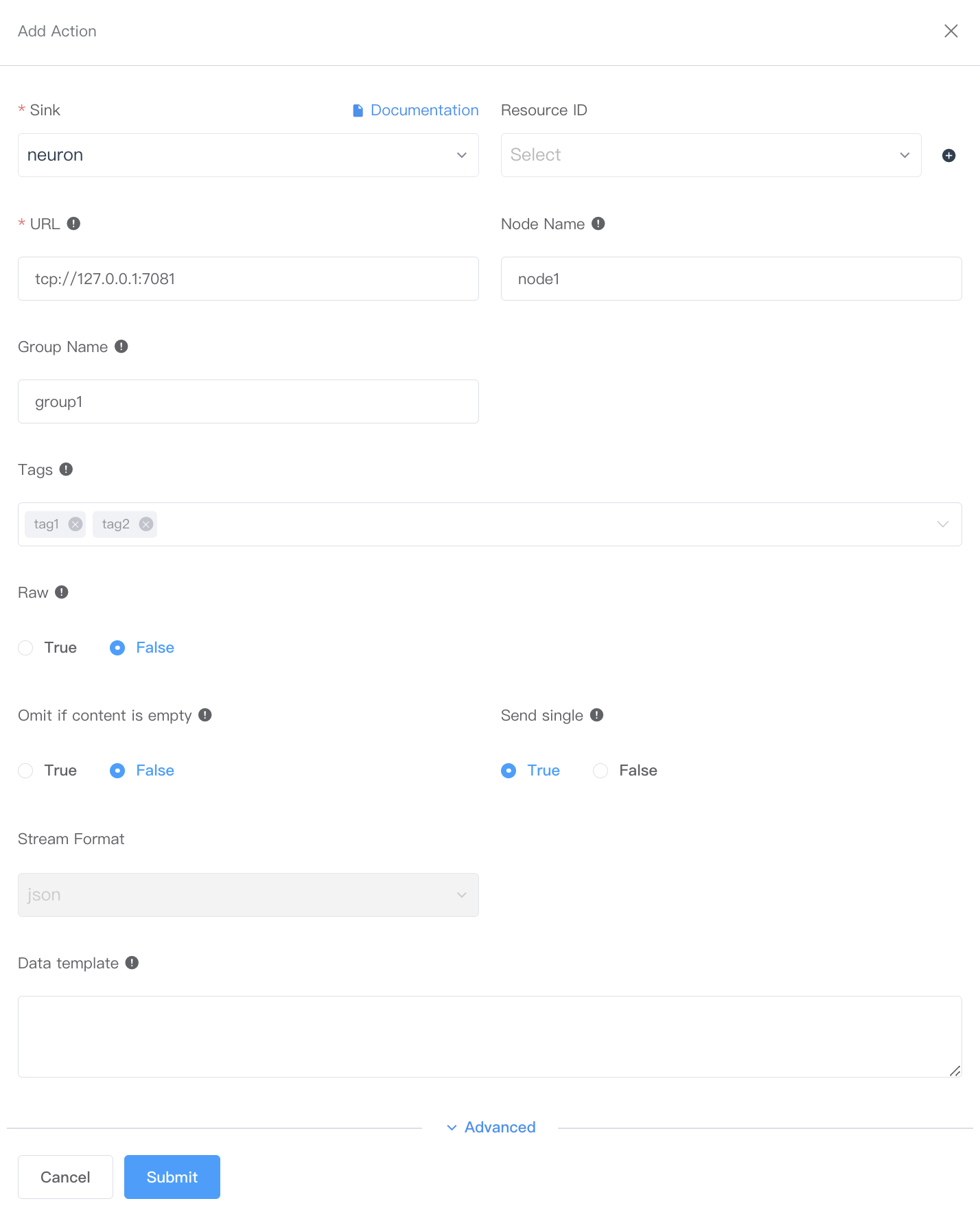
note
In the NeuronEX data collection module, the node1 node group1 group and two data tags named tag1 and tag2 must exist before it can be successfully distributed.
Use dynamic templates to send to dynamic nodes
Use dynamic template to send two tags tag1 and tag2 to node5 node group5 group.
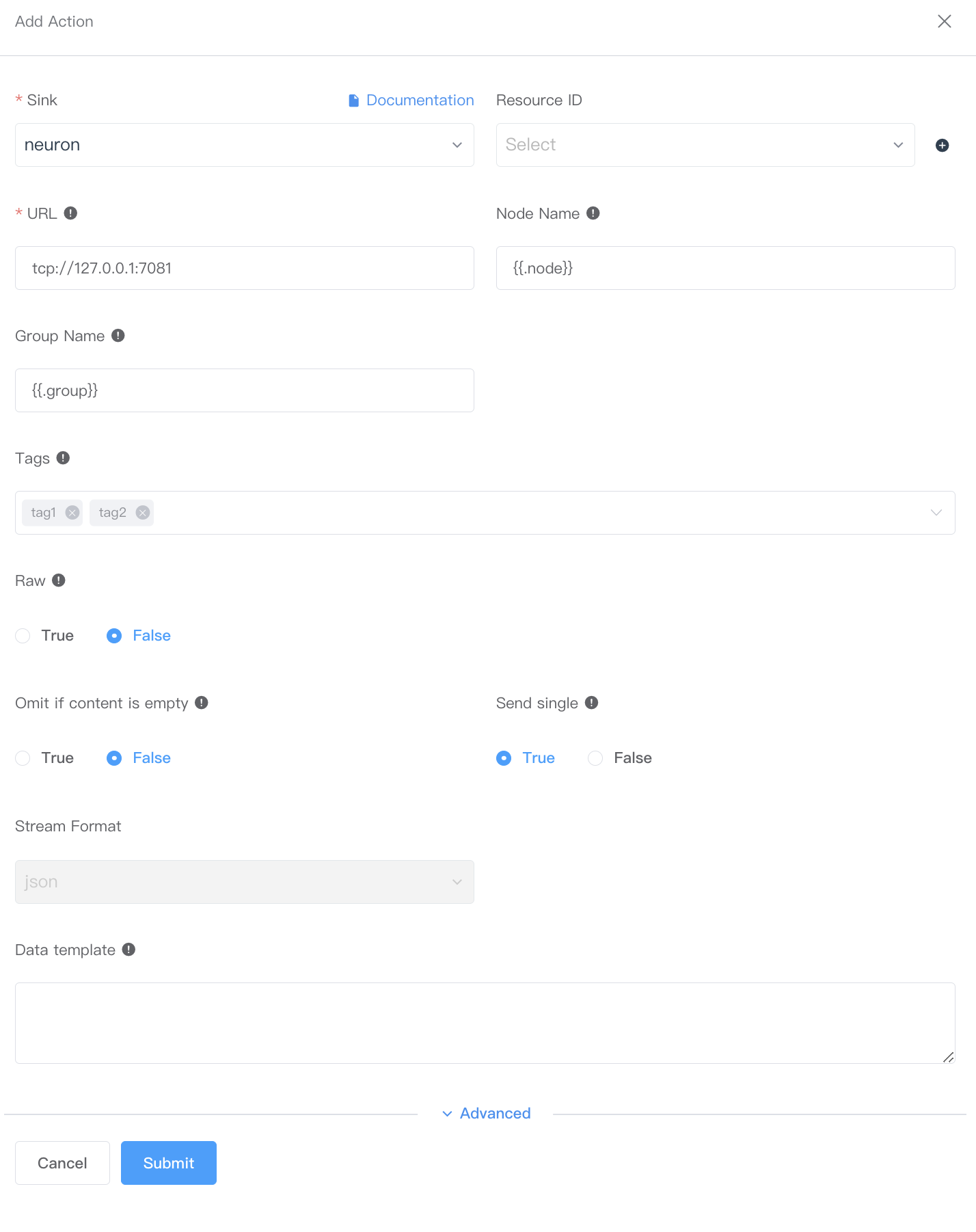
note
In the NeuronEX data collection module, the node5 node group5 group and two data tags named tag1 and tag2 must exist before the distribution can be successful.
Send tag data using raw string
- Using the raw string, send a tag tag1 to node5 node group5 group.
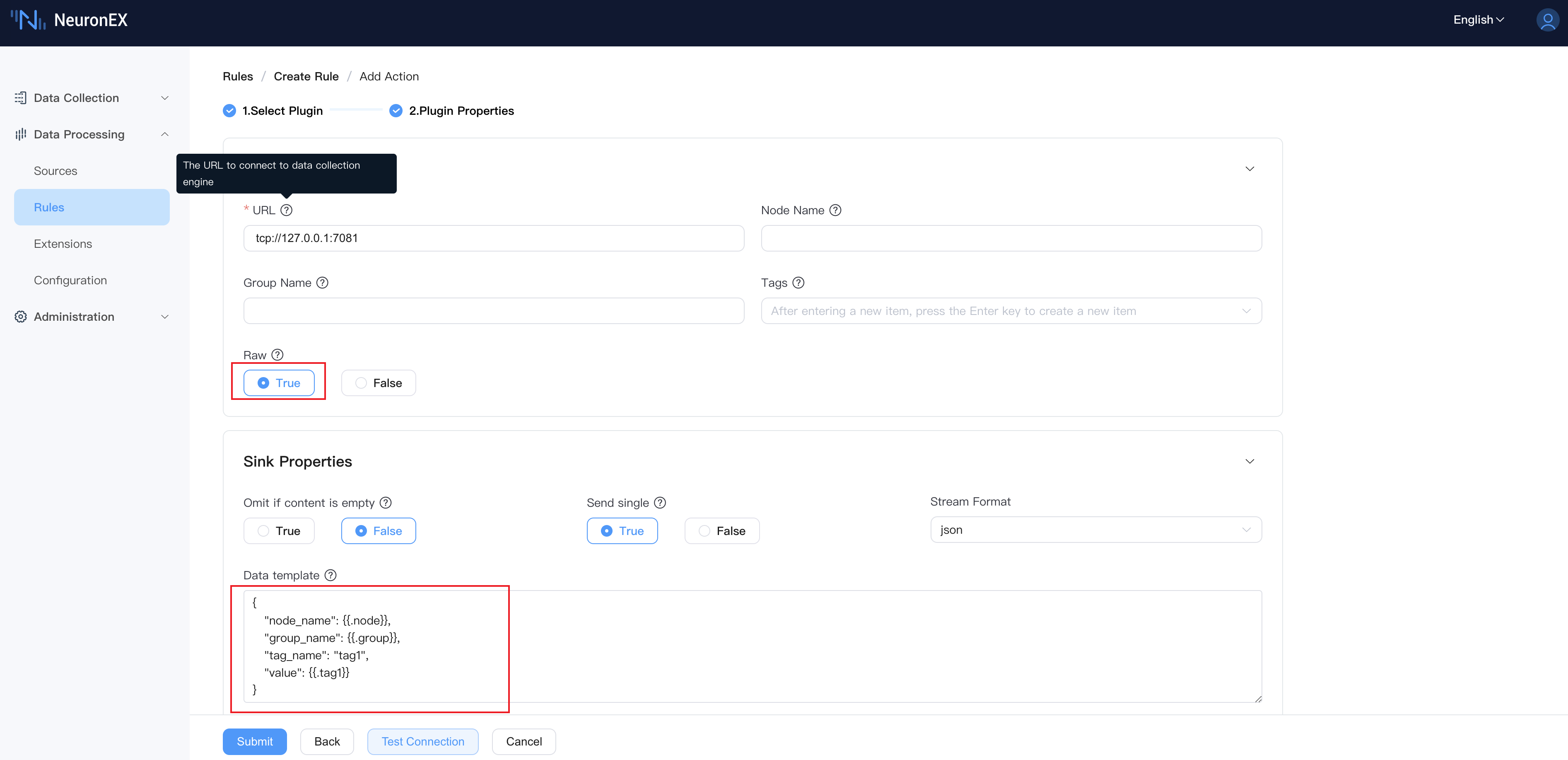
The content of the data template is as follows:
{
"node_name": {{.node}},
"group_name": {{.group}},
"tag_name": "tag1",
"value": {{.tag1}}
}- Using the raw string, send multiple tags tag1/tag2/tag3 to node5 node group5 group.
The content of the data template is as follows:
{
"node_name": {{.node}},
"group_name": {{.group}},
"tags": [
{
"tag_name": "tag1",
"value": {{.tag1}}
},
{
"tag_name": "tag2",
"value": {{.tag2}}
},
{
"tag_name": "tag3",
"value": {{.tag3}}
}
]
}