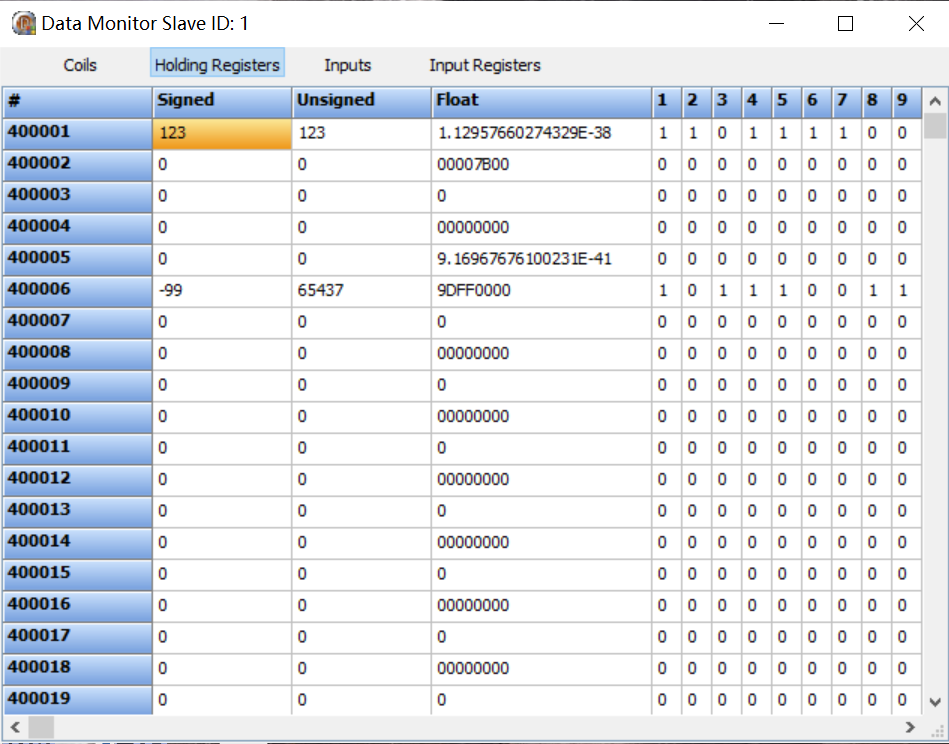Data monitoring
Data monitoring dashboard
Click Data Monitoring on the left, select the southbound device and group name, and view the tag values.
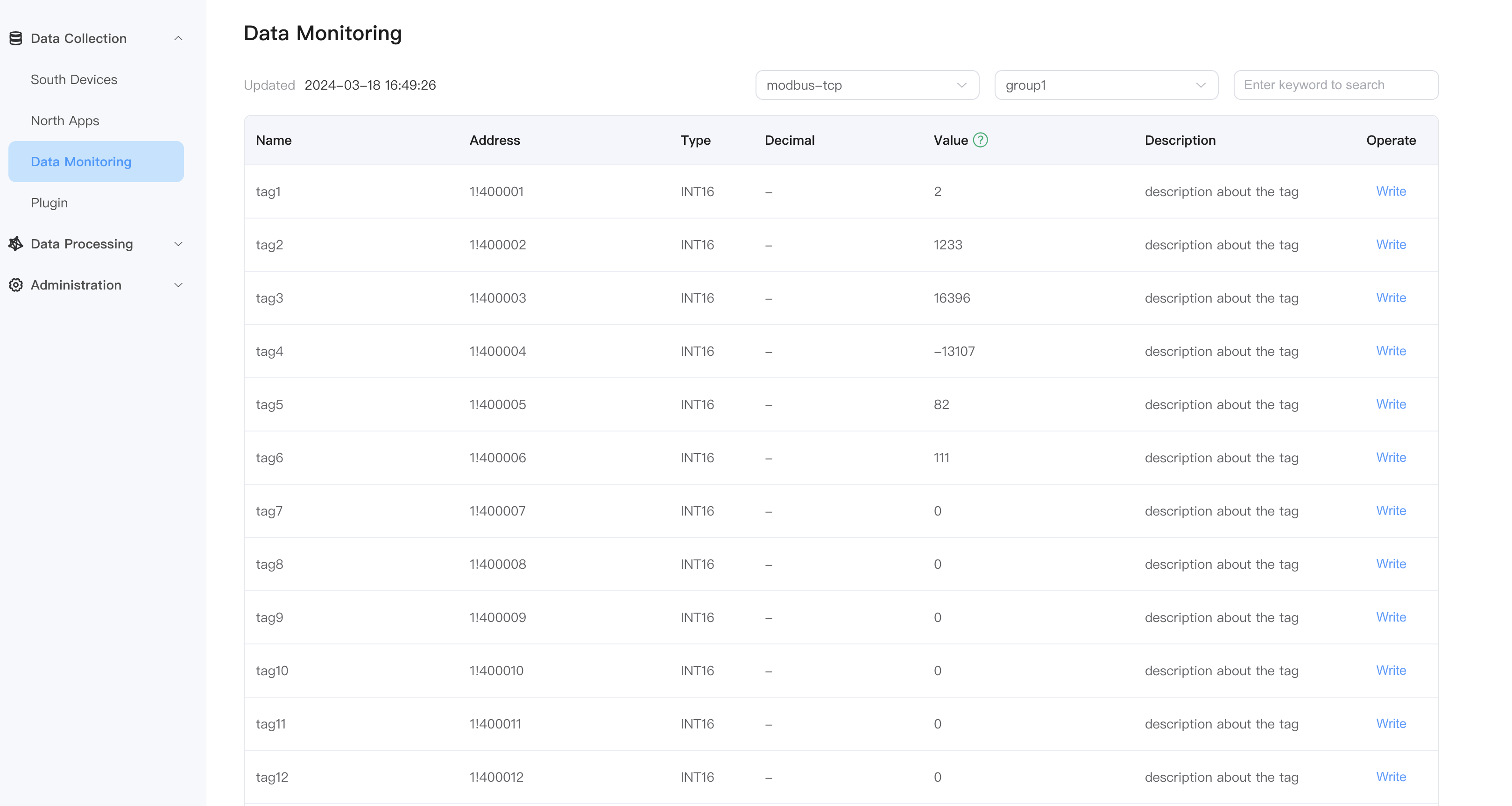
- Southbound device: Select the southbound device you want to view, for example, select the created device modbus-tcp;
- Group name: Select the group under the southbound device you want to view, for example, select the created group group1;
- Data monitoring displays values in groups, and the page will display the value of each tag in the group.
Control device
NeuronEX provides the ability to control device through southbound driver through the following ways:
- Data processing module of NeuronEX
- Other third-party applications
- IIoT platform
- Cloud platform
There are three ways to send commands to the device:
- Users can write data to device on Data Monitoring page.
- Users can write data to device via RESTful APIs.
- MQTT Topic . Any external system, such as a cloud-based platform, can publish command data to a specific MQTT topic, and NeuronEX receives the command data from topic and sends it to the device.
Monitoring dashboard data writing
When the tag has a write attribute, the Tag on the data monitoring page will have a write operation. Click Write to realize control of the device. For example, modify the value of tag1 with write attribute, as shown in the figure below.
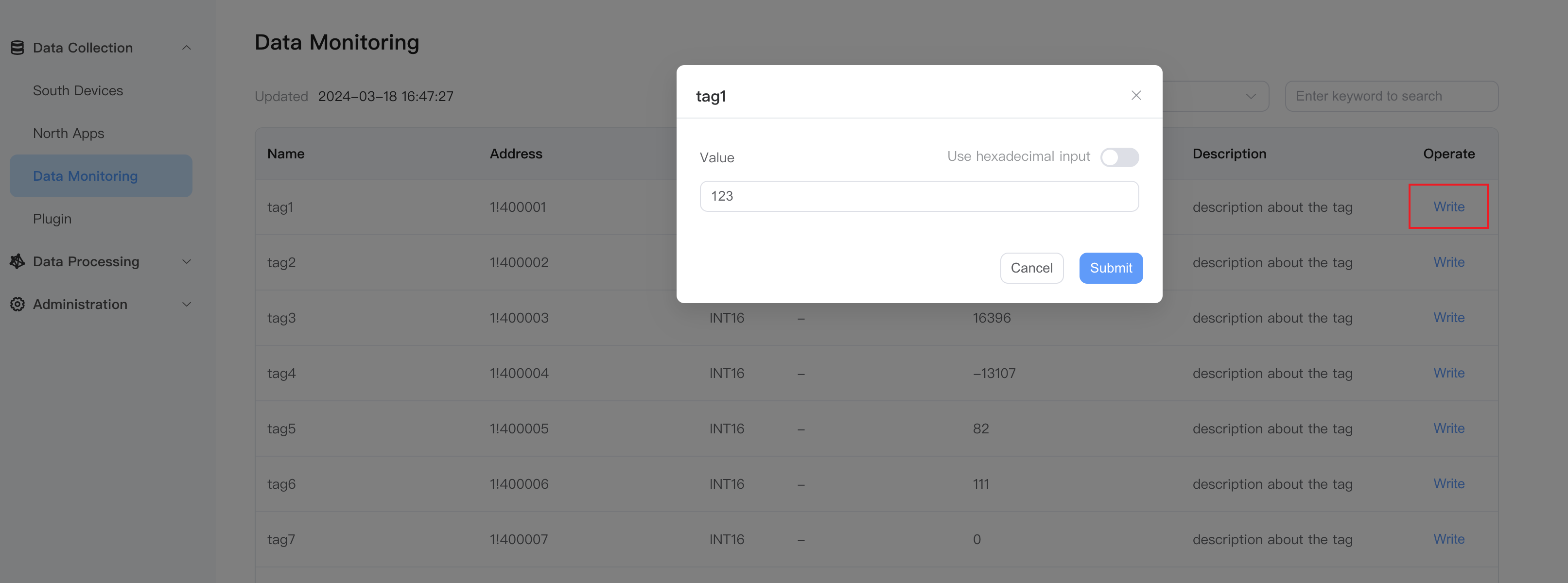
- Click the
Writebutton at the end of the tag whose value you want to change; - Select whether to input in hexadecimal mode, or not;
- Enter the new value of the tag, for example, 123;
- Click the
Submitbutton to submit the new value.
TIP
This tag in the device must also have a writable attribute, otherwise the writing cannot be successful.
Check whether the value of tag is modified successfully
Open the Modbus simulator and check whether the value changes, as shown in the figure below.