Python portable plugin example
The following is the introduction and packaging process of the pysam plugin example.The pysam plugin can be obtained through the Portable Plugin tab of Extensions and click Download Example.
Deployment requirements
To use the Python portable plugin, Python3 environment is required.
Required if you install NeuronEX through the installation package
- Manually install the python 3.x environment.
- Install the
ekuiperandpynnglibraries through pip
shellpip install ekuiper pynngIf you install NeuronEX through docker, please use the NeuronEX image of type neuronex:3.x.x, which is already included Python3 environment, as well as some related function libraries.
Overall introduction of pysam plugin
The directory of the pysam plugin contains the following files:
pysam.json: required, plugin metadata file, used to describe the metadata information of the plugin.pysam.py: required, plugin main program executable file.pyjson.py: optional, a data source Source plugin in the plugin.sources folder, pyjson.json, pyjson.yaml: Optional, the configuration information of the data source Source pluginpyjson.pyin the plugin.print.py: optional, an action Sink plugin in the plugin.sinks folder, print.json: Optional, the configuration information of the action Sink pluginprint.pyin the plugin.revert.py: optional, a function plugin in the plugin.functions folder, revert.json: Optional, the configuration information of the function pluginrevert.pyin the plugin.
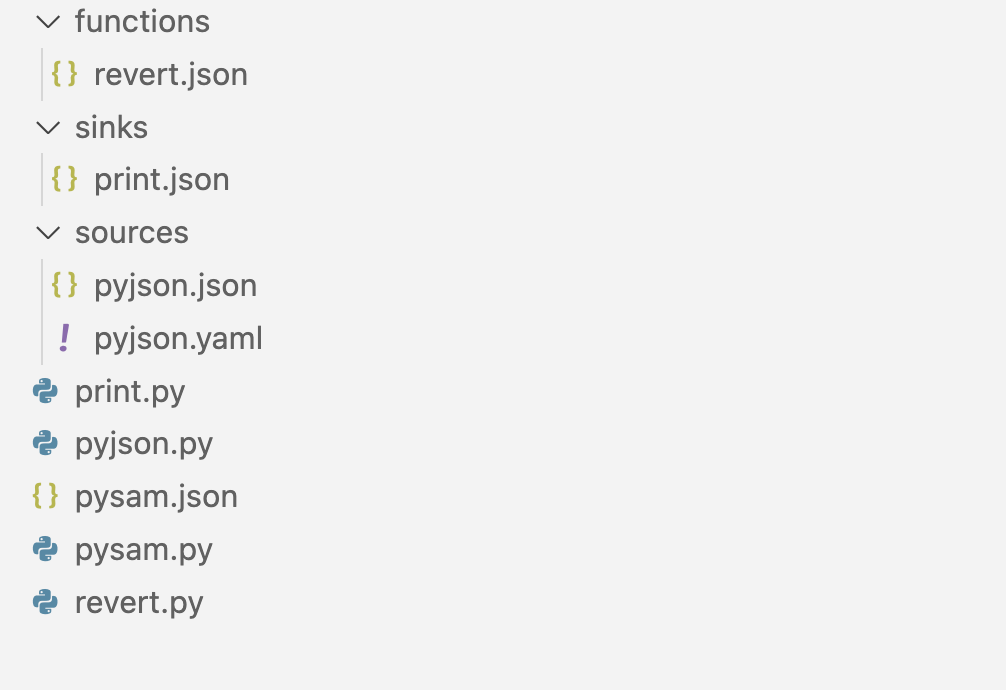
tip
A plugin can contain one or more data source Source, action Sink and function plugins. In the pysam example, it includes a data source Source plugin pyjson, an action Sink plugin print and a function plugin revert.
Introduction to plugin metadata files
The pysam.json file is the metadata file of the plugin, which is used to describe the metadata information of the plugin. The following is an introduction to the key information in the metadata file:
language: This field specifies the language implemented by the plugin. The plugin must be implemented in a single language. For python type plugins, fill inpython.executable: The field needs to specify the name of the plugin main program executable file. In this case thepysam.pyfile.
Tips
This pysam.py file name does not need to have the same name as the plugin's metadata file pysam.json. For example, you can fill in main.py in the executable field, or rename pysam.py to main.py.
sources: This field is in array format and contains all data source Source plugin information in the plugin.sinks: This field is in array format and contains all action sink plugin information in the plugin.functions: This field is in array format and contains all Function plugin information in the plugin.
{
"version": "v1.0.0",
"language": "python",
"executable": "pysam.py",
"sources": [
"pyjson"
],
"sinks": [
"print"
],
"functions": [
"revert"
]
}Tips
The pysam.json file is the metadata file of the plugin. The file name pysam must be the same as the Data Processing -> Extension -> Portable plugin tab on the NeuronEX Dashboard, click The plugin name filled in when creating a portable plugin is the same.
Introduction to the plugin main program
In this example, the pysam.py file is the main program executable file of the plugin. This file contains the main program logic of the plugin, and configures and registers the specific data source Source, action Sink and function plugin.
from ekuiper import plugin, PluginConfig
from print import PrintSink
from pyjson import PyJson
from revert import revertIns
if __name__ == '__main__':
c = PluginConfig("pysam", {"pyjson": lambda: PyJson()}, {"print": lambda: PrintSink()},
{"revert": lambda: revertIns})
plugin.start(c)Specific plugin implementation introduction
In this example, the pyjson.py file is a data source Source plugin in the plugin, the print.py file is an action Sink plugin in the plugin, and the revert.py file is a Function plugin in the plugin. . Taking the Function plugin revert.py as an example, customized functional requirements can be achieved through the exec function in the revert.py file.
from typing import Any, List
from ekuiper import Function, Context
class RevertFunc(Function):
def __init__(self):
pass
def validate(self, args: List[Any]):
return ""
def exec(self, args: List[Any], ctx: Context):
return args[0][::-1]
def is_aggregate(self):
return False
revertIns = RevertFunc()plugin packaging and installation
After completing the plugin development, we need to package the results into a zip for installation. In the directory of the same level as pysam.json, execute the following command to package:
zip -r pysam.zip ./*Through the above command, the pysam.zip file will be generated in the current directory. This file is the plugin package we need to install. On the Portable plugin tab, click Create Portable plugin. Enter the plugin name pysam in the pop-up window and upload the plugin pysam.zip to complete the plugin installation.
After the plugin is installed, the detailed information of the plugin will be displayed in the plugin list, as follows: 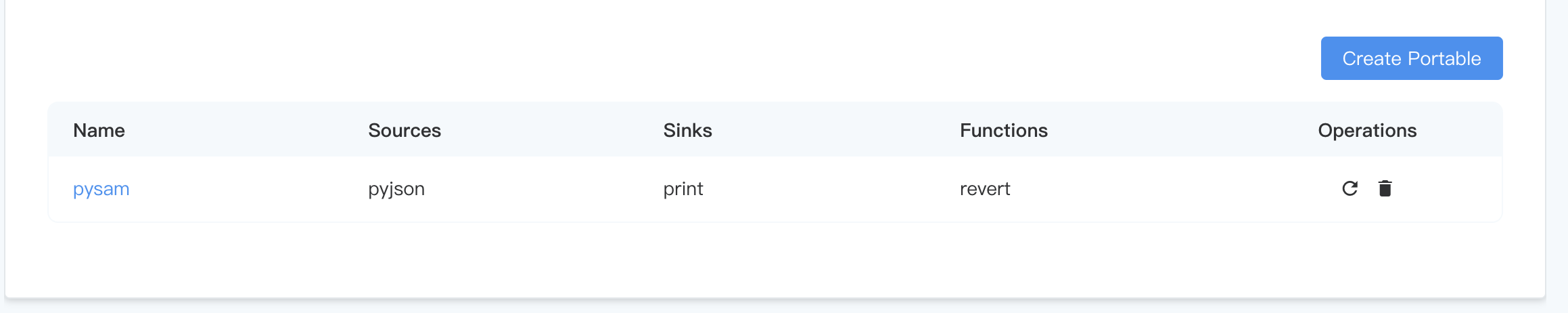
tip
After installing the plugin, NeuronEX does not need to be restarted to use the plugin function normally.
plugin usage example
Use the plugin in the data source Source
On the Source page, click Create Stream to select the pysam plugin to use as a custom data source.
Using plugins in SQL
On the Rules page, click Create Rule to directly call the custom function revert in the rule SQL. In this example, the revert function obtains device_name from the demoStream stream. The value of the field, and implements the function of string reversal and outputs it to the result field.
SELECT revert(device_name) as result FROM demoStreamAssume that the input data in the demoStream stream is as follows:
{
"device_name": "abcdefg"
}Then, the rule output data is as follows:
{
"result": "gfedcba"
}Using plugins in action sinks
On the Add Action page, you can select the print plugin to use as a custom action.
other
Other plugin options
Users can add the install.sh file and the requirements.txt file in the plugin directory. When the plugin is installed, the install.sh script will be automatically executed to install the dependent libraries required by the plugin.
An example of the install.sh file is as follows:
cur=$(dirname "$0")
echo "Base path $cur"
pip install -r $cur/requirements.txt
echo "Done"An example of the requirements.txt file is as follows:
numpy==1.22.3
scipy==1.8.0tip
Users can add corresponding algorithm model files, such as model.pkl files, in the plugin directory, and the model file can be directly called in the plugin python code.