Subscribe to southbound data
Northbound nodes can subscribe to any group created in southbound nodes. After the subscription is established, the data of the corresponding group will be continuously published to the northbound node according to the frequency of the group. This section explains how to subscribe to a group.
The collection tags are uploaded in groups. Subscription selects the groups of southbound device.
Click the MQTT node, enter the group list, click Add Subscription, select the group to subscribe.
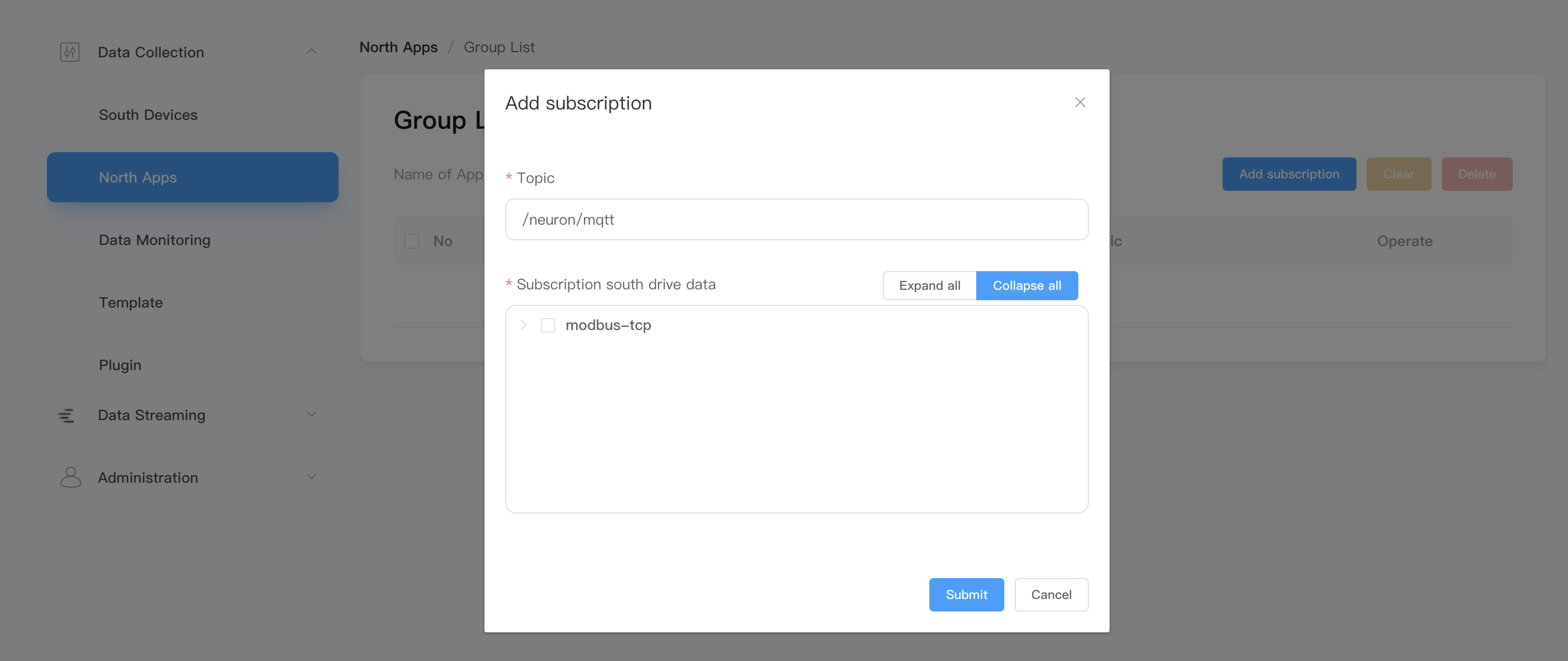
- Southbound device: Select the southbound device, for example, modbus-tcp-1;
- Group: Select a group under the southbound device, for example, group-1.