Subscription Management
The Subscriptions page is used to manage the renewal status of all deployments using the Annual Prepaid billing method. Each deployment has its own independent renewal cycle, allowing you to renew deployments individually as needed.
Only users with the root, admin, or project admin role can perform renewal operations. Project admins can only view and manage annual prepaid deployments within their authorized projects.
How To Renew an Annual Prepaid Deployment
Navigate to Billing -> Subscriptions in the console.
In the list, locate the deployment you want to renew.
When the deployment is within 3 months of its expiration date, a Renew button is displayed in the Actions column.
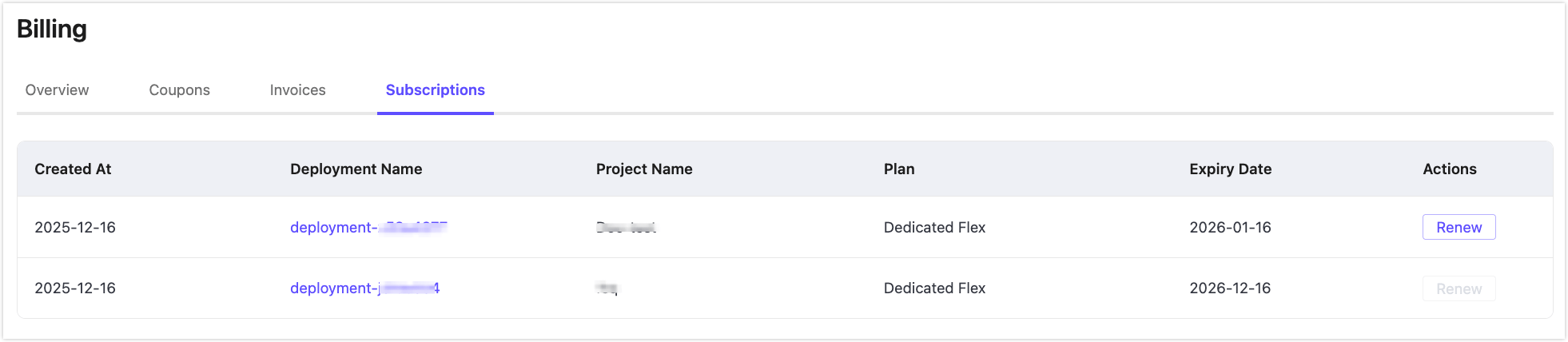
When the deployment expiration date is more than 3 months away, the Renew button is disabled. Hovering over the button displays a message indicating that you need to contact the EMQX team and submit a support ticket to renew.
TIP
Console-based self-service renewal currently supports 1-year renewals only. If you need a different renewal period, please submit a support ticket or contact Sales.
Click the available Renew button.
The Renew Subscription dialog opens, showing the renewal period (currently 1 year) and the corresponding price.
Review the renewal details, the total amount due, including taxes if applicable.
Select a payment method (such as credit card or available credits).
Click Buy Now to complete the payment. Once the payment is successful, the deployment is renewed.