Blacklist
The blacklist is used to prohibit client connections from being matched and is suitable for restricting a small number of clients. The control of the blacklist will expire after the validity period.
Add Blacklist
From the left-navigation menu of EMQX Cloud Console, select Access Control -> Blacklist. Click + Add on the top right to add a client to the blacklist.
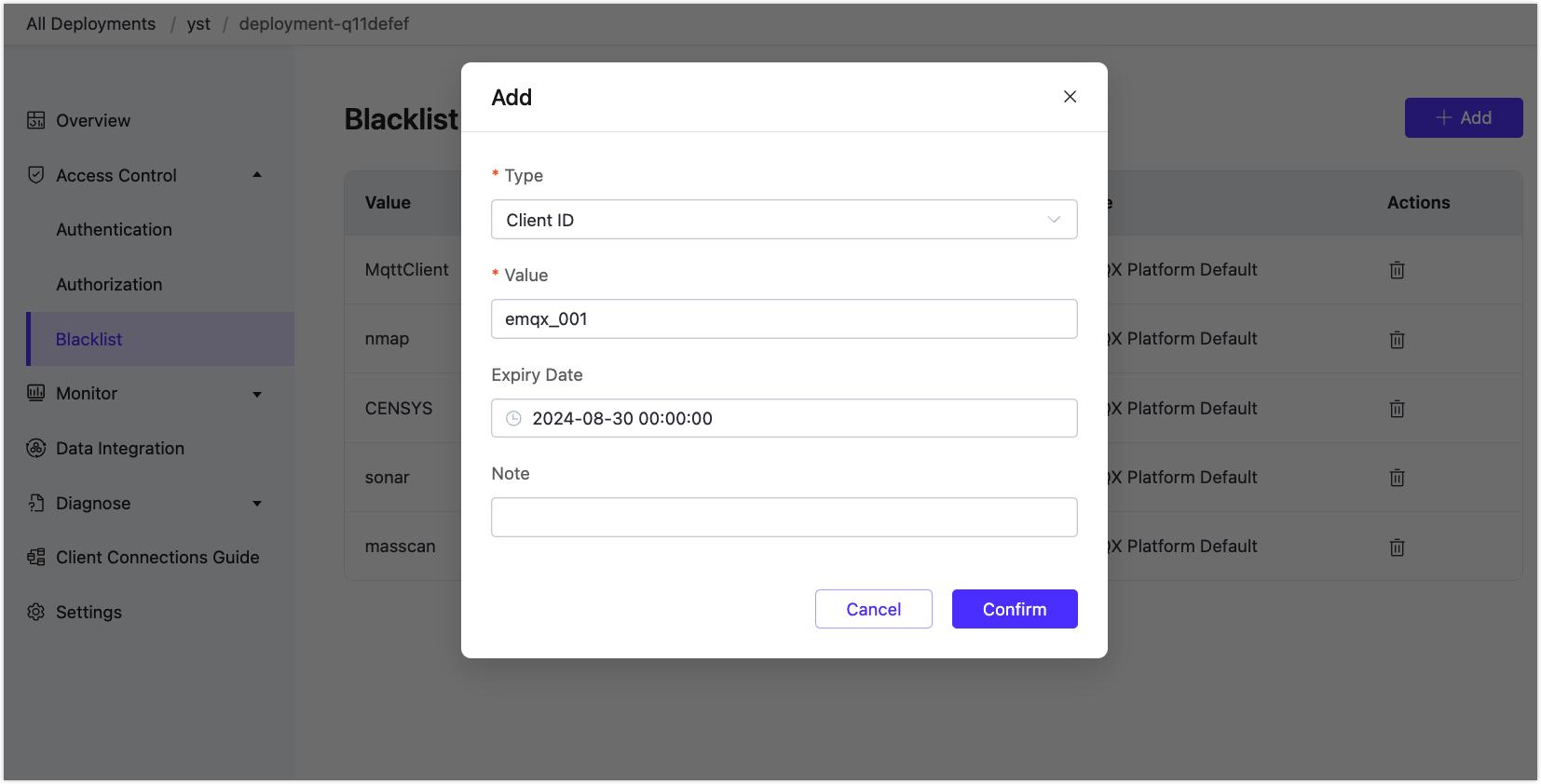
Type and Value
The client to be added to the blacklist can be identified by the following types. Set the target value according to the selected blacklist type:
- Client ID: Restrict a specific client by its client ID.
- Username: Restrict a specific client by its username.
- Client IP: IPv4 address.
Expiration Time
The maximum expiration time is 99 years. The minimum expiration time is 5 minutes, and it cannot be earlier than the current time.
Note
EMQX Cloud comes with a default "Flapping" protection mechanism. This mechanism aims to protect your broker from potential malicious connection attempts. If a client reconnects more than 120 times within one minute, it will be automatically added to the blacklist. The client ID will be retained in the blacklist for 60 minutes, during which time the specific client ID will be unable to reconnect to your deployment.
If you believe this repetitive behavior is normal for the MQTT client, you can manually remove the client ID from the blacklist on the Blacklist page.
Delete Blacklist
In the blacklist list, find the blacklist to be deleted, and click the Delete icon in the operation column to delete it.