Use Azure Annual Prepaid
The EMQX Platform offers subscriptions from the Azure Marketplace with the annual prepaid billing model. This page introduces how to subscribe to the EMQX Platform via Azure Marketplace and cancel an existing subscription.
Prerequisites
Before you begin, ensure the following requirements are met:
- You need an active Azure Marketplace account to use Confluent Cloud and get billed directly through Azure.
- To make a purchase, you must log in to the Azure Marketplace with the appropriate permissions:
- You must either be the subscription owner or have contributor permissions.
- For more details on purchasing permissions, refer to the Azure Marketplace Purchasing Guide.
- Your Azure policy must allow the provisioning of resources in the region where you choose to set up the EMQX Platform resource.
Subscribe to EMQX Platform via Azure Marketplace
Subscribing to the EMQX Platform under a private offer requires two steps: accepting the offer and purchasing the offer. The purchase takes place only after you’ve completed both steps.
Request a Private Offer
- Contact EMQX Sales to request a private offer for the annual prepaid EMQX Platform subscription via Azure Marketplace.
- EMQX sales will send you an email containing a private offer link.
Accept the Offer
You must accept the offer to subscribe to the offer. Accepting the offer creates a contractual agreement between you and the EMQX Platform. The agreement includes all of the following components:
- Your name or the name of the legal entity to which the offer applies.
- Public plans that are included in the offer.
- Private offer price.
- Custom legal terms for the offer, if applicable.
- Start and end dates when the discount applies to the offer.
- The expiration date for the offer. You must accept the offer before this date.
Follow the steps below to accept the offer:
Click the link in the email to go to the offer.
Review the offer carefully and select Accept Private Offer.
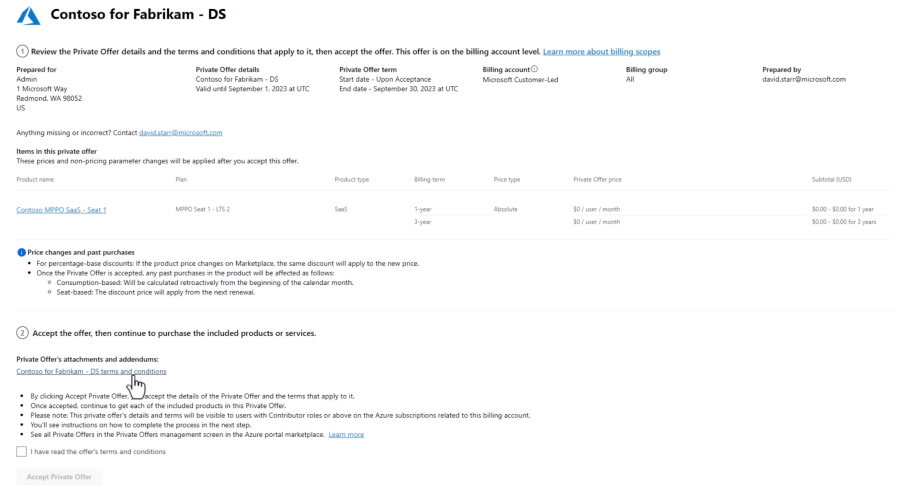
Accepting the offer establishes a contractual agreement with EMQX but does not complete the purchase. You must complete the purchase step to finalize the subscription.
Purchase the Offer
Once the offer is accepted, proceed with the purchase:
Sign in to the Azure portal. Under Azure services, select Marketplace.
Select Private Offer Management from the navigation menu.
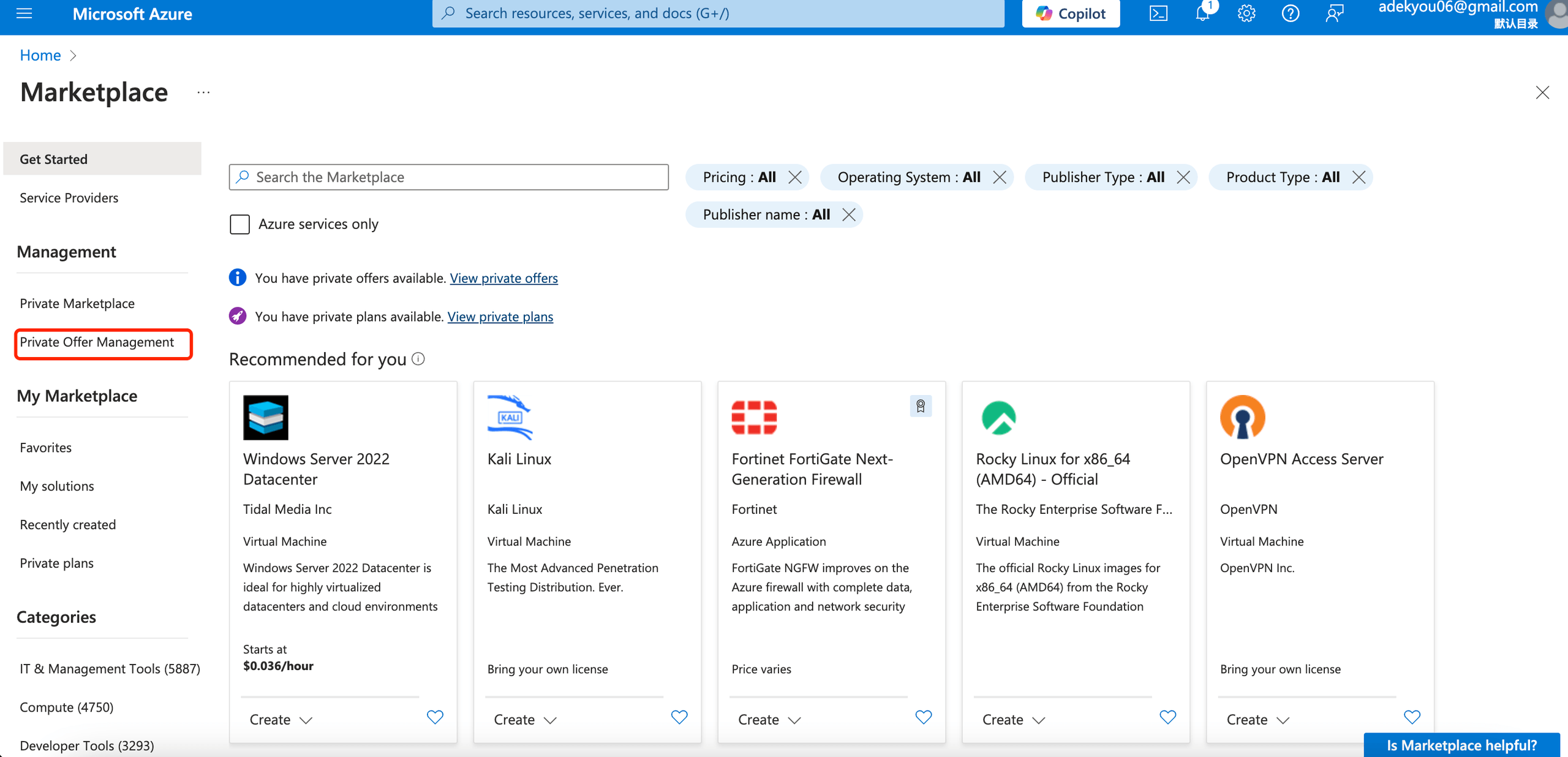
Search for the EMQX Platform private offer and click Purchase.
If you do not see the purchase button, it indicates that you may not have the necessary permissions to complete the purchase. In this case, copy the provided link and share it with the appropriate person in your organization who can either complete the purchase on your behalf or grant you the required permissions.
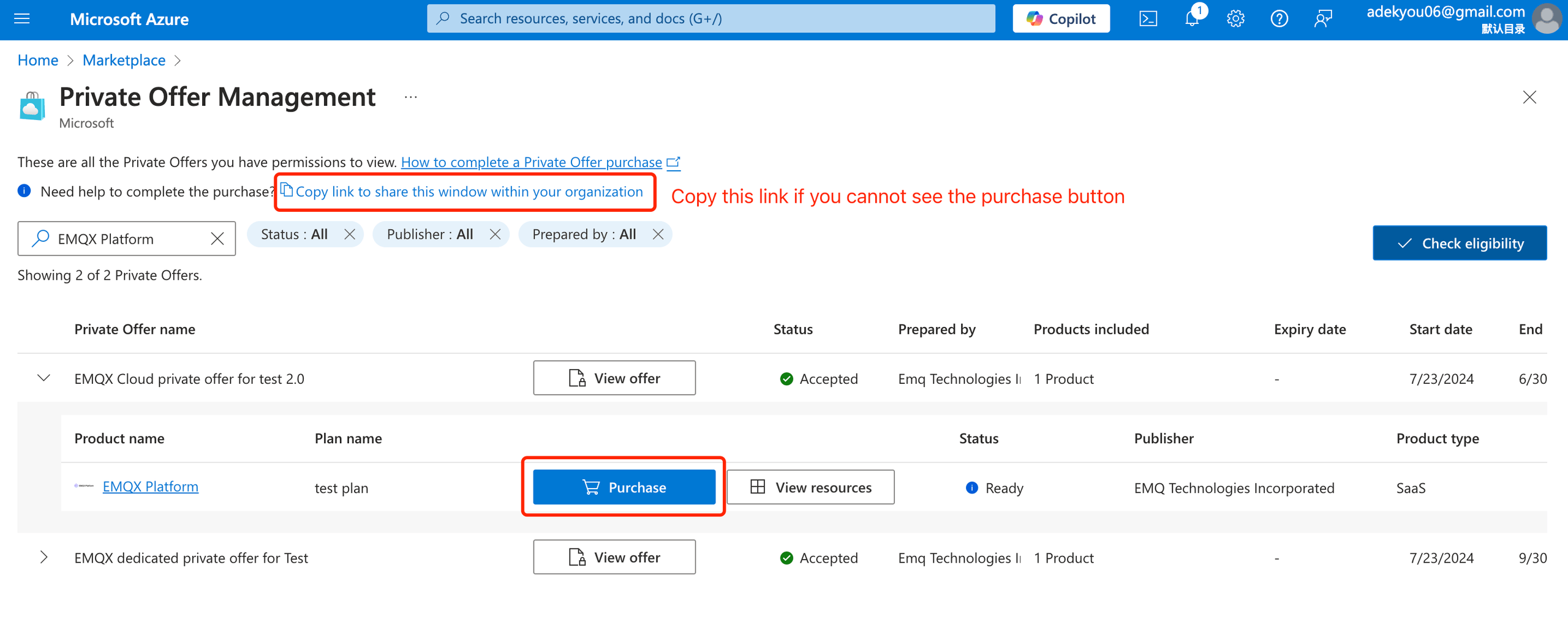
Create a new resource group to manage the subscription if prompted.
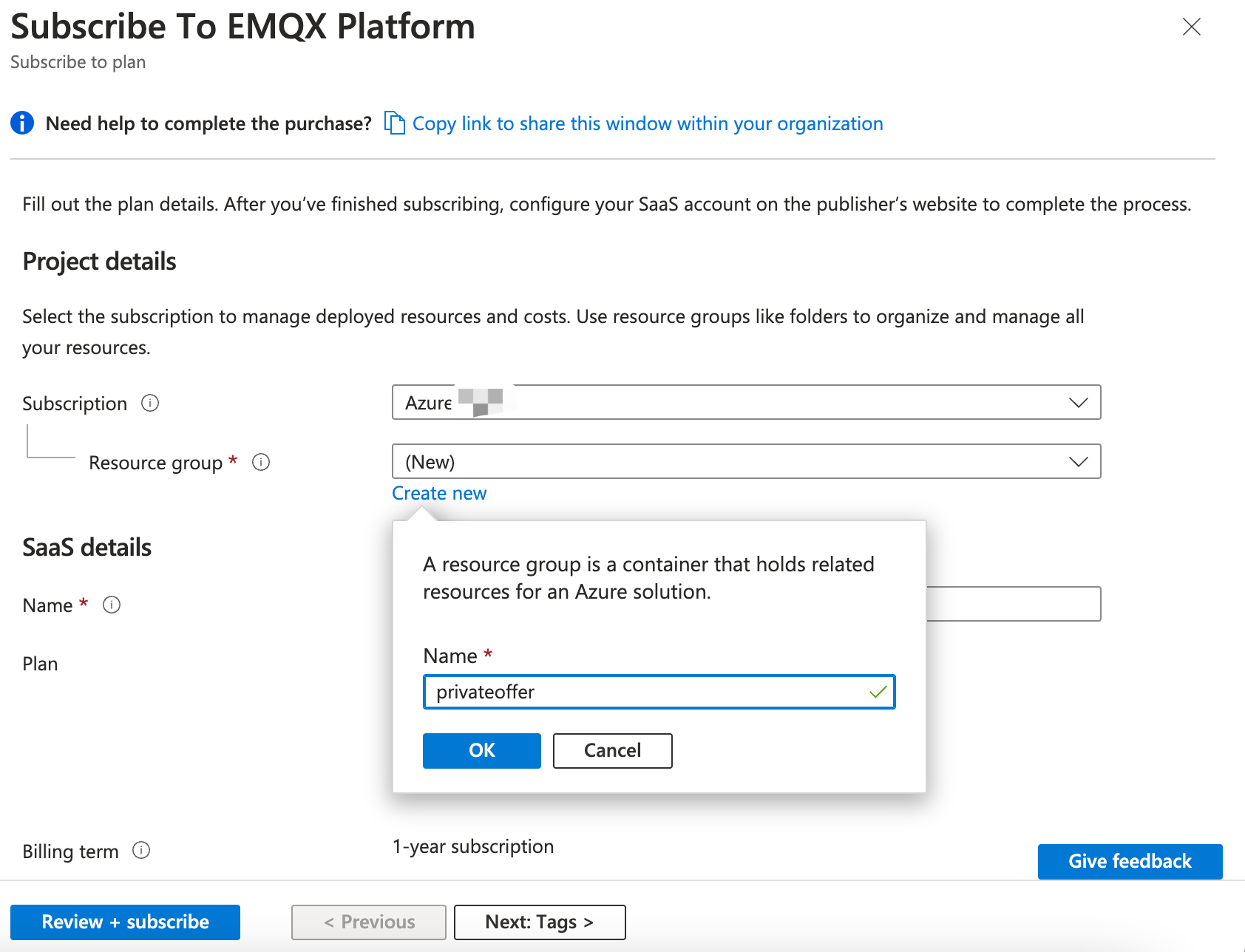
Review the subscription details and click Review + Subscribe.
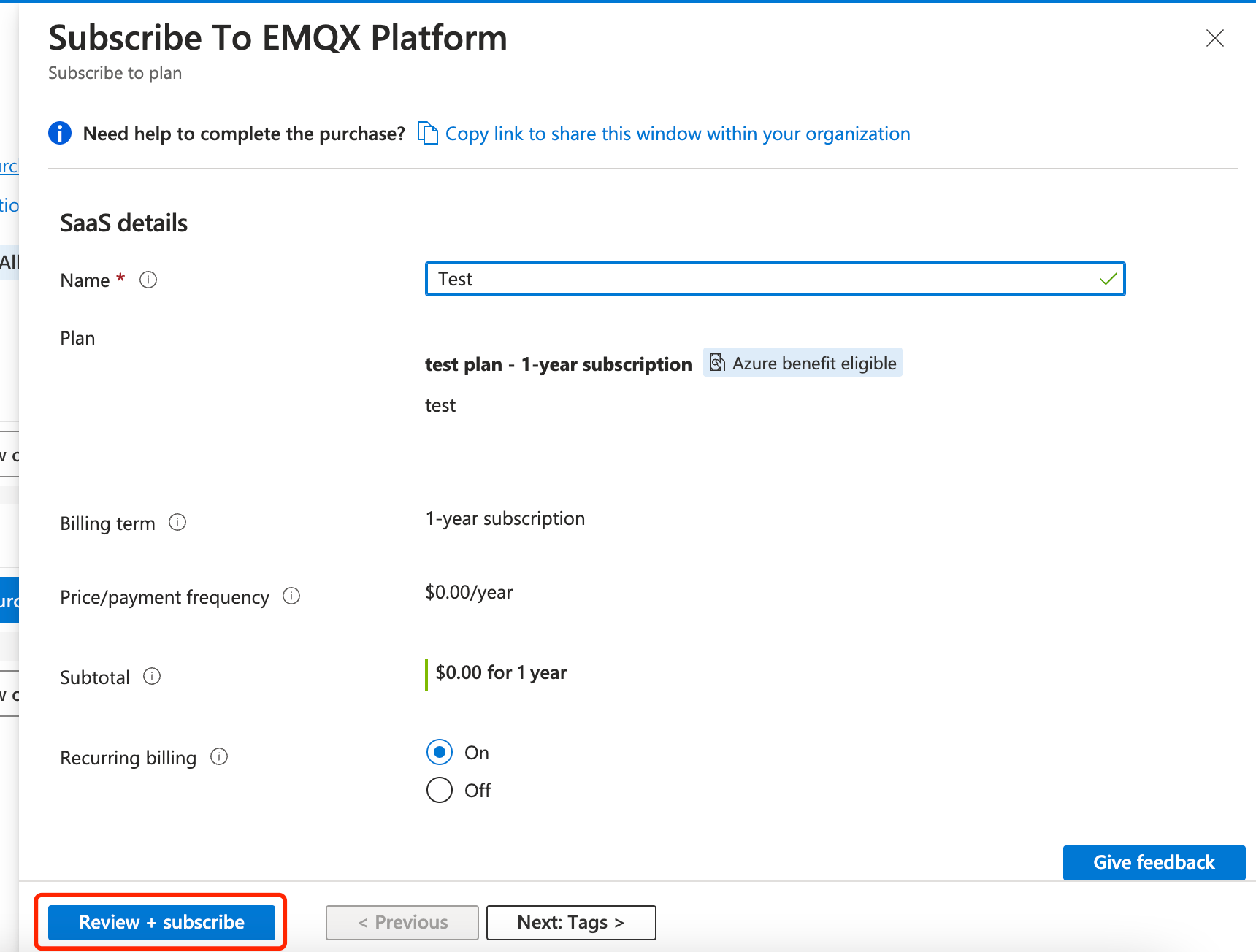
Confirm your selection and click Subscribe.
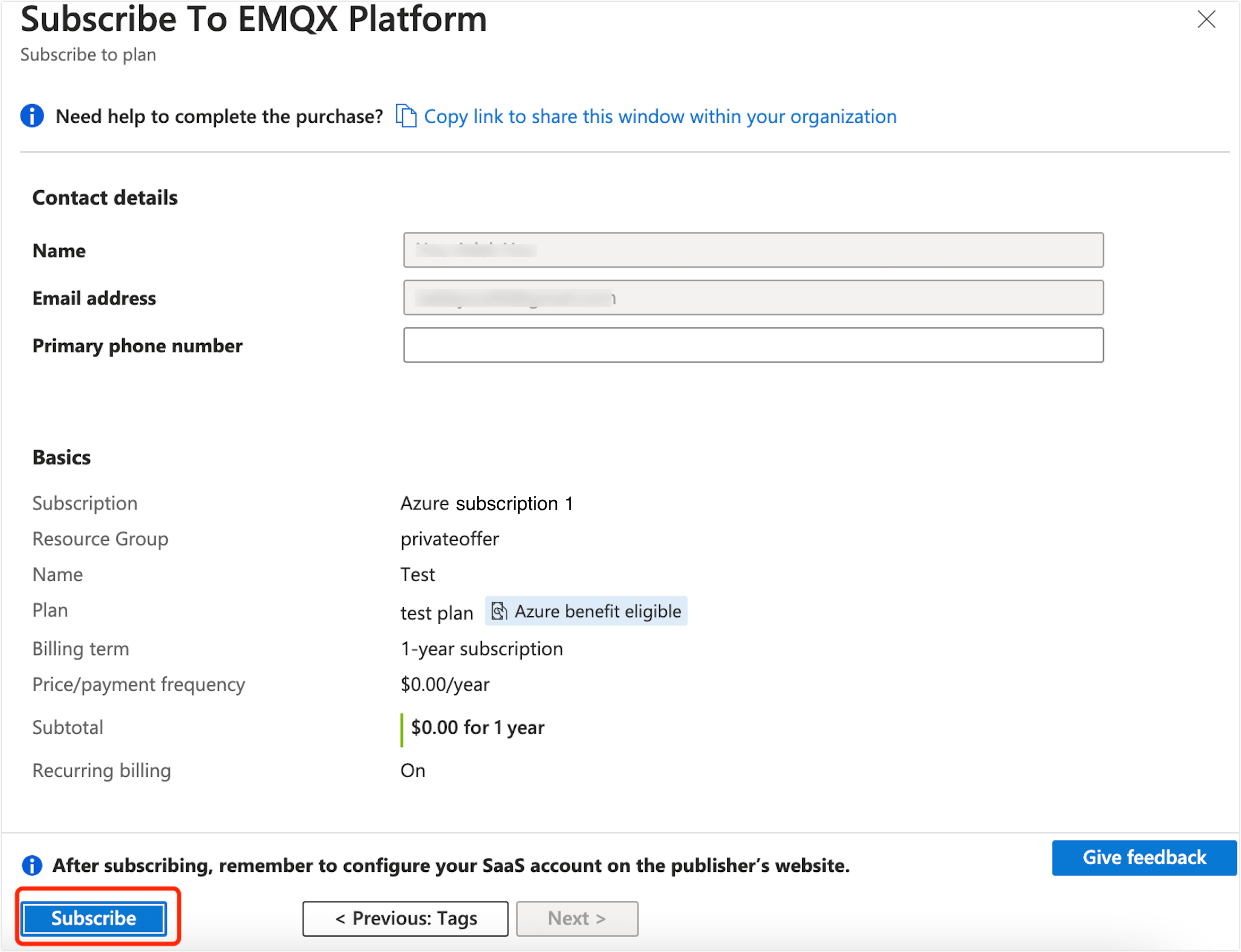
Wait for the subscription to process. Once completed, click Configure account now to link your Azure Billing Account to EMQX.
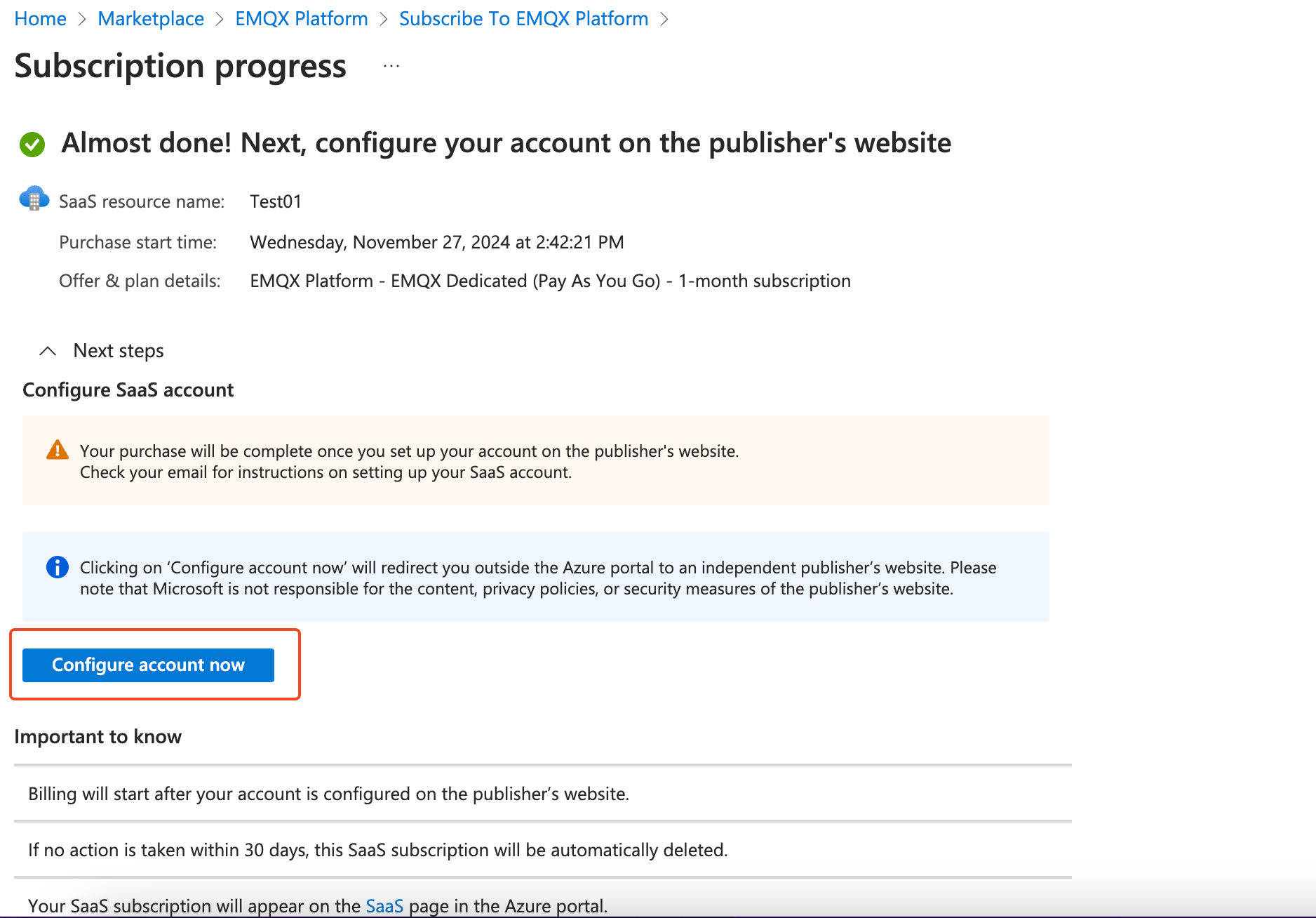
To activate the offer, you must register an account as required by Azure. Use an email address that has not been previously associated with this channel to complete the registration process.
If you are already signed in to an existing EMQX account, you will be automatically redirected to the index page. A modal will appear, showing the status of linking your account to your Azure Billing Account.
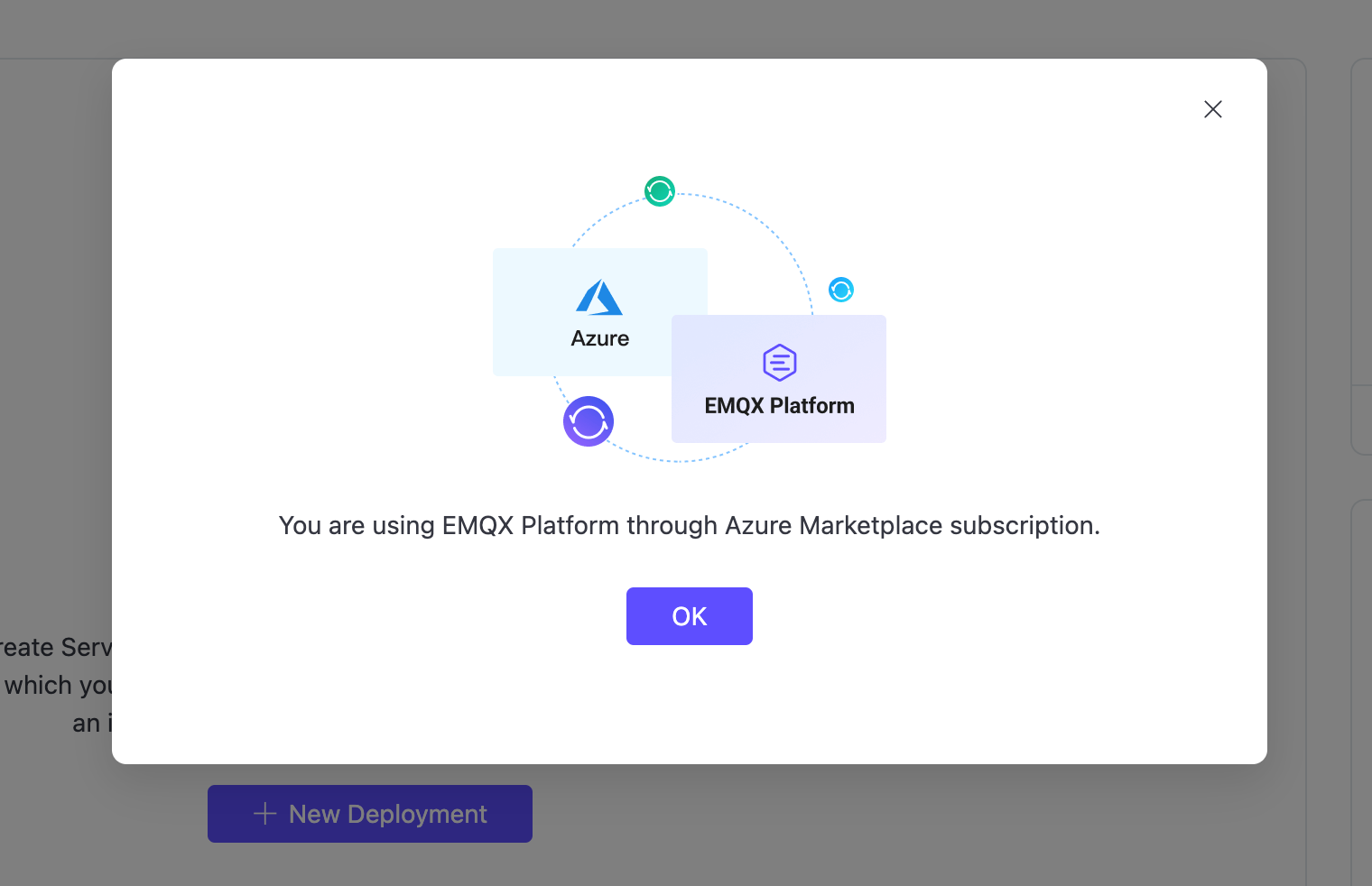
If you are not already signed in to an existing EMQX account, you are prompted to sign in to an EMQX account. Upon successful sign-in, you are automatically redirected to the index page. A modal will display the status of linking to your Azure Billing Account.
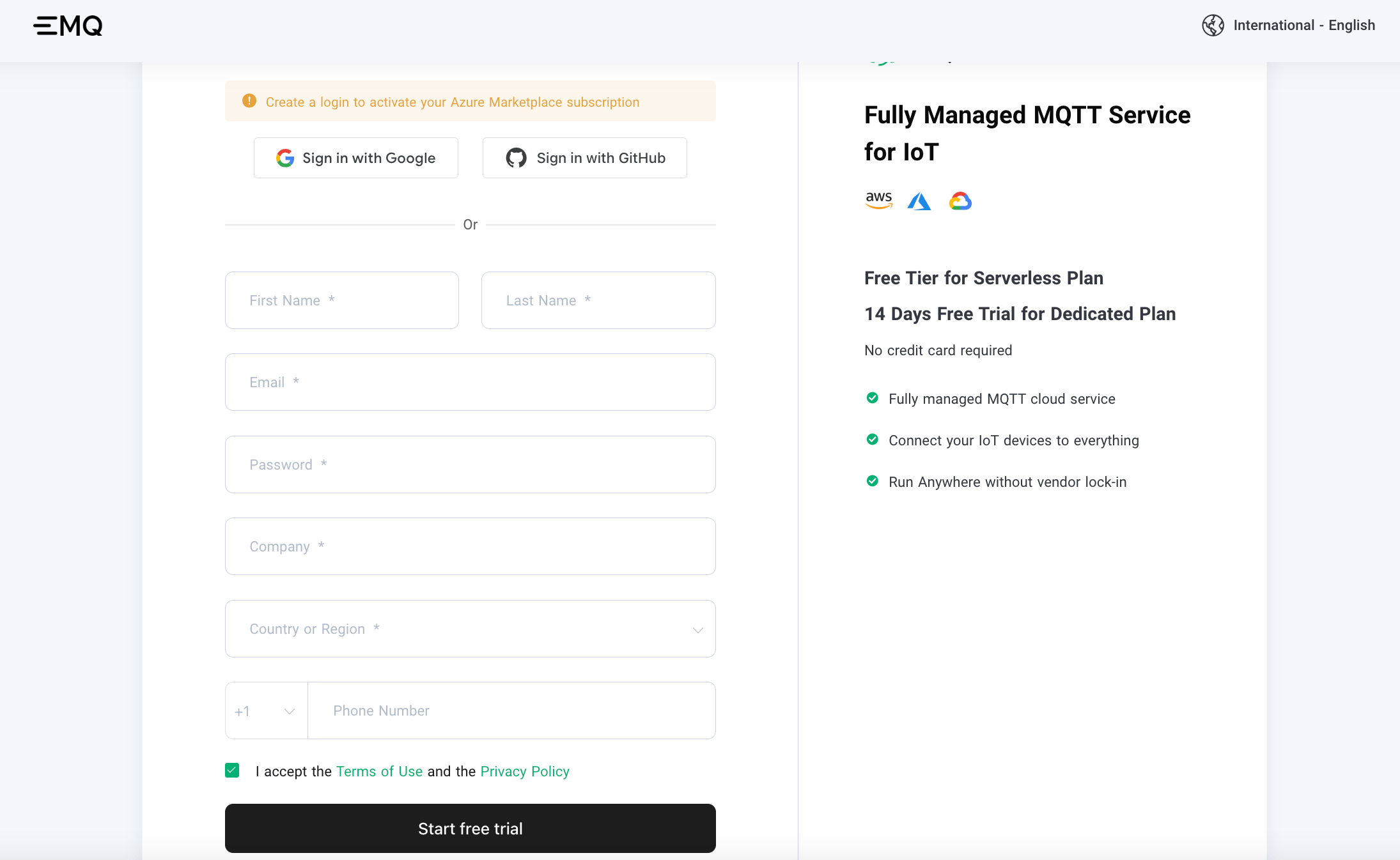
Wait for the system to finish syncing. EMQX Platform index page displays a pop-up notifying you of the account syncing status. Additionally, the Payment Method field of the Billing page will change to Azure Marketplace Subscription when the sync is complete.
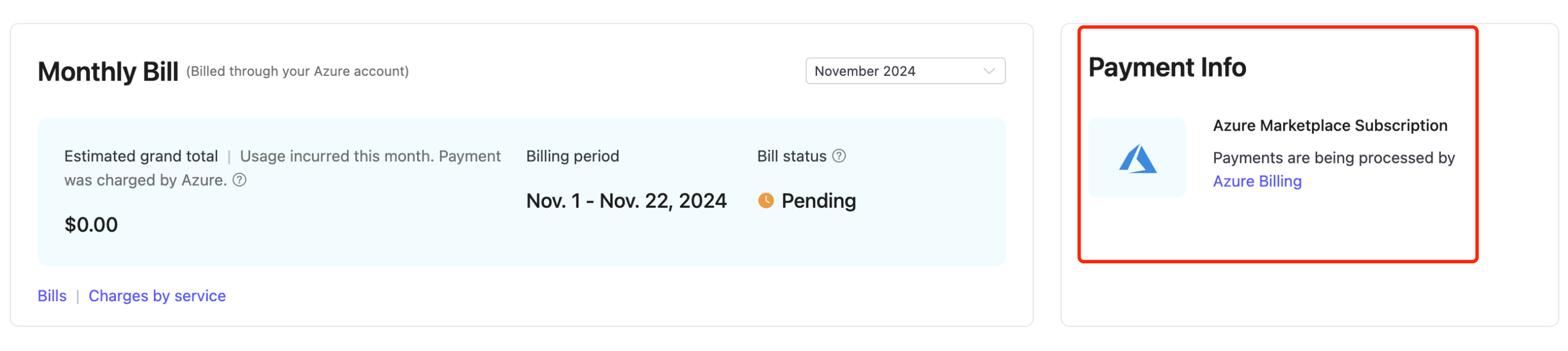
After completing the registration and linking process, all steps are finalized, and your purchase is successfully completed.
Important
The following situations will cause a failure in account linking.
- The EMQX account already has been set up a credit card.
- The EMQX account uses Available Credits/Coupon.
- The EMQX account already has been linked to a Marketplace EMQX product.
If you still encounter a problem, please submit a ticket to get help.
Cancel Subscription
The procedure for canceling orders is the same as for the pay-as-you-go model. For details, refer to Unlink an Azure Billing Account from EMQX Platform.