Platform API
This section introduces the EMQX Cloud API functionality and how to create and manage the platform API key for secure access control.
API Function
Currently, the EMQX Cloud supports TLS certificate management, deployment management, and project management API. More platform-level APIs will be supported in the future.
| API | Deployment Type | Description |
|---|---|---|
| TLS Certificate Management | EMQX Dedicated and Dedicated Flex v5 deployment EMQX v4 (4.4.x) deployment created under the Platform account | Manage the lifecycle of TLS certificates for a specified deployment. |
| Deployment Management | EMQX Dedicated and Dedicated Flex v5 deployment EMQX v4 (4.4.x) deployment created under the Platform account | Query deployment status, start, stop, and create deployment. |
| Project Management | N/A | Query project list |
Create and Manage Platform API Key
Platform API Keys provide access management at the Platform level. You can create and manage Platform API Keys under a Root User or Administrator account. Accounts with other roles cannot create or manage Platform API Keys.
Log in to the EMQX Cloud Console with your account.
Click Settings from the left menu and select the Platform API Key tab.
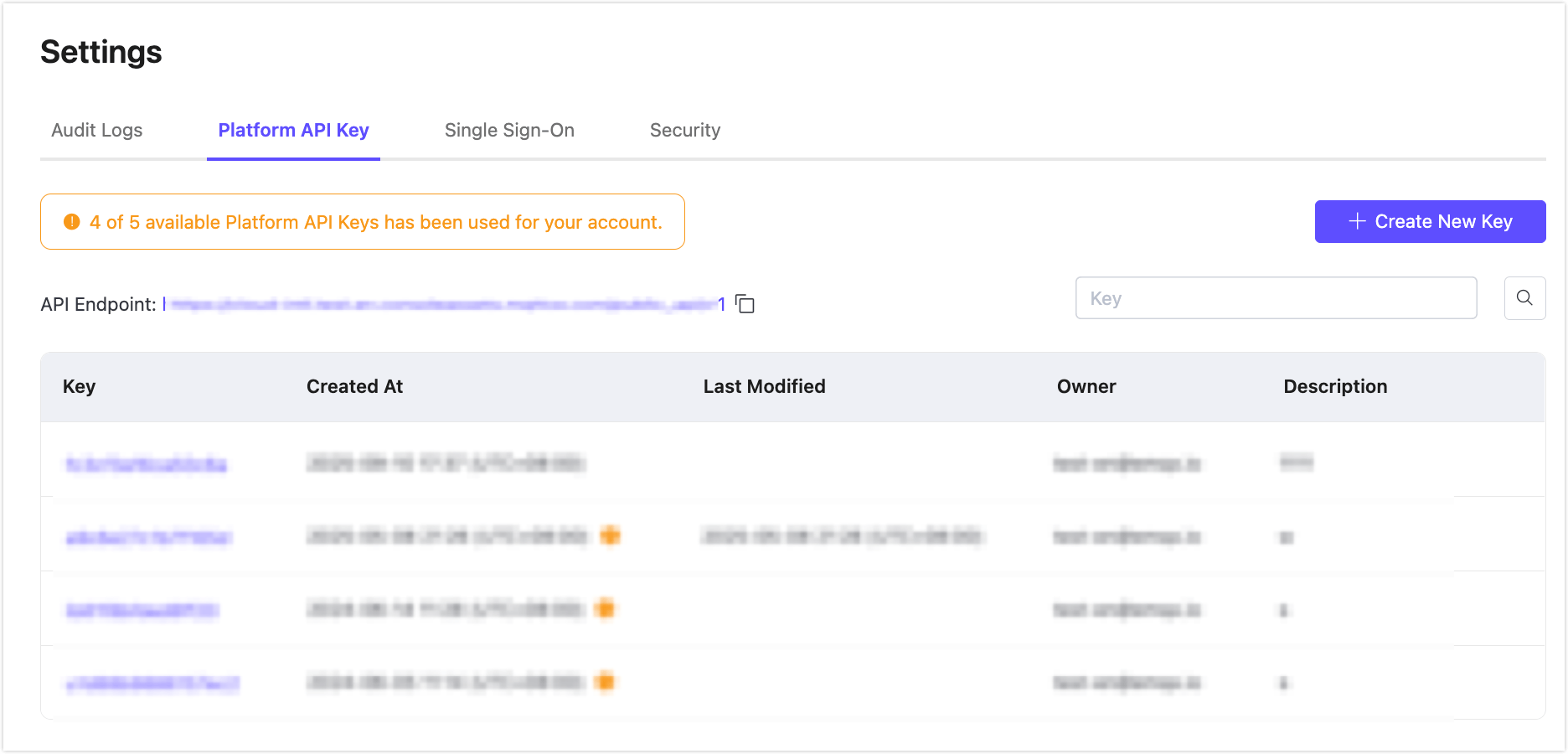
Click Create New Key. Enter a description in the API Key Description. Click Create Platform API Key.
Select the Functionality Scope and Project Scope according to your needs. The API can be used within the selected projects. Click Next.
Store the API key and secret safely. Click Confirm and Return.
Now you have created the Platform API key. You can click the key to modify the API info and scope. You can also delete the API key by clicking the delete icon on the page.