Modify Spend Limit
Spend Limit allows you to control the monthly spending of the Serverless deployment within a set value or receive alerts when the limit is reached. The spend limit can be set during deployment creation and modified after the deployment is created. To modify the spend limit, click Deployment Settings from the deployment left menu. In the Deployment Info section, navigate to Spend Limit and click Change Spend Limit.
If the spend limit is set to 0, the deployment will only consume the free quota, which includes 1 million session minutes and 1 GB of traffic per month. Once the free quota is exhausted, the deployment will stop.
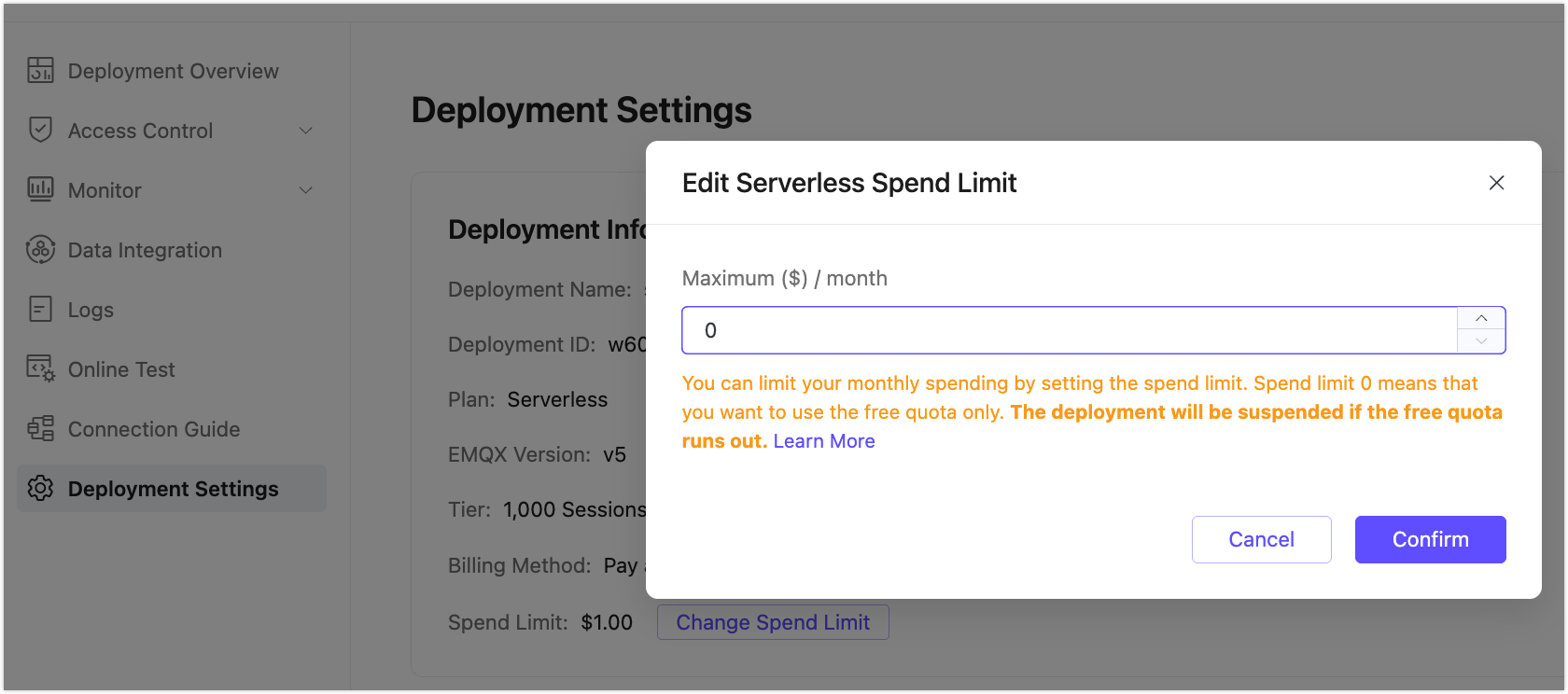
If the spend limit is set to an integer between 1 and 10,000, you can choose the action to take when the spend limit is reached for the month. You can either stop the deployment or send an alert and continue billing. If you choose the latter, we will send an alert via email, and the deployment will continue to operate and incur charges.
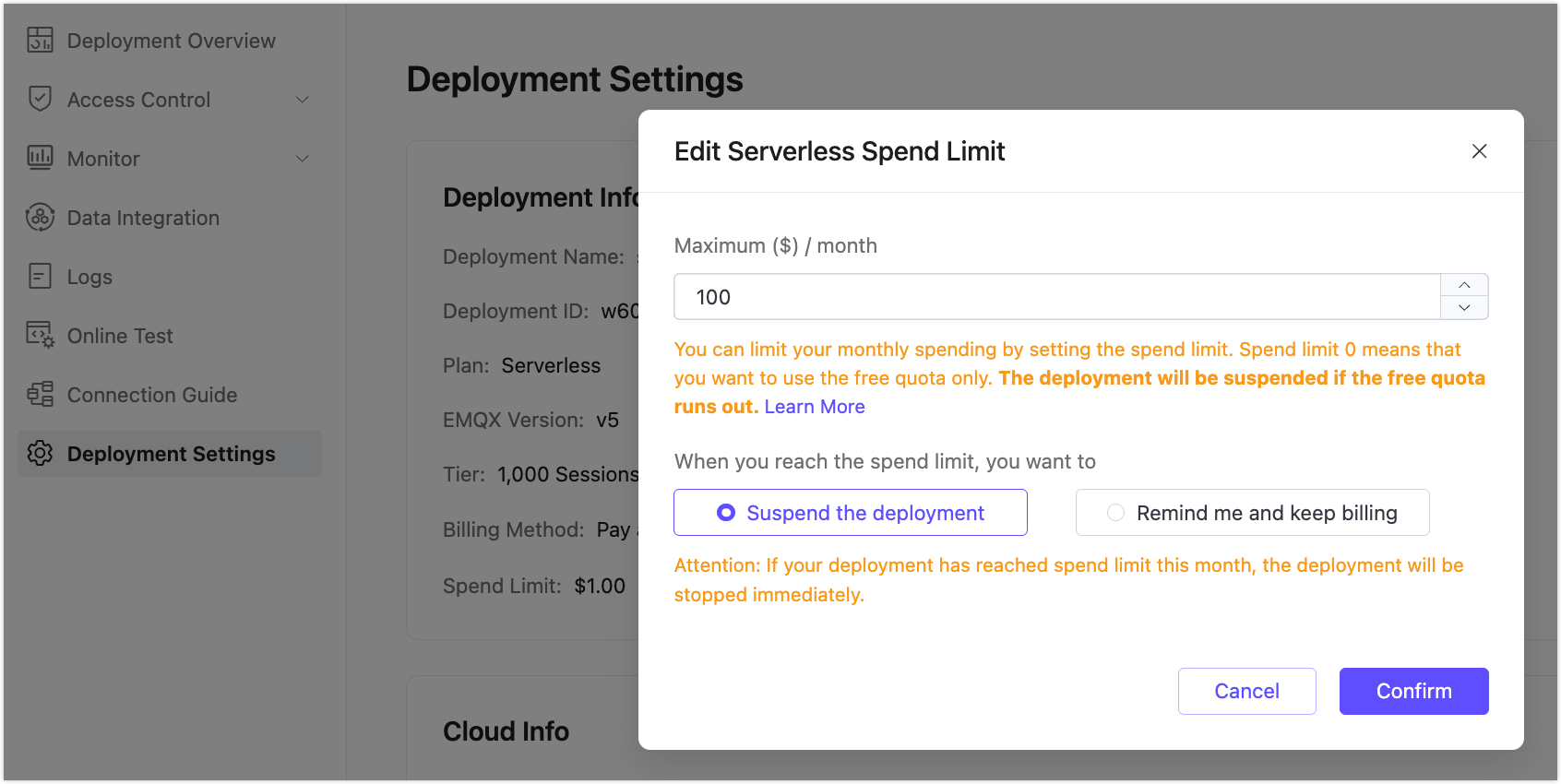
Important Notes:
- If you set a spending limit above zero and there is not a payment method attached, you need to add a payment method first.
- If the deployment's monthly spending already exceeds the new limit, reducing the limit will cause the deployment to stop. For example, if the original spend limit was $100, and $80 has already been spent for the month, reducing the limit to $50 will stop the deployment. Please proceed with caution.
- If the deployment incurs spending during the month, even if the spending limit has not been reached, the deployment will still stop if the account balance is depleted.