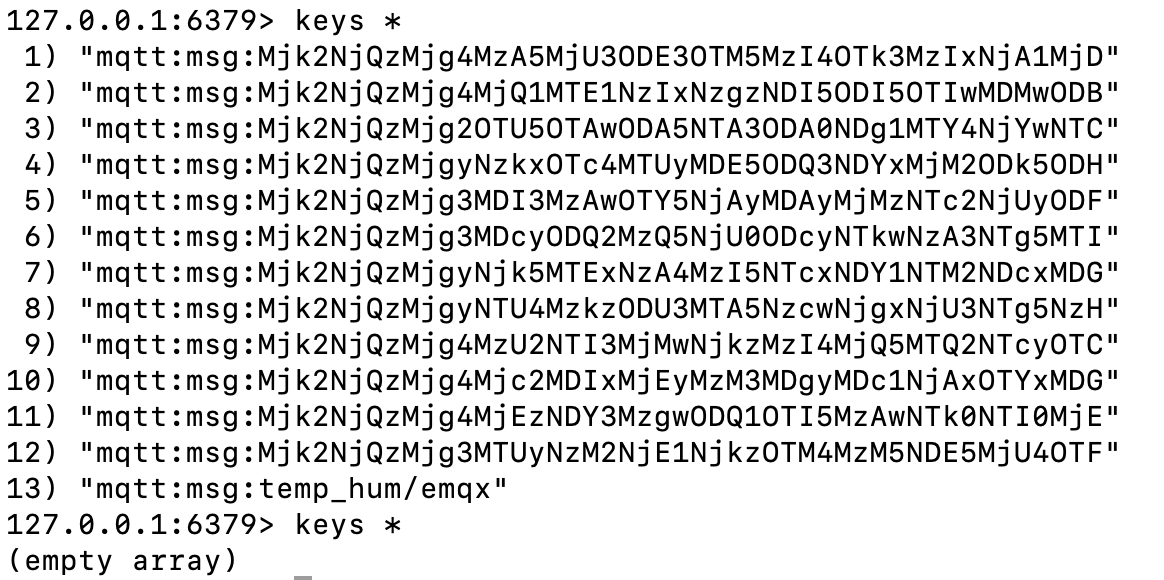Store Device Offline Messages Using Data Integrations
We will simulate temperature and humidity data and report them to the EMQX Cloud via the MQTT protocol, and then use EMQX Cloud data integration to save offline messages to cloud service resources (third-party database or message queue), which is implemented in this article using Redis as an example.
WARNING
QoS > 0 required to save offline messages
Before you start, you need to complete the following operations:
- A deployment (EMQX Cluster) has been created on EMQX Cloud.
- For Dedicated Flex Plan users: Please complete Peering Connection Creation first, all IPs mentioned below refer to the internal network IP of the resource.(Dedicated Flex Plan with a NAT gateway can also use public IP to connect to resources).
- For BYOC Plan users: Please establish a peering connection between the VPC where BYOC is deployed and the VPC where the resources are located. All IPs mentioned below refer to the internal IP of the resources. If you need to access the resources via public IP addresses, please configure a NAT gateway in your public cloud console for the VPC where BYOC is deployed.
Redis configuration
Install Redis
bashdocker run -itd --name redis -p 6379:6379 redis
Data Integrations configuration
Go to Deployment Details and click on EMQX Dashboard to go to Dashboard.
New Resource
Click on Rules on the left menu bar → Resources, click on New Resource and drop down to select the Redis single-node mode resource type. Fill in the Redis information you have just created and click Test. If there is an error, instantly check that the database configuration is correct.
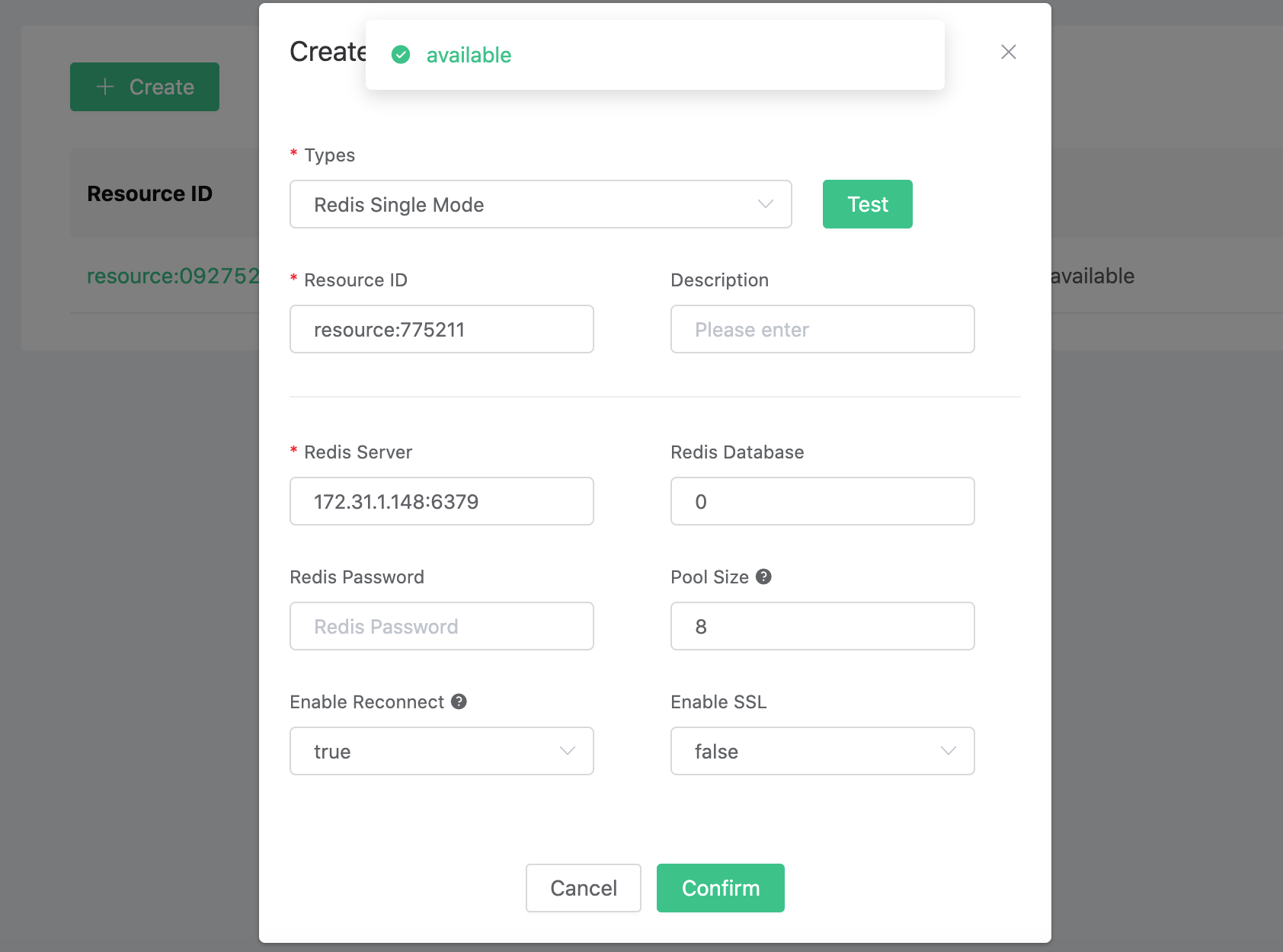
Rule Testing Click on Rules on the left menu bar → Rules, click on Create and enter the following rule to match the SQL statement. We will read out its message information, if the topic is
temp_hum/emqx.The FROM statement of the rule SQL explains.
temp_hum/emqx: Publisher posts a message to "temp_hum/emqx" triggers saving offline messages to Redis
$events/session_subscribed: Subscriber subscribes to topic "temp_hum/emqx" triggers fetching offline messages
$events/message_acked: Subscriber replies to the message ACK and triggers the deletion of the received offline message
sqlSELECT * FROM "temp_hum/emqx", "$events/session_subscribed", "$events/message_acked" WHERE topic =~ 'temp_hum/emqx'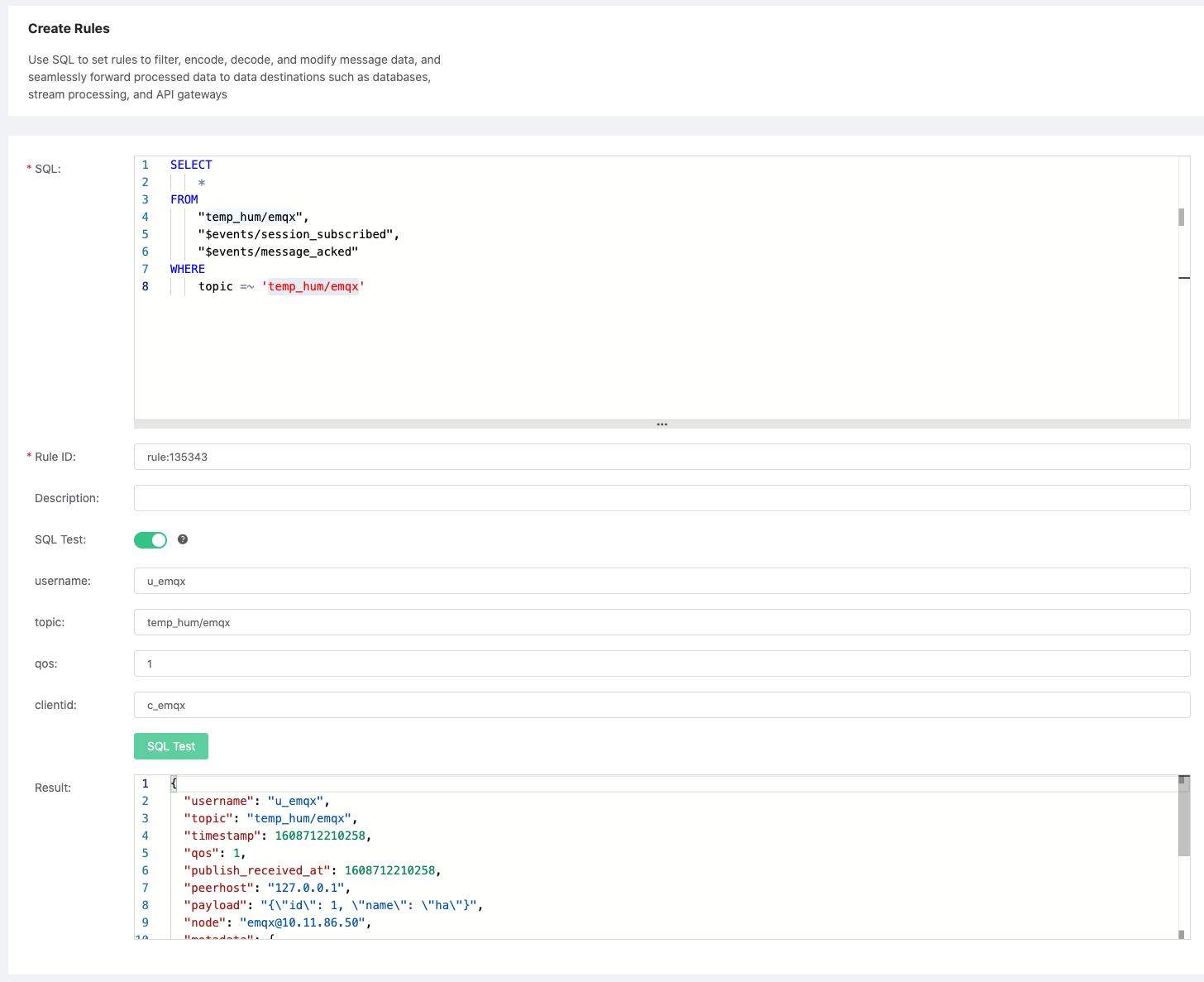
Add a response action
Click on Add Action in the bottom left corner, drop down and select → Offline Message → Save Offline Message to Redis, select the resource created in the first step.
TIP
Here you need to plan for the Redis Key expiration time, and it is recommended to save no more than 100 messages offline
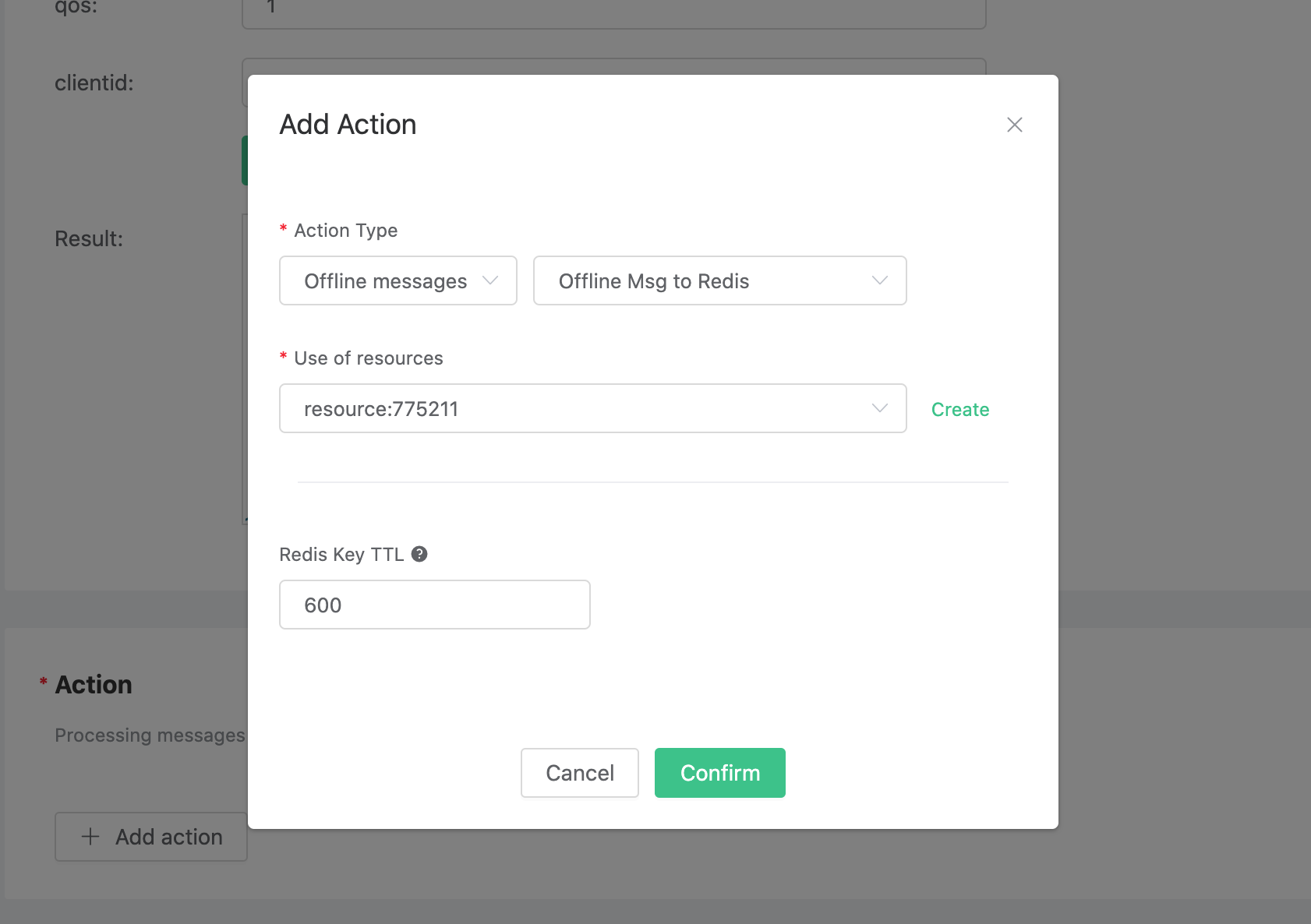
Click on New Rule and return to the list of rules
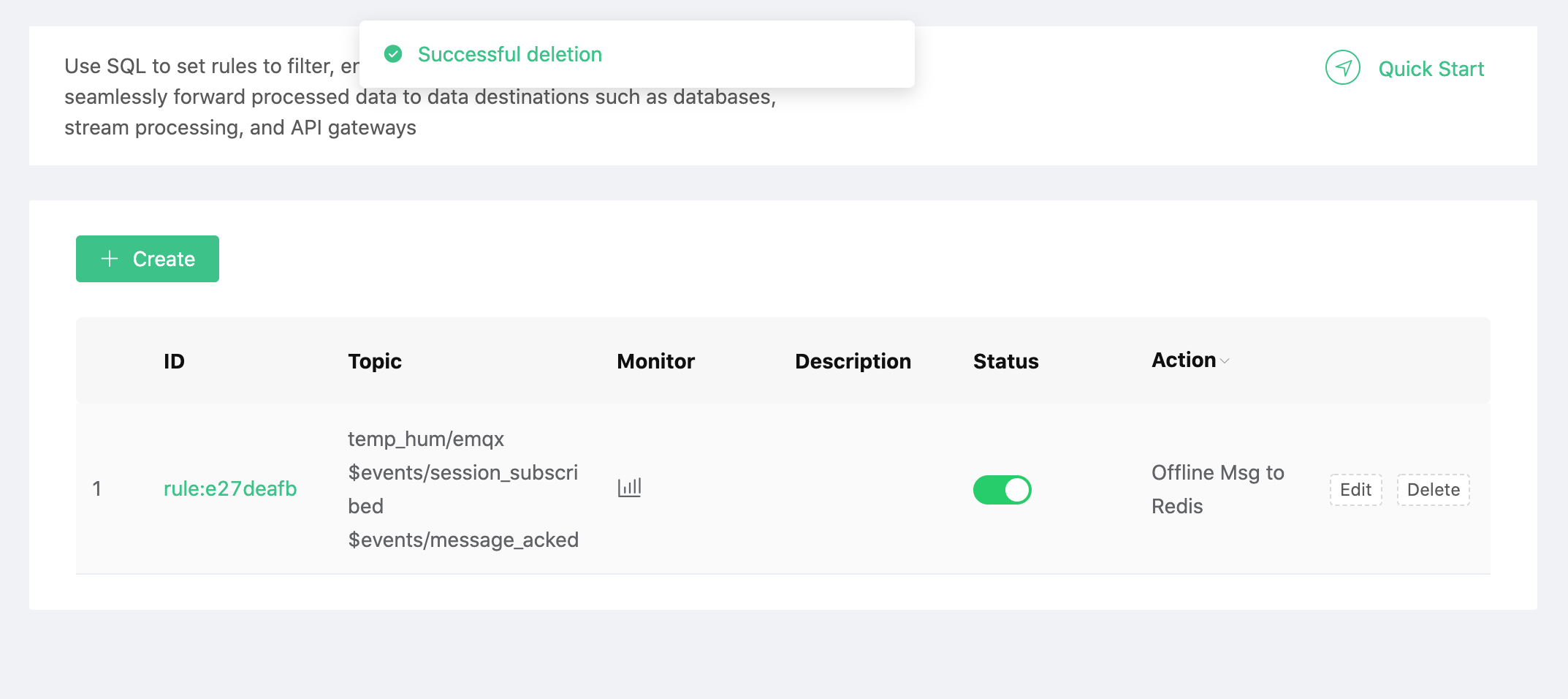
View rules monitoring
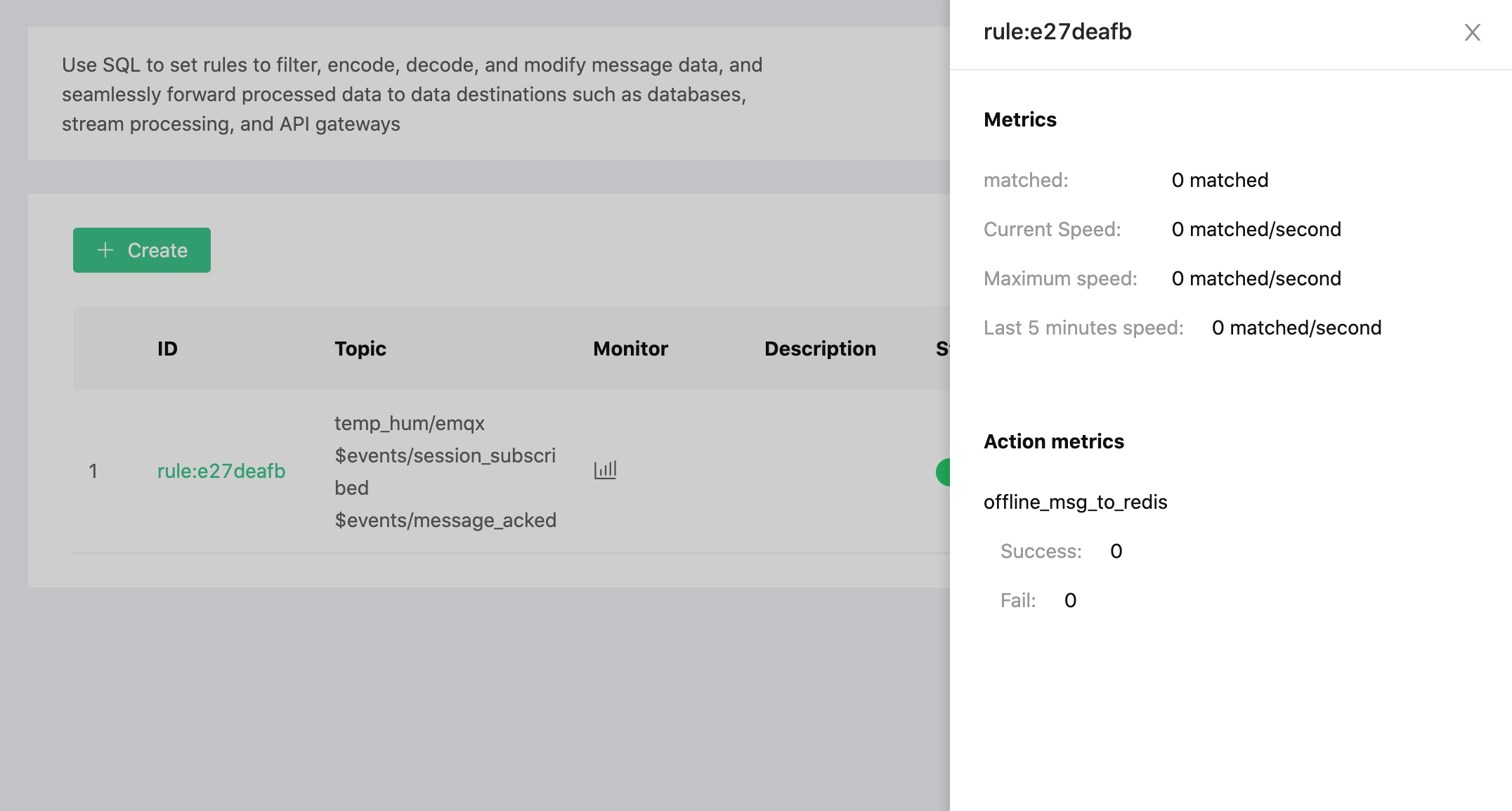
Test
Use MQTTX to simulate temperature and humidity data reporting
You need to replace broker.emqx.io with the created deployment connection address, and add client authentication information to the EMQX Dashboard.
TIP
QoS > 0 required to send messages
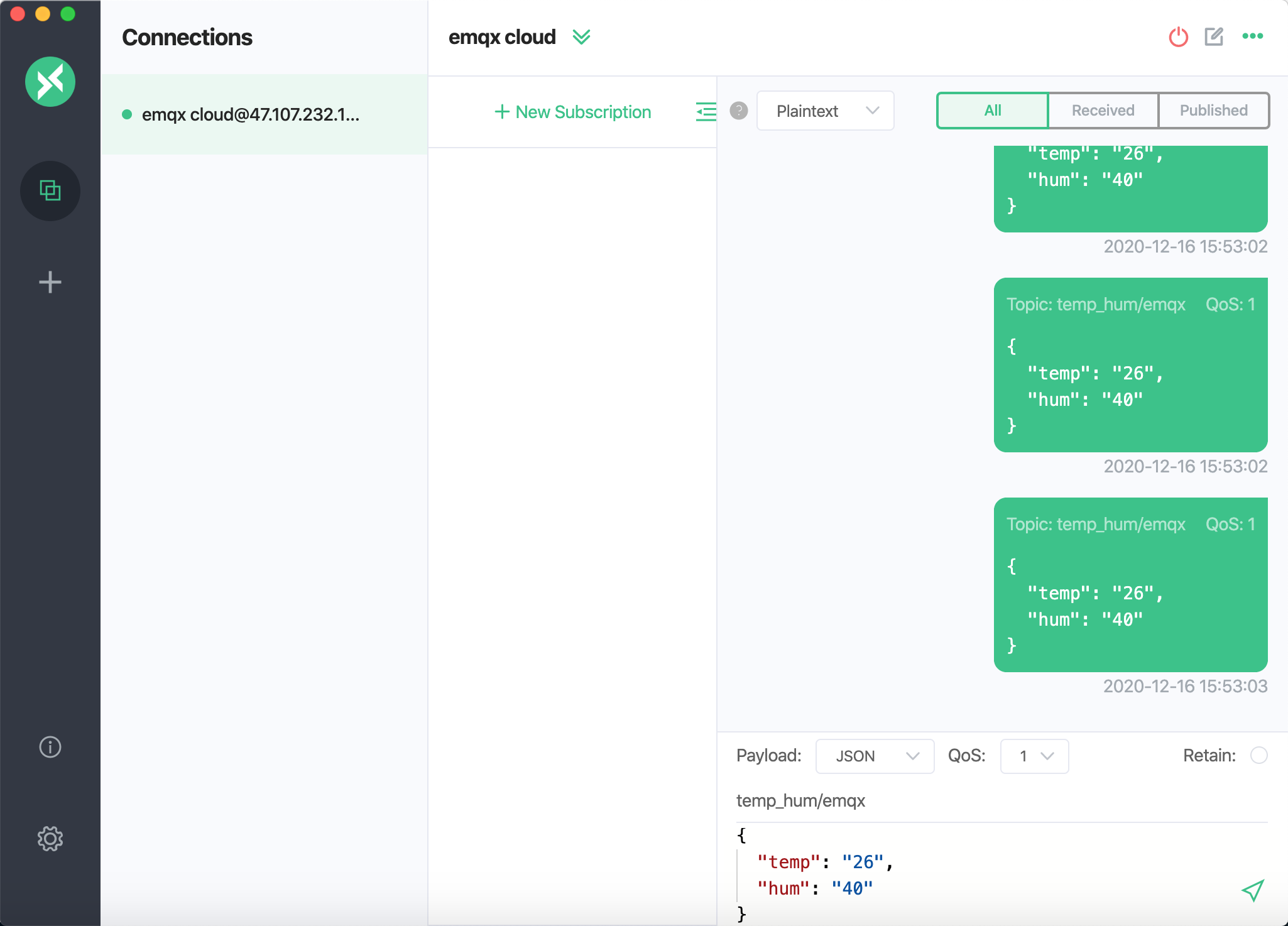
View data dump results
bash$ docker exec -it redis bash $ redis-cli $ keys *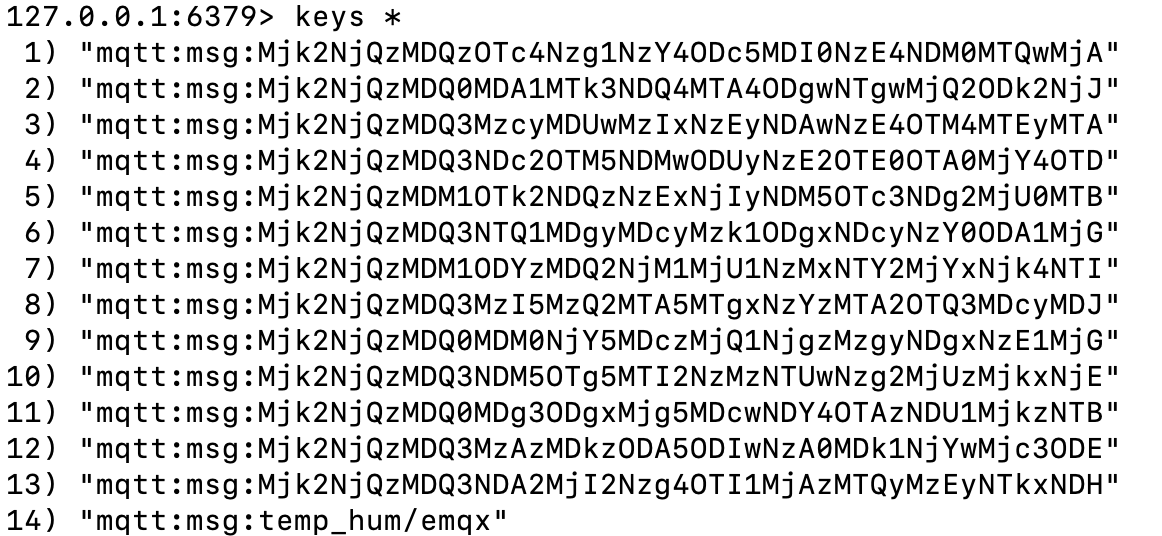
Use MQTTX to consume offline data In MQTTX, subscribe to topic temp_hum/emqx to get offline data.
TIP
The QoS of the subscription topic must be greater than 0, otherwise the message will be received repeatedly.
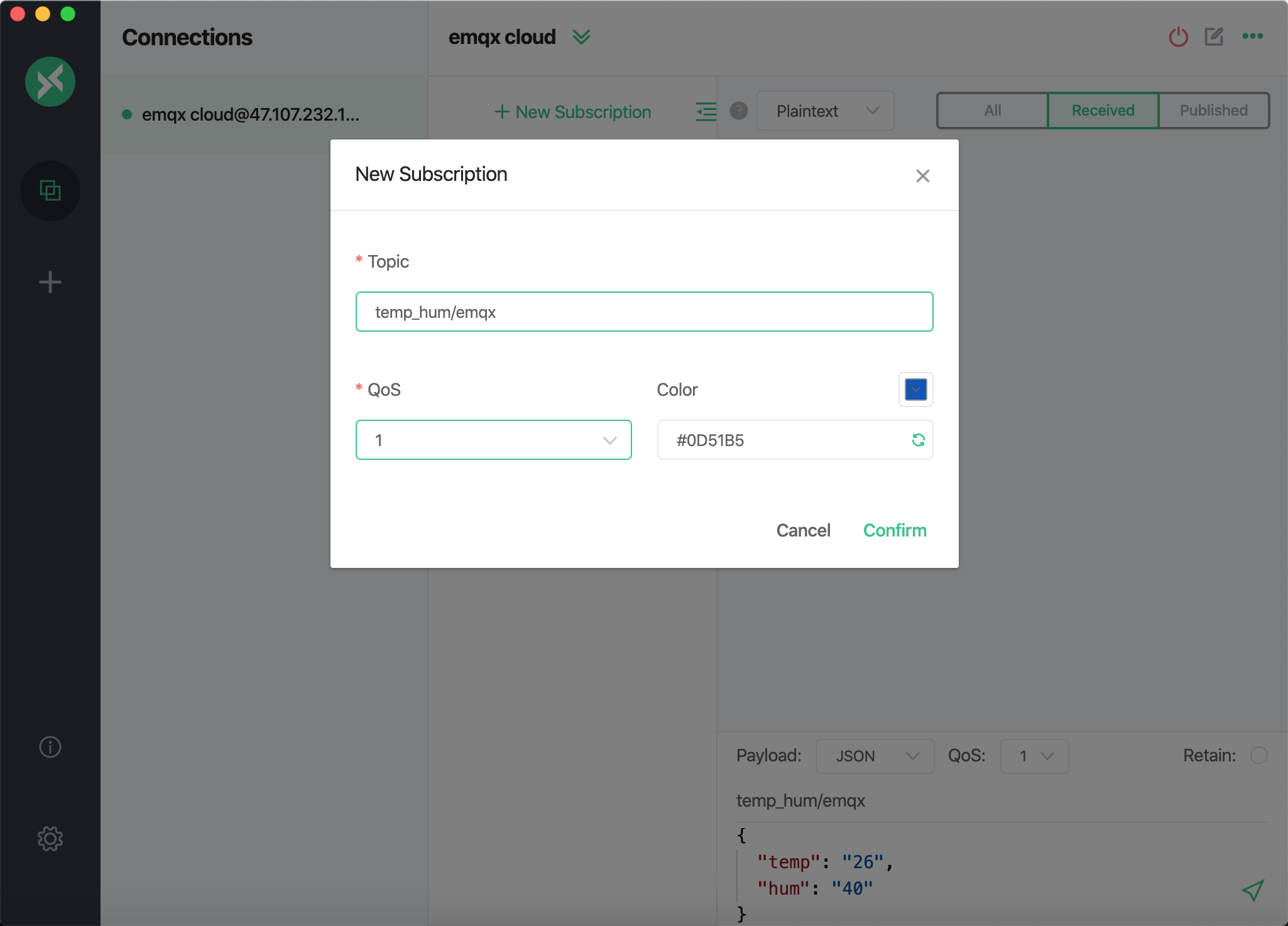
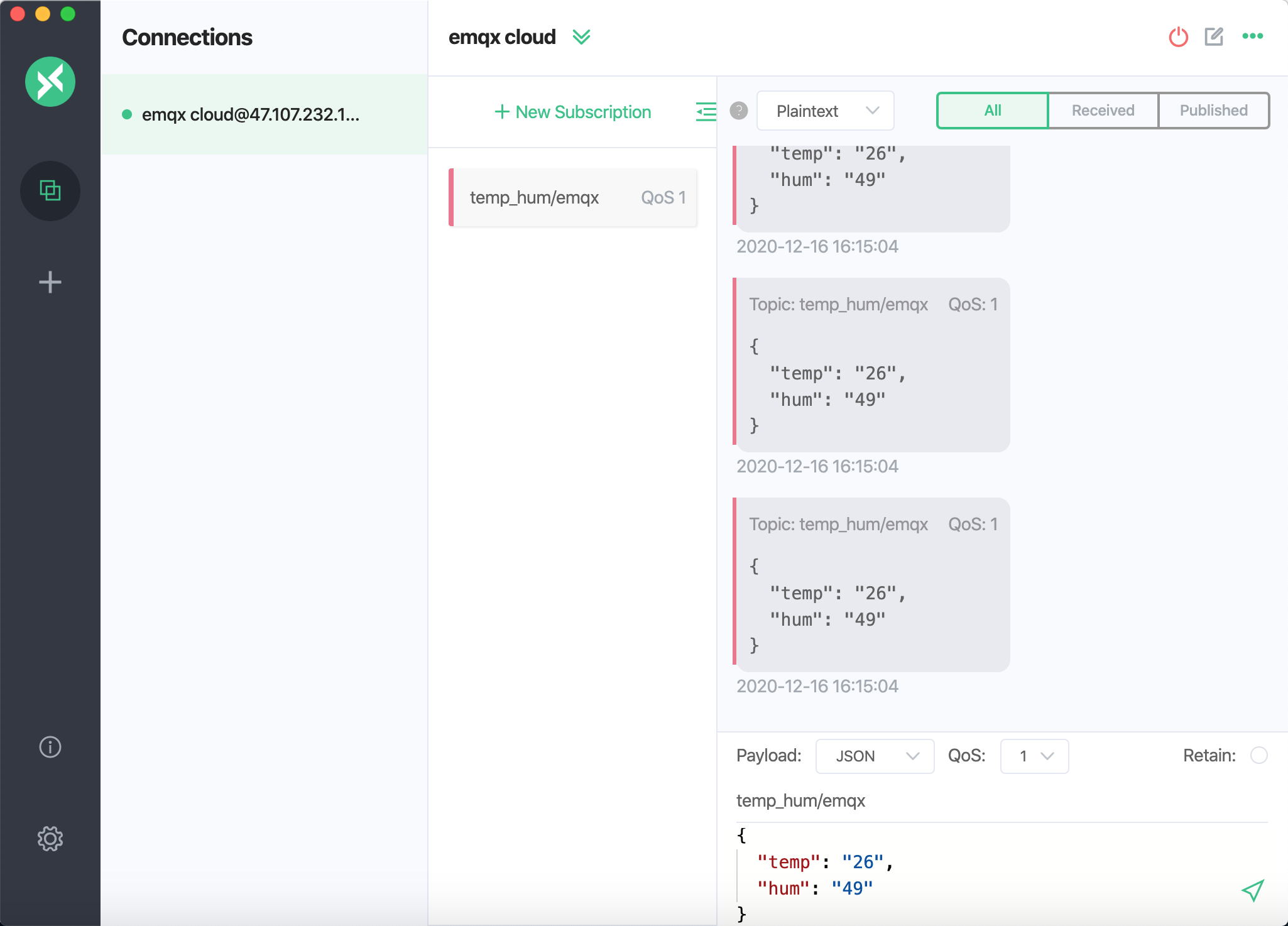
View the data consumed by redis
bash$ docker exec -it redis bash $ redis-cli $ keys *