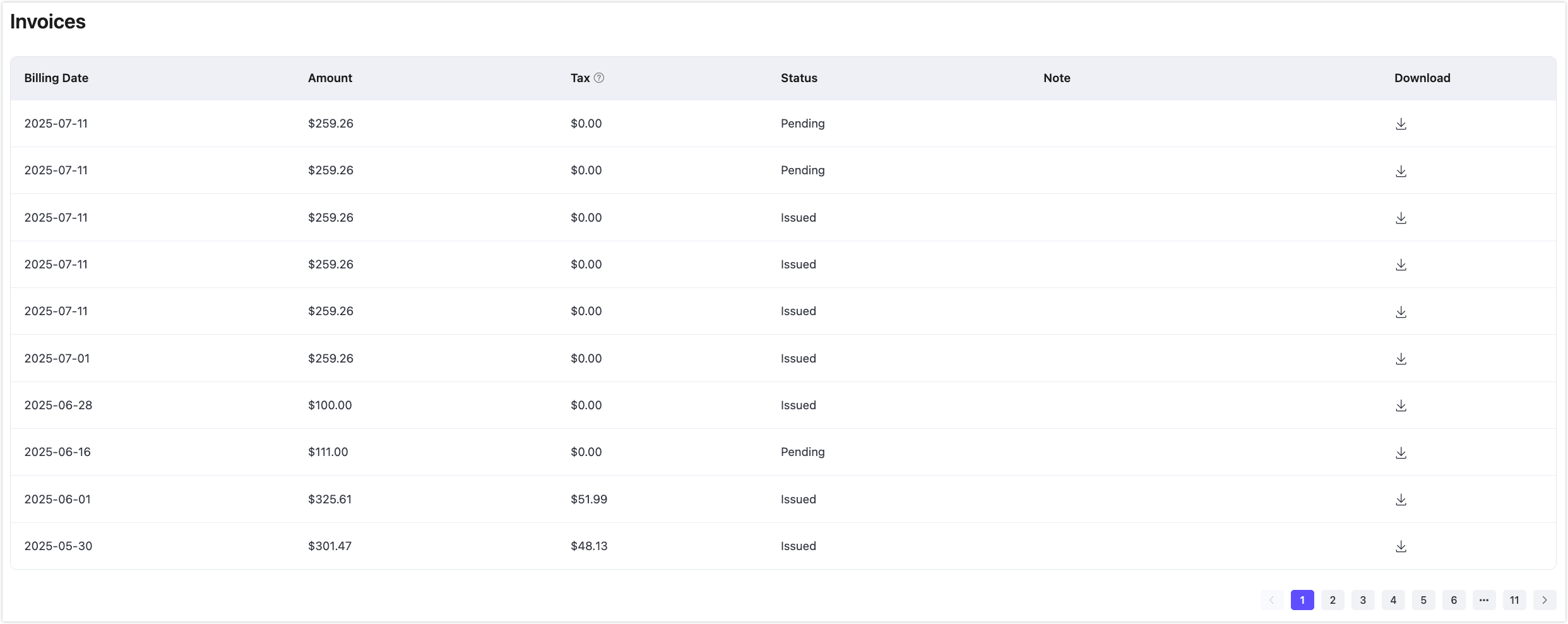Invoices
To access your invoices in the EMQX Cloud Console, click Billing from the left menu, and click the Invoices tab.
View Invoice Status
The Invoices page lists all generated invoices along with their billing date, amount, tax, and current status.
| Status | Description |
|---|---|
| Pending | Invoice has been generated but is not yet paid. |
| Issued | Invoice has been paid and is finalized. |
Download Invoices
To download a copy of an invoice:
- Locate the invoice you wish to download from the list.
- Click the download icon in the Download column corresponding to that invoice.
This action will download a PDF copy of the invoice for your records.