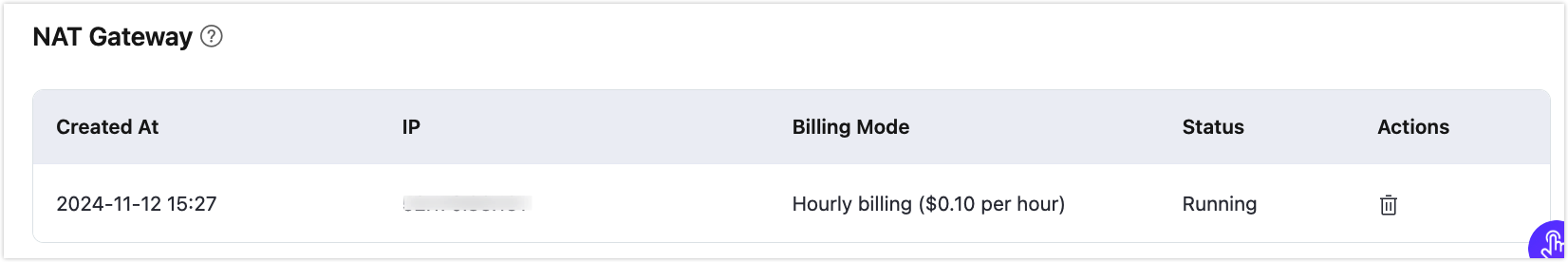NAT Gateway
Note
The Network Address Translation (NAT) Gateway is an add-on feature exclusive to the EMQX Dedicated and Dedicated Flex editions. You need to create a deployment before subscribing to this service.
- For Dedicated Flex, this service is free of charge.
- For Dedicated, charges may apply.
For detailed pricing information, refer to Billing Instructions for NAT Gateway and Internal Endpoint.
The NAT gateway provides network address translation services. Before the NAT gateway is activated, some functions of the Dedicated/Dedicated Flex deployment, such as extended authentication and data integration, cannot access public network resources. Once subscribed, it allows access through public network addresses.
Enable NAT Gateway in a Dedicated Flex Deployment
Go to your Dedicated Flex deployment in the EMQX Cloud console.
Click Network Management from the left menu. Navigate to the NAT Gateway area and click +NAT Gateway.
In the pop-up dialog, check to accept the Value Added Service Agreement and click Buy Now.
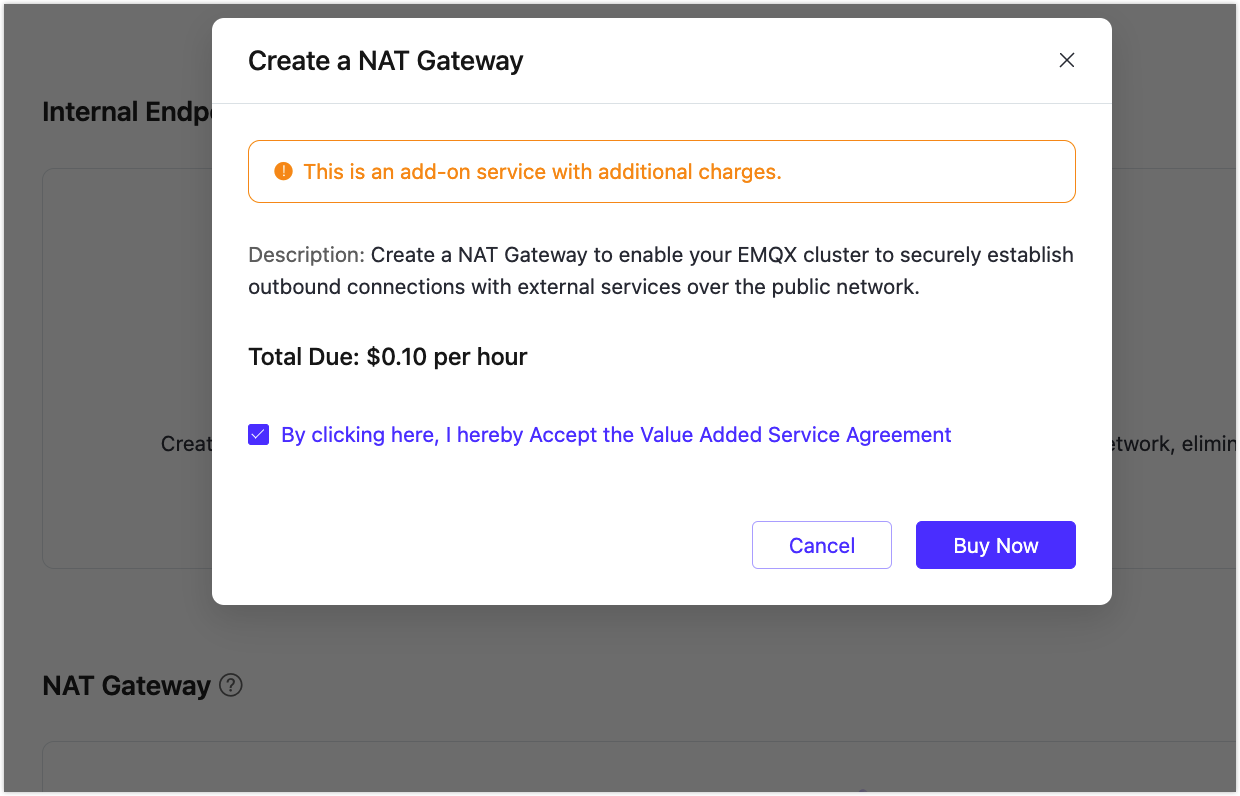
After purchasing the service, you can see the creation status on the page. Wait for the creation process to be completed.
Once the NAT Gateway's status is
Running, the deployment can access public network resources.