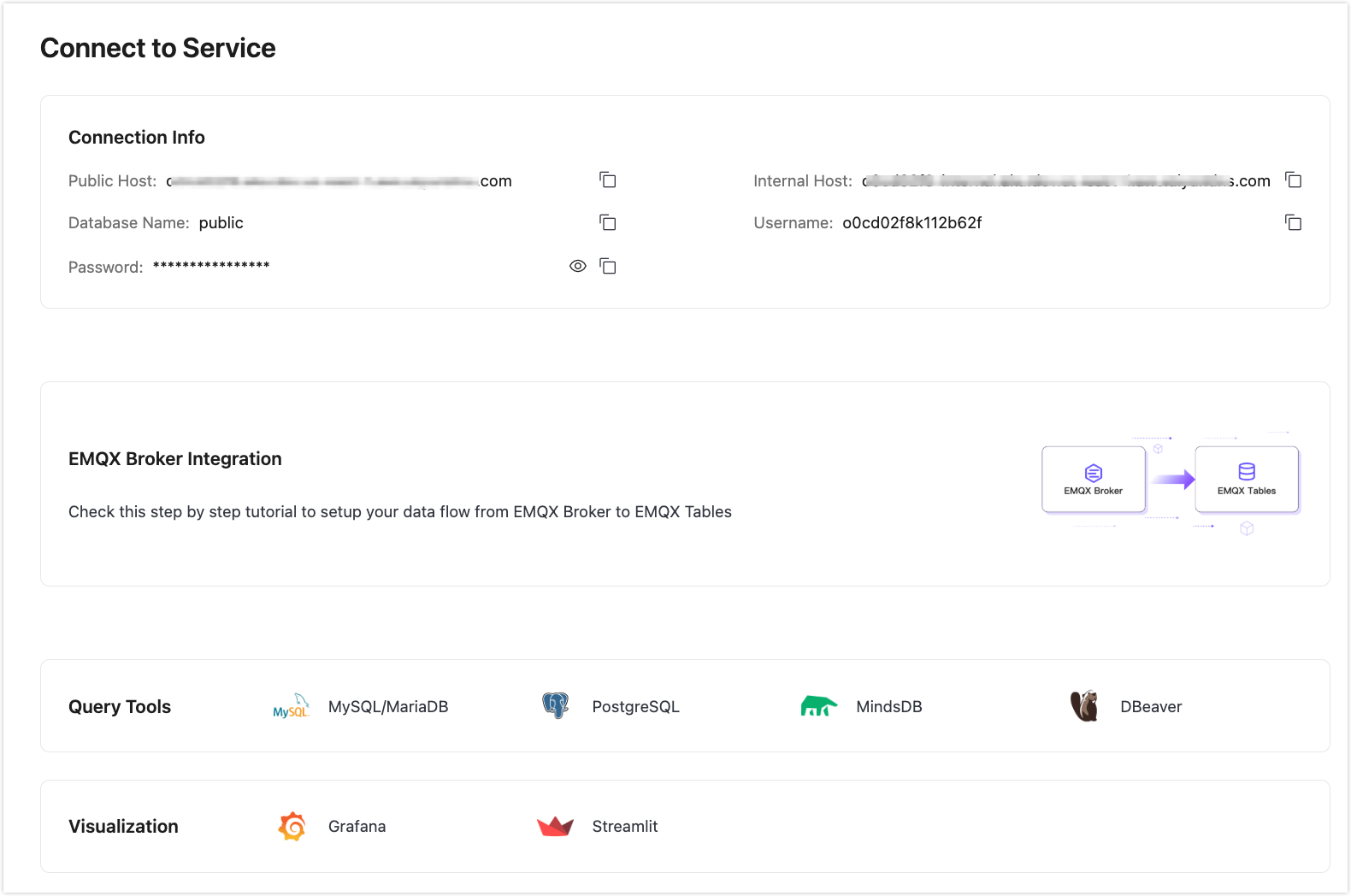EMQX Tables Integration Guide
EMQX Tables supports multiple integrations for data ingestion, querying, machine learning, and visualization. This guide provides a summary of supported integration options and links to detailed setup instructions.
Use this guide to find the right client, tool, or platform to connect with your EMQX Tables deployment.
Data Ingestion
Integrate EMQX Broker with EMQX Tables
Seamlessly forward MQTT data from EMQX Broker to EMQX Tables using the built-in rule engine and Line Protocol.
Query Tools
These tools allow you to connect directly to EMQX Tables and run SQL queries programmatically on time-series data.
Connect using the MySQL wire protocol with CLI, language drivers, or MySQL-compatible apps.
Access EMQX Tables using PostgreSQL-compatible drivers via the v3 wire protocol. Supports Postgres FDW integration.
A GUI database tool to explore and query EMQX Tables using MySQL drivers.
Visualization Tools
Visualize time-series data stored in EMQX Tables using dashboards and real-time visual interfaces.
Add EMQX Tables as a MySQL data source in Grafana to build dashboards and monitor metrics.
Create interactive web apps with Streamlit using SQL queries to EMQX Tables via the MySQL protocol.
Machine Learning (ML)
Use ML platforms to extract insights and build predictive models from EMQX Tables data.
Connect EMQX Tables as a data source in MindsDB to run machine learning tasks such as forecasting and anomaly detection.
Next Steps
- Go to your EMQX Tables deployment.
- Navigate to Integrations & Clients in the left menu. For connection details (host, port, credentials), see the Connection Info section on the Connect to Service page.
- Choose the integration you need and follow the corresponding guide above.